Shuttle Music Player: An Introduction to You
Shuttle Music Player is a reliable tool in playing your music with its modern themes and creative interface. This player is the best partner for your Android device where you may listen to music on the go or when on chill mode. Managing and listening to your music will not be a problem anymore when you have a Shuttle Music Player.
This music player is also guaranteed to be comprehensive. Shuttle Music Player has all the needed features for a well-rounded music player since an avid music listener developed the player who understands the problems and knows the solutions to every dilemma of a music lover.
Contents Guide Part 1. What is Shuttle Music Player?Part 2. How to Transfer Spotify Songs to Shuttle Music Player?Part 3. Summary
Part 1. What is Shuttle Music Player?

Shuttle Music Player is where you may find all your needs for a remarkable music-listening experience. Someone with a heart for music developed this music player.
Being developed by a pure music lover, Shuttle Music Player ensures the solutions to the lingering needs of a music listener.
Modern
Shuttle Music Player has a modern touch. The music player is designed for Android phones and tablets which makes it in trend and within the reach of the young generation. The trends and features of the digital world are always within arm’s length with this music player.
Intuitive
Shuttle Music Player will give you your music needs without you breaking a sweat. Its features are so engaging that you do not need to provide more instructions. You may explore the music library and make your playlists to create your feelings for the songs.
Feature Rich
You may create your playlists in Shuttle Music Player. These playlists would define who you are and what you need. You may also manage a queue, edit music tags, and browse folders. These features are significant in a reliable music player.
Another glaring feature is the ability to view lyrics and download artwork. These features and more undeniably place Shuttle Music Player in a strong position with its relevant and robust services.
Customizable
Users would always want to create their playlists. The availability of customizing features where you can choose from available themes, layouts, and what happens when you plug your headphones is just what users want in a music player. Modern users are engaged colorfully and creatively in expressing themselves. Thus, the presence of features for customizing helps them express themselves more and in a creative way.
These are the features of Shuttle Music Player that make it a cut above the rest. Knowing how to delineate the features that would fit your personality and needs from those that don’t is very important in choosing the best music player for you.
Part 2. How to Transfer Spotify Songs to Shuttle Music Player?
You must learn how to download Spotify music files first before transferring Spotify songs to Shuttle Music Player. The nature of these Spotify files is also significant to be able to understand the process well. Spotify music files are protected with DRM. This protection makes it impossible for you to access these files on other devices and platforms.
You would need to decrypt these files and remove the DRM protection through a Spotify Music Converter. You should also convert these files to commonly-used formats. Decryption and conversion are the two essential steps in having access to the files and so that they may be transferred to your Shuttle Music Player.
AMusicSoft Spotify Music Converter is a reliable Spotify music converter that is available in the market today. A converter is a user-friendly tool for DRM removal and file conversion. AMusicSoft also has a lossless conversion that ensures retention of the music quality making it the same quality before conversion.
AMusicSoft Spotify Music Converter also has a fast conversion speed which would not make you wait for a long time to have your files converted. With the features of AMusicSoft, you have a reliable converter and a fun experience in converting your Spotify files so that you may transfer them to your Shuttle Music Player.
You may use the AMusicSoft Spotify Music Converter through the following steps:
Step 1. Download the AMusicSoft Spotify Music Converter on your device.
Step 2. Launch the AMusicSoft Spotify Music Converter.
Step 3. Drag and add the Spotify playlists that you want to download into the program.
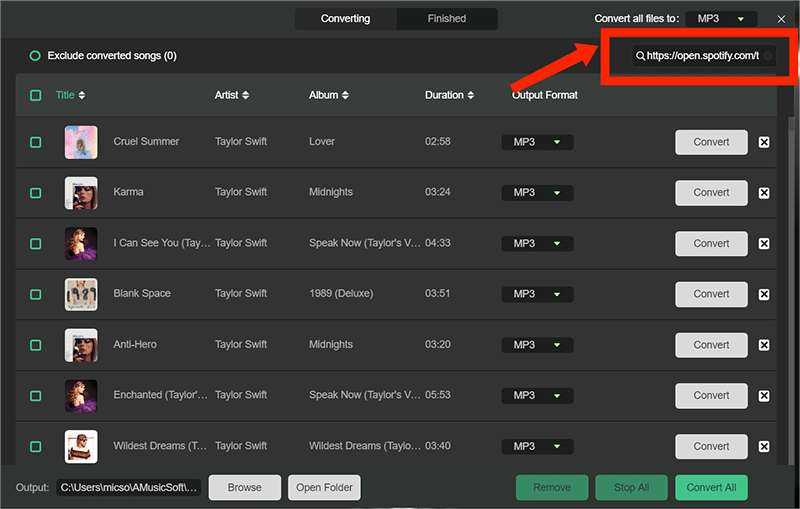
Step 4. Select the output format and the folder file path for the output file.
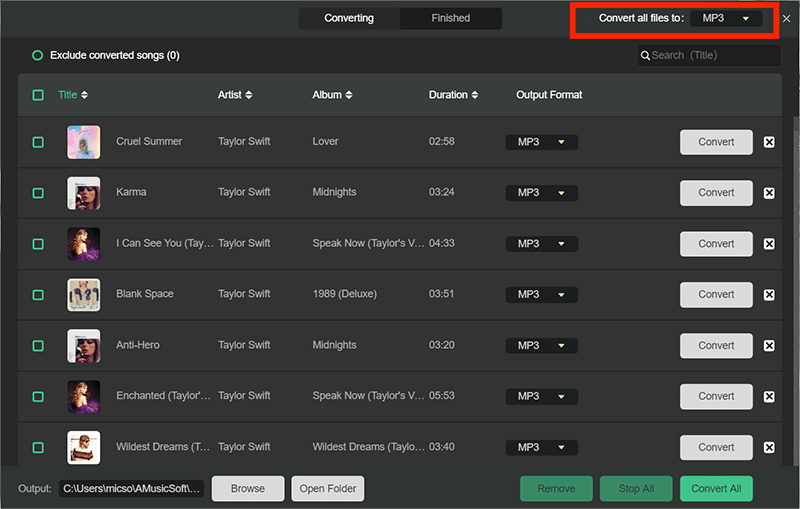
Step 5. Click on the Convert button to start converting your Spotify music files to the more commonly used format compatible with your device.

After following those simple steps, you may transfer the converted files to your Shuttle Music Player so that you can customize your playlists and use the other features of the Shuttle Music Player for a remarkable music listening experience.
Part 3. Summary
Shuttle Music Player is good for avid music listeners who want an engaging and creative listening experience. The features of Shuttle Music Player bring out a modern but chic style of music service. A personalized touch is also important in making users understand the value of their preferences and needs.
Spotify music files may be used in Shuttle Music Player’s playlists. You just have to successfully download your favorite Spotify music and convert them through the AMusicSoft Spotify Music Converter so that they will be available for the music player’s access. AMusicSoft is the best tool that you can use to have the quality of Spotify files in the feature-rich Shuttle Music Player.
People Also Read
- Transfer Spotify Music to Eclipse Fit Clip MP3 Player
- How To Burn CD From Spotify For Free On Windows/Mac
- Spotify Party Mode: Things You Should Know
- How To Add Local Songs To Spotify On Android/iPhone/PC
- How to Make a Spotify Ringtone: A Guide for You
- What Is Private Session On Spotify: Things We Need To Know
- Spotify Clear Queue: How to Clear Spotify Queue
- Spotify Lossless: Somethings You Need to Know
Robert Fabry is an ardent blogger, and an enthusiast who is keen about technology, and maybe he can contaminate you by sharing some tips. He also has a passion for music and has written for AMusicSoft on these subjects.