Guide On Saving Spotify Music To An External Hard Drive
In the world of digital music streaming, Spotify has become a powerhouse, providing millions of songs for its users. However, despite the convenience and accessibility offered by streaming platforms, there are times when you may want to save your favorite Spotify tracks for offline listening or ensure you have a backup in case of connectivity issues or changes to the streaming service.
One effective way to achieve this is by saving Spotify music to an external hard drive. In this guide, we will explore various methods and tools that enable you to save music to any device you want effortlessly. Let's get started, and let the beat drop!
Contents Guide Part 1. Why You Should Keep Spotify Music on External Hard Drive?Part 2. How Can Download Spotify Music With Spotify Premium?Part 3. How Can Download Spotify Music Without Spotify Premium?Part 4. How to Save Spotify Music to an External Hard Drive?Conclusion
Part 1. Why You Should Keep Spotify Music on External Hard Drive?
Computer drive or your mobile phone storage almost full? Need to back up your photos, music or files? If you're addicted to downloading songs or albums you can find online, chances are you need voluminous storage to house it all. An external storage device, such as a USB drive or portable hard drive can add extra storage to your device. By saving Spotify music to your external hard drive, you build a personal music collection that you are able to access without requiring a connection to the internet or the use of the Spotify app, and even to share it with other people.
As such, saving Spotify music to an external hard drive empowers you with greater flexibility, control, and accessibility over your music. Below are some benefits of offline listening as well as having them saved into an external hard drive:
- Uninterrupted Music Enjoyment: Spotify Songs are kept on an external hard drive, you may listen to your favorites without lagging or internet issues. Offline listening provides a seamless audio experience, which is handy whether traveling, in a poor network area, or simply wanting to preserve mobile data.
- Personalized Music Collection: Create a portable music collection to organize Spotify tracks, playlists, and albums. This lets you choose music that suits you. You may customize your listening experience by organizing your collection.
- Freedom from Subscription Restrictions: Offline listening removes Spotify's premium service subscription. After saving your music to an external hard drive, you may listen without a membership. If you don't use all streaming options often, this gives flexibility and cost savings.
- Enhanced Portability: An external hard drive lets you carry your whole music library. You may connect the external hard drive to any compatible device and listen to music without an internet connection or device storage whether on a road trip, in the gym, or at a friend's house.
- Backup and Security: An external hard drive is a great way to back up your key Spotify tunes. If data loss, device failure, or streaming service changes occur, a reliable backup can protect your music collection. This ensures that your favorite songs will be kept and easily restored when needed.
Part 2. How Can Download Spotify Music With Spotify Premium?
The first thing of saving Spotify music to an external hard drive is to download songs from Spotify. To do this, you need to choose a Spotify subscription option suited for you. Under the Premium account, there are 4 types of plans that are catered to different needs and budgets, including Premium Individual, Premium Duo, Premium Family and Premium Student. All Premium plans offer the option to download songs for offline streaming.
Follow the steps to download music on your computer before moving music to the internal storage:
- Start up the Spotify app on the computer you're using.
- Now, find the song, album, or playlist that you want to store. You may accomplish this goal by doing a search for certain tunes or by accessing your playlists and library.
- Once you have located the song you are looking for, you will see a download icon next to it. This indicator is often displayed as an arrow pointing downward. Tap it.
- The download arrow turns green as the download completes. How long it takes depends on your internet speed.
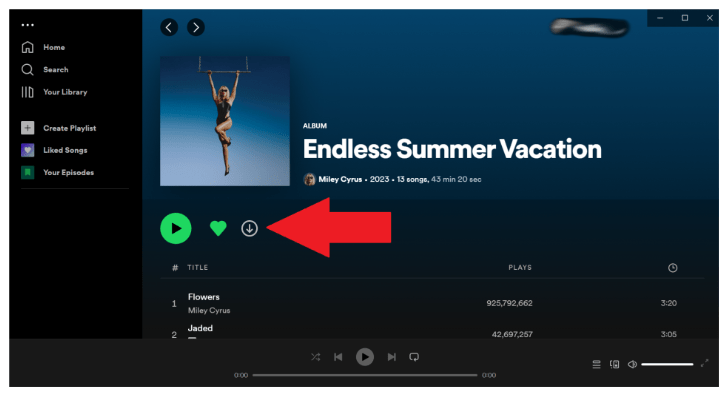
- Back to the Spotify app, go to Profile > Settings > Storage. Under this tab, click on "Offline songs storage". Now you can see where the downloaded files will be stored.
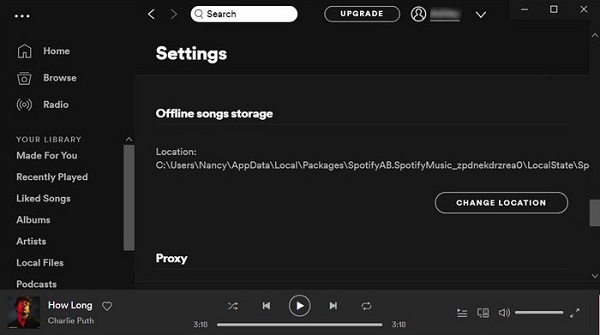
Spotify Premium users can listen to Spotify's expansive library without an internet connection. But how can free users download music and podcasts? Does Spotify work offline with a free account? You are likely to need a music converter to get Spotify songs possibly downloaded to your computer for free. Let's jump into the next part!
Part 3. How Can Download Spotify Music Without Spotify Premium?
AMusicSoft Spotify Music Converter is reliable when it comes to downloading and converting Spotify songs to offline playable formats. If you have an idea about saving Spotify music to an external hard drive. You may simply convert Spotify tracks, playlists, or albums to a number of formats with this program first, such as MP3, WAV, FLAC, AC3, M4A, and AAC. Free Spotify users can also download music!
Also, the tool can make sure that your time will be utilized well, the professional converter can convert your files at a faster conversion rate compared to basic converters in the market these days. And even if the conversion process will only take you minutes to finish, the quality of the music tracks will be kept as same as the original ones making sure that ID tags and metadata are all kept well.
The procedure is basic and straightforward, and it can be completed in a matter of minutes. The instructions for AMusicSoft Spotify Music Converter are as follows:
- Download and install the converter program, then start it when it has completed downloading and installing.
- To begin the converting process, just drag the chosen Spotify tracks, albums, or perhaps playlists into the converter's interface.

- Choose a final location for your converted files as well as the degree of quality you desire. Choose the folder where the converted files will be saved.

- Click upon that "Convert" tab to indeed proceed with the process. Spotify tracks, albums, and playlists will be automatically converted to the format and quality you choose in the converter.

Part 4. How to Save Spotify Music to an External Hard Drive?
Since the converted music is already saved on your computer, follow these steps on Saving Spotify music to an external hard drive.
Copy and Paste Music Files
- Insert your external hard drive on your computer, such as the USB stick.
- Locate the folder you've downloaded music from Spotify.
- Right-click on the file, then select Copy.
- Then click This PC, and find your USB flash drive under Devices and Drives. Double-click it to open it.
- Then right-click within the window and select Paste to move music files.
Using "Send to" Option
You can also directly try saving Spotify music to an external hard drive with the "Send to" feature. Just right-click the folder, then select "Send to", and select your USB drive.
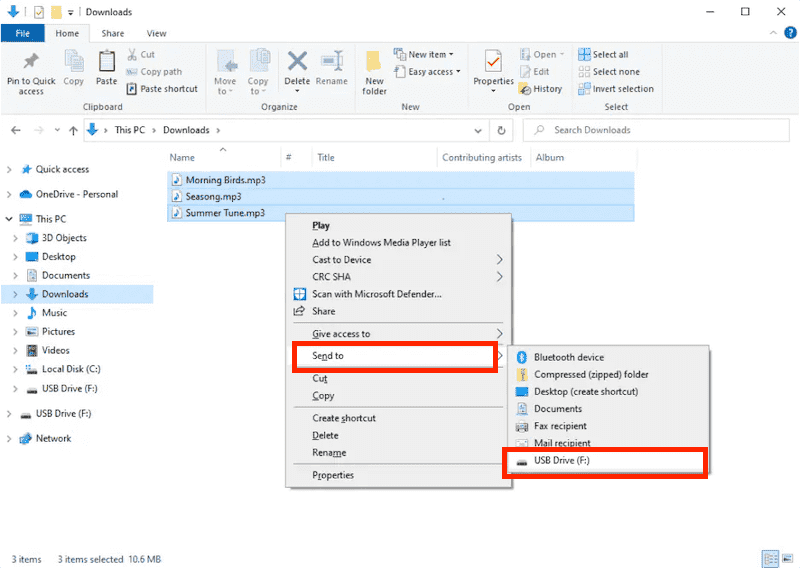
Conclusion
To sums up everything, knowing the various methods for saving Spotify music to an external hard drive offers the advantage of offline listening and a portable music collection. Also, making use of AMusicSoft Spotify Music Converter is the best method to still enjoy Spotify music on any device for free. Hope this will help you! Have a nice day!
People Also Read
- How to Play Spotify Music on Poweramp Music Player?
- Joox VS Spotify: Which is the Best
- Spotify On Mac Not Playing Sound? Here’s How To Fix It
- How To Use Google Play Music For Alarm To Wake Up Morning?
- 6 Best Spotify Playlist Downloader Online Free
- Do Downloaded Spotify Songs Use Data? Free Listening Guide
- The Best Samsung Music Player To Use In Streaming Music
- Spotify Slow Streaming: What Causes and How To Fix It
Robert Fabry is an ardent blogger, and an enthusiast who is keen about technology, and maybe he can contaminate you by sharing some tips. He also has a passion for music and has written for AMusicSoft on these subjects.