How To Rip From Spotify Online/On Desktop And Mobile?
From the vast music library of Spotify, you can find the music online you like in different generic. You can also download songs for offline listening with a Spotify Premium subscription. However, songs on Spotify are encoded in OGG Vorbis audio format protected by DRM, which limits users to play them on authorized devices only. It means that you cannot play Spotify downloads on unauthorized devices. To play Spotify downloads on other media players, you should rip from Spotify to a more flexible audio format like MP3. How do I rip Spotify music to MP3 for free? Today, we'll show you how to rip music from Spotify and let you enjoy your music everywhere.
Contents Guide Part 1. Rip Music from Spotify on Windows/Mac 🆓Part 2. Rip Music from Spotify OnlinePart 3. Rip Music from Spotify on Android/iPhonePart 4. FAQs About Ripping Music from SpotifyPart 5. Conclusion
Part 1. Rip Music from Spotify on Windows/Mac 🆓
How to rip from Spotify? There are many ways for you to convert DRM-protected Spotify music to DRM-free format. In this part, we have found the best tool for you. To rip music from Spotify for free, the most recommended one is the AMusicSoft Spotify Music Converter.
AMusicSoft Spotify Music Converter is a versatile Spotify ripper and music downloader, that is capable of removing DRM from Spotify audio files and ripping them to MP3, MP4, AAC, M4A, FLAC, WAV, or other mainstream format files with lossless audio quality. So, you can play Spotify downloads on any media player you want. In this way, you won’t need to access the Spotify application ever or connect your device to the internet to listen to Spotify offline.
AMusicSoft Spotify Music Converter is available to both Spotify Free and Spotify Premium accounts, so you can save a lot of money for keeping Spotify Premium accounts. AMusicSoft software will also keep all the music metadata and ID3 tags for the downloads, including the title, artists, Track ID, and album artwork after the conversion is finished. With this information, you can easily manage your collection of music downloads. It has a 5X conversion speed that enables you to convert hundreds of songs in seconds. The premium speed will not affect the quality of the output files. You will still enjoy the high-quality audio files like they were on Spotify.
How to rip from Spotify for free with AMusicSoft Spotify Music Converter? Follow the step-by-step guide enumerated below.
Step 1. Click the Free Download button below to get AMusicSoft Spotify Music Converter on your Windows or Mac!
Step 2. When you launch the program, open and log into the Spotify web player on the welcome page to access your full music library. After signing in to the web player, you can add any song to rip by dragging them to the "+" button. You can add more than one as the tool can process a bunch at one time.

Step 3. The tool has available output formats wherein you can choose from. From those, you can select MP3 (in this case) or any other depending on the need. You can set it under the “Output Format” section. You can also adjust some settings depending on your preference.
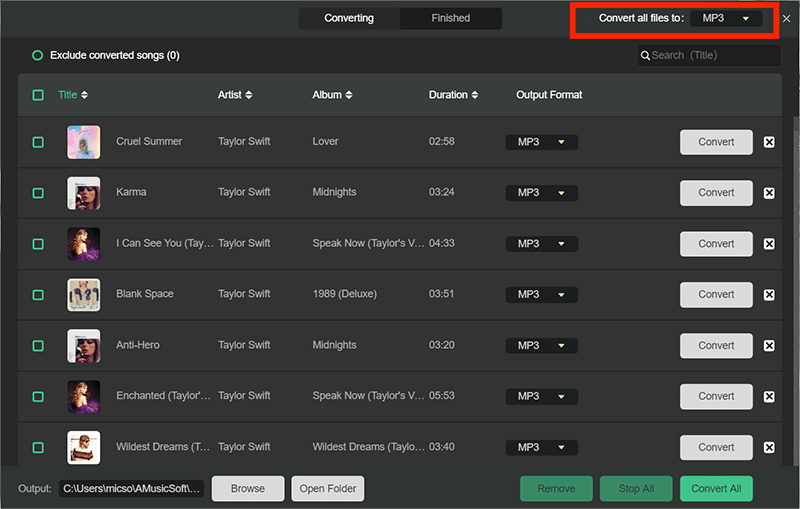
Step 4. Hit the “Convert” button. After a few minutes, the process will be done and you can already have the songs available on the converted menu.

Now your songs are ripped to DRM free which means that you can play MP3 songs on any device you want. As we all know, the Downloading feature is available for Spotify Premium users, if you cancel your Spotify Premium subscription, do you keep the songs forever? It is impossible unless you download music with AMusicSoft tool.
Part 2. Rip Music from Spotify Online
If you want to rip your favorite songs from Spotify without installing any desktop software, then the online free Spotify ripper might be a top pick. For instance, SpotifyMate is a web-based tool to rip Spotify music to MP3 free online. Without needing to install any software, you can get songs in MP3 format. How to rip from Spotify online? Without further ado, let’s get started!
Step 1. Open the Spotify web player or its desktop app on your computer. Find the songs you want to rip. Right-click the song, click Share and copy the link of the song.
Step 2. Head to spotifymate.com, paste the copied URL into the search bar, and click Download.
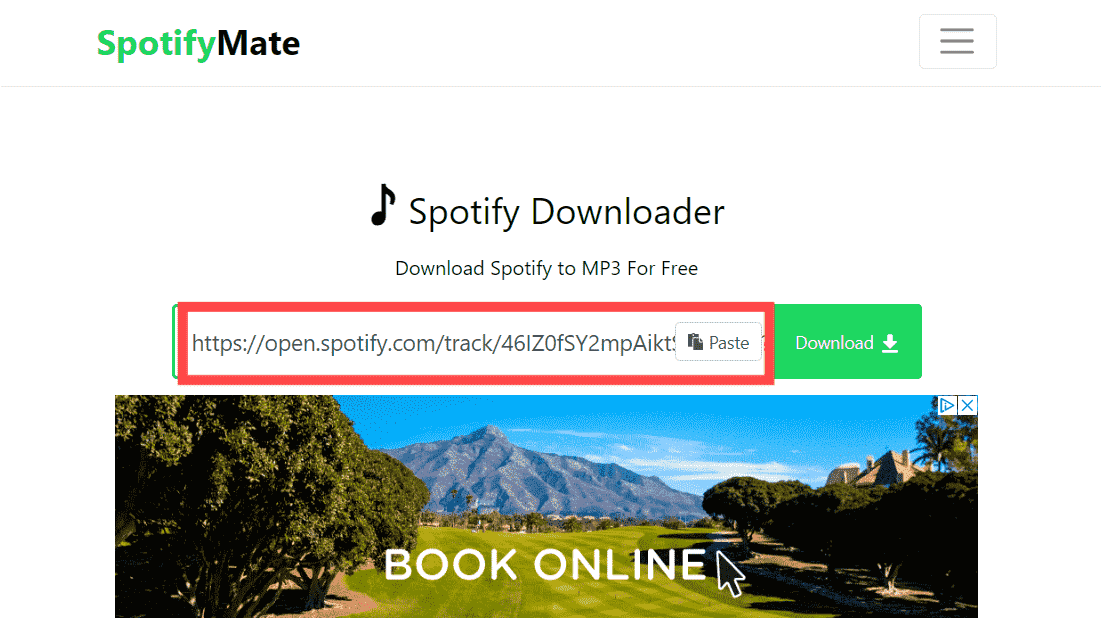
Step 3. When the song is identified, scroll down and select "Download Mp3" under the cover of the song. Then it will start converting songs to MP3 automatically and saving them in the default Downloads folder of the browser. The conversion speed may be a little slow, you need to be patient.
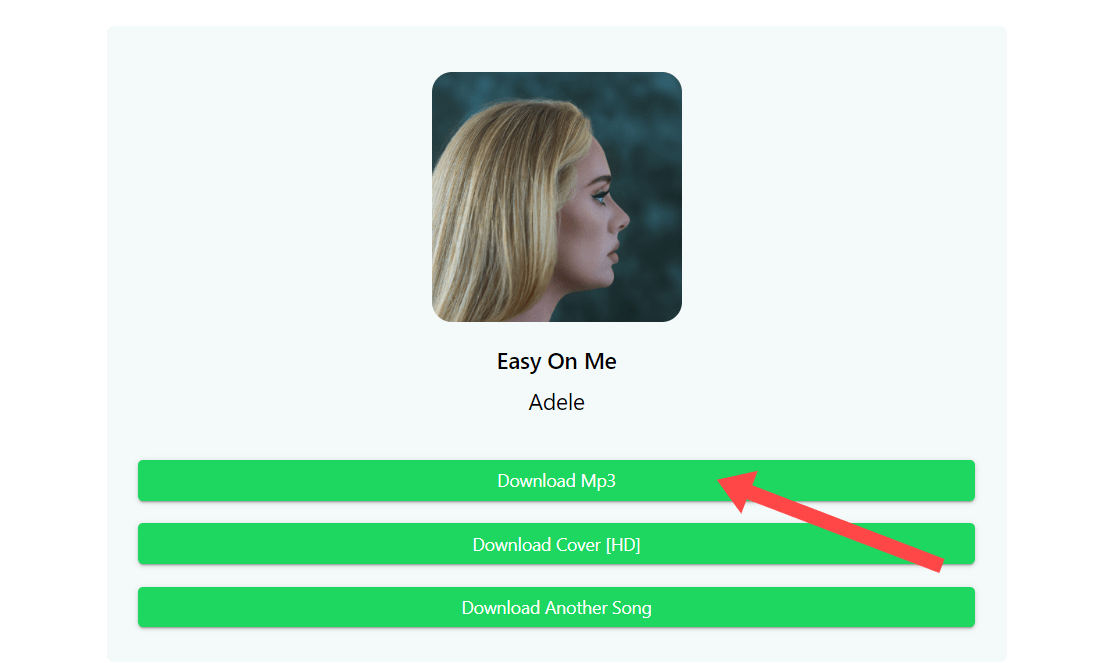
Since it is a web-based tool, you should make sure that the WiFi used is stable and strong. It's a pity that SpotifyMate can't help you convert a whole playlist and album to MP3. And like most online tools, many pop-up ads on its webpage can't protect your computer from malware attacks.
SpotifyMate also doesn't support batch downloading. Also, you can get songs in MP3 only, lacking the ID3 tag. It means that when you transfer and listen to your converted songs on your MP3 player or your car, the song metadata can't be well-displayed. If you need more audio formats, batch downloading, and a better user experience, you can use another program, like AMusicSoft Spotify Music Converter, as an alternative.
Part 3. Rip Music from Spotify on Android/iPhone
By using the AMusicSoft Spotify Music Converter and SpotifyMate mentioned above, you can rip music from Spotify on your computer with ease. This is not a difficult task, but there are still some people who prefer to find a way for their mobile devices because the mobile app is the primary way through which most people listen to music. How to rip from Spotify on iPhone or Android? You can try the best 2 tools we shared here and find the suitable one.
1. SpotiFlyer (for Android)
To rip music from Spotify on your Android device, SpotiFlyer is a free Spotify ripper that can help you download MP3 music from Spotify for free. With SpotiFlyer, you can listen to music whenever and wherever you want, even when you aren’t connected to the Internet. Aside from Spotify, you can also download and rip music from YouTube, Gaana, Jio-Saavn and SoundCloud.
However, SpotiFlyer cannot offer a batch-converting feature. Sometimes, it may fail to rip some copyrighted songs. If you find the songs can't be ripped many times, then you can try to use AMusicSoft Spotify Music Converter to rip them to MP3 first, and then move the MP3 files to your Android.
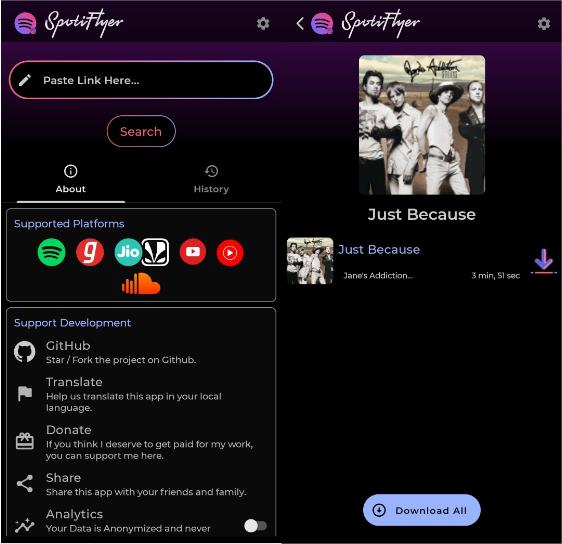
You may be interested: How To Download Music From Spotify To Android Phone >>>>
2. Telegram Bot (for iPhone)
The bots on Telegram can provide a wide range of services, such as news alerts, language translation, downloading music, etc. With Telegram bots, you then can rip Spotify music to MP3 on iPhone without Premium subscriptions at all. This Spotify bot called SpotifySaveBot can download music from YouTube. When you input a Spotify track link to SpotifySaveBot, this bot will find a match on YouTube and then download the audio in MP3.
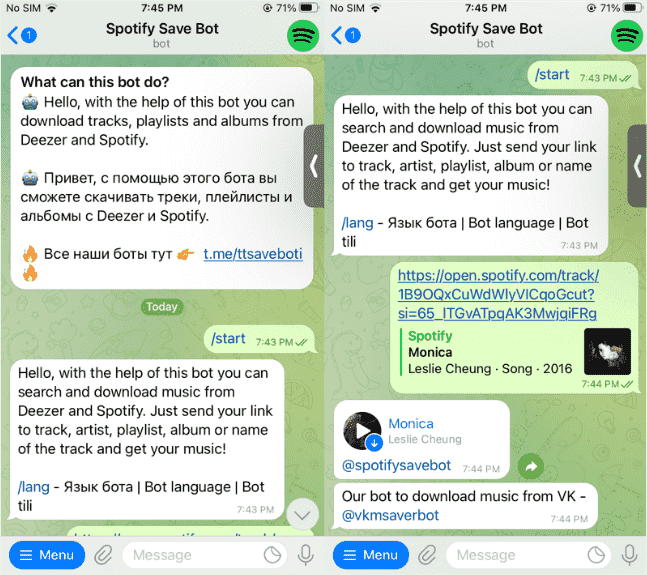
Part 4. FAQs About Ripping Music from Spotify
Q1. Why can't I rip Spotify music to MP3 directly?
The downloaded songs, playlists, and podcasts from Spotify are used in Ogg Vorbis format, which is encrypted by Digital Rights Management (DRM) and can only be played on the Spotify app. So you are not entitled to rip from Spotify and convert them to MP3s directly.
Q2. Spotify's OGG vs MP3, which is the better audio format?
MP3 uses a lossy compression algorithm to reduce the size while maintaining the original quality. This makes them ideal for downloading and streaming music. On the other hand, OGG refers to the OGG Vorbis Compressed Audio File, which is a free and open-source file format. They are more efficient than MP3 files and can include artist and track information and metadata.
OGG generally delivers better sound quality than MP3. If you prefer a higher-quality audio experience then OGG is a great option for you. However, the typical listener might not notice much of a difference, especially if they don't have stellar audio equipment. Also, OGG is not as universally compatible and popular as MP3 is. Sometimes you may wish to convert from OGG to MP3. This could be because you need to play OGG songs in a program or device that only supports MP3s. Or there are simply advantages to using the MP3 format over the OGG format for your specific purpose.
All in all, there is no definite answer to choosing MP3 or OGG. The choice should still be based on your personal preferences.
Q3. Is it safe to rip songs from Spotify without Premium?
If you use online websites to rip music from Spotify, they may indeed expose you to security risks such as malware, ads, or other issues. Given that official methods do not support ripping music to MP3 from Spotify without Premium, using a legitimate third-party computer program like AMusicSoft Spotify Music Converter might be the best option, since it has a built-in Spotify web player. It is a 100% clean and trusted music conversion tool that will not harm your computer or system.
Q4. Is it legal to rip music from Spotify?
It’s okay to rip music from Spotify as long as you don't circulate the songs commercially, sell, or share them publicly. All DRM-free MP3 music downloaded via the mentioned solutions in this article is only for personal use.
Part 5. Conclusion
Once you've found the right Spotify ripper, it's incredibly simple to listen to Spotify music offline, wherever you want, whenever you want. Compared with unstable web-based tools, AMusicSoft Spotify Music Converter is still the best choice to convert and download DRM-free music to MP3 format for playback without any limitations. With AMusicSoft, you can rip from Spotify to MP3 320kbps without reducing the audio quality! Just follow the set of steps given above to use this application easily and correctly.
People Also Read
- Best Way To Download Spotify Playlist To MP3 For Free
- 5 Best Free Spotify Rippers For Windows/Mac/Android/iPhone
- Top 5 Spotify Downloaders For Mac/Windows/Online
- How To Download Podcast To MP3 On Spotify For Free?
- How to Convert Spotify to WAV Losslessly Online for Free
- 6 Best Spotify Album Downloader For Computer And Mobile
- How To Transfer Spotify Playlist To Deezer [4 Ways]
- How To Get Adele MP3 Download Music From Spotify?
Robert Fabry is an ardent blogger, and an enthusiast who is keen about technology, and maybe he can contaminate you by sharing some tips. He also has a passion for music and has written for AMusicSoft on these subjects.