How To Remove Duplicates Spotify Songs From Playlists?
Since 2006, Spotify has gone through various advancements and updates to better customer service. Besides its basic free plan, Spotify offers other plan options, but only Spotify Premium users can unlock all features, including on-demand playback, song downloading, offline listening, and more. Whether you’re using Spotify to download your tracks on your Mac, PC, or mobile phone, one problem persists: that of duplicated music and other audio files. Sometimes the same song comes with multiple copies or even two copies of an entire album.
Duplicate songs on your device occupy much of the storage space and slow down your device's OS. Besides, listening to the same songs repeatedly makes you irritated, no matter how much you like the song. For the sake of a clean and speedy device, with plenty of storage space, you need to know how to remove duplicates Spotify songs — so here’s your quick guide.
Contents Guide Part 1. How to Remove Duplicate Songs on Spotify Manually?Part 2. How to Remove All Duplicate Songs on Spotify Online?Part 3. How to Download And Keep All Spotify Songs Forever?Conclusion
Part 1. How to Remove Duplicate Songs on Spotify Manually?
All downloaded songs and playlists are saved in the Spotify music library. However, you can fill up your library with too many songs making it possible to download one song twice. Duplicate songs in the library and playlist take up a lot of your storage space. Removing duplicate Spotify songs is a challenging task for those with many songs in the library. You can choose to manually remove duplicates Spotify songs on the Spotify app. You should note that this method can work if you have fewer songs on your playlist. You can manage to remove duplicates on a playlist with fifty to a hundred songs manually. But you must be careful while scrolling not to skip any copies. Below is the procedure you can use.
How to Remove Duplicates on Spotify Manually
Step #1. To remove duplicates on Spotify, open your Spotify application. Then click on “Your Library” and select the playlist you want to remove duplicates Spotify songs.
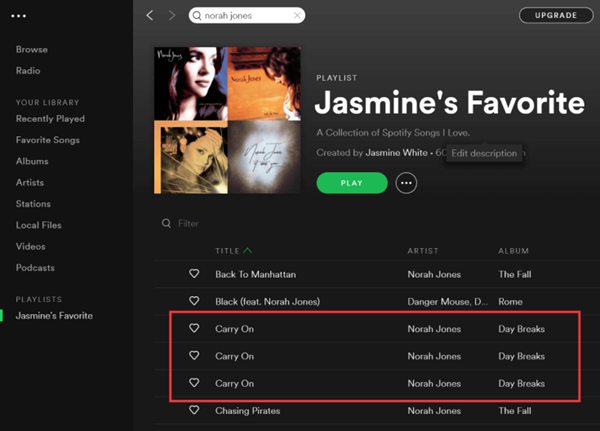
Step #2. You can identify the duplicates and remove them as you scroll down. Or select them in bulk and remove them at once. Right-click on the song chosen, and an options menu will appear where you will choose “Remove from this Playlist.”
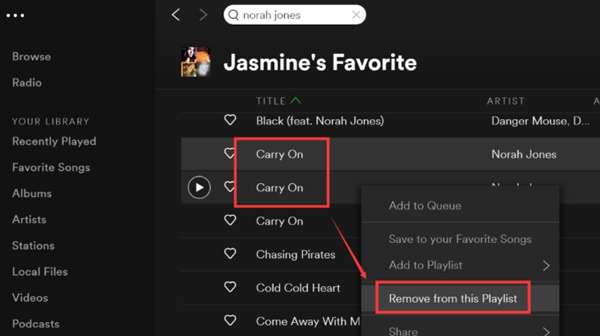
Tips: If you want to remove other downloaded songs from Spotify, click here to view how to do it.
Part 2. How to Remove All Duplicate Songs on Spotify Online?
It will take you time to manually remove duplicates Spotify songs on a vast playlist. In this case, you can use the online method. Read on to find out how to delete duplicate songs on Spotify playlists using apps that extend Spotify’s functionality-has called Spotify DeDuplicator.
Step #1. To remove repeated songs from Spotify playlist, open the Spotify DeDuplicator website on your browser.
Step #2. Click on the green button named “Log in with Spotify.” Then enter your log-in details and accept.

Step #3. Give the program a few seconds to process your playlists. Soon the results will be displayed with all duplicate songs in all playlists.
Step #4. Click on “Remove duplicates from this Playlist.” And all duplicates will be gone.
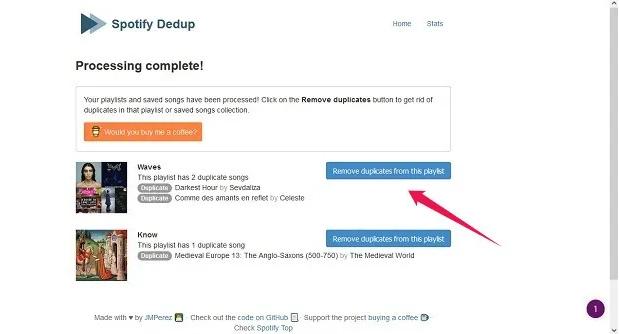
Part 3. How to Download And Keep All Spotify Songs Forever?
Downloads on the premium account have some disadvantages. First, you will not be able to access your downloads if you do not renew your premium subscription. Second, you can only play the downloads on the Spotify application because of the DRM content encryption. The DRM protection makes downloaded Spotify songs be saved as cache files.
So the best way to listen to Spotify songs offline is by saving them on your device. And this is possible with AMusicSoft Spotify Music Converter. This is a tertiary software that removes DRM protection from Spotify songs. Once the songs are DRM-free, the software converts them into various formats and downloads them onto your device. Do not worry about your time because this software has the highest speeds of about 5X. The conversion process will take a few seconds, even with bulky files.
Spotify songs are recognized to have the best sound quality, and this converter will maintain the high quality in the output files. You will still enjoy the excellent quality of Spotify music files. The application has various output formats, including MP3, AAC, AC3, FLAC, M4A, and WAV. With these flexible format files, you can play Spotify on Peloton, PS4, Alexa and many media devices or players. You can also save them on any device and you don't need to remove duplicates Spotify songs anymore.
The software keeps all ID tags from the original songs. It is user-friendly because of the drag & drop technique of importing Spotify files. A beginner can easily navigate the application’s interface and convert music files. It is convenient because it is compatible with mac and windows computers. The following procedure will help you download Spotify songs without Premium using AMusicSoft.
Step #1. AMusicSoft now offers a free trial. This professional Spotify music downloader is available on both Windows and Mac and can be downloaded from the links below. Install the software on your computer, then launch it.
Step #2. Then upload the songs into the converter by copying and pasting their links or by just doing the drag and drop method.

Step #3. Then click on the “Output” icon and select the format you want the converted files to have. Choose the output folder from the output folder icon.

Step #4. Click on the “Convert” button, and immediately the software will start conversion.

Conclusion
Yes, it is possible to have duplicates on a Spotify playlist. And it is also easy to remove duplicates Spotify songs on the playlists. To manually remove them, open the playlist you want to edit and browse through the songs as you remove duplicates. Or the online Spotify duplicator program that identifies duplicate songs on Spotify playlists.
Enjoy Spotify songs offline anytime and anywhere you are with AMusicSoft Spotify Music Converter. The program decrypts Spotify music files, making them free to share and play on any device and media player. It is an excellent software developed for personal use only; hence commercial use is illegal.
People Also Read
- How to Stream Spotify Music to AIMP Audio Media Player
- How To Download Linkin Park Albums: The Easiest Way
- Is Bruno Mars Music Download Possible?
- Spotify Songs Disappeared Error: Why It Happens and How To Fix It
- Sync Spotify to iPod Using the Easiest Way
- How To Clear a Queue On Spotify: Understand It Today
- Best Way to Download and Convert Spotify Playlists to MP3
- How To Change Spotify Subscription? (The Fastest Way)
Robert Fabry is an ardent blogger, and an enthusiast who is keen about technology, and maybe he can contaminate you by sharing some tips. He also has a passion for music and has written for AMusicSoft on these subjects.