How to Recover Deleted Spotify Playlist And Songs (2025)
On Spotify, you can build any type of playlist with any of the songs or albums in its catalog. However, mistakes can happen, and you delete a Spotify playlist that you actually wanted to keep. Can you get back deleted Spotify playlists? Don’t fret, whatever the reason for deleting your playlists, we will be talking more about how to recover deleted Spotify playlists and back up Spotify playlists in a better way as we go through this article.
Contents Guide Part 1. Can You Get Back Deleted Spotify Playlists?Part 2. How to Recover Your Deleted Spotify Playlist?Part 3. Bonus: Save Spotify Playlist Forever Without PremiumFAQs About Recovering Deleted Spotify PlaylistTo Summarize It All
Part 1. Can You Get Back Deleted Spotify Playlists?
Sometimes, deleting a meticulously curated Spotify playlist accidentally can be heart-wrenching. What happens when you delete a playlist on Spotify? The playlist will no longer appear in your "Playlists" section. Can you get back deleted Spotify playlists? Yes, Spotify allows users to recover deleted playlists within the last 90 days. You can’t recover them exceeding 90 days, so please complete the recovery as soon as possible.
How do I recover deleted Spotify playlists? Please note that you can only recover deleted playlists from Spotify's official website, but not on Spotify's desktop or its mobile applications. Read on to find out how you can recover your deleted Spotify playlist.
Part 2. How to Recover Your Deleted Spotify Playlist?
If mistakes do happen, don't panic. You can get back your deleted Spotify playlists by following our guide here. You must use the web player on Windows/Mac. With that being said, let’s move on to recover deleted Spotify playlists.
- Log in to your account on the Spotify web player.
- Click on your profile picture, and select Account from the drop-down menu.
- You will head to the Spotify Account overview page, and click Recover playlists under Account.
- You will then see the lists of deleted playlists, click “Restore” when you see the one that you want to recover.
- You can now open your Spotify application and see the recovered playlist at the bottom part of your list of playlists.
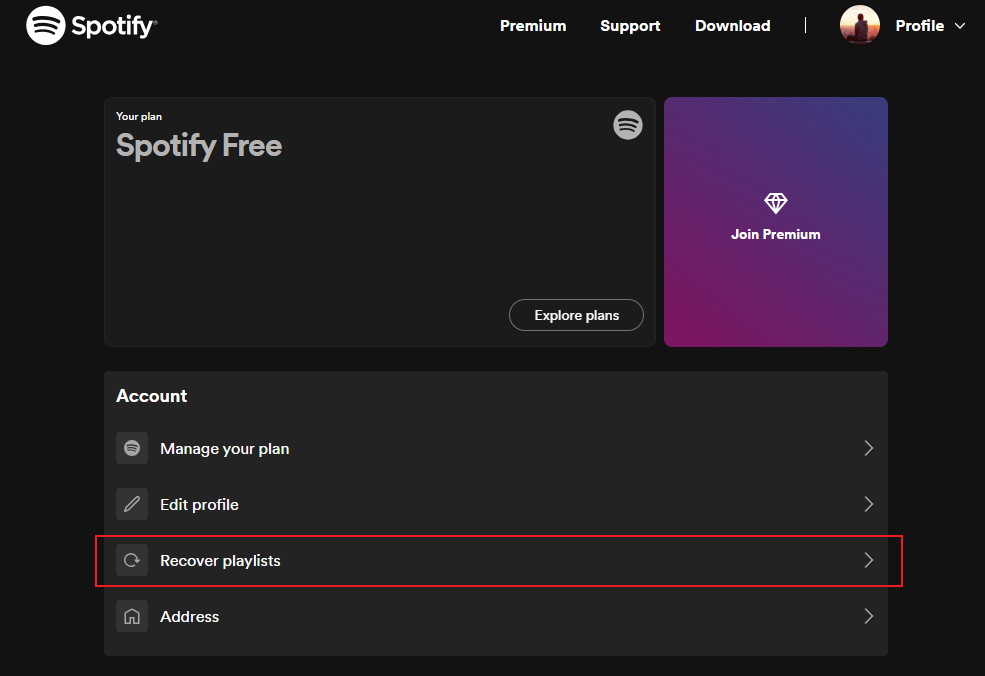
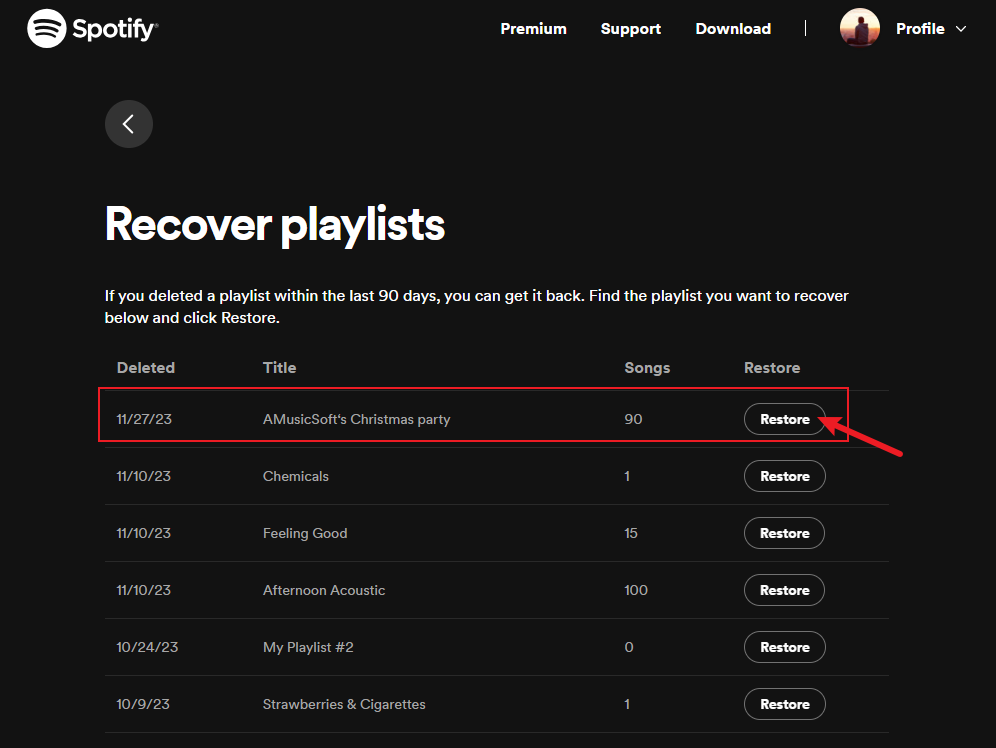
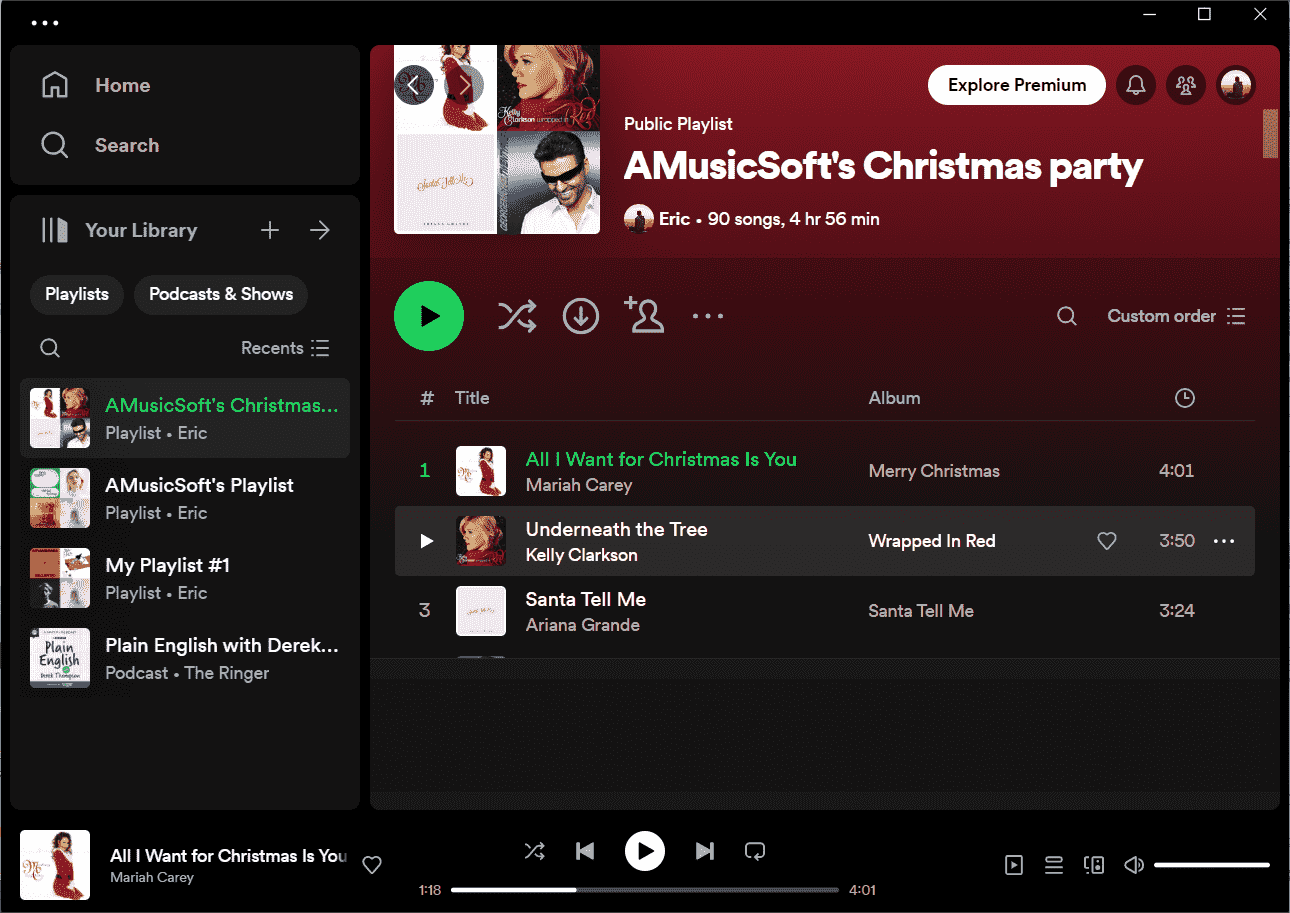
If you don’t see the restored Spotify playlist, try searching for it. If it still doesn't appear, close and restart your web browser, then log in again.
Tips: If you happen to lack on computer or desktop, you can still use your iOS or Android device, but you will have to use your browser and access the Spotify web player to restore playlists on Spotify.
Part 3. Bonus: Save Spotify Playlist Forever Without Premium
Though Spotify has officially provided the recovery function to help you recover deleted Spotify playlists, it is highly recommended that you save Spotify songs and playlists to your computer to prevent accidentally deleting your Spotify songs. It is not complex at all in backup Spotify music. What you need is the AMusicSoft Spotify Music Converter.
Why We Choose AMusicSoft?
To download songs from Spotify to backup, you have to buy a Premium subscription. You can now have all your most wanted songs to play on any device without worrying about any Premium subscription through the use of this professional AMusicSoft Spotify Music Downloader. AMusicSoft software allows all users (free users and premium subscribers) to download Spotify songs and playlists in regular MP3, MP4, AAC, WAV, and FLAC formats. This professional converter removes the DRM from Spotify so that you can be able to transfer, backup or play them anywhere you want.
This tool will enable you to listen to Spotify offline. Using AMusicSoft software, you can download and convert all songs in just a matter of a few minutes. You can choose a whole album or playlist and have them converted without taking too much of your time. The results that you can get from this service are also good audio quality that holds no difference from the original tracks since the program will retain lossless music quality and also keep all ID3 tags accompanying the downloads for you.
Be free from the agony of accidentally deleting your curated playlists. You can restore all playlists easily once you have downloaded all the songs that you love using the AMusicSoft Spotify Music Converter. Click the download button below to back up your playlists for free!
Back up Spotify Playlists with AMusicSoft
Step 1. Launch your AMusicSoft Spotify Music Converter. Choose all the songs that you want to be included in your playlist.

Step 2. Create an output folder where you will be putting all the songs that you have downloaded and converted. You can recover deleted Spotify playlist from this folder. Furthermore, you can personalize the output format.

Step 3. Click “Convert”, and the program will function to download Spotify playlists for you.

You can now surely enjoy your songs without worrying about what will happen if you have accidentally deleted your carefully curated Spotify playlist. What an amazing tool it is!
FAQs About Recovering Deleted Spotify Playlist
Spotify's Playlist feature is a powerful tool for curating your music. Are you still confused about how to recover deleted Spotify playlists? Continue reading these FAQs and see if they can work around helping.
1. How Many Playlists Can I Restore?
There are no specified limits to the number of playlists as long as you are trying to restore the playlists deleted within the past 90 days.
2. Can People Still See Deleted Playlists on Spotify?
Yes. Even if you remove a playlist from your Spotify library, people will still be able to find it in Spotify search. That means anyone can listen to your playlist and share it with others.
3. Can I Recover Playlists for Other Members in a Duo or Family Plan?
No. Spotify doesn't allow you to do so for other members, even if you share a plan with them. See Spotify Couples Plan to learn more about.
To Summarize It All
It is really possible that there will come a time when we are the ones who will accidentally delete our carefully chosen lists of songs. Luckily that’s how you can easily recover deleted Spotify playlists. Keep in mind that you can only recover playlists you deleted in the last 90 days.
While some users may be disappointed by the 90 days deadline, using a professional converter, like AMusicSoft Spotify Music Converter, is really a huge help in times like this. AMusicSoft software can back up your r Spotify playlist as local MP3 files forever. Do not panic if you suddenly delete Spotify playlists by accident, simply follow the guide and get backup done!
People Also Read
- Spotify Timer: All The Things You Need To Know
- SoundCloud vs Spotify: Which Is The Better Music Platform
- Spotify Lossless: Somethings You Need to Know
- How to Stop Spotify from Opening on Startup
- Spotify Free vs Premium: Should You Pay To Upgrade?
- Spotify And Hulu Bundle: Something You Should Know
- Amazon Music Unlimited vs Spotify: Which Is Better
- Top 4 Spotify Playlist Downloader Online For Windows And Mac
Robert Fabry is an ardent blogger, and an enthusiast who is keen about technology, and maybe he can contaminate you by sharing some tips. He also has a passion for music and has written for AMusicSoft on these subjects.