How To Record Spotify To MP3 Free On Windows/Mac 2025?
Spotify Premium users can unlock all features like song downloading, offline listening, and more. With the free version, you can’t access it offline. Thus, many Spotify free users would search for ways to listen to music offline on the web. One of the results they can get is to record Spotify songs to MP3.
Is it possible to record from Spotify? How do I record and listen to Spotify? Is it legal to record music from Spotify? In this article, we will answer these question for you and share how to use Spotify audio recorder to record music. Now, follow the detailed tutorial below and learn how to do that.
Contents Guide Part 1. Can You Record Music from Spotify?Part 2. How to Record Music from Spotify with Audacity?Part 3. Best Audacity Alternative to Download Spotify to MP3FAQs about Recording Spotify MusicConclusion
Part 1. Can You Record Music from Spotify?
As a Spotify free user, you have to listen to music online. It is annoying by the music streaming limitations brought by Spotify. Hence, more users are gradually turning to Spotify recorders to help record Spotify music for offline playback outside Spotify. But Is it possible to record music from Spotify?
Yes. Nowaday, there are many top Spotify recorders for your choice. They can record music from Spotify and keep as MP3 files through mature techs. So you can listen to recorded music offline as often as you like even though as Spotify free user. How do I record music with Spotify recorders? Now, check the next part to process Spotify recordings regardless of what devices you are using.
Part 2. How to Record Music from Spotify with Audacity?
If you're looking to get started in recording music from Spotify, it's tough to go wrong with Audacity. Audacity is a free, powerful and open-source audio editor that's been available for years. Audacity is available for Windows, macOS, and Linux. Audacity support many input and output formats like MP3, WAV, AAC, WMA, FLAC, AIFF, AU and Ogg Vorbis files. The system requirements are so minimal, so it is still the go-to choice to record Spotify music to MP3.
Audacity will also elevate your productions with a vast selection of third-party plugins, including VST3, Nyquist and more. Is Audacity free? Yes! Audacity is free for everyone. How do you record audio from Spotify with Audacity? Follow the guide below to record music from Spotify.
Use Audacity to Record Music from Spotify
Step 1. Head to Audacity official website, download and install the app depending on your OS. Here we choose Windows version.
Step 2. Launch Audacity on your Windows, and go to the "Edit" button from the top-left toolbar, then click "Preferences" > "Audio Settings".
Step 3. Under the "Interface" section, locate the "Host" dropdown menu. The "Audio Host" is the interface between Audacity and the sound device. On Windows, you can choose the "Windows WASAPI" Audio Host.
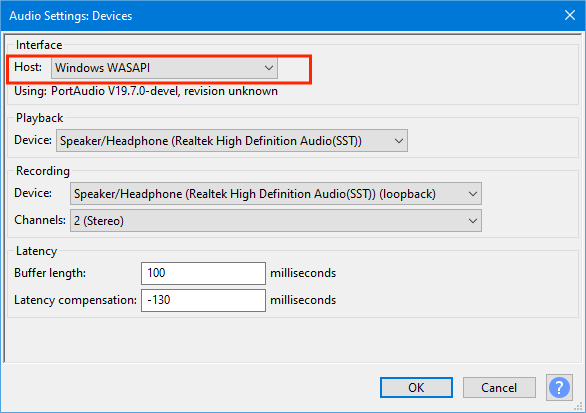
Step 4. For the Playback device, choose the named sound device your headphones or speakers are connected.
Step 5. Then choose the "loopback" input in the Recording Device box. Choose the loopback input for the computer playback device you will be listening to (for example, "Speakers (loopback)". The loopback input records computer playback even if your sound device lacks its stereo mix or similar input.
Step 6. How to record Spotify music now? In Audacity, click on the red "Record" button in the toolbar and please play Spotify songs or playlists that you’d like to enjoy offline. Once the music is finished, press the "Stop" icon located in the playing bar on Spotify. Then click the "Stop" button to finish recording in Audacity.
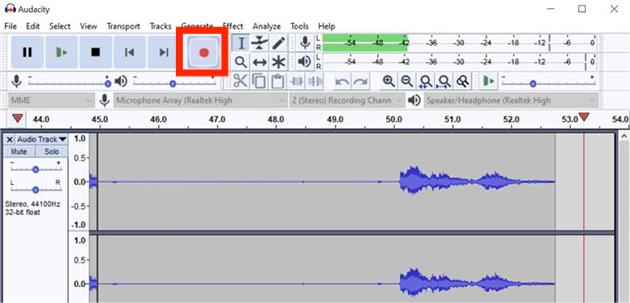
Step 7. After stopping the recording music in Audacity, you can export the music recordings. Go to the toolbar and click on "File" > "Export" > "Export Audio" to open the Export Audio window. To record music from Spotify to MP3, in the Export Audio window, you can set the file format like MP3 and choose the location where you want to save the file. Click "Save" to export your recording.
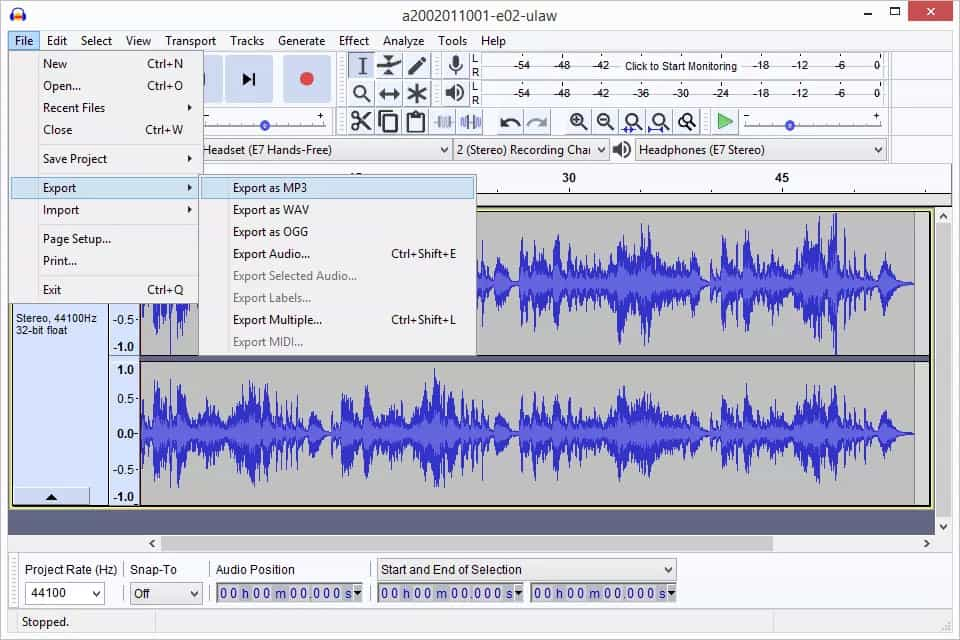
Although Audacity has added new features over the years to record audio or video more easily, Audacity has some limitations. First of all, nearly all edits on Audacity are destructive, which is Audacity's biggest limitation. It means that you can't record Spotify music with the best original quality. Secondly, the various settings on Audacity can be challenging for beginners. The process of recording involves adjusting system settings, which might not be intuitive or straightforward for users unfamiliar with audio routing.
Lastly, we all know that music streaming will come with annoying audio or video ads with a free Spotify account. If you start recording Spotify music with Audacity, ads might be recorded in your music recording together. Even if you listen to music offline, you can't get ads-free playback. Instead of choosing a Spotify recorder to record music with ads, try Audacity alternative to download ad-free music from Spotify with high quality. Let's dive into the next part to learn how to do it!
Part 3. Best Audacity Alternative to Download Spotify to MP3
If you try to use Audacity to record Spotify songs following a few steps above can be a bit of a challenge. Recording audio directly from your computer's sound output might result in a loss of audio quality compared to the music source. Alternative to Audacity can offer the better result of audio quality, such as AMusicSoft Spotify Music Converter. With AMusicSoft software, you can get real music downloads from Spotify instead of audio records with ads because AMusicSoft Spotify Music Converter is embedded with the Spotify web player that lets you access, download, and convert music from the Spotify library at one stop. Both Spotify free and Premium users can use it for downloading music. You don't have to upgrade to Spotify Premium any more.
Spotify uses DRM to prevent its audio files played on other unauthorized devices. This means that these songs can't be accessed on any device or player. Luckily, the AMusicSoft program can remove the DRM from Spotify while retaining the ID3 tags, allowing you to access Spotify audio files on any device. By using this software, you can convert Spotify audio tracks to MP3, M4A, AC3, AAC, WAV, and FLAC without original quality loss. Then you can transfer DRM-free music to the music player with an equalizer for better playback.
Download Spotify Music Free on Mac/Windows with AMusicSoft
Step 1. AMusicSoft Spotify Music Converter offers a free trial. Be you a free user or a Spotify subscriber, you can download Spotify music to MP3 at no cost.
Step 2. Open The AMusicSoft Spotify Music Converter and log into its built-in Spotify web player. Once you are at the main screen, do the dragging and dropping of Spotify tracks to add those to convert.

Step 3. Select one from the output formats. You can choose MP3 format or any other compatible with your device depending on your preference. You can also set output quality, conversion speed, and output path.
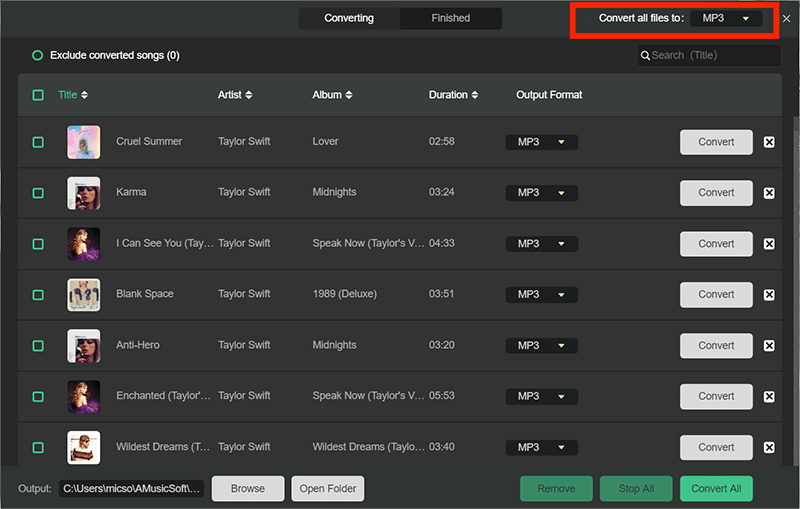
Step 4. Tick the button at the bottom “Convert.” Now AMusicSoft program will transform all the uploaded Spotify tracks and at the same time remove the DRM protection of those.

FAQs about Recording Spotify Music
Q1: Is It Legal to Record Music from Spotify?
It is legal to record music for personal use. But you can't make a derivative work or arrangement for public or business use in any form without permission.
Q2: Can I Screen Record My Spotify?
No, Spotify does not allow your screen record since it's a copyright violation. The app holds the license for distribution, and free distribution will affect the business.
Conclusion
When there are so many audio recorders on the market to record Spotify music to MP3, the tutorial of Audacity for all computers is provided here. However, it is clear that if you consider a professional, efficient, and quality-lossless way to get Spotify songs downloaded, AMusicSoft Spotify Music Converter is surely the most ideal pick. AMusicSoft Spotify Music Converter is super easy to use and allows you to keep your Spotify songs stored on your device forever!
People Also Read
- Download Spotify Songs To Apple Watch Without Premium (2024)
- How To Download Podcasts On Spotify On Mobile/Desktop
- Spotify Downloader Mac: Top And Free Downloaders
- How To Download Music To VivaVideo – A Must Know Procedure
- 10 Fixes For Spotify Says Offline Even When Connected To WiFi
- Top 10 Spotify Downloader Windows PC And Mac In 2024
- How to Download Individual Songs on Spotify (2024)
- Best Alternatives To Spotify Deezer Music Downloader In 2024
Robert Fabry is an ardent blogger, and an enthusiast who is keen about technology, and maybe he can contaminate you by sharing some tips. He also has a passion for music and has written for AMusicSoft on these subjects.