Can I Play Spotify on Media Player: Learn More Here
Only people with Spotify premium accounts can download Spotify music and play it offline. However, they can only play music using the Spotify app. Hence many Spotify users ask on social media and other platforms if they can play Spotify on media player.
You will find a detailed answer in part 1 of this article. You will realize away holders of Spotify free accounts can also play Spotify music on media player.
Part 2 of this article is a continuation of the first part. However, the second part focuses on the windows media player. You will know if you can play Spotify on media player like a windows media player. Because it is one of the sophisticated media players in the world nowadays. You will also know how to transfer Spotify songs to the windows media player.
Contents Guide Part 1. How to Play Spotify on My Own Media Player?Part 2. How to Transfer Spotify Songs to Windows Media Player?Part 3. Summary
Part 1. How to Play Spotify on My Own Media Player?

Spotify has two types of users, these are; Spotify free and Spotify premium users. Both of them are only allowed to stream Spotify content online. However, Spotify premium users can download music and listen later when they are offline. It is impossible to play Spotify on media player because of the DRM protection on all Spotify content.
But genius brains came up with Spotify music converter software that can download and remove the DRM protection from all Spotify music. This software converts Spotify music into simpler formats that allow you to play Spotify on media player.
In the current technological world, there are many Spotify music converter software on the market. But here are the top ten best converters; Tunelf Spotify music converter, Leawo music recorder, Tuneskit audio capture, all to mp3, AMusicSoft Spotify Music Converter, NoteBurner Spotify music converter, Sidify music converter, Allavsoft, SpotiKeep, and lastly Audials.
For software to be listed on the above top ten list, it should have several qualities that rank it. First of all, it should be readily available, easy to install and use. It should generate a high-quality output that can play on your own media player. Many media players are compatible with the MP3 music file format, but a good Spotify music converter should be able to convert into several formats. And the most important of all is that it should have high conversion speeds and download speeds. And it should be compatible with several operating systems and maintain the original ID3 tags.
AMusicSoft Spotify Music Converter is the best Spotify music converter app. Of course, this means that this software possesses the qualities of a good converter. With this software, you can download Spotify music in seconds and the DRM protection will be out of your way.
On its own it is a media player, hence after converting a Spotify song you can use it to play the same song. It is user-friendly because of its straightforward steps. Just install it and launch it, the next thing is to drag and drop your playlist or album from Spotify. Choose the format you want from the list and finally click on “Convert” at the bottom then allow the software to do everything.
Part 2. How to Transfer Spotify Songs to Windows Media Player?
From part one above, for you to play Spotify on media player you must remove the DRM protection from the Spotify music. This is the same with windows media player, you cannot download music from Spotify and play it directly on this media player. However, those who stay in Europe and have Spotify premium accounts are lucky. They can download Spotify music and use a windows media player to play it.
For those in the rest of the world, you have to use the Spotify music converter software in part 2 above. Use them to download, remove the DRM protection and convert into a format that can play on a windows media player. However, the converted Spotify songs are stored in the cache, not the local storage. Hence you have to transfer the files to windows media player libraries.
This part of the article will first tell you how to use AMusicSoft Spotify Music Converter to download and convert Spotify music then secondly how to transfer Spotify songs to the windows media player.
How to Use AMusicSoft Spotify Music Converter to Download and Convert Spotify Songs
Step #1. Download and install AMusicSoft Spotify Music Converter from a legit source.
Step #2. Launch the application.
Step #3. Launch the Spotify app and log in. open the playlist, songs, and albums you want to download and convert.

Step #4. Drag and drop those playlists and albums from Spotify to the software. Allow them to load.
Step #5. Click in “preferences” and select the output format you want.
Step #6. Click on “Convert” at the bottom of the page. This software has high speeds hence the whole process will take seconds.
How to Transfer Spotify Songs to Windows Media Player
Step #1. Open up the windows media player app.
Step #2. On the top left corner, click on “Organize”. A menu will appear then select “manage libraries” which will lead to another menu, select “music”.
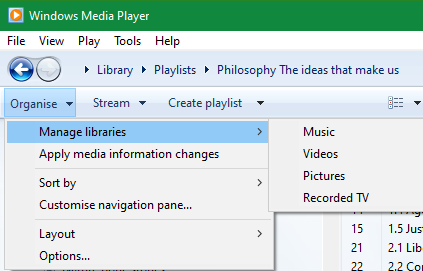
Step #3. Click on “Add” and another window will appear.
Step #4. From the window, browse for the folder with Spotify converted music and select it. And the music will be added to the windows media player.
This converted Spotify music can stay on a windows media player forever and you can also play it offline. And you can also use a windows media player to burn CDs that will contain Spotify songs.
Part 3. Summary
With DRM protection on all Spotify content, you cannot play Spotify on media player unless you use Spotify music converter software. Part 2 of the article has a list of the top ten Spotify music converter software, choose one from the list and you will be sure of excellent output.
The top ten software above are very fast and can handle bulk amounts of data. Most of them are readily available online including some have a free trial period. AMusicSoft Spotify Music Converter is the best for its user-friendly trait and quick response customer care service.
People Also Read
- Can I Play Spotify Music On Other Players: Get It Here
- How to Play Spotify Music on Discord: A Guide for You
- How to Play Spotify on Raspberry Pi: A Guide for You
- How to Play Spotify Music on Kodi: A Guide for You
- How to Play Spotify Through Bluetooth: A Guide on How to Do
- Learn How to Play Spotify on Xbox One Here
- A Guide on How to Play Spotify on PS4
- How To Play Spotify Music On Fitbit Versa: A Guide for You
Robert Fabry is an ardent blogger, and an enthusiast who is keen about technology, and maybe he can contaminate you by sharing some tips. He also has a passion for music and has written for AMusicSoft on these subjects.