How To Play Spotify Music On Galaxy Watch?
Among the Samsung products the Galaxy Watch is the best option among the Samsung solutions and that is why you should know how to play Spotify music on Galaxy Watch. There are several conditions that you must meet to get to the function. One of them is that you have to pair the smartphone to the device to minimize incompatibility issues. Moreover, you can also transfer the data to the Watch effortlessly. There are several options in the market that you need to try to achieve this process hassle-free.
In this article, we will look at several options that we need to try to ensure that we listen to music in the comfort of our wrists. Also, in case you have compatibility issues, we will also consider a music converter to support the action with minimal effort. Read on and get to know more details.
Contents Guide Part 1. Transfer Music to Galaxy Watch Using Galaxy Wearable AppPart 2. Play Spotify Music on Samsung Smart Watch Using Spotify AppPart 3. Play Music on Galaxy Watch Without Spotify AppPart 4. Play Music on Samsung Galaxy Watch Using Other ApplicationsPart 5. Conclusion
Part 1. Transfer Music to Galaxy Watch Using Galaxy Wearable App
If you have downloaded your favorite offline songs on your phone and want to add them to your Galaxy Watch, using the Galaxy Wearable app is the main way to sync your phone’s offline songs with your watch. But the option to download music is only available for Spotify Premium users. Here is a simple procedure in which you can add offline songs to the Galaxy Watch. Before we get started, make sure your Galaxy watch is connected to your smartphone. And you have the Samsung Wearable app installed. The app has been updated in the Play Store.
- Run Wearables App on your phone.
- Click on the Add content to your Watch >> Add Tracks.
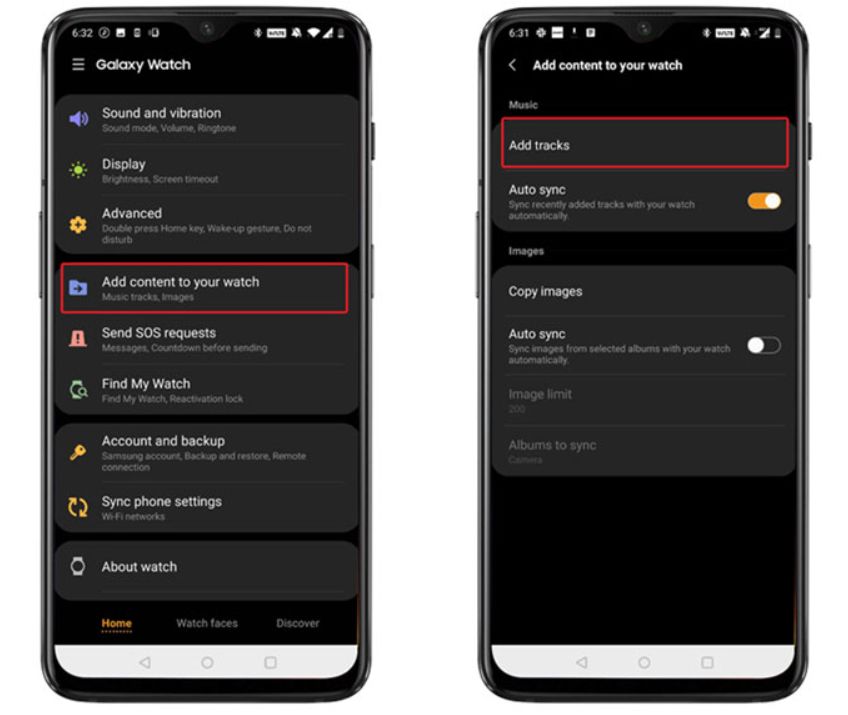
- Select the tracks you like. Tap Done to sync Spotify music with your watch.
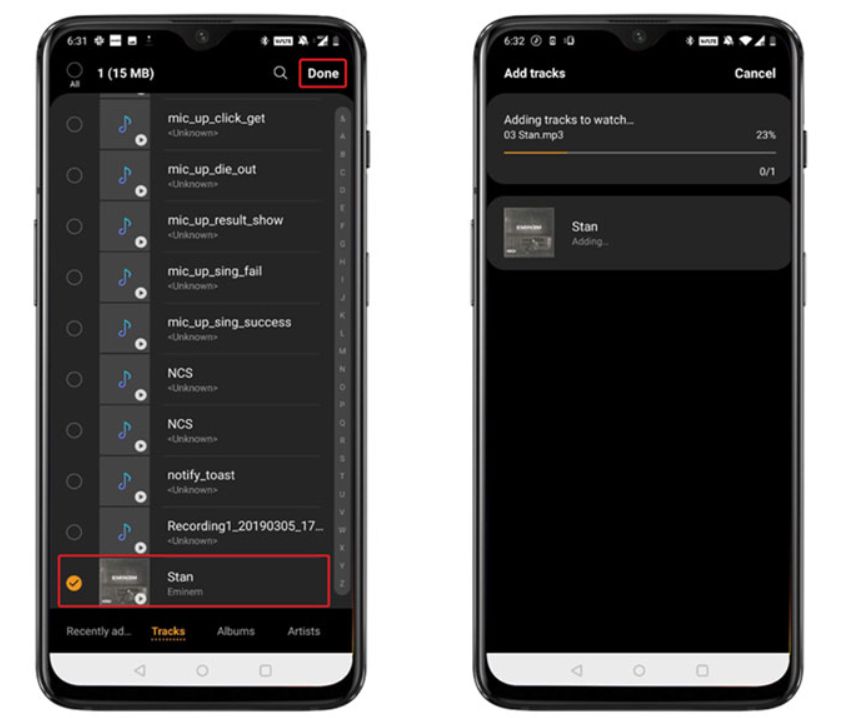
- Now, you just have to wait for the transfer to finish. Soon you will have a mini music player on your hands.
However, the Galaxy Wearable app and the Music app support MP3, M4A, AAC, OGG, and WMA audio files. You cannot export directly downloaded music from streaming services like Spotify or Google Play unless you are a Premium user. These files are encrypted. How play Spotify music on Galaxy Watch and get more music experience?If you want to add more songs, you must remove the DRM protection from music files. And we will recommend a third-party tool in part 3 to help you.
Part 2. Play Spotify Music on Samsung Smart Watch Using Spotify App
The Galaxy Wearable app lets you easily sync your phone’s offline songs with the Galaxy watch. While the method is pretty easy, it also means that you have to waste a considerable amount of time downloading and syncing these songs with the Watch. If you have a Spotify Premium account, the situation is quite different. Do you know you can download the Spotify app on Galaxy Watch? That means that you can equally listen to music from the watch using data or Wi-Fi.
Well, if you have a watch like a Galaxy Watch Active 2, Galaxy Watch3, Galaxy Watch 4, Galaxy Watch 5, or pretty much any Samsung smartwatch, you can control and listen to Spotify right from your wrist. All you need is a connected phone with a Spotify account. Here is the simple procedure to play Spotify music on Galaxy Watch with minimal effort.
- Make sure the internet connection is stable to support the downloading and streaming function.
- Download and install the Spotify app to your watch using the Galaxy Store or the Play Store, depending on your watch's model. Note: You cannot install Spotify onto a Galaxy Fit.
- Next, wake up your Galaxy Watch and head over to the apps list. Tap on the Pair on Phone button on the watch. That will open the Spotify page on your phone for you to log in.
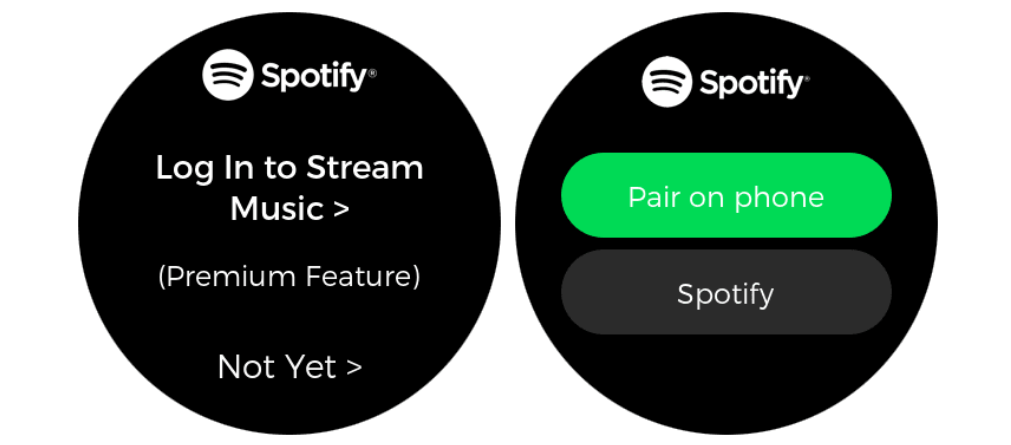
- Sign in to the Spotify Premium account. Once your username and password are validated, you’ll be able to access Spotify for Galaxy Watch.
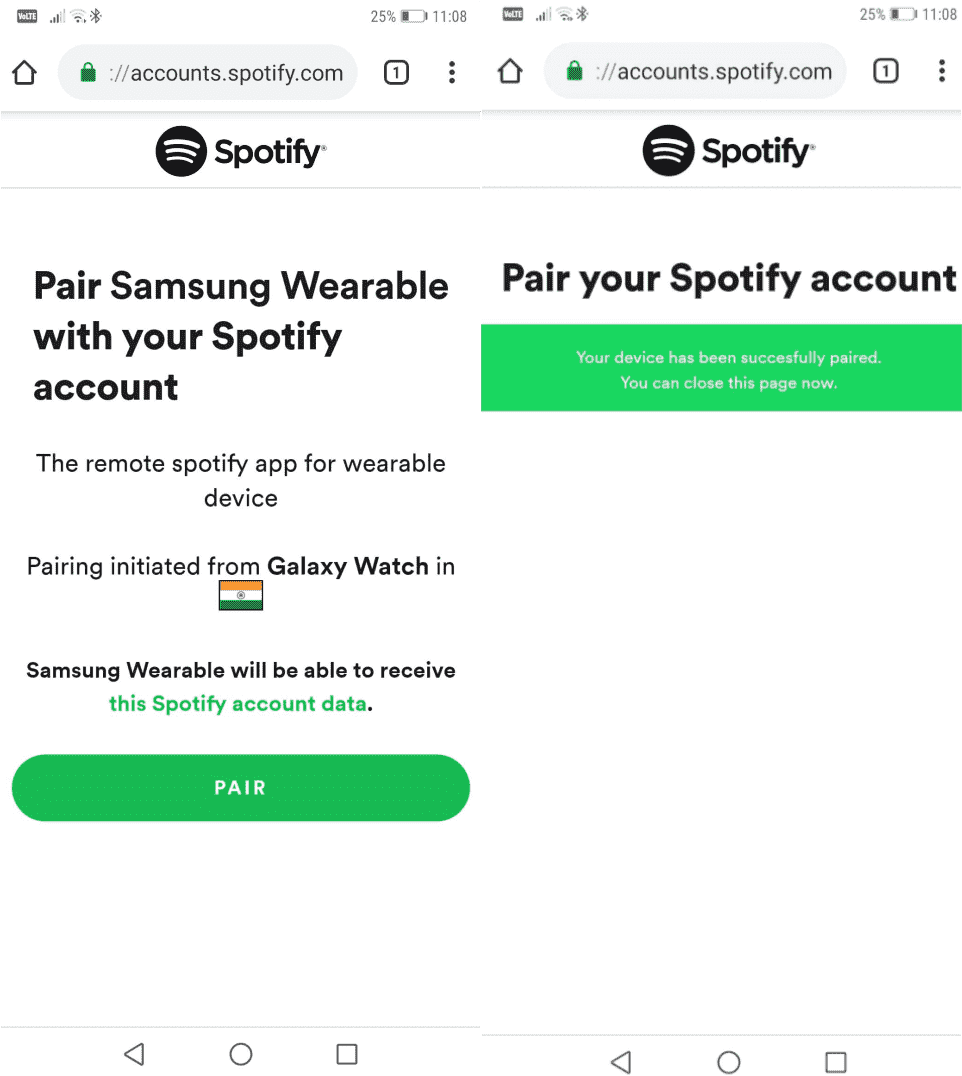
- To access your Spotify playlist, head over to Your Music > Your Playlists, and tap on one of the lists to play your favorite songs.
Part 3. Play Music on Galaxy Watch Without Spotify App
There are several ways you can still use and play Spotify music on Galaxy Watch. What will bring the difference is the sound quality and also the fact that you can’t download the application offline. That means you have to look for other applications that also support the toolkit. The best and the most reliable of them all is AMusicSoft Spotify Music Converter. Like the Apple Music files, they come with DRM protection and that means that you can’t play them on unrecommended Apple player. This application removes the DRM protection in one click. In addition to DRM removal, conversion and downloading of Spotify songs are supported as well.
It comes with no limit on the file formats which include AAC, AC3, WAV, FLAC, and M4A among others file formats. You can listen to Spotify offline and enjoy converting your music files to many file formats available in the tool.
Also, it comes with a conversion speed of 5X which maintains the original quality of the files. The advantage of the application is that it carries all the meta information which include title, artist, album among others. It minimizes the noise and the quality of the songs. Here is the simple procedure that you need to use to play Spotify music on Galaxy Watch using the digital solution
- On your device, download, install and launch AmusicSoft Spotify Music Converter.
- Right after that, open AMusicSoft and then upload the Spotify songs. In order to do that, you may copy and paste the song links or you may just drag and drop the files into the converter.

- From the supported formats in AMusicSoft, choose one. You must choose the output folder as well.

- Choose the “convert’ button to start the conversion process and wait for the process to complete.

Is that not a simple application ideal for all users irrespective of the level of experience?
Part 4. Play Music on Samsung Galaxy Watch Using Other Applications
There are other applications available on the interface such that you can still use to install and play Spotify music on Galaxy Watch. Here are some other applications that you can also try to support the function.
Audacity
Audacity is a free and open-source audio editing software with lots of features. This is also another digital solution that you can also try and explore to ensure you can play Spotify on the Galaxy Watch. Audacity is available for Windows, macOS, and Linux. It has no limit on the music files and also you can use it to manage the functions with minimal effort. While you get unlimited undos and redos, Audacity's edits are almost always destructive. Editing functions are not precise, and it is difficult to produce a clean recording.
Musify Music Downloader
This is also another toolkit that also supports the play of Spotify on the Galaxy Watch. It is a toolkit that comes with a lightweight option such that you are able to run the file and execute the program such that you have the App on the Galaxy Watch. It also has no limit on the file formats. All the file types supported ensure playing capacity with numerous media players including iTunes, QuickTime, Popcorn, Roxio, and so on. To avail of the premium features of Musify you would have to get the paid version of the software. If you get the free version, you won’t be able to get your hands on all the perks.
Part 5. Conclusion
The choice of the option on what to use to play Spotify music on Galaxy Watch is all at your discretion. You are at liberty to try, test and prove efficiency of the applications and get the best of what the toolkit has to offer. AMusicSoft Spotify Music Converter is the best and the most reliable digital solution that support the download and conversion of the files with minimal effort. It comes with a simple interface ideal for the novices and experts in equal measure. Are you now satisfied that most of the players that support Spotify have a spot on the Galaxy Watch? As long as you have a lightweight version it can easily fit in the device without occupying a lot of hard disc space.
People Also Read
- Listen To Spotify Offline On Apple Watch With And Without Premium
- How To Keep Spotify Music On Smartwatch For Offline Playing
- How To Play Spotify On Multiple Devices At Once [Top 4 Ways]
- How To Play Spotify On Roku Device? [2 Useful Ways]
- How To Transfer Spotify Music To iPad For Offline Playing
- How To Play Spotify Playlist On Alexa? [Alexa Skills]
- How Does Spotify Work Without WiFi/Internet For Premium/Free
- Solved: How Does Spotify Work Offline Without Premium?
Robert Fabry is an ardent blogger, and an enthusiast who is keen about technology, and maybe he can contaminate you by sharing some tips. He also has a passion for music and has written for AMusicSoft on these subjects.