Get Spotify Premium Free With Partner Hours Starbucks
Being the largest known music streaming platform in the industry, it is only given for Spotify to be partnered with large industries such as Starbucks. To honor the partnership, the Partner Hours Starbucks app was created for the purpose of assisting the users to learn more about Starbucks. In return, a free Spotify Premium subscription will be awarded to every user.
If the Starbucks Partner Hours app is unfamiliar to you, the discussion below will walk you through the basic details that you should know about it. These include the procedure on how to download it, how to register and how to use it.
Contents Guide Part 1. What Is Starbucks Partner Hours?Part 2. How to Create a Starbucks Partner Account?Part 3. How to Activate Spotify Premium for Starbucks Partners?Part 4. Bonus: How to Get Spotify Premium for Free ForeverPart 5. Summary
Part 1. What Is Starbucks Partner Hours?
Starbucks Partner Hours is an application that is specially created for all the people associated with Starbucks, be it the customers, employees and the shareholders of the corporation. But you have to keep in mind that the application won’t have the same function for all users as this will depend greatly on whichever status you belong.
Partner Hours Starbucks app is quite useful for all employees. This can serve as their own portal to check about their schedule at work. The application will also display all the benefits that each employee can get as well as the deals specially created for them. One more thing, Starbucks U.S.-based partners (employees) will receive a Spotify Premium subscription, choosing what to listen to, creating radio stations and accessing Starbucks in-store playlists.
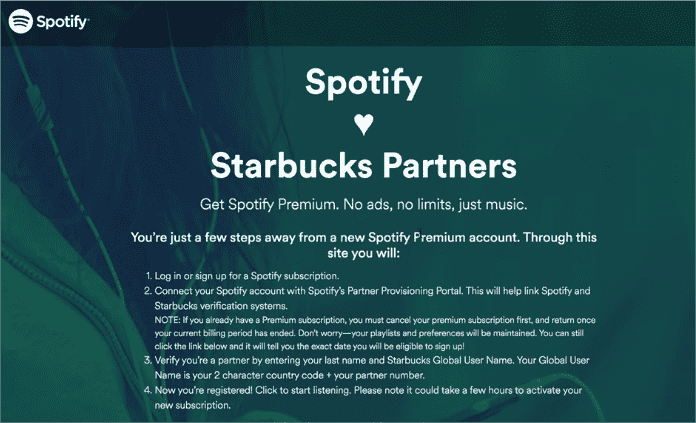
Part 2. How to Create a Starbucks Partner Account?
To use the Partner Hours Starbucks app, you have to download and install it on your device and set up your own account. Here is how to do it.
- Head to the App Store or Google Play Store for iPhone and Android users, respectively. Look for the app via the search bar.
- Tap the app from the results and then hit the Download button. Proceed with installation right after download.
- Launch the app and select Create Account.
- Select Partner Login when prompted and enter your Partner Number which should be provided by your employer or supervisor at work when given access to use this service and then click on Sign In.
- After signing in successfully, you can now start using all of the features that are available within this application!
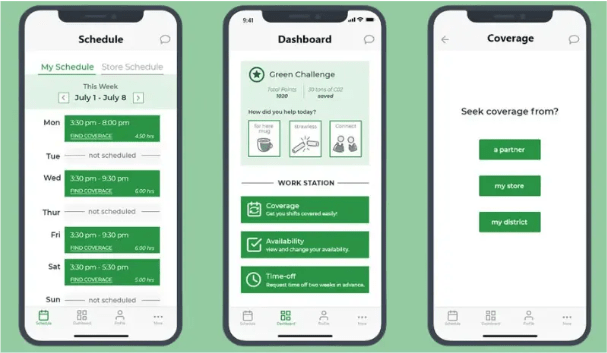
Part 3. How to Activate Spotify Premium for Starbucks Partners?
Spotify is a popular online music service. Free membership in Spotify Premium Plan is one of the perks of being a Starbucks partner. Check out the steps below to see how you can get free Spotify via Partner Hours Starbucks.
Get Free Spotify Starbucks Partner
- Using your browser, head to the Spotify Starbucks Partners website and then click on the Get Premium button.
- Follow it with authorizing your account by selecting the Agree button.
- To activate your Spotify partner with Starbucks, provide your Starbucks Global username as well as your last name.
- Wait for a while until it is processed. After that, you may now enjoy your free Spotify Premium plan.
FAQ about Spotify Premium for Starbucks Partners
Q1: Does Starbucks Free Spotify Include Hulu?
Hulu doesn't be included on the Spotify Premium by Partner Hours Starbucks, but only for the Individual Premium plans for now. You can check this article to get more info about Spotify Premium with Hulu: How To Get Spotify Premium With Hulu >>
Q2: Why my Starbucks Partner Spotify Premium stops working?
1. The Spotify Premium is only for partners in the United States. Please check your location.
2. Check your internet connection and try again, which should help you get back into your Starbucks partner Spotify Premium account smoothly.
Q3: Can I cancel Spotify Premium after free trial?
Yes. After having a month trial, if you decide to cancel Spotify Premium, don’t forget to cancel the free trial. Although it is free for the first month, the Spotify monthly membership fee will be deducted from your bank account next month. To check the newest price of Spotify Premium, see Spotify Free vs Premium >>
Part 4. Bonus: How to Get Spotify Premium for Free Forever
The Partner Hours Starbucks is very beneficial as it will allow you to download the copies of your Spotify favorites. You can even have them played online or offline whenever you wish to. But if you wish to make your experience better, I suggest to learn about a way to convert these files into supported formats like MP3. In such a way, you can have the music played in not just only selected devices, but also on unauthorized ones. However, this is only possible with the presence of a third-party application.
To share the best app for this procedure, I’d recommend AMusicsoft Spotify Music Converter. You can see multiple features and functions in this tool such as conversion, download and DRM removal. All the results of conversion are with noticeable good audio quality that is just the same with the original copies. With the help of its 5x faster speed, every procedure could be done in just a short time. Apart from that, it is very easy to use and important details such as ID tags and Metadata info are preserved even after the procedures are finished.
This software can also convert Spotify music to MP3, WAV, FLAC, AAC, AC3, and many others. The converter will ensure you get the expected results and play Spotify music offline without the Spotify app. Let us now see the steps that must be followed when using this tool for the process of how to get Spotify songs for free.
- For the application, launch your computer’s utilized browser and go to AMusicSoft website to download the Spotify Music Converter application. The installation will follow next once download is complete.
- If it is done, add the songs to convert by copying and pasting the URL or the link into the converter. You can also just do the drag and drop method as it is easier and faster.

- Select the format to use for the process. The formats that are supported in AMusicSoft include MP3, FLAC, WAV, AAC, AC3 and M4A. The output folder should be chosen as well.

- If everything is ready, initiate the conversion process by clicking the Convert button below.

- A few minutes after, the process will be done and the files are ready for download. Select the Converted section above and save the results on your local computer.
Part 5. Summary
To summarize, the Partner Hours Starbucks application is definitely advantageous for all employees. If you are not sure what to do next, just go back and see the guide tackled above to know the proper steps to follow in getting the free Premium subscription. On the other hand, if you wish to have an unlimited access to all the items of Spotify without being limited and uninterrupted, you should use AMusicsoft Spotify Music Converter. This tool will definitely assist you in getting the playlists and albums that you love from the service.
People Also Read
- Are There Any Music Apps Without WIFI? Check Our List!
- How Do I Get Free Spotify Premium?[Simplest Ways]
- How To Configure Spotify Web Player Settings?
- Can Spotify Windows XP Be a Real Thing? Get It Here
- Is Bruno Mars Music Download Possible?
- How to Stream Spotify on Kindle Fire: A Guide for You
- How to Play Spotify Music on Poweramp Music Player?
- Top Spotify Tools To Make Spotify Streaming Better
Robert Fabry is an ardent blogger, and an enthusiast who is keen about technology, and maybe he can contaminate you by sharing some tips. He also has a passion for music and has written for AMusicSoft on these subjects.