Offline Sync Spotify Music: Things You Need To Know
Spotify has made a lot of innovations to its services which helped, so it can attain its current standing in the market today. Improvements such as offline sync Spotify music have made the life of its users a lot better and easier. However, according to some users, it still happens that errors are frequently encountered which is also not convenient for most listeners.
If you are paying for the premium plan of Spotify, it is mainly because you wanted to enjoy syncing songs offline. Of course, most of us wanted to enjoy listening to songs even when we are away from home or comfort, or an internet connection because that is the main point of downloading your loved songs.
So what exactly do we need to do in order to address the issue? Is there a way to fix that offline sync won't work on Spotify? Well, let us get to discover possible fixes as we go along the article.
Contents Guide Part 1. How to Mark Playlist for Offline Sync on Spotify?Part 2. How to Fix Spotify Offline Sync Not Working?Part 3. What Is the Better Way to Sync Spotify Offline?Part 4. To Summarize It All
Part 1. How to Mark Playlist for Offline Sync on Spotify?
One of the possible reasons why listeners cannot be able to enjoy offline sync Spotify is because they are unable to mark the playlist that they desire to enjoy even when they are offline. Executing such a task is just easy, if you are going to follow the list of steps that we have below, then the process of marking will be quick and simple.
On Mobile
- To begin, you have to launch your Spotify app on your smartphone or tablet, and then go to the playlists area.
- Next, choose the playlist you wish to download.
- Open the playlist and then enable the Download option.
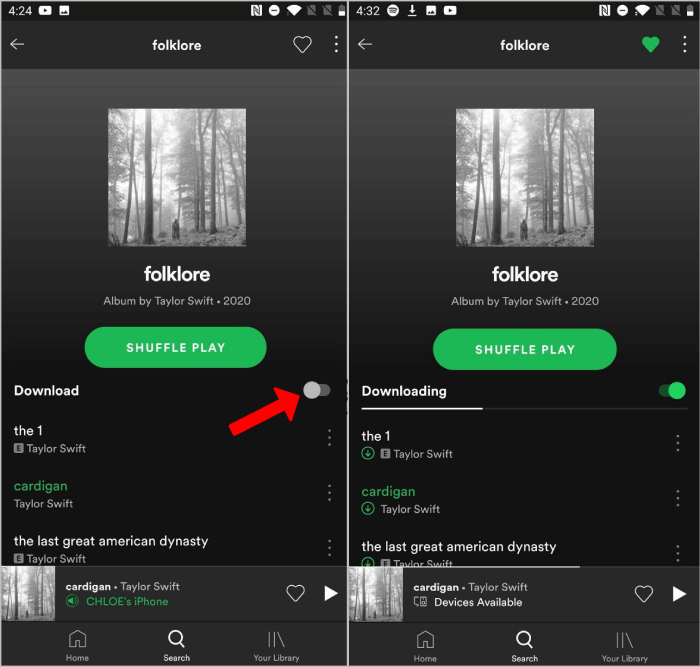
- Then go to your Settings in order to enable the Offline Mode.
On Desktop
In case you have created your playlists using your Mac or Windows laptops, these are the steps that you have to follow to offline sync Spotify songs.
- First, find a playlist you want to download.
- Next, locate the downward pointing arrow beside the heart near the top of the playlist.
- Turn on the Download option to download the playlist.
- It will automatically start downloading your playlist for offline sync, and once the download is completed, you can access it without the internet.
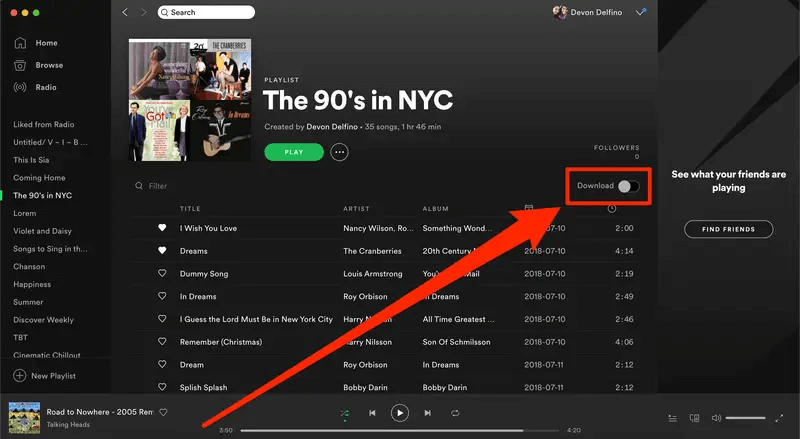
Part 2. How to Fix Spotify Offline Sync Not Working?
However, sometimes users have reported a Spotify offline sync feature not working error which renders them unable to play their music playlists without being connected to the internet, which is the whole point of the offline sync Spotify songs function. Here’s how to fix the Spotify syncing not working.
Solution 1. Enable Local Files
On Your Mobile Device:
- Open the Spotify app
- Go to Settings at the top right corner of your screen.
- Tap Local Files in your settings.
- Switch on Local audio files.
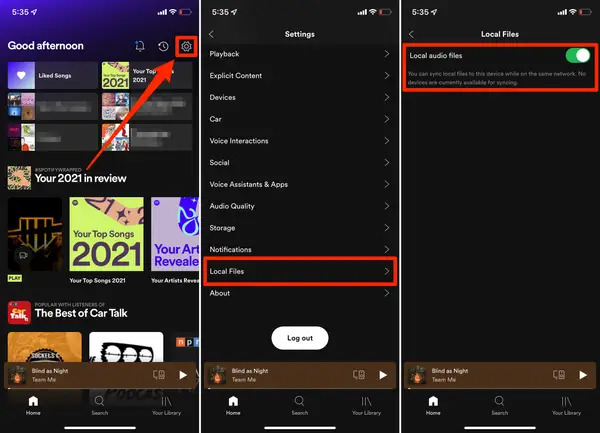
On Desktop:
- Click on your Profile icon and name in the upper right corner, then select Settings.
- In the Local Files section, toggle on Show Local Files.
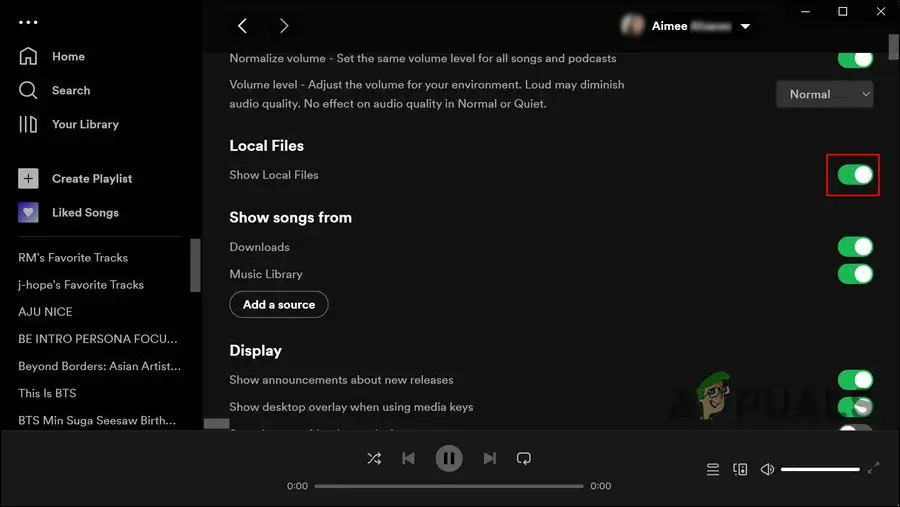
Solution 2. Check Internet Connection
A poor internet connection can be one of the main reasons why Spotify not syncing songs. You can restart your devices such as your router. This is going to reset your IP Address and can potentially solve the problem. Make sure both Spotify and the local computer the songs are syncing with are on the same Wi-fi network. In case the said steps are not working, you can try the steps below when Spotify has no internet connection available.
- On Android: Find the Spotify app on the Setting menu, tap on Mobile data & Wi-Fi, and enable the toggle for Unrestricted data usage from the following menu.
- On iPhone: On the Settings section of your device, look for the Spotify app. Then turn on Local Network.
Part 3. What Is the Better Way to Sync Spotify Offline?
It is really convenient to offline sync Spotify songs. There are a lot of advantages such as being able to listen to any type of song you want everywhere you are. You do not even need an internet connection to ensure that you will be able to listen to such songs, all you have to get is a premium subscription to Spotify. However, it is natural for people to look for ways in which they can improve the way they live, looking and devising ways that you can listen to your loved songs. Must Spotify cost money? Is there a way to better people's listening experience without breaking your savings, and even sacrificing your sanity?
Well, we actually have something to share with you, have you ever tried using professional converters? One example of this tool is the AMusicSoft Spotify Music Converter. It is a reliable converter that you can use to transform the current formats of the files that you have. This app aid in converting Spotify tracks to MP3 format that makes them flexible enough to be played on any device or media player. It also supports WAV, FLAC, AC3, M4A, and AAC.
As we all know music tracks from Spotify are bound by DRM encryption, this can be the reason why there are a lot of compatibility issues. Professional converters like the AMusicSoft Spotify Music Converter can be of huge help to make sure that your music tracks are converted to file formats that are flexible enough to be transferred and enjoyed.
Also, the tool can make sure that your time will be utilized well, the professional converter can convert your files at a faster conversion rate compared to basic converters in the market these days. And even if the conversion process will only take you minutes to finish, the quality of the music tracks will be kept as same as the original ones making sure that ID tags and metadata are all kept well. You do not have to worry about following a series of steps, with the help of the AMusicSoft Spotify Music Converter, you can easily convert your files. Let us get to know the steps on how to use this professional converter below.
Step 1. You have to download everything that is necessary in order to install the AMusicSoft Spotify Music Converter. Once the tool has been installed, once installed launch the tool and then you can now start adding all the music tracks that you wanted to convert.

Step 2. Go and choose the type of file format that you need or want, once the format has been chosen, you can now create a folder to save all the files once the process of conversion is fully completed. You can modify the name of the folder, like using titles of the albums or songs, names of the artists, genre of the music, or just making sure that you have your own personal inputs or preferences applied to the said folder.

Step 3. Then do not forget to hit the Convert tab to trigger the conversion process. After a few minutes, it is for sure that you get to enjoy limitless streaming of all the songs you love. You can see the status of the conversion process at the main interface of the tool.

There you are! The easiest way to sync Spotify offline is through the use of the AMusicSoft Spotify Music Converter, by waiting for a few minutes you can be able to enjoy limitless listening or streaming to the music that you wanted. Also, it can be guaranteed that all the music that you will be downloading is DRM-free which means that you can access them on any device that you wanted to use.
Part 4. To Summarize It All
It is always so convenient to bring what you love to places you go. Even if it is a library or a normal hiding place, there is always comfort in the music you choose to listen to, such as offline sync Spotify songs. We are so lucky since there are a lot of ways that we can be able to enjoy music. From the emergence of MP3 players to the existence of online music platforms, music can be everywhere if we wanted.
Also, it is our greatest pleasure to have professional converters like AMusicSoft Spotify Music Converter, being able to have them around made us enjoy music better. Through the use of them, it is now easier to access songs even when we do not have that much money or time, or even if we have incompatibilities in file formats and devices. AMusicSoft Spotify Music Converter is truly one of the must-tries tools and we are sure that it will never bring us down.
People Also Read
Robert Fabry is an ardent blogger, and an enthusiast who is keen about technology, and maybe he can contaminate you by sharing some tips. He also has a passion for music and has written for AMusicSoft on these subjects.