5 Best Music Apps That Work On Airplane Mode In 2025
Planes have become the fastest and the most reliable transport communication. Long flights can be boring when you have nothing to do. Therefore, it's important to equip you with some of the top music apps that work on airplane mode to give you a good time when up in the skies.
For safety reasons, you cannot put your mobile phones in airplane mode. Yes, this device has your information and multimedia content that may kill boredom while on board. However, with technology, some developers can surpass this limitation and have music applications that can still work even if the device is in Airplane mode. The toolkits have DRM protection which is ideal for helping you listen to the songs while in this restricted mode. Continue reading and get to know more details.
Contents Guide Part 1. 5 Music Apps That Let You Listen To Music In Airplane ModePart 2. How Does Spotify Work on Airplane Mode for Premium Users?Part 3. The Best App to Download Songs for Free on SpotifyPart 4. Conclusion
Part 1. 5 Music Apps That Let You Listen To Music In Airplane Mode
There are several music streaming services in the digital market, but we are specific on the ones that can work when the device is in Airplane mode
1. Spotify
Now, if you’re looking for music apps that work on Airplane mode, the answer would be Spotify. This is freeware that supports both iOS and Android devices. Spotify offers a large catalog of music and supplements it with a host of features, including podcasts and excellent streaming capabilities via Spotify Connect. When it comes to accounts there are two main ways to listen, Free and Premium.
The Free plan allows you to access to all songs, podcasts, and audiobooks, but it also offers audio and banner ads. Its standard quality streaming is only 160Kbps max. If you want to surpass the Airplane mode limitation, you can only upgrade to the Spotify premium plan, if not, users can't download songs for offline streaming. Under the Premium account, there are 4 types of plans that are catered to different needs and budgets.
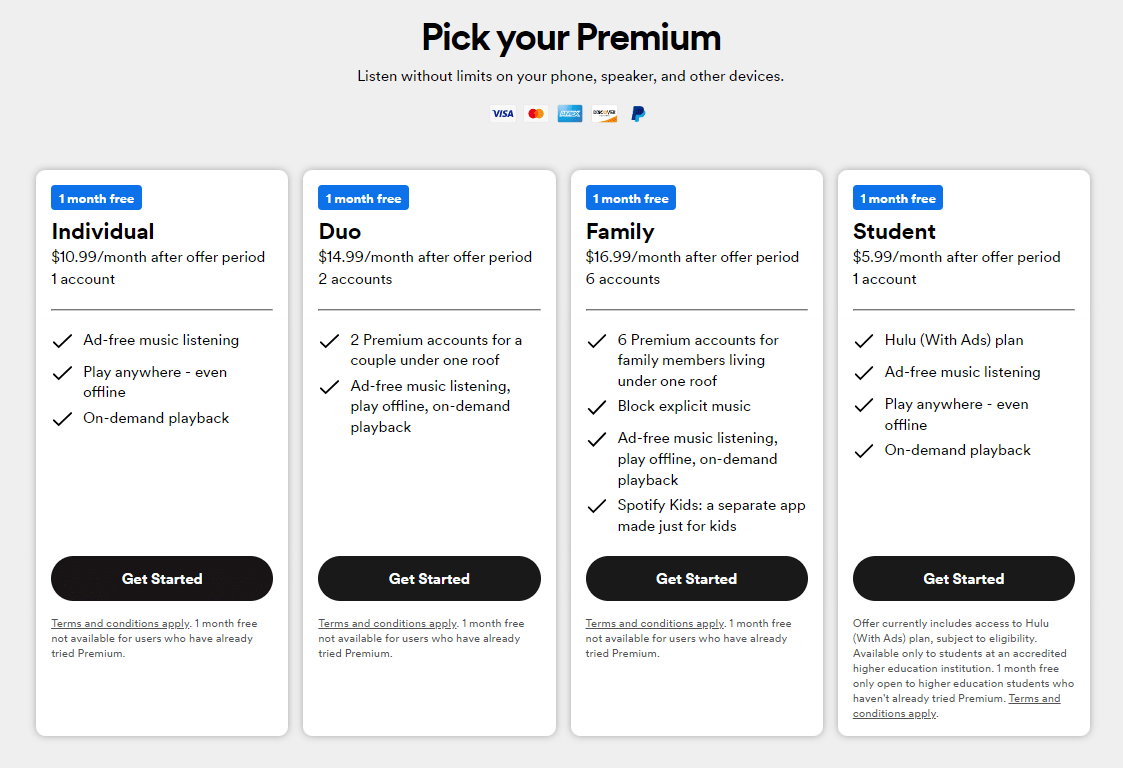
2. Gaana
Gaana is another music streaming player that surpasses the limitation and supports music playing in airplane mode. The songs are of high quality even after the download. A unique feature is that you can simultaneously download music on up to five devices. But Gaana does not provide customers with free streaming. Gaana is priced at ₹99 (US$1.20) per month (within India) or $3.99 per month (outside India). The premium version offers Ad-free music, and HD quality music streaming, and allows users to download songs to play offline.
3. Apple Music
Apple Music is one of the best music apps that work on Airplane mode. As the name suggests, this is the music streaming App for Apple devices. But it is also available on Sonos, Fire TV, Amazon Echo, and Android. Apple Music is a subscription-based service and it doesn’t have a free tier like Spotify, although you can try it for a free trial for 1 to 3 months. In 2021, Apple has brought lossless music quality options to its entire catalog at no extra cost, starting. Alongside lossless, Apple launched support for Spatial Audio music with songs authored in Dolby Atmos. It is all free to subscribers.
Most airlines allow you to use your devices during the flight as long as it’s in airplane mode. With the subscription period, you are able to use Apple Music when offline as long as you have already downloaded the music. That is the moment you can listen to music while in Airplane mode. You don't actually own those tracks and if you cancel Apple Music, you cannot listen to them any longer.

4. Pandora Music and Podcasts
Pandora is also another one of the best music apps that work on airplane mode. Originally famous for its recommendation engine, the Music Genome Project, it led the vanguard for internet radio in the mid-to-late 2000s. Pandora offers apps for a tremendous variety of devices, including Android, iOS, Sonos, and Xbox.
Pandora has free and premium service levels, so you can explore the music whether or not you want to sign up for a subscription. But the Offline Mode and Downloads feature is only available to its current Pandora Plus, Pandora Premium, or Premium Family subscribers, and only for iOS or Android mobile devices, Apple Watches, and Fitbits.
5. SoundCloud Music
SoundCloud combines user-generated music and podcasts with tracks from major label musicians into a unique streaming music service. This service is equal parts music-listening platform, music-releasing platform, and social media platform, and anyone can take advantage of all of its aspects. However, not a lot of people know that SoundCloud is also a great app for those who prefer to listen to music offline.
SoundCloud has three music tiers: Free, Go, and Go+. Unlike the entry-level tiers in most competing music services, SoundCloud's Free version has zero skip limitations. SoundCloud paid plan grants ad-free and offline listening. If you get a SoundCloud Go or Go+ subscription, you can use it on up to three devices, in addition to the SoundCloud web app. The high-quality audio available on SoundCloud Go+ is 256kbps AAC, which is roughly equivalent to 320kbps MP3.
Part 2. How Does Spotify Work on Airplane Mode for Premium Users?
The above-introduced are the best music apps that work on airplane mode. Of course, you may still have questions: how do make these music apps work in airplane mode? The following will take Spotify as an example to introduce how to make the Spotify music app work in airplane mode for Premium users.
Step 1. Download the songs you want to enjoy on a plane
- Download, Spotify on your device, and go to the playlist you want to download.
- After that, switch on the download button so you can download the songs that you selected.
- Now you have downloaded the music you want to listen to while on the plane, you can turn on the offline mode.
Step 2. Turn on the offline mode
- On PC: Click the three-dot icon on the right upper corner and then select “File”. Once the drop-down list appeared, click Offline Mode to turn on offline mode.
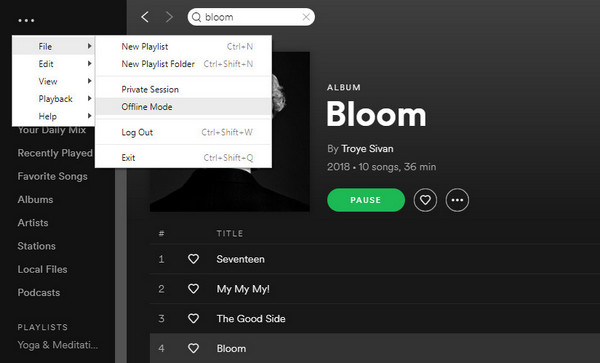
- On Mac: From the Apple menu, just simply click on “Spotify” then choose “Offline Mode”.
- On Mobile Devices: Go to “Your Library” then tap on “Settings, after that choose “Playback” and press "Offline mode" to turn on offline mode.
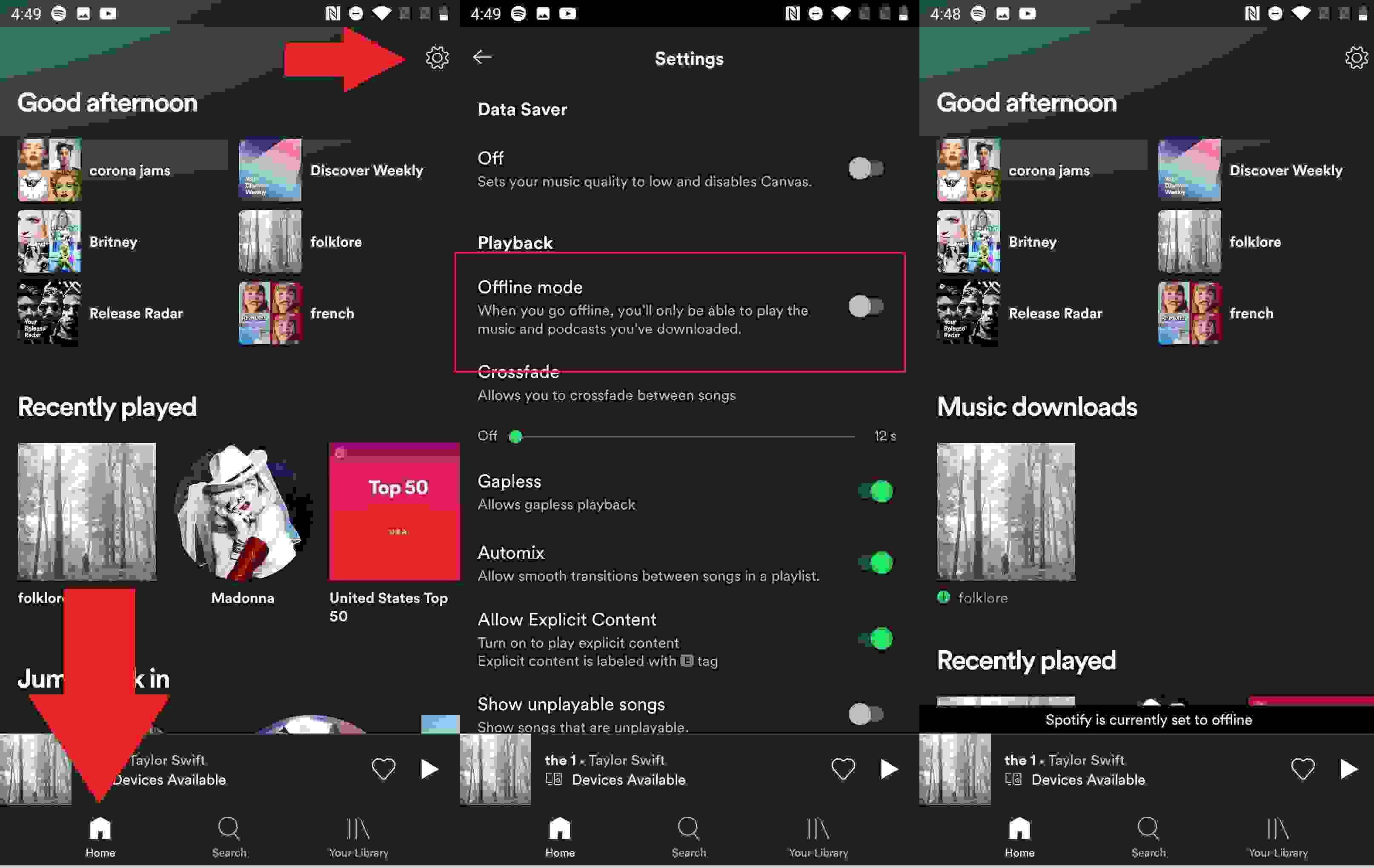
The music Apps that work in airplane mode must have the download option. Unfortunately, for Spotify, this is only available for premium users. The free users will have to wait and disembark from the plane and enjoy listening to Spotify music.
Part 3. The Best App to Download Songs for Free on Spotify
The only option to have music Apps that work on airplane mode is downloading the songs on your devices. But the downloading and offline listening feature in many music apps requires a premium account. Therefore, you need to have a reliable toolkit which is the AMusicSoft Spotify Music Converter to use music apps offline for free if you are a Spotify user.
The excellent feature of this program is the number of the output format. It is a converter and downloader of Spotify music, but the most significant part is how it can dismantle DRM encryption. After destroying the copyright encryption, it will convert the Spotify music files to MP3 audio format and download them to your machine. You will get both compressed and uncompressed formats. The main output formats are WAV, FLAC, and AAC. All these formats are simple and compatible with most devices and media players. With these DRM-free and flexible format files, you can play Spotify on Alexa, PS4, or any device. With the help of AMusicSoft, you won’t have any issue anymore regarding which device to use and not.
By using AMusicSoft Spotify Music Converter, you can set your own desired Spotify file location to utilize once the converted results are already available for streaming. Here is the simple procedure that you need to use to play Spotify music on any device.
- Download, install, and run AMusicSoft Spotify Music Converter on the interface.
- Choose the Spotify songs that you want to convert to MP3 file formats.

- Click the Output File format menu and choose the output file format from the list.

- Click Convert to start the conversion process. Wait until you can see the current status of the converted files as proof of the end of the operation.

Do you need any validation of experience to use this user-friendly digital solution?
Part 4. Conclusion
You have all the top best music Apps that work on airplane mode. This capability is only viable when the music applications have download options. Since airplane mode switches off internet connectivity, you can still enjoy your music with minimal hassle. However, many other toolkits support the download process in the digital market, as we have only looked at AMusicSoft Spotify Music Converter.
AMusicSoft Spotify Music Converter can download songs from Spotify even if you are a free user. You also discovered that there are also other music applications aside from Spotify that offers Airplane mode or can be used offline like Apple Music, and Gaana.
People Also Read
- How Does Spotify Connect Local Files? [2024 Guide]
- Where To Get Free Spotify Pictures For Playlists?
- Quick Ways To Fix Spotify Not Showing Album Cover
- How To Start A Spotify Group Session Without Premium?
- Spotify VS Napster: Difference You Need to Know
- How To Edit Songs On Spotify? (Windows And Mac)
- Top 5 Car Stereos With Spotify to Enjoy Music In 2024
- Is Spotify Using Too Much CPU? Here’s How To Fix It
Robert Fabry is an ardent blogger, and an enthusiast who is keen about technology, and maybe he can contaminate you by sharing some tips. He also has a passion for music and has written for AMusicSoft on these subjects.