How To Listen To Spotify Offline Without Premium On Computer/Mobile
Spotify offers an offline listening feature that allows subscribers to download albums, playlists, and other content to their devices for listening without an internet connection or in airplane mode. This feature is particularly useful if you want to enjoy music while traveling, in areas with poor network coverage, or simply to conserve mobile data usage. To listen to Spotify offline, you'll need an active subscription to the streaming service and sufficient storage space on your device to download the desired content.
However, Spotify announced in June 2024 that it is increasing the cost of its premium subscription plans, marking the company’s second price hike in a year. So, many listeners want to listen to Spotify offline without Premium. This begs the question, how can you play Spotify offline without Premium? The following are some of the methods you can listen to Spotify offline for free. Now let's see how they're done!
Contents Guide Method 1. Listen to Spotify Music Offline Without Premium on Windows/MacMethod 2. Listen to Spotify Music Offline Without Premium on WebMethod 3. Listen to Spotify Music Offline Without Premium on Android/iOSFAQs About Listening to Spotify Offline Without PremiumSummary
Method 1. Listen to Spotify Music Offline Without Premium on Windows/Mac
It is well known that you can listen to downloaded music from Spotify offline after the Premium subscription, and Spotify offline mode is only valid during the subscription period. Except for renewing the subscription, is there any way to listen to Spotify offline without Premium? In fact, you can also use safe third-party software to convert Spotify songs to common audio formats like MP3. Then, you can transfer songs from Spotify to any player and device for seamless offline listening.
To listen to Spotify offline on various devices without limitations, the primary task is to remove the DRM protection from Spotify. Hence, here would like to recommend the most reliable software, AMusicSoft Spotify Music Converter to you. With its DRM removal feature, AMusicSoft stands out as the top choice for keeping Spotify downloads forever. AMusicSoft Spotify Music Converter is well-designed to download Spotify songs, playlists, albums, and podcasts to lossless MP3, AAC, WAV, FLAC, AIFF, or ALAC formats. You can transfer songs to any other device for offline streaming. Even if Spotify not working on your device, you can play them on other music players immediately.
With AMusicSoft, you can help you easily download single songs, playlists, albums and podcasts from Spotify, regardless of whether you’re using a Spotify Free or Premium account. The downloads will be preserved with original quality, enhancing your Spotify high quality streaming experience at the best possible audio quality. The good thing is that this application keeps all the original ID3 tags and metadata information. ID3 tags help you to easily differentiate output files.
Here is how to listen to Spotify offline without Premium using AMusicSoft Spotify Music Converter.
Step 1. AMusicSoft Spotify Music Converter is fully compatible with the latest Windows & macOS. No need for any Spotify Premium plan! Get it by clicking the free download button!
Step 2. When you run AMusicSoft Spotify Music Converter, you will see the Spotify web player embedded in this software. You need to log in to it so that you can get your music library. Drag the song or playlist from Spotify you wish to listen to offline onto the plus icon on the right side.

Step 3. Then you can start to choose the output format as MP3, M4A, and so on. Also, you can make changes to the codec, bit rate, and more.
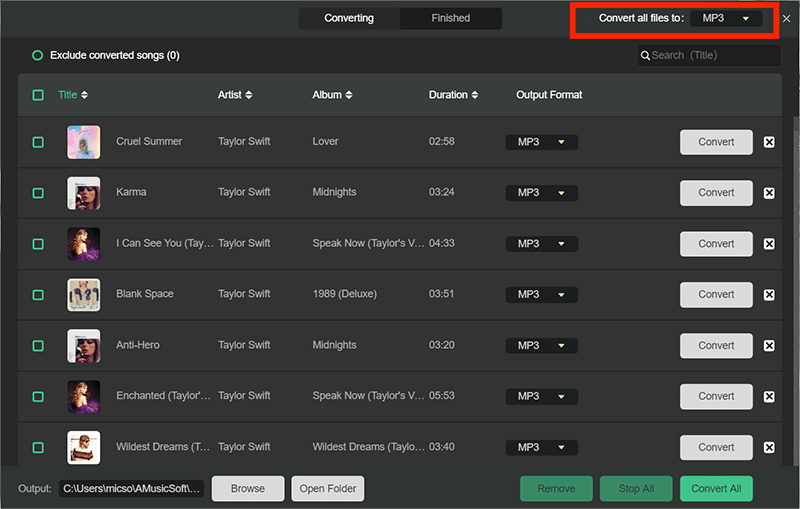
Step 4. The last step is to click on the "Convert" button to start removing DRM from Spotify songs. The conversion would be finished in a few minutes. Then you can get the DRM-free Spotify songs in MP3 by clicking on "View Output Files".

Once the conversion is finished, you can check the files on your chosen output folder. With this, you can now listen to Spotify offline on your computer without a premium subscription. But if you wish to keep your files on other devices so you can play them anytime, you can also transfer them to any cloud storage service, USB driver, MP3 player and more.
Method 2. Listen to Spotify Music Offline Without Premium on Web
If you want to download several favorite songs from Spotify for free to play offline without installing any software, then the online music downloader SpotifyMate might be a top pick. It can work with any computer with an available web browser. It is a free online tool that allows you to download songs from Spotify to an MP3 file with effortless operation. Once done, you can keep the downloads locally, upload them back to other media apps, or move them to your MP3 players for offline listening anywhere and anytime. Here's how to listen to Spotify offline without Premium using SpotifyMate:
Step 1. Open Spotify, and find the song you want to play offline for free. Click the three-dots icon and select Share. From the menu that appears, choose Copy Song Link. And the URL will be copied to the clipboard.
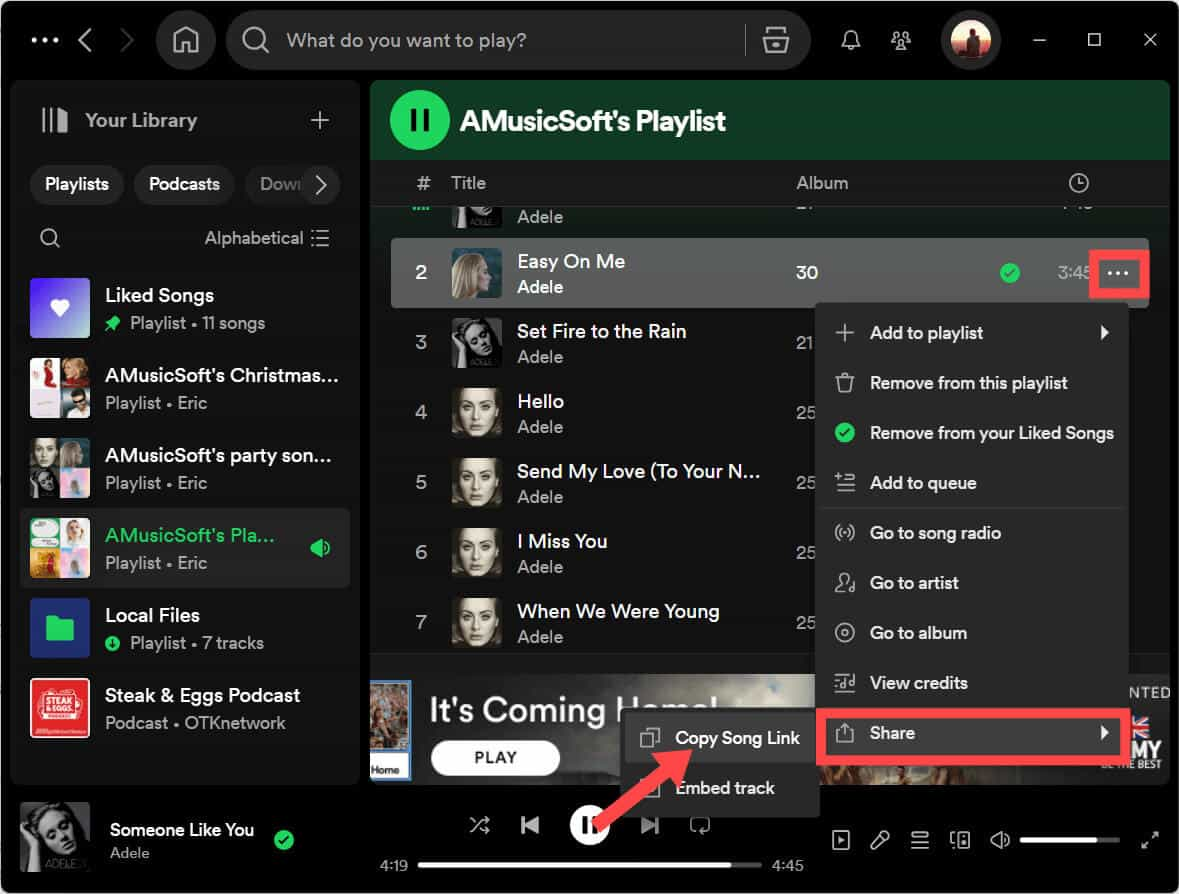
Step 2. Go to SpotifyMate's page on any web browser you like, paste the URL on its search bar, click Download and SpotifyMate will automatically analyze it.
Step 3. When the music is identified, scroll down and select "Download Mp3" under the cover of the song. Then it will start converting songs to MP3 automatically and saving them in the default Downloads folder of the browser. The conversion speed may be a little slow, you need to be patient.
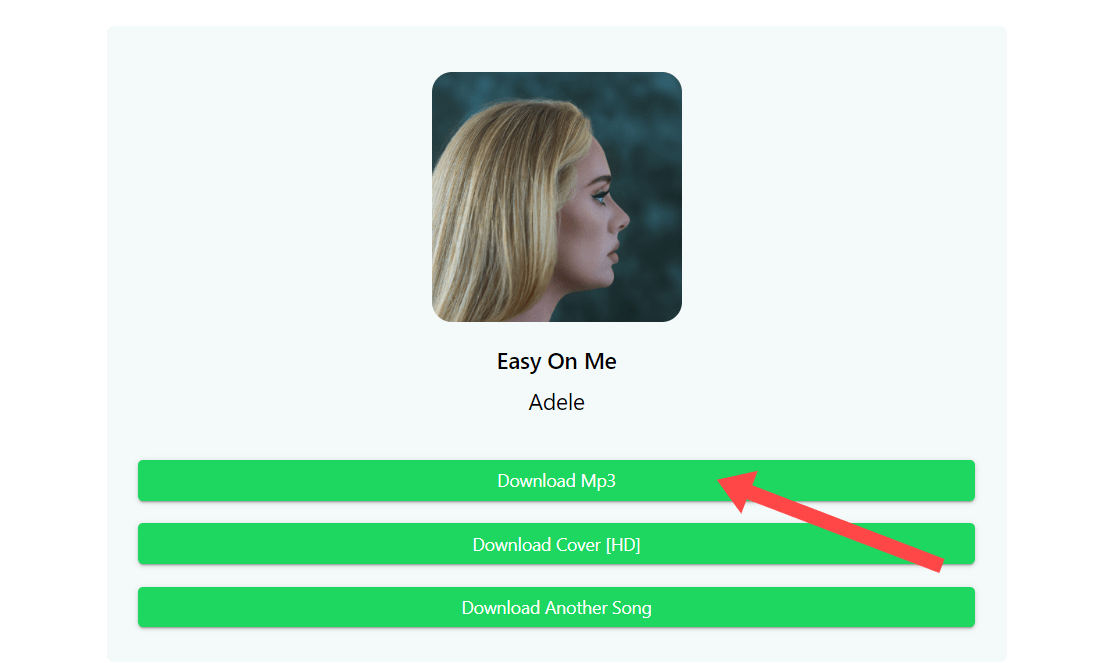
It's a pity that high sound quality can not guaranteed on SpotifyMate. It can only reach the sound quality of 128kbps at best. Also, SpotifyMate doesn't support bulk downloads. This means you need to copy links and download Spotify songs one by one, which might be time-consuming. Another downside is that you can get songs in MP3 only, lacking the ID3 tag. It means that when you transfer and listen to your converted songs on your MP3 player or your car, the song metadata can't be well-displayed. If you need more audio formats, batch downloading, and a better user experience, you can use another program, like AMusicSoft Spotify Music Converter, as an alternative.
Method 3. Listen to Spotify Music Offline Without Premium on Android/iOS
For those who want to listen to Spotify offline without Premium on your phone, you can transfer Spotify songs downloaded from AMusicSoft or SpotifyMate to your mobile phone, for offline listening as you like. You may also download free songs from Spotify without Premium on phones if your phone has sufficient storage capacity. In this case, there are also mobile apps helping you play Spotify offline for free. Here we will take SpotifySaveBot and SpotiFlyer as an example.
SpotifySaveBot (iOS)
SpotifySaveBot is a bot on Telegram that you can use to search Spotify songs/albums and download your favorite Spotify music for free. It is easy to use for novices. You only need to send the title of Spotify songs or the album name to SpotifySaveBot, then it will generate Spotify song download links for free automatically on your iPhone. In this way, you can play Spotify downloads offline on iPhone for free.
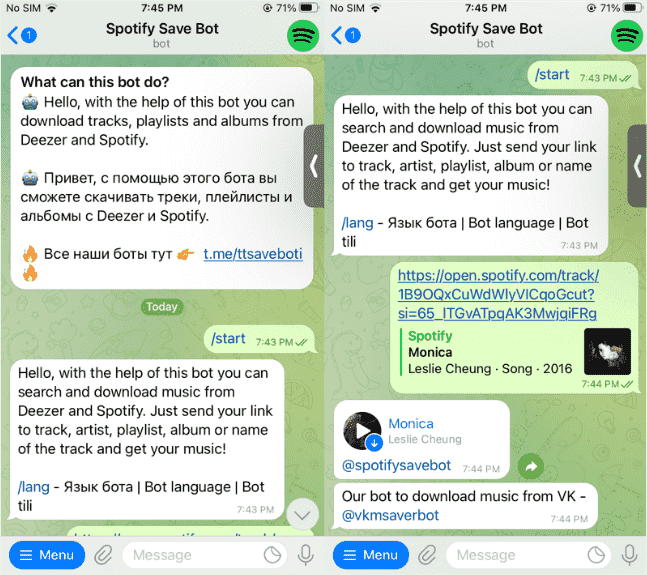
However, SpotifySaveBot does not support downloading Spotify playlists and batch conversion. Therefore, if you have playlists or plenty of Spotify songs to download, it may take you a lot of time to get the free Spotify tracks one by one.
Spotiflyer (Android)
Spotiflyer is an app for downloading songs from many online music platforms like Spotify, YouTube, Gaana, and Soundcloud. This app supports various devices such as Android, Windows, Mac, Linux, etc. Unlike other Spotify downloaders for mobile phones, Spotifyer allows you to preset the output quality for the downloaded songs, ranging from 128kbps to 320kbps, which means you can download Spotify songs to MP3 with original music quality for free. Just follow the tutorial here to get Spotify music for offline listening using SpotiFlyer without paying a penny.
Step 1. Visit the official SpotiFlyer website on your Android browser and download the Android version.
Step 2. Launch the SpotiFlyer app and grant the required permissions.
Step 3. Open Spotify to locate the music that you want to download. Click the three dots to open the menu. Select Share > More. From the app lists, choose SpotiFlyer.
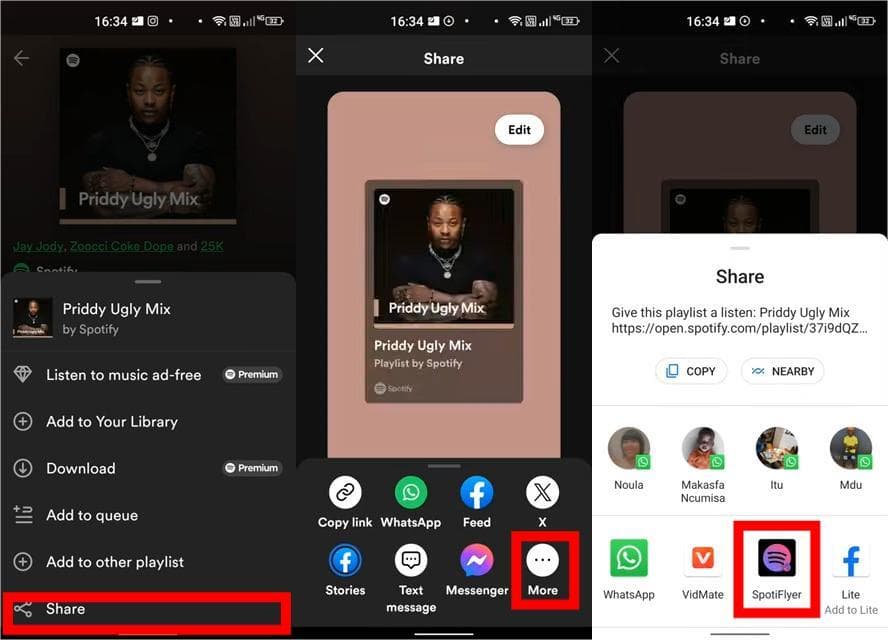
Step 4. It will automatically jump to SpotiFlyer and load your chosen playlist. Click Download all. The selected music will be downloaded to your device for offline listening.
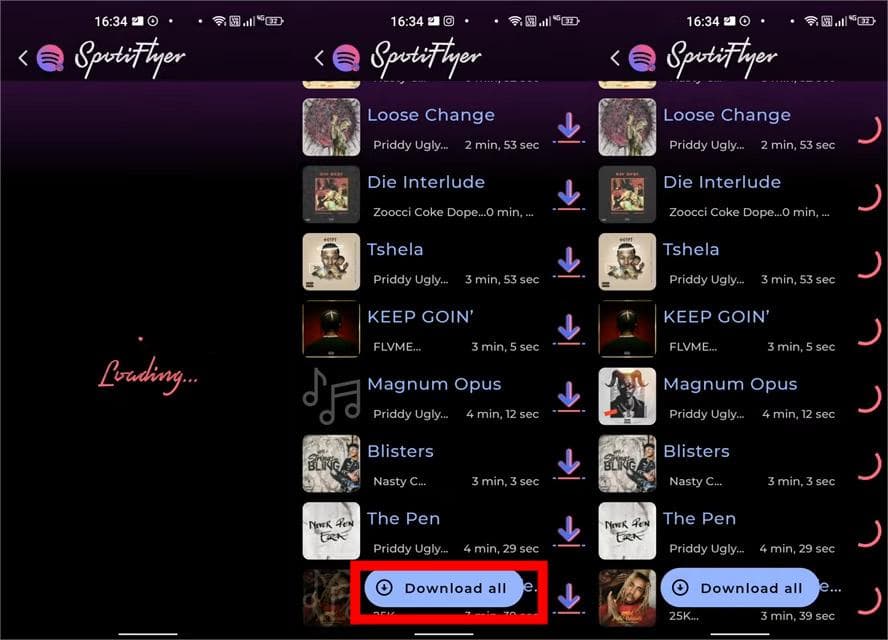
FAQs About Listening to Spotify Offline Without Premium
🔸Q1. Can you listen to Spotify music offline without Premium?
Spotify Free users can download podcasts. However, offline mode is a feature solely available to Spotify Premium users, so Spotify Free users cannot listen to their downloaded content in offline mode. To listen to Spotify offline without Premium try the methods we have shared above.
🔸Q2. Why can't I see downloaded songs with Spotify Premium?
To keep your downloaded songs and playlists in your library, you must go online at least once every 30 days during the Premium period.
🔸Q3. Is it legal to play Spotify offline without Premium?
It’s okay to remove DRM encryption from Spotify songs and download them for offline playback as long as you don't circulate the songs commercially, sell, or share them publicly. All DRM-free music downloaded via the mentioned solutions in this article is only for personal use.
Summary
That's all the methods for playing Spotify offline for free. You can pick one based on your device, preferences, and download needs above. If you use online websites to download music for offline playback, they may expose you to security risks such as malware, ads, or other issues. Given that official methods do not support downloading music from Spotify for free, using a legitimate third-party computer program like AMusicSoft Spotify Music Converter might be the best option, since it has a built-in Spotify web player. It is a 100% clean and trusted music conversion tool that will not harm your computer or system. Now, it is your turn to have a try and listen to Spotify offline without Premium!
People Also Read
Robert Fabry is an ardent blogger, and an enthusiast who is keen about technology, and maybe he can contaminate you by sharing some tips. He also has a passion for music and has written for AMusicSoft on these subjects.