How To Keep Spotify Music After Unsubscription? [Best Solution]
Starting at May 2024, new subscribers for Spotify will pay an extra $1 a month for the ad-free version of the music service, bringing the price to $11.99. The monthly cost of Duo plan is rising by $2, to $16.99 a month. The price of a family subscription will jump to $19.99 a month. It hits Premium users with yet another additional expense amid a cost of living crisis. So, many Spotify Premium subscribers want to switch to other cheaper music streaming services with good value.
Before switching to a new music streaming service, it’s important to know what happens if you don't subscribe to Spotify Premium. Does canceling Spotify Premium take effect immediately? Can you still keep Spotify music after unsubscription? Will Spotify still charge me if I cancel? We have everything you need to know right below.
Contents Guide Part 1. What Happens If You Unsubscribe to Spotify Premium?Part 2. How to Keep Spotify Downloads After Cancelling Subscription?Part 3. Summary
Part 1. What Happens If You Unsubscribe to Spotify Premium?
What will happen when canceling the subscription? It’s important to keep the following information in mind:
Q1. Does canceling Spotify Premium take effect immediately?
Yes. Unless otherwise indicated, cancellation of Spotify Premium will take effect from the end of the billing period in which you cancel. You'll remain Premium until your next payment is due.
Q2. Will Spotify still charge me if I cancel Premium?
No. You likely cancelled just after your payment was processed, but you won't be charged again.
Q3. Will I lose my downloaded songs if I cancel Spotify Premium?
Yes. Only Spotify Premium subscribers can download music for offline listening. If you cancel Spotify Premium, you will lose all the playlists, albums and podcasts downloaded on the platform. So, it is impossible to keep Spotify music after unsubscription.
Q4. What will I lose if I cancel Spotify Premium?
After canceling Spotify Premium, your account switches to free. It means that you will lose all benefits of Spotify Premium. For example, Spotify Premium doesn't have any ads that interrupt your listening experience, while free users are forced to get audio ads or visual ads between songs. Free users also get less control of playback. What's more, although you get access to the same audio quality settings with Premium and free accounts, if you have a Premium account, Spotify will offer a 320 kbps bit rate.
📝Related Topics: See our full discussion on what you get with Spotify Free vs Premium if you need all the details. This comparison will help you choose by running through what features you get on each tier.
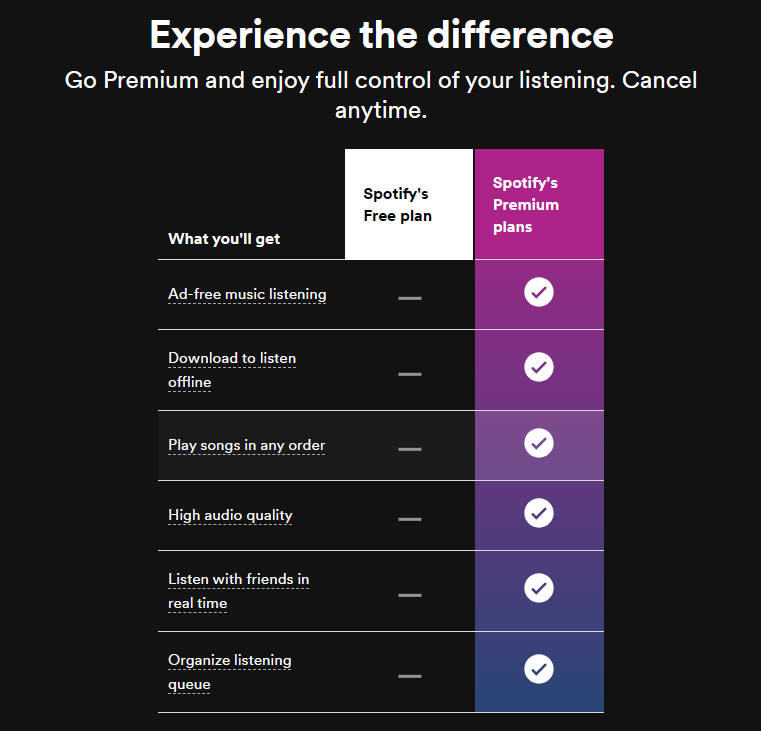
Part 2. How to Keep Spotify Downloads After Cancelling Subscription?
Although Premium users are allowed to download songs. But it doesn't mean that they own the files. Spotify uses digital rights management (DRM) encryption for all music tracks on its service, users have to have a Spotify app on an approved device to play songs offline. There’s no way you can access and keep Spotify music after unsubscription. If you wish to keep accessing Spotify downloads without Premium, AMusicSoft Spotify Music Converter is here to help you!
AMusicSoft Spotify Music Converter mainly helps people to remove the DRM protection from Spotify, and then convert the music to common digital formats such as MP3, M4A, WAV and FLAC. Better yet, AMusicSoft Spotify Music Converter is available to both Spotify Free and Spotify Premium accounts. So you can keep Spotify music after unsubscription and play Spotify downloads on any device you want, even without Premium.
In addition, this program maintains the quality of the songs as if they are the original tracks. You can get a Spotify high quality streaming experience of up to 320kbps for free! AMusicSoft Spotify Music Converter will keep the ID3 tags and metadata of each track which will make it easier for you to organize your music library after conversion. Moreover, it is also known for its conversion speed of 5X which won’t take so much of your time waiting for the process to complete.
Here let's check how to use this tool to keep Spotify music after unsubscription without Premium!
Step 1. AMusicSoft Spotify Music Converter works well on Windows and Mac computers so you should not have any issues with the installation process. Once you completed all those things, you would be able to proceed and see the app ready on your PC. Tick the app’s icon to start.
Step 2. Open AMusicSoft software, enter the built-in web player, and sign in with your Spotify account. Then you can search for the song you want to keep. Simply by dragging them to the "+" button, the software will fetch data from Spotify.

Step 3. To keep Spotify music after unsubscription, simply select the output format, set the bit rate and sample rate, as well as the conversion speed according to your requirements.
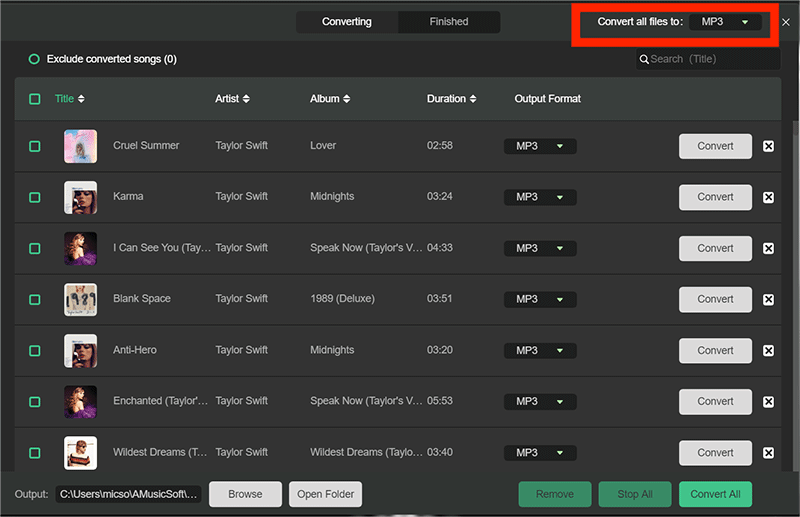
Step 4. Simply tap the “Convert” button and that will send the signal that you would want the files to be transformed to desired format (and the DRM protection removal to take place).
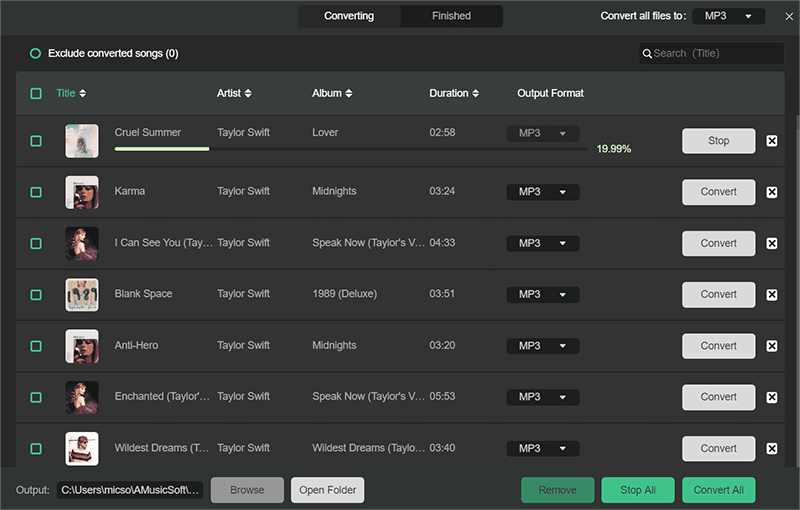
Part 3. Summary
Paying a monthly fee is surely quite bothersome at some point, especially all got hiked in the second price increase in a year. Canceling Spotify Premium membership will save money but you will lose Spotify downloads. But, if there is a way to enjoy the same things for free, why not check that out, right? With the help of AMusicsoft Spotify Music Converter, you can keep Spotify music after unsubscription. Go ahead and try this one!
People Also Read
- How To Get 1/3/4/6 Months Free Spotify Premium Account?
- How to Get Free Spotify Premium Accounts [100% Working Ways]
- How To Change Spotify Billing And Payment On PC/Mobile
- How To Sign Up For Student Spotify Plan And Get A Discount?
- Premium Duo: How To Get a Spotify Couples Plan?
- Will I Lose My Playlists If I Cancel Spotify Premium?
- How To Keep Downloaded Spotify Songs After Canceling Premium
Robert Fabry is an ardent blogger, and an enthusiast who is keen about technology, and maybe he can contaminate you by sharing some tips. He also has a passion for music and has written for AMusicSoft on these subjects.