Joox vs Spotify: Which Is The Best One For You?
Many music streaming services have changed the way we experience music. However, choosing the right music streaming service among them can be daunting, as there are so many contenders in the market. Two of the most used ones are Spotify and Joox Music. Joox vs Spotify, which is better? Joox or Spotify? Check out the differences between Spotify and Joox in this guide to choose your next music streaming service.
Contents Guide Spotify and Joox: OverviewSpotify vs. Joox: Music Library SizeSpotify vs. Joox: PriceSpotify vs. Joox: Sound QualitySpotify vs. Joox: AvailabilitySpotify vs. Joox: Exclusive FeaturesBonus: Download Songs from Spotify Without PremiumSummary
Spotify and Joox: Overview
Joox vs Spotify, which is the best for you? Before comparing Joox and Spotify, let me show you some basic information about them.
What Is Spotify?
Spotify is a Swedish audio streaming and media service provider founded on 23 April 2006. It is one of the largest music streaming service providers, with over 615 million monthly active users, including 239 million paying subscribers, as of March 2024.
What Is Joox?
Joox is a well-known music streaming platform that is owned by Tencent, launched in January 2015. You can stream songs, playlists, music radio, audiobooks, and more with Joox Music. Strictly speaking, Joox is a regional music service that is more oriented towards the Asian market. While global heavyweights like Spotify launched in Asia earlier, Joox now accounts for more than 50% of all music streaming app downloads in their Asian markets.
Which of these music streaming services is the best for you? Deciding between the two can be tough due to differences in the content variety, sound quality, and subscription options. The following part will unpack each platform’s features, making it easier for you to choose between Joox and Spotify without any regrets. Keep reading to find out more!
Spotify vs. Joox: Music Library Size
Joox vs Spotify, which has better content? With any streaming service, the content library size often factors prominently into choosing the best service.
Joox and Spotify both feature massive libraries, but Spotify claims the advantage with "over 100 million" songs to Joox's "over 70 million." Spotify also provides non-music content, hosting over 250,000 audiobooks, five million podcast titles, and ambient sound playlists. It’s rare to search for a song or podcast on Spotify and not find it. On the other hand, Joox offers a limited selection of podcasts and audiobooks.
Technically this is a win for Spotify on sheer numbers. On music selection, they are very similar. But if podcasts or audiobooks are more of your thing, Spotify is more up your alley.
Winner: Spotify
Spotify vs. Joox: Price
Joox vs Spotify, how does pricing compare between these two music streaming services? In this part, let's see how much you need to pay for them every month.
To start, both Joox and Spotify offer free tiers of their services that give you access to their entire libraries. Still, you’ll have to contend with ads popping up between songs using Spotify’s free tier. But unlike Spotify's freemium service, Joox focuses on banner ads, splash ads, and other advertising methods, ensuring uninterrupted enjoyment of your music.
To unlock certain limitations, you need to pay for Spotify Premium. Spotify offers four Premium plans catering to various needs and budgets.
- Individual: 1 account for $11.99 / month
- Students: 1 account for $5.99 / month
- Duo: 2 accounts for $16.99 / month
- Family: up to 6 accounts for $19.99 / month
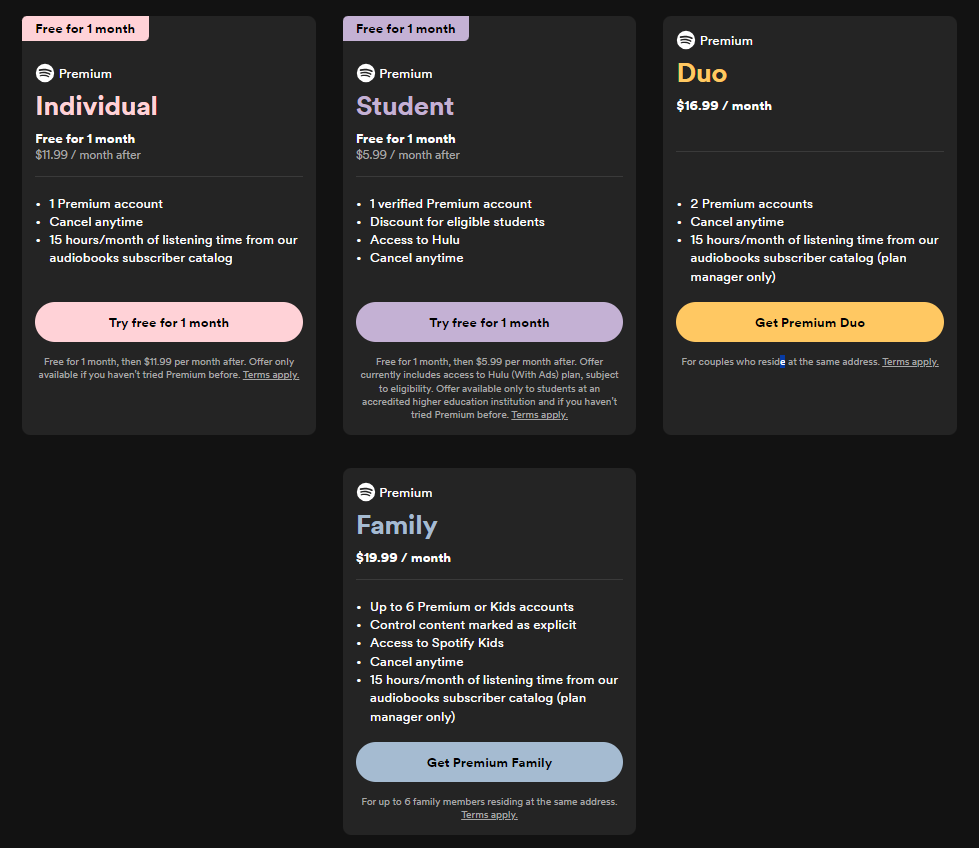
You may be interested: If you are attending a US Title IV accredited college or university student in the United States, you are eligible to get Hulu (ad-supported) as part of your Spotify Premium Student plan. See How To Get Spotify And Hulu Bundle >>>>
There are three options to being a Joox VIP (Pricing varies by region):
- Joox VIP monthly subscription: RM9.90 or $2.07/month
- Joox VIP monthly family subscription: up to 3 accounts for RM18.9 or $3.94/month.
Winner: Joox
Spotify offers more Premium plans like Duo and Student. This makes Spotify a more flexible option for budget-conscious subscribers. But Joox's subscription price is lower than Spotify's. So, Joox is the winner in this round.
Spotify vs. Joox: Sound Quality
Joox vs Spotify, which has better audio quality? Spotify and Joox are identical in the audio quality offered.
Spotify comes with five audio quality settings:
- Automatic
- Low (24 kbit/s)
- Normal (96 kbit/s)
- High (160 kbit/s)
- Very High (320 kbit/s, Premium users only)
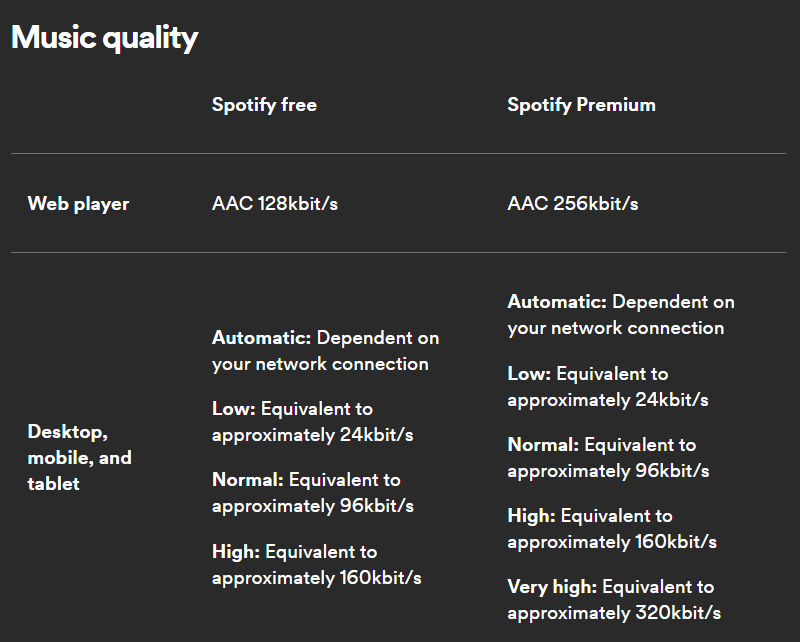
Spotify still lacks HiFi audio quality. There’s been no progress since the feature’s announcement in February 2021.
Like Spotify, Joox Music offers different audio quality options, depending on your subscription plan. The free version offers a maximum of 96 kbps sound quality, while the paid version enables you to listen to music at 320 kbps sound quality.
Winner: Tie
Both platforms offer the same sound quality. It wasn’t a huge difference But Spotify has adjustable EQ settings, so you can edit the sound signature of your playback to be however you like it.
You may be interested: How To Set The Best Equalizer Setting Spotify >>>>
Spotify vs. Joox: Availability
Many people choose Spotify because of its geographic availability. Spotify is available in most of Europe, as well as Africa, the Americas, Asia, and Oceania, with a total availability in 184 markets. However, it has no presence in mainland China.
On the other hand, Joox is limited to some Asian Countries, such as Thailand, Indonesia, Hong Kong, Myanmar, Malaysia, etc., and South Africa.
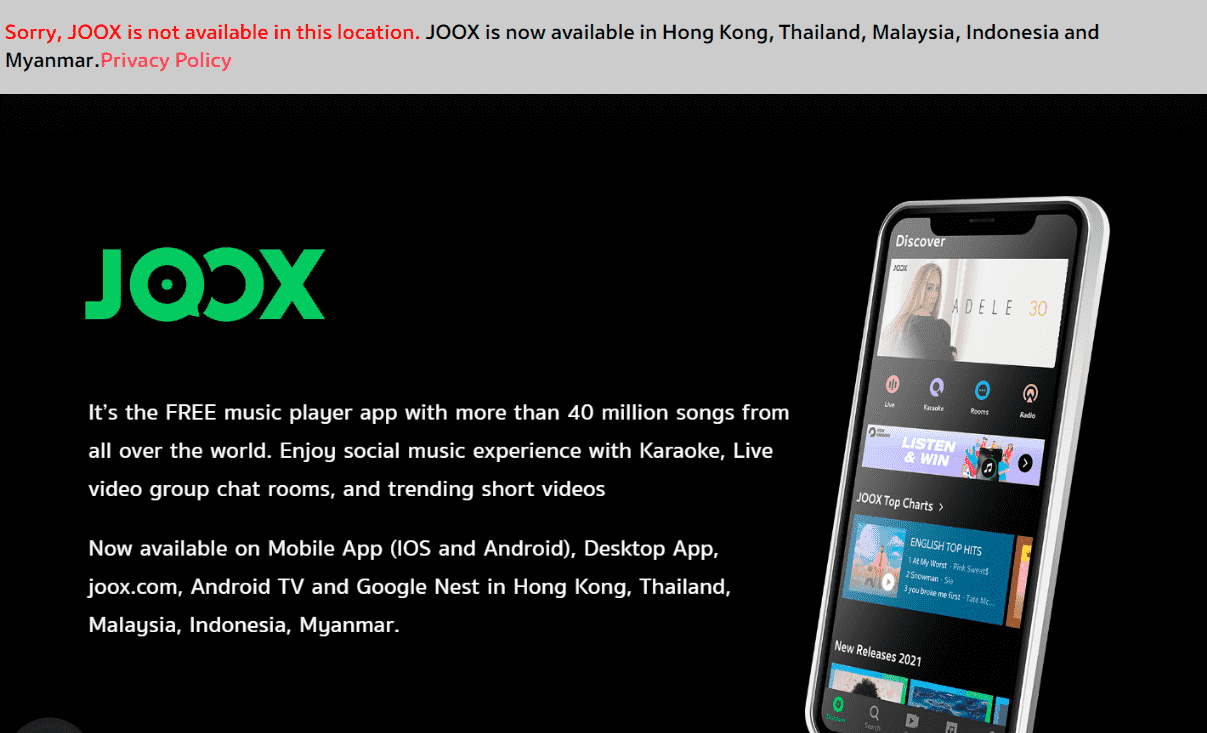
For device compatibility, Spotify is available on nearly everything under the sun. There are mobile apps for Android and iOS, desktop apps for Mac and Windows, and a web player on major web browsers. You can also find Spotify on TVs, set-top boxes, smartwatches, and home video game consoles. Spotify Connect feature also lets you wirelessly cast your favorite music to an Amazon Fire TV Stick or a Google Chromecast.
Like Spotify, Joox is also accessible across multiple devices. It is compatible with mobiles including Android and iOS, tablets, Laptops, and Smart TV. It also has its web version, enabling you to listen to music directly through the web browser.
Winner: Spotify
Joox is a bit more limited in geographic availability. Its support for more common devices like game consoles is more feeble. Spotify has the major platforms covered, and there are also very few connected audio devices the service doesn’t support.
Spotify vs. Joox: Exclusive Features
Joox vs Spotify, what extra features does each service provide? Here are some notable ones to help you decide if they justify the cost:
Spotify
- Offline Mode: You can download songs for offline listening with Spotify Premium.
- Spotify Wrapped: Available for both Free and Premium subscribers. This annual feature offers a personalized summary of their music listening habits, including top songs, artists, and genres, for the year.
- Spotify Lyrics: Available for both Free and Premium subscribers. This provides real-time song lyrics while listening to music.
- Android Auto & CarPlay: Available for both Free and Premium subscribers. Android Auto and CarPlay integrate smartphones with vehicles, providing safer app access while driving.
- Spotify Connect: Available for both Free and Premium subscribers. This lets you play music on compatible devices using the Spotify app as a remote.
- AI DJ: Available for Premium subscribers only. This newly introduced feature is like live radio but more personalized.
- Smart Shuffle: Available for Premium subscribers only. This feature enhances playlists with personalized song recommendations that match your current playlist’s vibe.
Joox
- Karaoke: Joox’s karaoke feature allows you to sing, and dance your go-to Karaoke songs and duet with your favorite singers anytime, anywhere.
- Scrolling lyrics: Enjoy the experience of scrolling lyrics, allowing you to read and sing along while listening to music.
- Pro sound effects: Featuring our proprietary sound brand -- Galaxy Sound, providing professional and distinctive audio effects to enhance your music listening experience.
- Music downloads: Download music for offline listening.
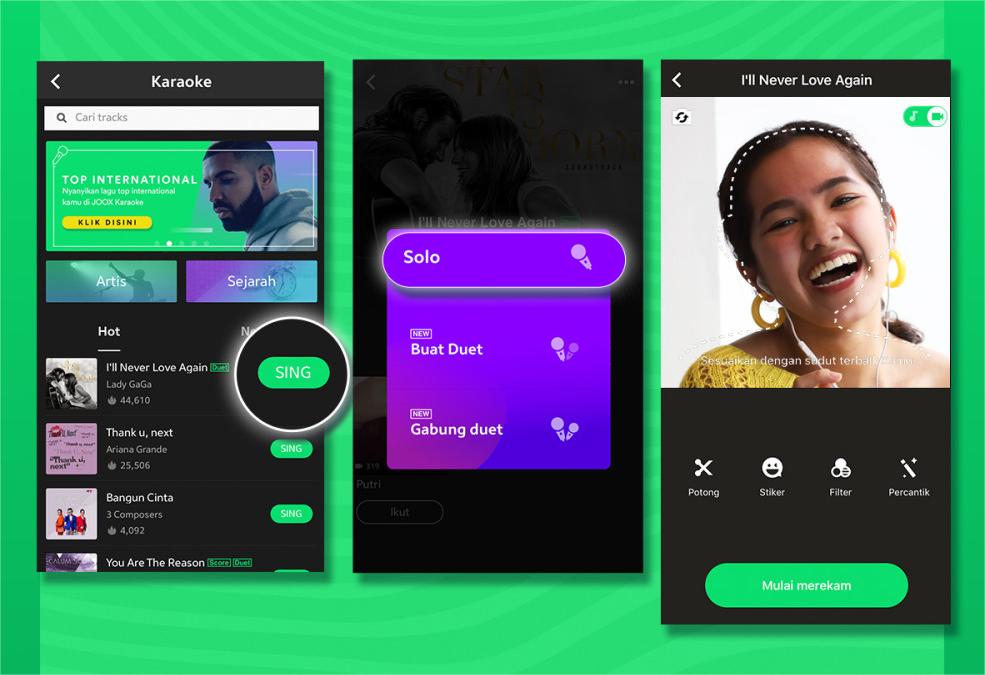
Bonus: Download Songs from Spotify Without Premium
Have you found out the differences in our Joox vs Spotify comparison? Which streaming service should you use? It depends on what you’re looking for in a streaming service. There’s no denying that Spotify does provide great content variety and song-recommended algorithms. Its massive collections of podcasts and audiobooks are also a big bonus for those who like mostly non-music content.
As we mentioned above, you can download music from Spotify Premium and listen to it offline. However, there's no option to download a single song even in Premium. You need to go online at least once every 30 days to keep your downloads, otherwise, you will lose all downloads. Also, Spotify downloads can only be played on the Spotify app and authorized devices and players due to DRM protection. This means that if you want to save your favorite Spotify songs on a device that is not authorized.
Can you download Spotify songs without Premium and play them on any device you like? You have to use AMusicSoft Spotify Music Converter to do it. AMusicSoft can also make protected songs unprotected by removing DRM from Spotify while keeping ID tags from original songs after conversion. It means you can really access it on your device because it is no longer restricted.
AMusicSoft Spotify Music Converter provides common output format options including MP3, M4A, FLAC, WAV, AIFF, AAC, and ALAC at 5X faster speed. With songs in a normal format, you can easily share, edit or transfer them. In this way, you won’t need to access the application ever or connect your device to the internet to listen to Spotify offline.
So, if you are curious and want to experience this wonderful tool, check the steps below that should be followed while using AMusicSoft Spotify Music Converter.
Step 1. To start, you must have the application downloaded and installed first. You can easily do that by just heading to your browser and searching for the specific music converter. Or click the Download button below to get the Spotify Music Converter.
Step 2. Open AMusicSoft software and enter the built-in Spotify Web Player. Then sign in using your own account. Then you can search for the songs you want to download. Simply by dragging them to the "+" button, the software will fetch data from Spotify.

Step 3. After doing so, choose any format you want from the available formats and then create a destination folder for the resulting files.

Step 4. Click the "Convert" button. AMusicSoft Apple Music Converter will help you remove DRM from Spotify immediately by batch converting them with 5X quick speed.

And as easy as that, you now have a list of all the Spotify tracks you love. You can even transfer them to any device you like so you can keep on enjoying any music you like from Spotify. With AMusicSoft Spotify Music Converter, you can keep listening to your favorite songs from Spotify even without paying for a subscription plan. So download and install it now!
Summary
Joox vS Spotify, which streaming service should you use? Which streaming service you crown the winner here depends on what you’re looking for in a streaming service. From our experience, we think Spotify is the better choice. Spotify's music selection is bigger by a margin, and nothing can beat the podcast library. Additionally, try AMusicSoft Spotify Music Converter if you decide to choose Spotify. This best partner with Spotify has many purposes, for example, downloading your favorite songs on Spotify and making it DRM-free so that you can use it too on other devices.
People Also Read
- iHeartRadio Vs Spotify: Which Is The Better In 2024
- Amazon Music Unlimited vs Spotify Premium: Which Is Better?
- Tidal vs Spotify: Which Should You Choose?
- Deezer vs Spotify: Which Is The Better Music Platform
- Spotify VS Napster: Difference You Need to Know
- Spotify Vs SiriusXM: Which Is Better?
- Amazon Prime Music vs Spotify: Which Is Better?
Robert Fabry is an ardent blogger, and an enthusiast who is keen about technology, and maybe he can contaminate you by sharing some tips. He also has a passion for music and has written for AMusicSoft on these subjects.