How To Transfer And Install Spotify On Flash Drive [2025]
Having external Flash Drives like USB, CDs, and DVDs, among others, makes the transfer of music to other devices like computers, laptops, cars, etc a one-click function. If you install Spotify on flash drive you will have unlimited songs to play as you enjoy your road trip to a holiday destination. Instead of downloading songs one by one with Spotify Premium, it's better to have the music installed on the USB and listen to them offline without Premium. Read and get to know more details about how to copy Spotify music to USB flash drives!
Contents Guide Part 1: Can You Put Spotify Music on a Flash Drive?Part 2: How to Download Spotify Music for Your Flash Drive?Part 3: How to Transfer Spotify Music to Flash Drive?Part 4: Conclusion
Part 1: Can You Put Spotify Music on a Flash Drive?
Can you install Spotify on flash drive easily? Sadly, you can't install the Spotify app using a USB. But if you want to carry your playlists anywhere, you can download Spotify music to a USB stick for saving. However, can you play Spotify downloads through USB on your device? There is still a technological war to copy or transfer Spotify songs directly to the flash drive for offline playing on other media players. Spotify has measures that make this action difficult. That includes the Digital Rights Management (DRM) protection protocol and also the encryption functions.

DRM technology gives publishers and content creators full control over who can access their content and what they can do with it. It protects their IPs and prevents their work from theft and illegal distribution online. Although Premium users are allowed to download songs. But it doesn't mean that you own the files because DRM only allows you to play downloaded Spotify songs on the Spotify app. You can't transfer, save, and play them on other unauthorized devices. To have full control and management of the Spotify songs you've downloaded, you can use Spotify DRM music converter to bypass DRM.
Part 2: How to Download Spotify Music for Your Flash Drive?
Although you can't install Spotify on flash drive, you can remove the DRM protection from Spotify music files and then copy them to your USB. For the DRM removal, you should use the AMusicSoft Spotify Music Converter. The downloaded audio files from AMusicSoft software are completely free of DRM encryption, enabling higher compatibility. It means that users can keep them on any device and play with all media players as they want.
In addition to DRM removal, AMusicSoft Spotify Music Converter also provides common output format options including MP3, M4A, FLAC, WAV, AIFF, AAC, and ALAC. These formats can be played in most music players, so you can transfer your DRM-free music to any device and play them even when you’re offline. For instance, you can add your own music to Kinemaster, Quik, or other video editing software to customize your video background music. The 5x faster working speed of AMusicSoft is also commendable, along with the assurance it can give when it comes to the quality of the resulting audios.
On your laptop or computer, download, install and run AMusicSoft Spotify Music Converter. Set it up by following all the on screen instructions and launch I to completion. The toolkit scans the system to detect the music files and wait until you devices.
Download DRM-free Spotify Music via AMusicSoft
Step 1. Add the songs into the app by copying and pasting the link of songs or by dragging and dropping the files into the converter.

Step 2. Select the output format that you want to have as the new music file among the list that appears. Choose the ones that you are sure are played on the Flash Drive that you intend to use

Step 3. Click Convert to begin the conversion proves and wait until it completes the action that is when you see the status of the converted music files

That's it! All the DRM-free Spotify songs will be saved there. After that, you can transfer those converted Spotify songs to other devices for playing.
Related Articles: How to Transfer Spotify Music to iPad >>
Part 3: How to Transfer Spotify Music to Flash Drive?
Although you can't install Spotify on flash drive, you can transfer DRM-free music to your USB. Here is how to transfer the converted Spotify music to flash drive:
Step 1. Once you have the lightweight version of Spotify Converter, insert the Flash Drive on the laptop.

Step 2. Navigate to the folders in your computer containing the converted music files you want to transfer. Right-click on the file you want to copy, then select Copy.
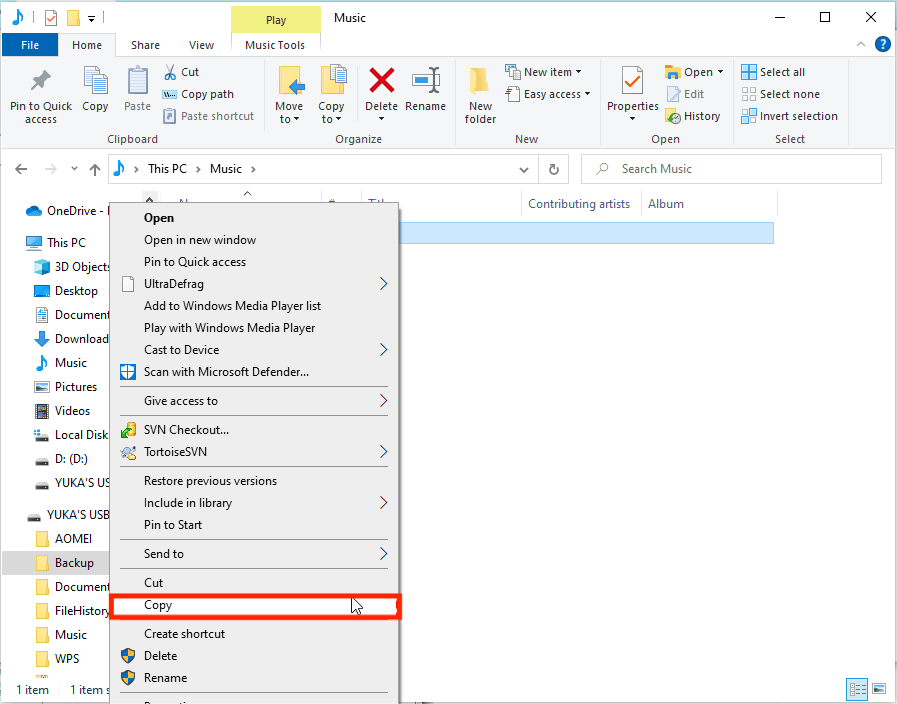
Step 3. Then click This PC, and find your Flash Drive under Devices and drives. Double-click it to open it. Then right-click within the window and select Paste.
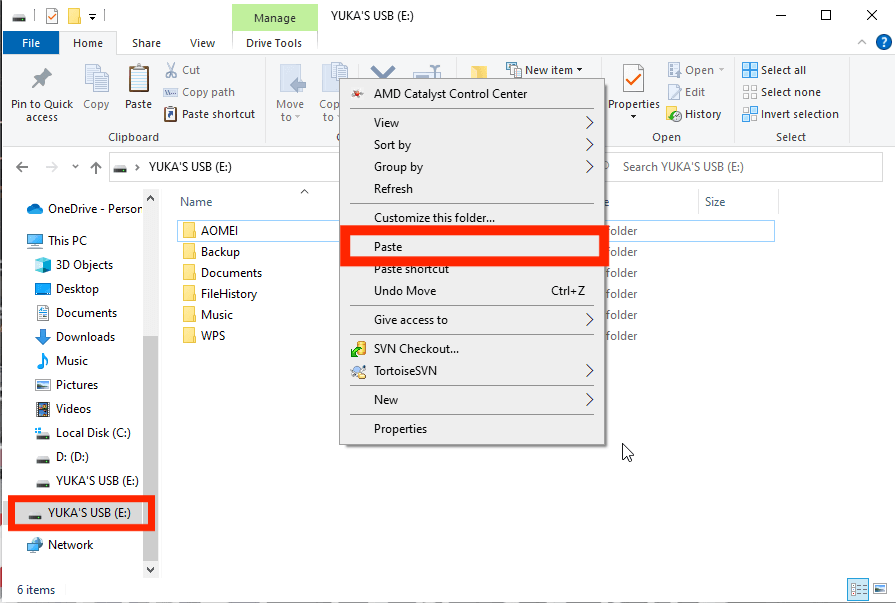
Part 4: Conclusion
At this point, you have no problems when you can't install Spotify on Flash Drive. AMusicSoft Spotify Music Converter is your go-to application for all your music conversion functions irrespective of the music file formats. You are at liberty to try and choose any of the applications among the hundreds that appear on the digital market. Are you now at peace that you can play Spotify songs on Flash Drive whether you are a novice or an expert?
People Also Read
- Tips About How To See Most Played Song On Spotify
- Two Ways On How To Move Songs In Spotify Playlist
- The Ultimate Guide About How To Upload A Podcast To Spotify
- Best Equalizer Setting On Spotify: Get A Better Sound
- What Is The Most Streamed Song On Spotify? [Answered]
- Learning The Ways On How To See Friend Activity On Spotify
- How To Start A Listening Party On Spotify? [2024 Updated]
- Ways To Fix “Spotify Shuffle Sucks” Error
Provide people with useful tech info. Apple fan.