iHeartradio Vs Spotify: Which Is The Better In 2025
Two of the frontrunners in the music streaming scene are iHeartRadio and Spotify. It is fitting to create iHeartRadio vs Spotify and compare them side by side. A detailed comparison could give us not only an overview but a trip into the main benefits and downsides of every platform.
This comparison is of a wide magnitude with several areas that could spell the difference between the two giants. It is always imperative to take an objective view of the services and features that fit your preference and needs. Indeed, the comparison between iHeartRadio and Spotify could land you, as a music lover, several benefits specifically in delineating the features of these streaming services.
Contents Guide Part 1. An Overview of the iHeartRadio and SpotifyPart 2. Spotify Vs iHeartRadio: An In-Depth ComparisonPart 3. How Can Download Spotify Songs for Offline Playing Without Premium?Part 4. Conclusion
Part 1. An Overview of the iHeartRadio and Spotify
You may compare iHeartRadio vs Spotify to a premiere matchup where opposing corners trade punches equally. Before we delve into the specifics, allow this overview to create a manifestation of detail in your mind on the features of every music streaming platform.
Spotify

If there's one constant in the vast, ongoing, streaming music war, it's this fact: Spotify is the big dog, due to its large catalog, collaborative playlists, podcasts, and numerous other attractive features. Spotify’s features are top-of-the-line. These features show creativity and relevance to a music lover’s listening needs.
Spotify's library boasts more than 100 million songs, plus audiobooks, comedy, radio dramas, podcasts, poetry readings, and speeches. One of the identifiable features of Spotify is its officially curated playlists made by its curators. The availability of playlists and songs ranging from different genres and eras could ensure a good listening experience where everything you are looking for is available.
iHeartRadio
Freemium service iHeartRadio has been in the business since 2008 and combines live radio, curated artist channels, and podcasts to create a music site and app with a little something for everyone. iHeartRadio has Live Radio covering over a hundred of the best radio stations. Living up to its name, radio stations are synonymous with iHeartRadio. iHeartRadio also provides Custom Radio Stations where you have radio stations to listen to depending on your chosen genre and type of music.
iHeartRadio also sponsors music events around the globe. If you are unable to attend the concert, iHeartRadio will bring the event to you. iHeartMedia built its national event franchise around the iHeartRadio consumer brand including the iHeartRadio Music Festival, the iHeartRadio Music Awards, iHeartRadio Jingle Ball Tour, iHeartCountry Festival, iHeartRadio Wango Tango and iHeartRadio ALTerEgo.

Part 2. Spotify Vs iHeartRadio: An In-Depth Comparison
Now we go into a more detailed comparison between Spotify and iHeartRadio. This comparison could help us determine the music streaming service that gets an edge in iHeartRadio vs Spotify.
Music Library Size
For music library size, it is imperative to compare the number of songs that each music streaming platform may offer. Music is the main attraction of both music streaming services. Spotify has 100 million files available compared to 30 million of iHeartRadio.
Subscription Plans
iHeartRadio vs Spotify, which one is the better concerning price? A free account on iHeartRadio nets you plenty of radio listening with ads, but that’s about it. But you cannot pick and choose specific songs to listen to, and you’re limited to six skips per hour. Suppose you want more than the free, live radio streams. In that case, iHeartRadio offers two premium plans: iHeartRadio Plus ($4.99 monthly for web, Amazon, and Google Play Store sign-up, or $5.99 monthly for iOS App Store sign-up) and iHeartRadio All Access ($9.99 monthly for web, Amazon, and Google Play Store sign-up, or $12.99 monthly for iOS App Store sign-up).
You can pay for a Spotify subscription or use Spotify for free. A free subscription allows you to play any track, album, or playlist at any time and in any order, which is good. But every few songs, you’ll hear an ad, which you can’t skip. In premium (paid) accounts, 4 tactics are tailored to different needs and budgets.
Individual Premium Account ($11.99/month) allows you to listen to albums before they are released. It is ad-free playback and can store songs for playing offline. Premium Dou Subscription covers two people that costs $16.99 for a month. It delivers the same features as a premium individual. If there are a few of you in your household then you can save a lot of money with a Spotify Premium Family account. This costs $19.99 a month but lets up to six people connect to Spotify at the same time. The Premium Student plan with Hulu is also a welcome advantage, just for $5.99 per month. Currently, there’s no other streaming platform that offers this kind of deal.
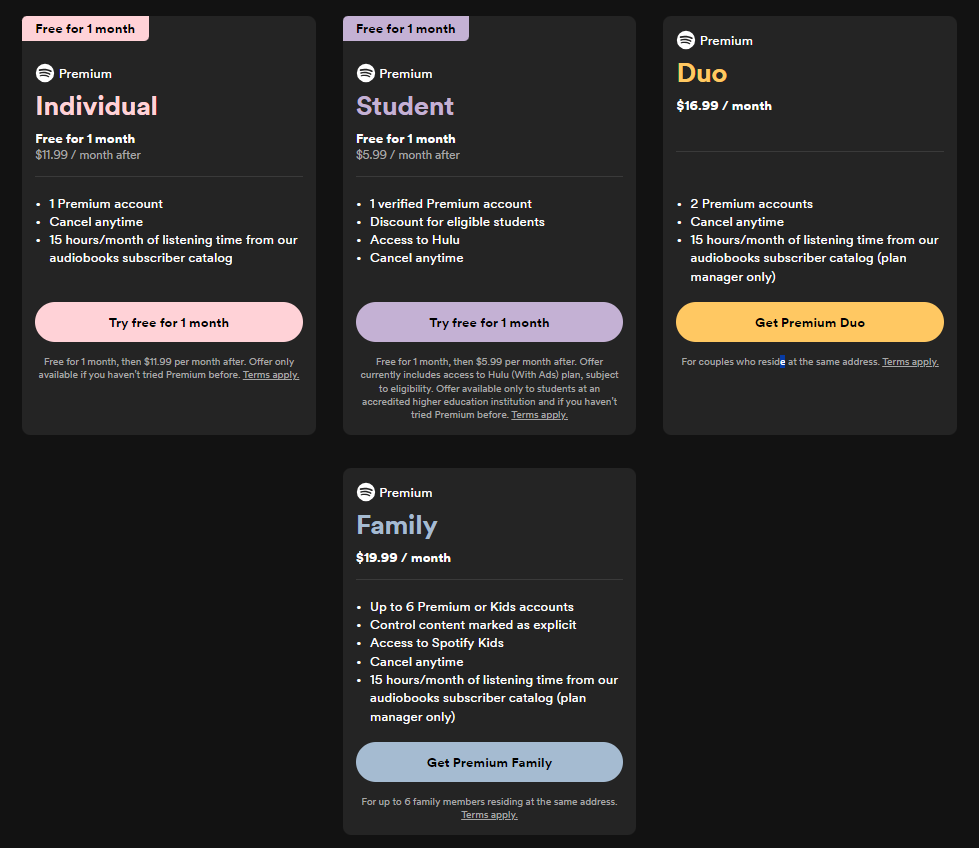
Supported Platforms
The best way to use Spotify is via an app on your desktop, phone or tablet, it works on a range of devices. Spotify also works with some sound systems, TVs, car stereo systems and games consoles. There’s also Spotify support on wearables now, including the Apple Watch.
For iHeartRadio, they are available on Apple devices, BlackBerry devices, Android, and Sonos. The app was also expanded to the Xbox 360 and webOS. In 2021, iHeartRadio signed a deal with Roku to bring a dozen of their live radio stations to The Roku Channel's live TV lineup.
Music Quality
iHeartRadio vs Spotify, which one is better in audio quality? Music quality is an automatic factor in this comparison. Music lovers always love good music quality as this is the reason and foundation for having a rewarding listening experience. For Spotify, users may avail of the 320Kbps for Premium and 96Kbps for the free service.
For iHeartRadio on the other hand, 128Kbps is available. The higher the data usage is, the better the quality of the music service. With a better music quality, the experience is going to be better as well.
Audio Format
The audio format is significant in establishing compatibility and accessibility. It is important to take note of these formats to understand the playing capacity and capability of every streaming service. Spotify uses OGG Vorbis while iHeartRadio uses MP3 and AAC.
To evaluate who is better in the battle of iHeartRadio and Spotify, you need to consider these features and calculate which of the two would fit your preference.
Part 3. How Can Download Spotify Songs for Offline Playing Without Premium?
Which is better in offline listening feature, iHeartRadio vs Spotify? iHeartRadio doesn't support offline playing now. Compared with iHeartRadio, Spotify supports offline listening by downloading songs or playlists. However, a Premium account is needed.
To download Spotify songs for offline listening without Premium, you must learn how to download these files first and understand the nature of the file. Spotify music files are protected with DRM. This protection makes it impossible for these files to be played on other devices and platforms and ultimately offline.
You would need the services of a Spotify Music Converter to decrypt these files and remove the DRM protection. The files should also be converted to commonly-used formats. This conversion is significant in playing the files on common devices and platforms.
AMusicSoft Spotify Music Converter is one of the outstanding converters available in the market today. The converter has a lossless conversion that ensures retention of the music quality after conversion. AMusicSoft Spotify Music Converter also has a user-friendly interface and a fast conversion speed. With the features of AMusicSoft, you have a reliable converter and a fun experience in converting your Spotify files for offline listening.
- Download, install and run AmusicSoft Spotify Music Converter on your device.
- Once you have the AMusicSoft Spotify Music Converter, you just have to simply open it and begin adding the Spotify tracks that you want to convert and download.

- From the supported output formats, you can choose one. However, the most recommended is to select the MP3 format as this is the most playable format among all. Also, choosing an output folder is also recommended. This will let you access the files easily after the conversion.

- Once you tap the “Convert” button, the app will immediately do the conversion process and even the DRM protection removal.

Part 4. Conclusion
Knowing who is better in the battle of iHeartRadio vs Spotify is not that easy. These music streaming services do not intersect that much. Spotify offers music streaming in a lot of angles including new songs, golden age songs, and different genres. iHeartRadio gives you access to radio stations. Access to radio stations is going to be a gem for people who love radio streaming.
The bottom line here is that the choice should suit every person’s preference and need. By checking on the important features and services of every platform, you may identify the platform that could serve you better. However, if you're not willing to pay for music streaming, it gets tricky. If you want to enjoy a massive music catalog, a variety of audio quality, and a seamless user experience for free, then the decision would be easier given the AMusicSoft Spotify Music Converter.
People Also Read
- YouTube Red vs Spotify: Which Is A Better Choice
- SoundCloud vs Spotify: Which Is The Better Music Platform
- Amazon Music Unlimited vs Spotify: Which Is Better
- Deezer vs Spotify: Which Is The Better Music Platform
- Tidal vs Spotify: Which Should You Choose?
- 5 Most Followed Spotify Playlists You Should Know (2024)
- How to Make a Spotify Ringtone: A Guide for You
- Spotify Party Mode: Things You Should Know
Robert Fabry is an ardent blogger, and an enthusiast who is keen about technology, and maybe he can contaminate you by sharing some tips. He also has a passion for music and has written for AMusicSoft on these subjects.