How To Upload A Podcast To Spotify [Podcasters Guide]
If you are looking for the perfect place to upload your self-made podcast, Spotify is definitely the best location for it. As of today, it has gained more than 250 million followers and still counting, wherein all can have access to the entire Spotify Music catalogue including playlists, albums and podcasts. As time passes by, more features are being added into the program attracting more people to subscribe into it.
As you can see, Spotify Music is already big and is still getting bigger. You should use this into your advantage and make your efforts recognizable. Learn about how to upload a podcast to Spotify and brag about your work all over the world.
Contents Guide Part 1. Why Should You Choose Spotify as the Place for Your Podcasts?Part 2. Things to Keep in Mind Before Uploading Your Podcasts to Spotify?Part 3. How to Upload Your Podcast to Spotify?Part 4. Download Spotify Playlists and Podcasts on Your DevicePart 5. Conclusion
Part 1. Why Should You Choose Spotify as the Place for Your Podcasts?
Aside from Apple Podcasts, Google Play Music, and Google Podcasts, Spotify is likely one of the next directories that you want to submit your podcast to. Adding your podcasts to Spotify is a great decision, which is why learning about how to upload a podcast to Spotify is a must-learn. Spotify is not only the perfect place for best-selling playlists and albums, but it is also the number one service for podcasts. Since a lot of people are using Spotify for their podcasts, it means that Spotify will just become a bigger and better place for them. This alone can answer why should you upload your podcasts to Spotify. To know more about the reasons in detail, see the list below.
Huge Number Of Listeners
When it comes to the followers, Spotify is definitely the number one service with the most number. Although not all users are streaming podcasts, there are still bigger chances for them to explore other contents in Spotify. Since Spotify is very popular, all of your friends are surely using the same service as you are which is a good thing because you can invite them to take a look over your podcasts.
Advertising Opportunities
More than half a hundred percent of Spotify users are learning about new products on Spotify podcasts. Most of the products are gaining good reviews so, more users would want to use the service to discover more products as they stream. By learning how to upload a podcast to Spotify, you can turn this into a great opportunity for you.
Exclusive Contents
A variety of exclusive contents are being released in Spotify making it the perfect place for users to look for their desired playlist, track or podcast. If you will use the same program for your podcasts, a lot would be able to see your work as well.
Part 2. Things to Keep in Mind Before Uploading Your Podcasts to Spotify?
Before you dig into the procedure about how to upload a podcast to Spotify, you should keep in mind that there are things that must be considered in doing the process.
Make Sure That Your File is Small in Size
Creating a podcast that is big in size will not do you good. It is better if you can make it as a 200-MB file or lower. This is recommended since such file sizes can be uploaded faster in Spotify. This file size is equivalent to an 83-minute episode (320 kbps) or to a 200 plus minute episode but encoded at 128 kbps.
Use the Correct Format
When it comes to the format of audio files, Spotify is strict. It will only accept the formats that are abiding by its requirements. Now, if you insist on uploading a different format from the advice, your work will just keep on being rejected. Spotify requires all audio to be in ISO/IEC 11172-3 MPEG-1 Part 3 (MP3) audio with bitrates between 96 and 320 kbps. Cover art must be a square ratio (1:1) and be in PNG, JPEG, or TIFF formats at the highest resolution possible.
Episode Titles Must Be Short
It is recommended to have your episodes title as shorter as possible. Please make sure that it is composed of only 20 characters in total and should not exceed from this. If so, the title will just be cut and replaced by dots. This will lessen the impact of your episode since the thought couldn’t be delivered well.
Podcast Feed Requirements
Spotify will require you to manage your podcast feed according to their requirements. To qualify, your feed must have its own title, artwork and episodes. If you are yet to finish and happened to just have only one episode, this will already do.
Beware of Copyrighted Contents
You should avoid using copyrighted contents as Spotify will immediately take your contents down once caught using such items.
Part 3. How to Upload Your Podcast to Spotify?
Now that you already have an idea about the things that must be kept in mind, you may then proceed knowing about how to upload a podcast to Spotify. To do that, you may use the procedure below as your guide to continue.
- Create a separate Spotify account. If you will upload your own podcast content, it is better if you can make a separate Spotify account that is different from your used personal account. In the creation of your account, make sure that the email address is the same with what you’ve used in your podcast host. If you can abide with this, you can have lesser errors along your way.
Tap the Sign-up button and provide all the information needed. Once done, you should sign in and upload your RSS feed into the service.
- Once finished, search for the official Spotify podcast website and log into your account.
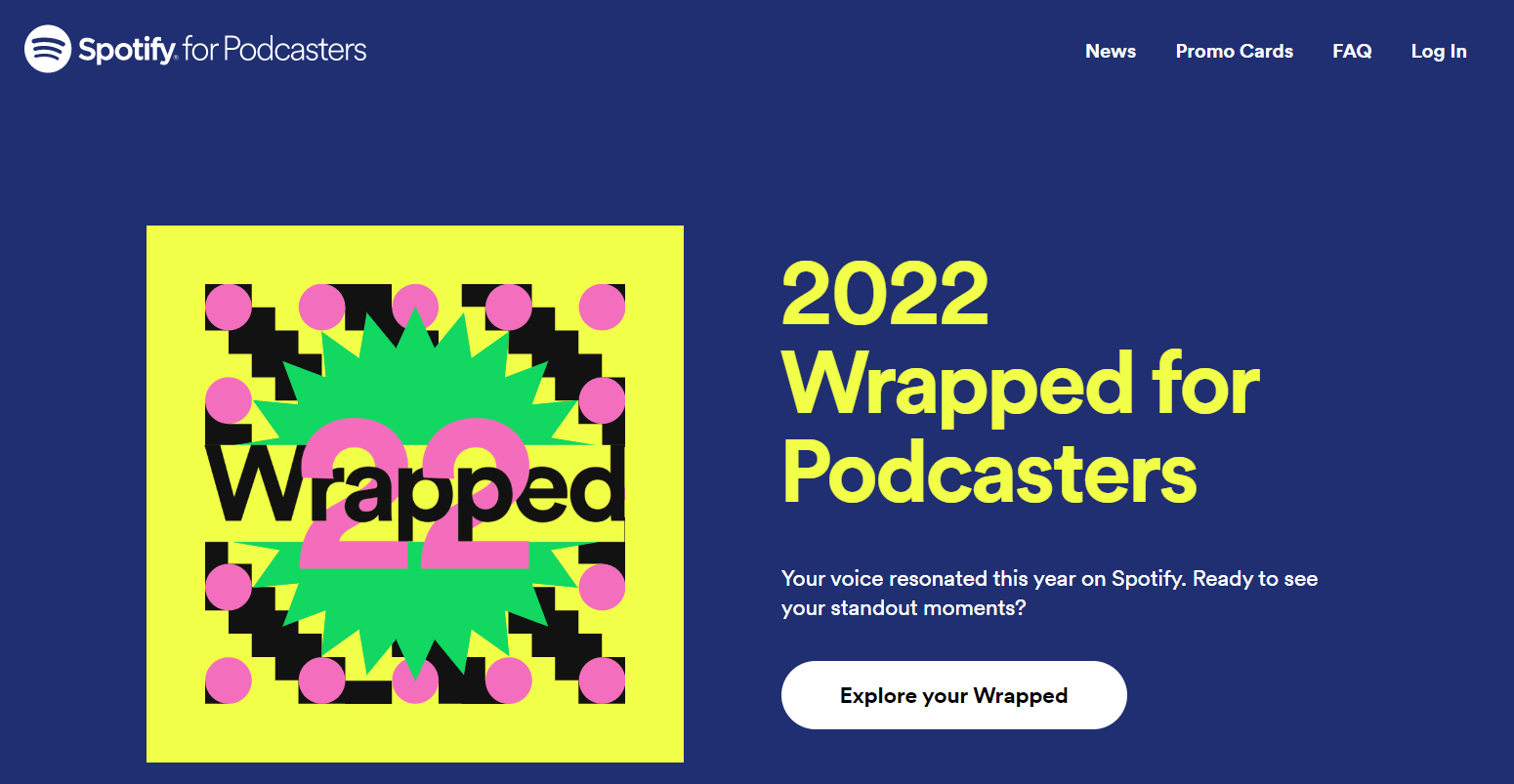
- Then select the Get Started button.
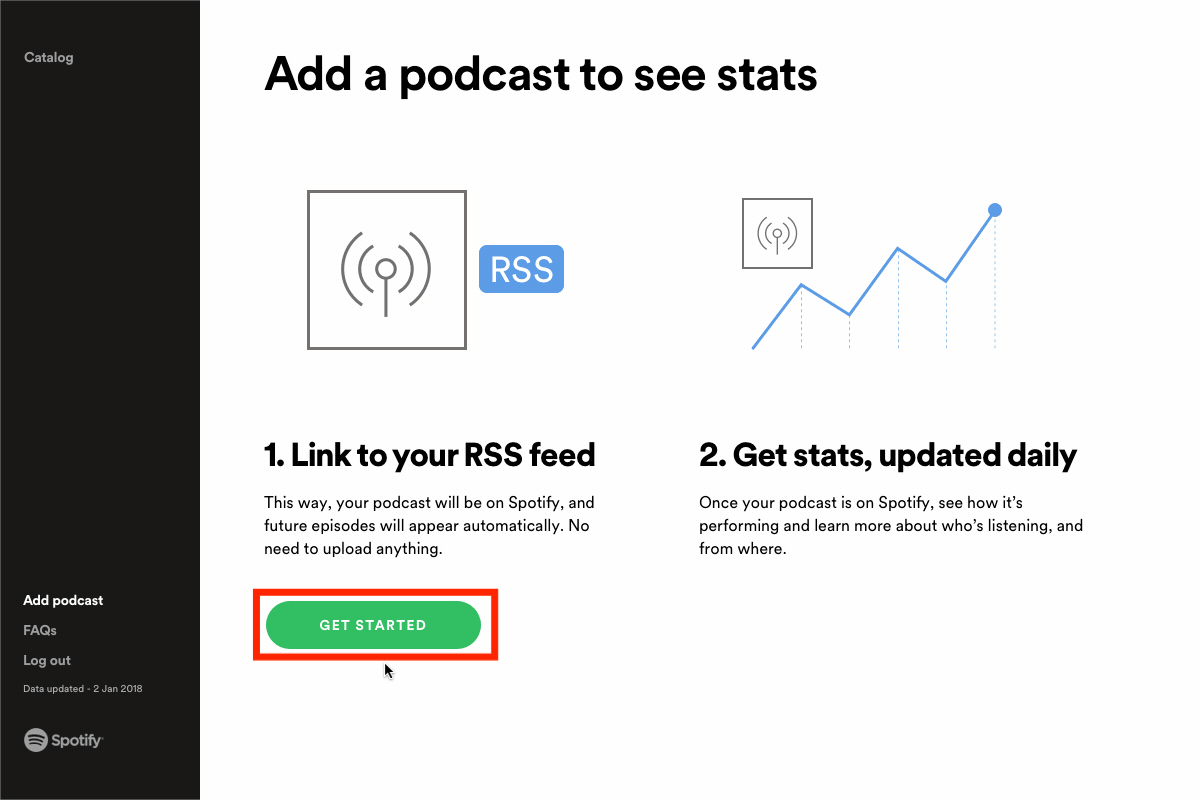
- If you are already on the respective website, copy and paste the link of your RSS feed. If it was successfully recognized, tap the Next button. After a while, you will see that the title, artwork and description of your podcast will shortly be displayed on the right part of the window.
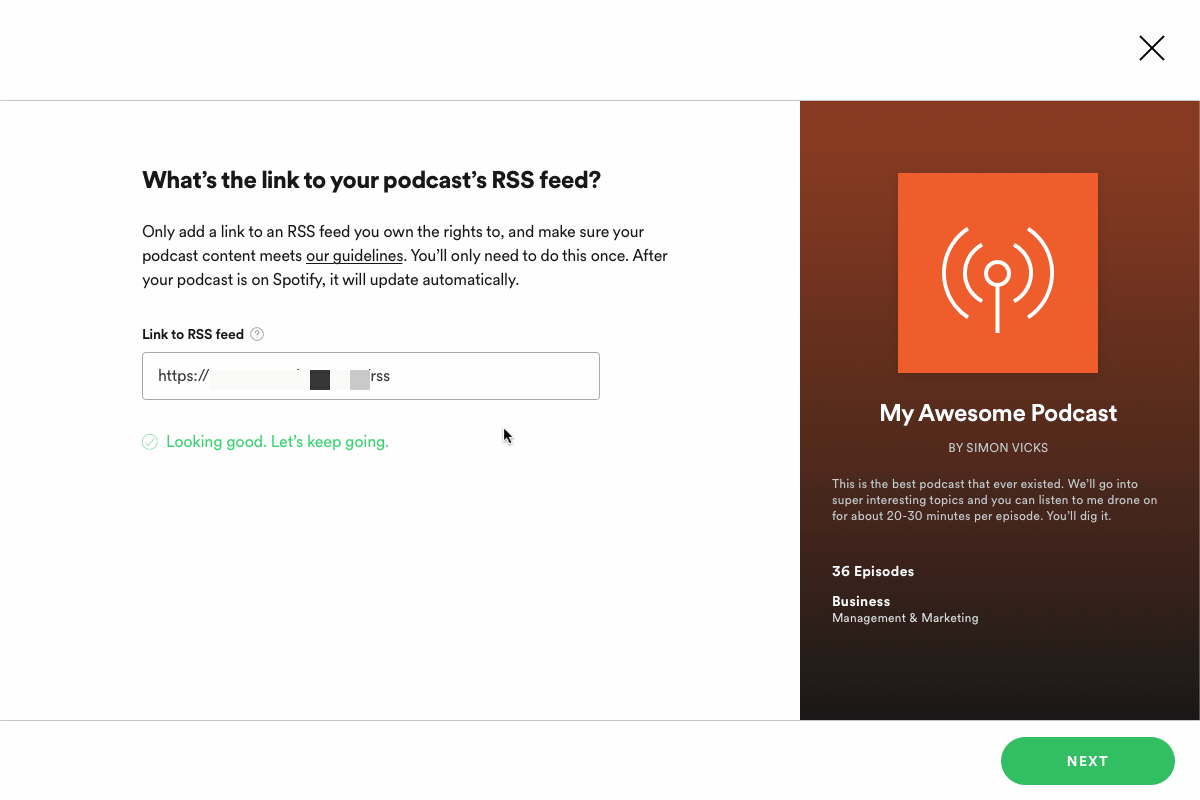
- After this, verification will follow. This is to confirm that you are the real owner of the podcast that you just uploaded. To do this, a code will be sent into the email address that you have provided.
- Enter the code given to you to finish the verification process.
- Set up your account and feed by deciding some important details on your podcast. You should choose the correct category that will perfectly fit on your podcast.
- Right after that, you will just have to review all the details that you gave. If all of them are correct and not misleading, click the Submit button then.
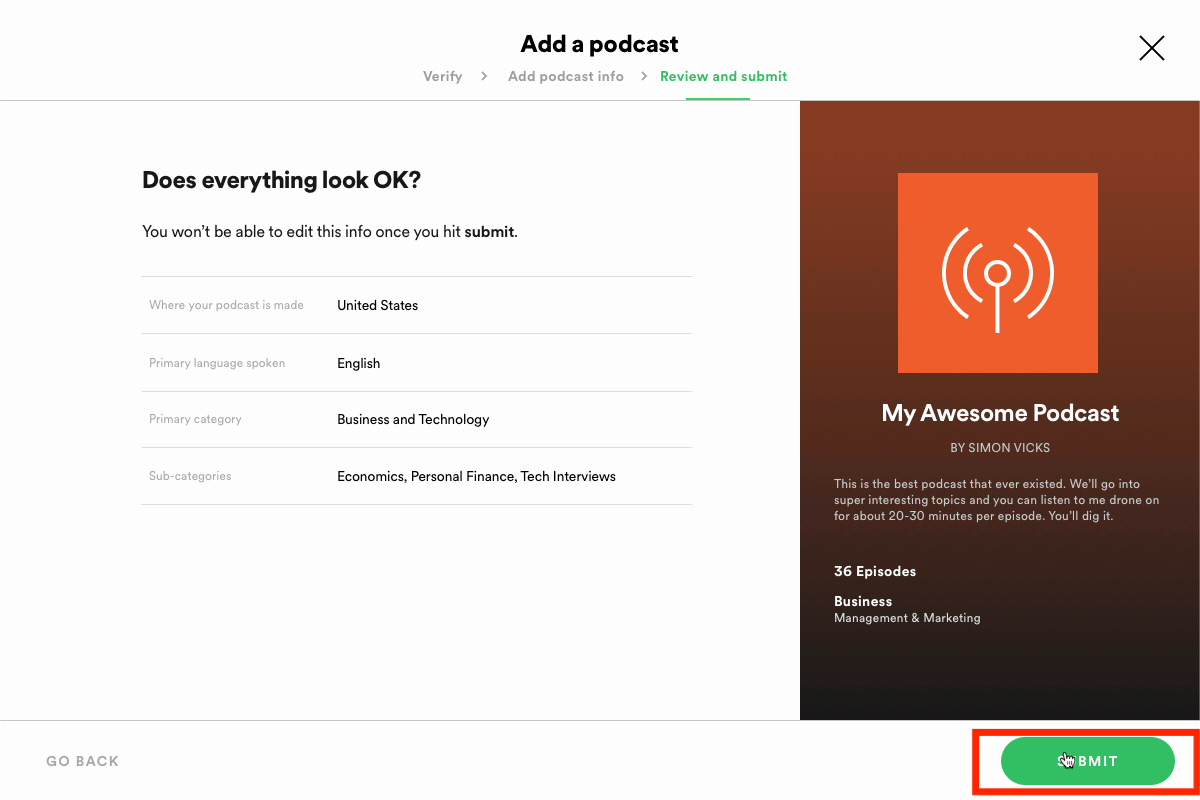
Not all the time the process on how to upload podcast to Spotify will go smoothly as you want it to be. Sometimes, there are still errors to face through. One of the most common reasons is in relation to your email address. If you are using an email address that is not clearly verified, then expect errors coming your way.
Part 4. Download Spotify Playlists and Podcasts on Your Device
Spotify playlists, albums, tracks and podcasts are all downloadable. However, this download function is only for the Premium members of the service. So, if you are just using the application for free, how to download Spotify songs without premium?
Since we have already tackled about how to upload a podcast to Spotify, let us now focus on tackling about how to get copies of them. We are not talking about temporary copies that will disappear as soon as your subscription is gone, but instead, securing permanent copies that you can keep as yours forever. To make that possible, there is only one way to utilize and that is AMusicSoft Spotify Music Converter. All Spotify files are protected with DRM and you cannot just have them downloaded. Removal of this copy protection must come first in order to proceed with conversion and download. Fortunately, this is one of the services that AMusicSoft can do. Can you play Spotify on Alexa? Of course! Let us check out the major features on AMusicSoft to make it possible!
What Are the Features of Amusicsoft Spotify Music Converter?
- DRM removal.
- Download and conversion of Spotify playlists, albums, tracks and podcasts.
- Supports multiple formats that are playable in different devices such as MP3, WAV, FLAC, AAC, M4A and AC3.
- Best audio quality of the results.
- Simple interface that can be understood by the users easily.
- 5x quicker conversion and download speed.
How to Use AMusicSoft Spotify Music Converter?
- Head into any browser on your device and then search for the website of AMusicSoft. From here, download the Spotify Music Converter application and quickly proceed with installation once the download is finished.
- Add the items to convert by pasting their links into the converter. You may utilize the drag-and-drop method as well.

- From the formats mentioned, select one. The output folder must be chosen as well.

- Hit the Convert button to get started with conversion.

- Lastly, download the results from the Converted section.
Part 5. Conclusion
Choosing Spotify as the place to upload your originally created podcasts is definitely a perfect decision made. With all the provided factors that must be considered and kept in mind, you can surely proceed in doing the process of how to upload a podcast to Spotify with ease, expecting for good results at the end of the procedure. The complete steps to follow to do this are shared above which you can save and use as your guide. On the other hand, if what you want is to keep permanent copies of these podcasts, you should use AMusicSoft Spotify Music Converter instead. With all the discussed features it has, it can surely give the best results that you could ever have.
People Also Read
- How To Get A Spotify Rainmeter Music Player On Windows?
- How To Upgrade To Spotify Premium Free Forever?
- How To Keep Spotify Music After Deleting Spotify Premium?
- The Best Way To Modify The Spotify Play Speed For All Items
- 6 Best Spotify Playlist Downloader Online Free
- Tips About How To See Most Played Song On Spotify
- What Music Apps Work On Airplane Mode? Top 6 Apps
- Top Spotify Tools To Make Spotify Streaming Better
Robert Fabry is an ardent blogger, and an enthusiast who is keen about technology, and maybe he can contaminate you by sharing some tips. He also has a passion for music and has written for AMusicSoft on these subjects.