Twitch Music Rules: How To Stream Live Music On Twitch
Twitch is a live-streaming digital solution that supports games, entertainment, and multimedia content. Some Apps like Spotify are specific as live music streaming services. Can you play music on Twitch when you stream? This article will look at how to stream live music on Twitch. To do this, you must have copyrights to the music; otherwise, you might be banned from using Twitch.
As a streamer, you may not know if the music is original or copyrighted. Moreover, most Spotify songs come with DRM protection, and that's why even when you download, you have to have a toolkit that removes the DRM console. Read on and get to know more details.
Contents Guide Part 1. Can You Play Spotify Music on Twitch?Part 2. Can Twitch Support Copyrighted Music?Part 3. What Music Can You Play on Twitch?Part 4. How to Download Spotify Songs to Play on Twitch?Conclusion
Part 1. Can You Play Spotify Music on Twitch?
Twitch is an American video live streaming service that focuses on video game live streaming, including broadcasts of esports competitions, in addition to offering music broadcasts, creative content, and "in real life" streams. Users can watch Twitch streams via a web browser, Twitch's mobile apps for Android, Fire OS, and iOS, Fire TV, Android TV, Apple TV, PlayStation 4 & 5, Xbox One, Xbox Series X/S, and Nintendo Switch.

As a new entertainment hub, Twitch attracts everyone from established celebrities to unknown gamers and gives them a platform to build a unique audience. They all want to know the secret to becoming a successful streamer. One of the skills is adding music to your channel. As one of the core agents in creating an enjoyable atmosphere, background music has seemingly become an inseparable part of online video production.
Can you play music during the Twitch stream? Yes, you can play music during a Twitch stream, but there are some rules you must follow. The only limitation when looking for how to stream live music on Twitch is that you must only play songs with no copyrights. The dilemma now lies in how to know whether the song is copyrighted or not. You must also ensure that the music does not contain profanity or offensive language. Finally, you must not play the music that is intended to be used commercially.
It's important to note that it is not guaranteed that you have copyrights to the music when you have a streaming services subscription like Spotify, YouTube, or Apple Music. You have the right to listen to the music and not ownership.
Part 2. Can Twitch Support Copyrighted Music?
No, you can not play copyrighted music on Twitch. That's also a note to explore when looking for answers on how to stream live music on Twitch. If you play copyrighted music with no copyrights, you violate the terms and services, which can lead to legal action since that infringes the copyright law. Twitch has legal implications when you violate these rules. So how to make sure it’s copyright-free music for streaming? Jump to the next part!
Part 3. What Music Can You Play on Twitch?
Naturally, it’s not completely forbidden to use music content on Twitch, as DMCA rules only apply to copyrighted materials. How to stream live music on Twitch? What music are you allowed to play on Twitch? Let's explore the Twitch music guidelines.
- Music owned by you. This means original music (including lyrics) which was created or produced by you and for which you own or control all rights necessary to share and reproduce.
- Music licensed to you. Copyrighted music owned by someone else, for which you have secured a license to share.
- Music available on Soundtrack by Twitch. To provide creators with a simple way to add high-quality music to their live streams, Twitch has built a curated library of music fully licensed for use in live Twitch broadcasts. However, this music can’t be used in on-demand videos.
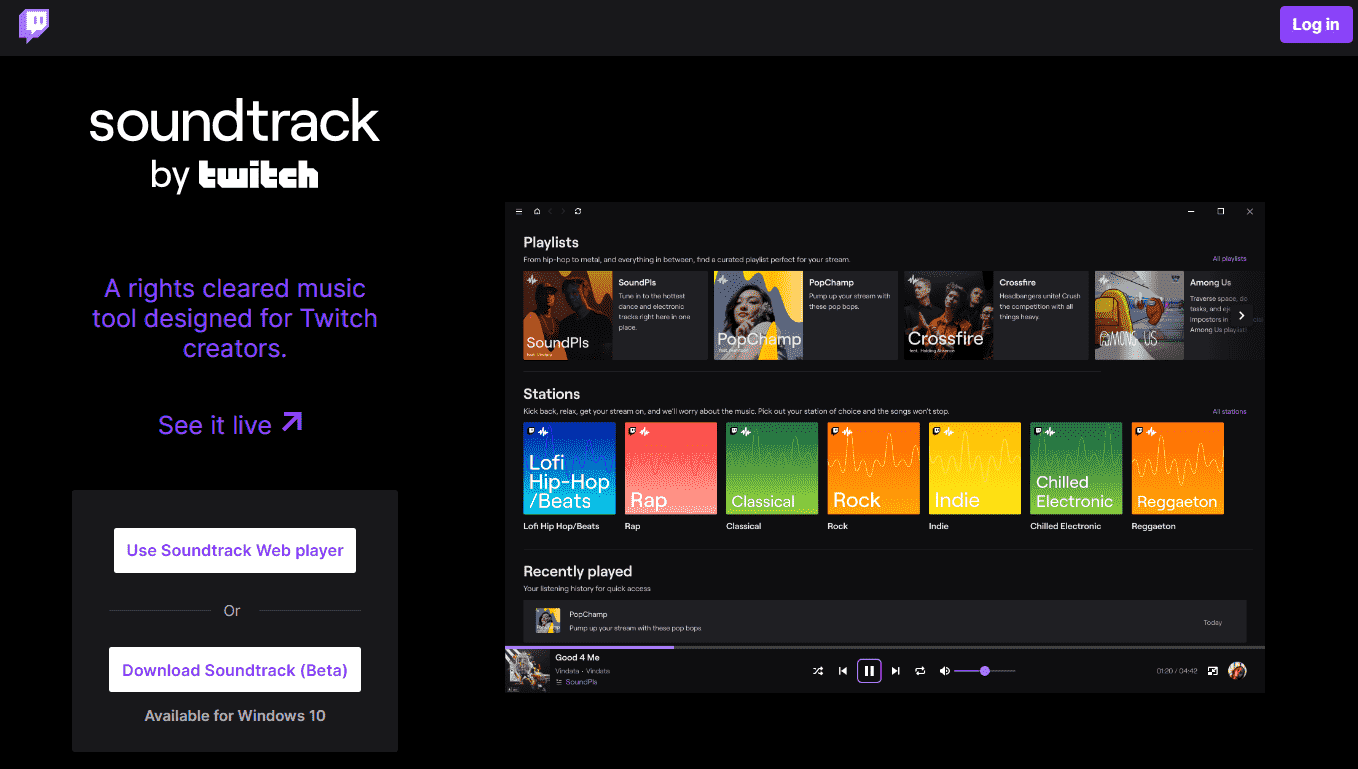
Part 4. How to Download Spotify Songs to Play on Twitch?
If you’re already using one of these three solutions above, you’re perfectly safe to continue streaming without worrying about copyright strikes. If not, you’re probably best off using AMusicSoft Spotify Music Converter and adding music to your Twitch channel, and your YouTube channel if you want to upload your recorded streams.
Are you a vivid Spotify user, and do you want to know how to stream live music on Twitch? The best option for this is to download the songs. AMusicSoft Spotify Music Converter is your go-to digital toolkit that comes in handy to remove the DRM protection, which helps you to play Spotify music on Twitch. The toolkit supports several file formats, which include MP3, AAC, WAV, M4A, FLAC, AC3 among others, so that you can play Spotify on other media players like a windows media player, google home, iPod, Xbox one and so on.
The conversion speed is something to love and appreciate about the toolkit. The quality of the music files is maintained, and that also includes the metadata which is the title, author, and file size, among others. One unique feature of this application is the ability also to maintain the ID tags. It downloads the playlists, albums, and songs on Spotify app for the supported file formats. You can listen to Spotify songs offline as long as you download the playlists. You can also load the files from the storage device and play them on Twitch App now that it's a multimedia content digital solution. Here is the simple procedure to do this.
- Download, install, and run AMusicSoft Spotify Music Converter on your device.
- Click the "Add Files" icon or use the drag and drop function to load the files on the AMusicSoft Spotify Music Converter. Alternatively, on the Spotify App, choose the songs you want to convert, get the link, paste them on the toolkit search bar, and click Add.

- Choose the output formats for the file or the folder to save the converted Spotify songs. You also have the option to personalize the output format by choosing the output path.

- Click the "Convert" button and wait for the conversion process to complete depending on the number of Spotify songs. Check the status of the converted songs and ensure the status says "Converted."

It is as simple as that. Do you need to go to any of the technical schools to manage this?
Conclusion
The choice of the option all depends on you. You are at liberty to look for ways and means how to stream live music on Twitch. The bottom line rule is that you need to have permission to play the music if you don't want to get into legal battles. The best way to do this is to download the songs, which is a sure way you have the right ones, and load them on the App for streaming. AMusicSoft Spotify Music Converter is the best option in the market for now. However, you are at liberty to try other options available in the digital market.
People Also Read
- Multiple Ways To Cast Spotify To TV
- Spotify Pie Chart: How To See Your Top Artists And Genre
- Which Is The Best Portable Spotify Player?
- Simplest Methods To Fix Spotify Friend Activity Not Working
- The Best Free Song Downloader For Mobile
- How To Buy Spotify Premium Student? Enjoy Student Discount!
- How To Download Your Recently Played Spotify Music
- Things To Learn About Spotify PC Vs Mobile App
Robert Fabry is an ardent blogger, and an enthusiast who is keen about technology, and maybe he can contaminate you by sharing some tips. He also has a passion for music and has written for AMusicSoft on these subjects.