How To See Who Follows Your Spotify Playlist?
Following Spotify playlists is a great way to get a mix of varied songs. You get to discover different music based on a particular topic. Sometimes, you can even get a random list of tracks from hip-hop to RNB to romantic songs.
Creating a playlist is another thing. You can make it public so other people follow it. As such, you may want to know how to see who follows your Spotify playlist. You can be a curious little cat wanting to know who follows your playlist to cater it to them.
Lucky for you, we will teach you how to see who follows your Spotify playlist. We’ll talk about the topic if it is actually possible to implement how to see who follows your Spotify playlist. Then, we’ll talk about whether it’s possible to block someone from following your playlist. Finally, we’ll introduce you to a private listening mode where you can listen to tracks without limitations.
Contents Guide Part 1. Is There A Way To See Who Follows My Spotify Playlists?Part 2. How Do I Kick Someone Off My Spotify Playlist?Part 3. Conclusion
Part 1. Is There A Way To See Who Follows My Spotify Playlists?
The question is, how to see who follows your Spotify playlist? Is there any way to see the actual users who follow the playlists you have created? Actually, a lot of people would like to know the answer to this question. Unfortunately, you cannot see the actual users who follow your Spotify playlist.
So, how to see who follows your Spotify playlist? Well, you cannot see the actual users but you can check out the number of users who follow the playlist. Sometimes, your followers on Spotify will follow your playlists. This can be a gauge of the actual followers of the playlist. It will help you predict which users are interested in the media content you have curated.
Checking Out The Number Of Spotify Playlist Followers Using Computers
Because you cannot implement how to see who follows your Spotify playlist, you may want to check out the number of followers you have. Here’s how to do it on your computer:
- Launch Spotify. The first thing you should do is to open Spotify on your computer.
- Log In. Then, log into the personal account you have. If you are already signed in, you don’t have to do this step.
- Go To Library. Visit the library section of Spotify.
- Open A Playlist. Now, open a playlist that you have on your account.
- Check Out Followers. You will be able to check out the number of followers. This is located beside your username. For instance, if your playlist has 1000 followers, it will say 1000 Likes.
Checking Out The Number Of Spotify Playlist Followers Using Mobile Devices
So, you can’t find out how to see who follows your Spotify playlist. But, you can also check the number of likes you have (or followers) you have for that particular playlist. Here’s how to do it on mobile devices:
- Open Android Phone. Open your Android device and then click the app for Spotify.
- Log In. Now, log into the personal account you own if you haven’t done it yet.
- Go To Library. Go to the right portion of the interface and click Your Library. This is at the bottom right corner of the platform.
- Look For Playlist. Now, look for the section called Playlist.
- Open The Playlist. Open the playlist and find the number of “Likes” you have for this list of curated tracks.
Why do people want to know the answer to the question of how to see who follows your playlist? There are a lot of reasons for this. Fortunately, there are a lot of advantages to knowing who follows the playlist you have curated.
For instance, if you have a playlist that has 20,000 likes, a lot of artists (that’s not that popular) will contact you to include their songs in your playlist. This is true, especially if the song of that artist is relevant to the playlist you have created. A lot of followers will make their tracks very popular, that’s why they pay you to put songs in their playlist.
If you’re an artist, knowing how to see who follows your Spotify playlist can be a great way to promote other music tracks you have to them. Plus, you can cater your media tracks and promotions to these users to gain more popularity and to enhance your career.
Part 2. How Do I Kick Someone Off My Spotify Playlist?
You want to know how to see who follows your Spotify playlist in order to make sure they won’t be seen by people you don’t want to check these playlists out. So, how do you kick someone off of your playlist?
Well, unluckily, this is not possible. You cannot block a particular user from following your own playlist. There are two suggestions for this. One is to copy and paste every track you have into a playlist and make that new curated tracks secret. The original one should be deleted if you want to.
Typically, secret playlists cannot be searched by another person. So, how do you make your playlist secret? Here are the steps you can follow in order to do it:
- Launch Spotify. Open Spotify on your mobile device or your computer. This looks like a green circle with three black curved lines pointing downwards.
- Log In. Sign in to your account if you haven’t done so. If you aren’t signed in yet, simply type your password and username and then log in.
- Go to Library. Visit the Library of your account. This can be seen on the left-hand side of your computer. On a mobile device, this will be located at the bottom right section. Locate the section for Playlists.
- Select Playlist. Now, choose the playlist you want to keep secret.
- Click Its Settings. Now, click the three dots that will be found within the interface of that playlist.
- Scroll To Make Secret. Scroll down the bottom until you find the option to “Make Secret”.
- Repeat the steps for every playlist you want to keep private.
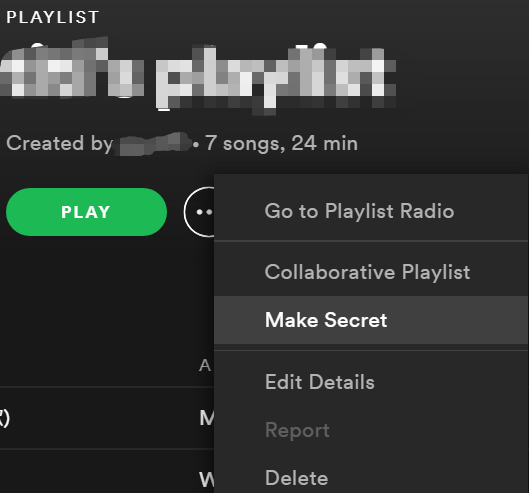
Download Spotify Playlists For Private Listening
This article is about how to see who follows your Spotify playlist. However, we will also teach you how to download these tracks, so you can listen to them offline. There are a lot of methods to do this, however, the best method is thru a converter slash downloader called AMusicSoft Spotify Music Converter.
The AMusicSoft Spotify Music Converter is a great way to grab different songs and tracks from Spotify. In this way, you can listen to them offline. Plus, you can even transfer the grabbed tracks to mobile devices, tablets, USB sticks, and more. You can even save them to your personal cloud storage account so you have a copy forever.
AMusicSoft Spotify Music Converter helps you to convert songs to different file formats. Supported formats include MP3, M4A, AAC, FLAC, AC3, and WAV. In addition, conversion speeds are very fast. You don’t have to worry about waiting too long just to have Spotify tracks, the speed is five times faster than the average converter.
The great thing about this converter is that it keeps your metadata with the tracks. Plus, ID3 tags are kept as well. This will remove the element of organizing your tracks just to make sure they’re easy to navigate, especially if you’ve grabbed tens of thousands of songs.
You don’t have to know how to see who follows your Spotify playlist. You can have them all to yourself. Plus, songs are converted in such a way where the quality of the files is very high. You will not have to listen to crappy, low-quality songs. Everything that is grabbed is of high quality with high bitrates. In addition, the tool is available on both Mac and Windows platforms. Thus, any type of computer can be used to grab songs.
Part 3. Conclusion
Here, we have discussed how to see who follows your Spotify playlist. To sum it all up, you can only see the number of followers of the playlist you have created. However, you cannot know how to see who follows your Spotify playlist at the moment.
We have also taught you how to check the number of followers of your playlists within mobile devices and computers. Steps to keep your playlists private or secret have been given here as well. In this way, no one will be able to find the curated content you have made.
Finally, we ended this article with a tool to help you keep your Spotify playlist to yourself forever. In this way, you don’t have to know how to see who follows your Spotify playlist. Plus, the recommended tool, AMusicSoft Spotify Music Converter is also a great way to grab podcasts, albums, tracks, playlists, and more. You can have the tracks and playlists all to yourself without the followers. Grab the tool now!
People Also Read
- How to Create A Spotify Playlist from Shazam Tracks
- How To Use Spotify Crossfade Songs Feature On Desktops/Mobile
- How To Share A Spotify Playlist: Guides And Procedures
- How to Backup Spotify Playlists: A Guide for You
- How To Create A Spotify Playlist On Desktop Or Mobile
- The Detailed Guide on How to Export Spotify Playlist
- Groove Music vs Spotify: Which Is Better
- How to Get Spotify Premium for Free on Android
Robert Fabry is an ardent blogger, and an enthusiast who is keen about technology, and maybe he can contaminate you by sharing some tips. He also has a passion for music and has written for AMusicSoft on these subjects.