Tips About How To See Most Played Song On Spotify
Spotify Music is a very popular streaming service that allows its users to discover new artists, playlists, and albums. The Spotify Music catalogue is composed of millions of songs from multiple artists worldwide. Apart from streaming songs you already know, on Spotify, every user is free to explore and discover new artists with new releases.
In this post, we will tackle how to see most played song on Spotify, which is also one of the things that you may enjoy via the Spotify application. Know about the top-played music and share it with your friends and family.
Contents Guide Part 1. Ways to See the Top Most Played Song on SpotifyPart 2. Download and Stream Spotify on Your Device UnlimitedlyPart 3. Conclusion
Part 1. Ways to See the Top Most Played Song on Spotify
Some users who are very into music are always very much interested in knowing which song has topped the chart or which artist has been in the number one spot. This is a very good way to learn about some references to use in playing music. Another benefit of knowing about how to find out the most played song on Spotify is that you’ll see how your taste in music has changed over time.
If you wish to know about your top played song or your top artist, let me share with you below the steps on how to see most played song on Spotify.
Procedure 1
- Launch the Spotify application on your device and then hit your Profile username once it opened.
- After clicking on it, a new menu will show up wherein you have to choose the Profile option.
- By doing that, you will be able to see all the artists that you have enjoyed these past few days and months. The list includes the artists and the track titles.
- To see more details and information, just click the See All button in a particular playlist that you have selected.
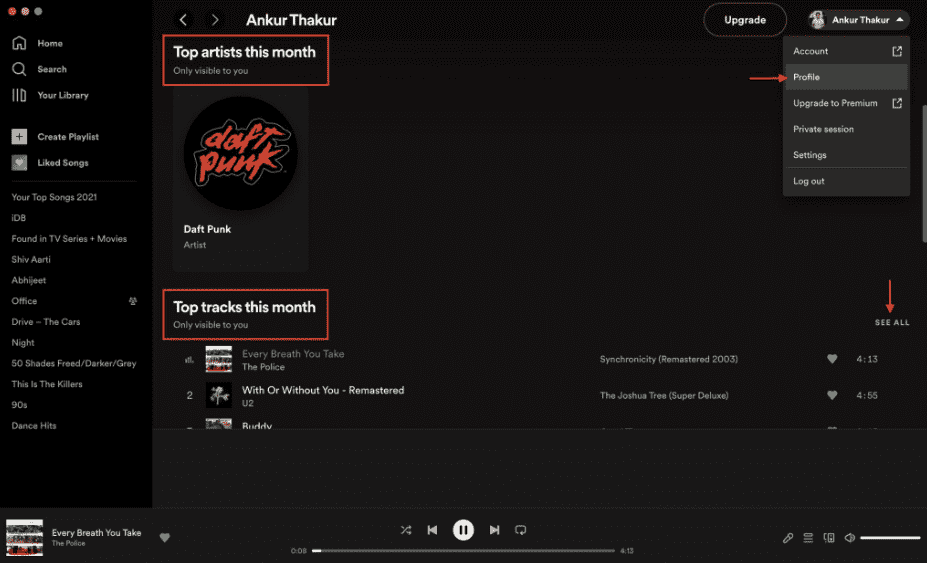
Procedure 2
Check out the other version of steps on how to see most played song on Spotify.
- On your device, tap the icon of Spotify to launch it.
- Make sure that your app is fully updated, and then open the Spotify app and tap "Home" at the bottom of the screen.
- Tap the icon in the top-right that looks like a clock. This will open up your Listening History page.
- By default, you'll be shown all the playlists you've listened to recently. You can scroll down to see the last month or so of your playlist history. Take note that the songs in here will be sorted starting from the top most played song down to the least played one.
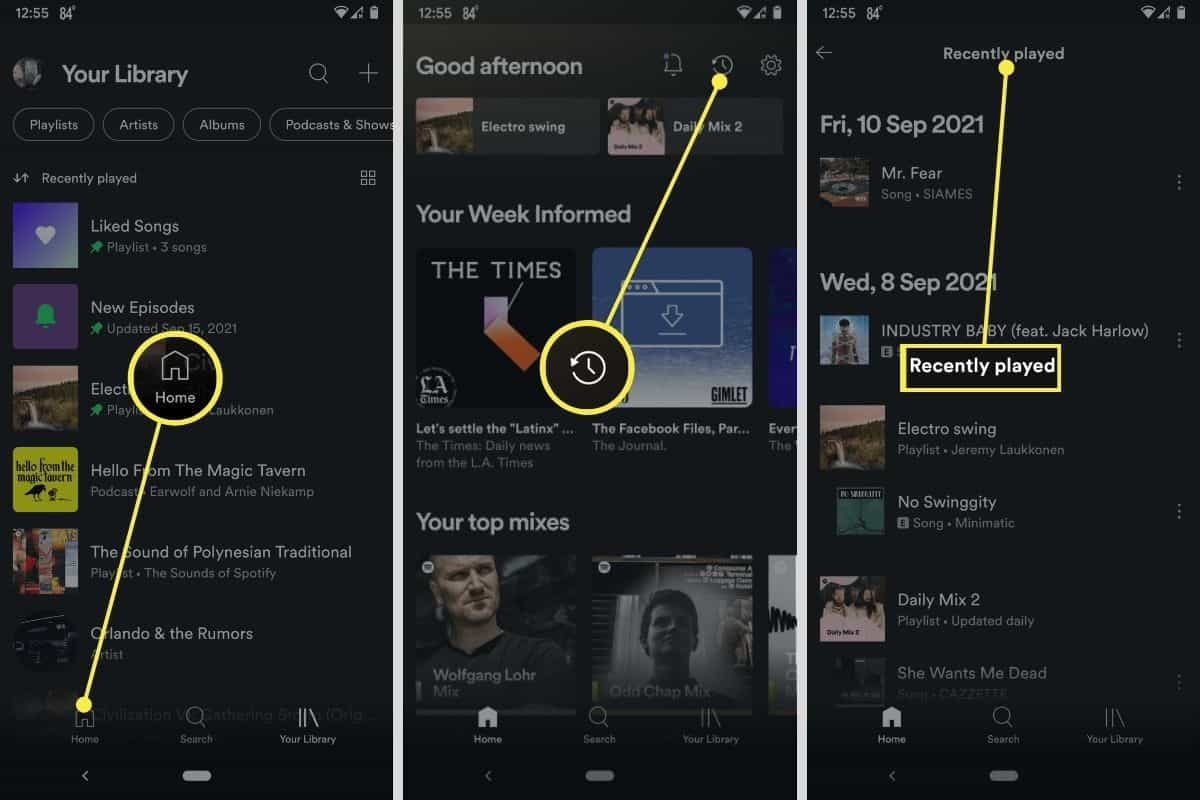
If you are using the Spotify mobile app, you can still be able to see some details regarding the songs mostly streamed on. But since you are using just the mobile app, the details that you’ll see are surely limited alone. This will only cover the artists and playlists that you frequently played on your account. Here is how to see most played song on Spotify on your mobile app.
- Open your Spotify mobile app and then immediately proceed to its Settings.
- After clicking on that, select the View Profile icon. This is located just below your user icon.
- Then click on the Your Library tab and follow it with Artists, Albums, Podcasts and Shows.
- A few seconds after, you will be able to see all the artists and tracks that have topped your chart.
Part 2. Download and Stream Spotify on Your Device Unlimitedly
In the discussion above, we have discussed about how to see most played song on Spotify. In this part of the article, we’ll tackle about how you can download and stream items from Spotify.
Spotify playlists, albums and individual tracks are protected with DRM making them not open for any other processes to take unless this is not removed. By having the DRM present, it means that users are not allowed to play them on other devices especially if they are not authorized by Spotify. So, to remove that, you will have to use AMusicSoft Spotify Music Converter. This tool is very useful for all conversion and download procedures in relation to Spotify Music.
Aside from that, it has a very commendable working speed of 5x faster that can shorten the waiting time for the process to finish. It can also produce an audio quality that is not far from the original and is almost the same. By having the converted files downloaded, you will be able then to use multiple music players you have. You can as well enjoy Spotify offline streaming without thinking about your WIFI connection and the stability of your signal.
AMusicSoft Spotify Music Converter supports accessible formats like MP3, WAV, FLAC, AAC, M4A and AC3. All of these formats when utilized will let you play them on any device around. After the processes of conversion and download, the ID tags and Metadata info of songs are both kept and retained.
One more thing about AMusicSoft Spotify Music Converter is that it can be used with only simple steps to follow. Let us see the detailed steps below.
- Open any browser on your computer and then search for the official website of AMusicSoft. From here, tap the Download button below Spotify Music Converter to proceed to download it and follow it with installation right away.
- Upload the tracks chosen for conversion by copying and pasting the link of them or by dragging and dropping them into the converter.

- Choose the output format to utilize and then select the end folder as well.

- Click the Convert button and let the conversion process begin quickly.

- Lastly, download the results from the Converted section.
Part 3. Conclusion
By now, you must have learned already about the tips on how to see most played song on Spotify. Just follow the provided procedures above to know about the list and be able to know your music preference as time passed by. On the other hand, if you want to enjoy the Spotify playlists and tracks you love with no wishes of being limited, you should use AMusicSoft Spotify Music Converter. This is the perfect tool to rely on in getting your favorite playlists kept forever.
People Also Read
- Why Does Spotify Play Songs Not On Playlist?
- How To Keep Spotify Music After Deleting Spotify Premium?
- How To Keep Spotify Music In The Background On PS3?
- Joox VS Spotify: Which is the Best
- Sync Spotify to iPod Using the Easiest Way
- How To Get A Spotify Rainmeter Music Player On Windows?
- How To Play Spotify On iPod Classic/Shuffle/Nano/Touch
- How To Upgrade To Spotify Premium Free Forever?
Robert Fabry is an ardent blogger, and an enthusiast who is keen about technology, and maybe he can contaminate you by sharing some tips. He also has a passion for music and has written for AMusicSoft on these subjects.