How To See Friend Activity On Spotify Desktop App?
Aren’t you curious about the activities that your friend does on Spotify? Is there a way to see it? How to see friend activity on Spotify? These might be some of your questions if you have a lot of friends on your Spotify account and you are curious to know the songs that they listen to most of the time. To many, this is also a way to gain some inspiration in order to know what they friend the most. Also, as pals in Spotify, it is better that you have an idea of what songs your friend listens to, in order to help improve the type and kind of playlist that you already have.
In this article, we are going to know how to view friend activity on Spotify, as well as share with you adorable ways that you can be able to share all the songs that you love to listen to with your friends while getting away with the hassle and the time to waste. So, if you are eager to discover these new ways, let us get started with the discussion.
Contents Guide Part 1. How to Enable Friends Activity on Spotify?Part 2. How to See Your Friend Activity on Spotify?Part 3. Bonus: Download Your Friend's Spotify Playlist for FreeFAQs About Friends Activity on SpotifyTo Summarize It All
Part 1. How to Enable Friends Activity on Spotify?
How to see friend activity on Spotify? Before we talk about the steps, you have to remember that this method is only possible if you are using the desktop version of Spotify. Before seeing what your friends or followers playing, you should turn on the Friend Activity feature. Here’s what you have to do:
- On your desktop, open the Spotify app.
- Click your profile picture at the top, and select "Settings".
- Scroll down until you see the "Display" option.
- Under the "Display", switch on "See what your friends are playing" to enable Friend Activity.
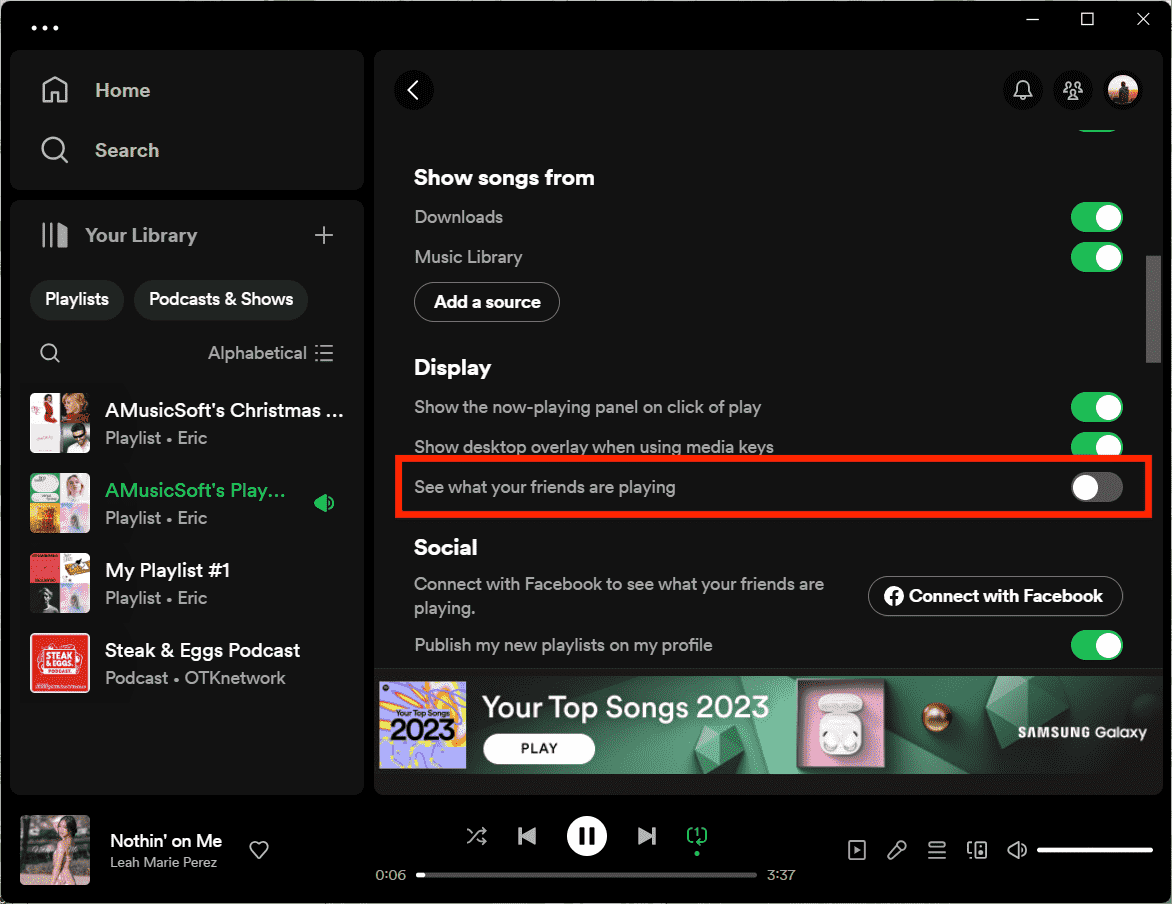
Toggle off the "See what your friends are playing" on desktop will hide your listening activity on Spotify and disable the ability for your friends to see what you’re listening to on Spotify. You can also turn it off on mobile app: your profile picture > Settings and privacy > Privacy & Social (iOS)/Social (Android) > switch Listening Activity off.
Related Topics: Use Spotify Private Session to make a more private listening experience.
Part 2. How to See Your Friend Activity on Spotify?
How to see friend activity on Spotify desktop? Now Friend Activity panel will be on the right side of your desktop app after enabling it. This is where you can see what all of the friends you follow on Spotify listen to. Normally, the Friend activity sidebar in the app is enabled by default when you open Spotify next time. It might be hidden if the size of the window is too small.
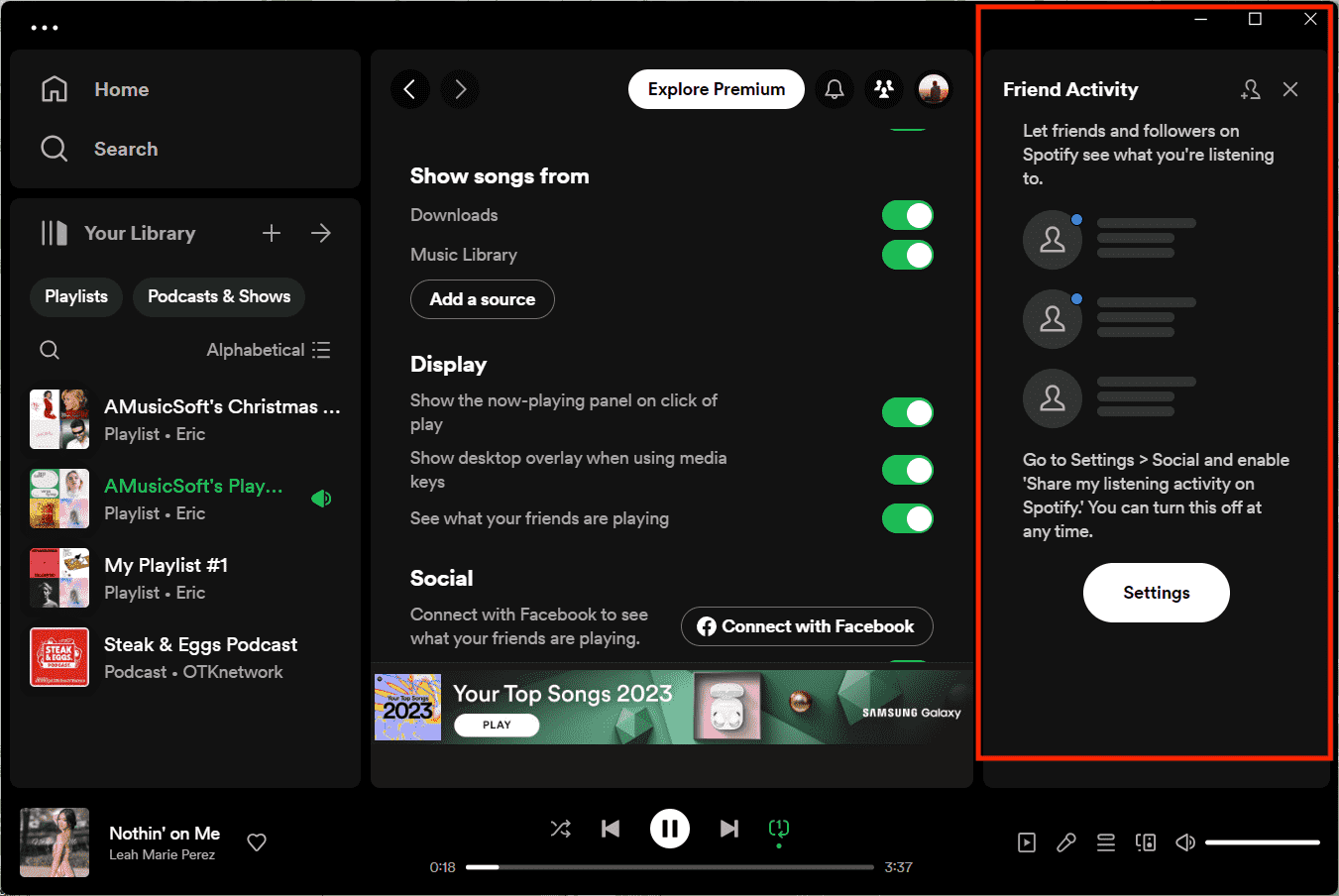
Part 3. Bonus: Download Your Friend's Spotify Playlist for Free
Well, it is pretty good to know how to see friend activity on Spotify through the features in Spotify, where you can see your friend’s activities and their likes. If you want to download their curated playlist, you can it is recommended that you be a Spotify Premium user, but what if you are not? Thanks to the AMusicSoft Spotify Music Converter, you’ll be able to download Spotify songs directly to your local file folder and listen to them offline without Premium.
AMusicSoft Spotify Music Converter is a professional converter, alongside the process of conversion, the DRM of songs is removed. It means that there is no restriction for you to share your loved songs with your friends and families given that they will use them for personal use only. You may convert Spotify songs to MP3 files using this freeware. You can also export to additional file formats including MP4, AAC, WAV, and FLAC. So transferring the Spotify music files to any device for streaming will be a breeze. This program is one of the fastest converting tools with a 5x conversion speed compared to others. When you download content from Spotify using AMusicSoft Spotify Music Converter, the ID3 tags are kept.
Through the use of this AMusicSoft tool, you can share your playlists and even download that you love with a lot of your friends and families even though you are not registered to the Premium version of Spotify, saving your money! Simply click on the "Free Download" button to download and install this powerful software on your Windows or Mac computer.
Download Spotify Music Without Premium
Step 1: Add all the chosen Spotify songs to convert. This can be done by copying and pasting the link of songs into the converter. Alternatively, just drag and drop the songs into AMusicSoft.

Step 2: Choose the formats that you wanted to have as your outputs. Once the format is set, you now have to create a folder where all the converted files will be saved. It is best that you name your folder, the most common ones that the folder contains or you can also use personal preferences so you can easily locate the said folder whenever you need it.

Step 3: Then the final step is to tap the Convert button. After a few minutes, you can see the status of the conversion process displayed on your AMusicSoft Spotify Music Converters interface.

FAQs About Friends Activity on Spotify
Q1: Does Spotify Friend Activity Show Podcasts?
No, podcasts cannot yet be seen in the Friends Activity.
Q2: Why Can't I See Friends Activity on Spotify?
If you turn on Friend Activity and your desktop but have no data on it, one reason is that your friend doesn't enable the setting to publish his activity. If your Friend Activity still not showing, follow Best Fixes For Spotify Friend Activity Not Working to fix this issue.
Q3: Can I See What My Friends Are Listening to on Specific Devices?
No, the Friend Activity feature on Spotify doesn’t provide device-specific information. It only shows the song and artist.
To Summarize It All
It is fun to have a lot of friends that enjoy the same vibe and taste in music as you. We hope that with all the ways and methods that we have shared above, you have truly learned how to see friend activity on Spotify. And if you really wanted to share lots of songs with your loved ones, the use of the AMusicSoft Spotify Music Converter will help you even better.
People Also Read
- How To Get Artist Radio On Spotify: Get It Here
- How To Play Spotify On iPod Classic/Shuffle/Nano/Touch
- CodePlex Spotify Recorder And Its Best Alternatives
- Spotify Slow Streaming: What Causes and How To Fix It
- Top 4 Best Methods On How To Play Spotify In Car
- How Can I Use VLC Spotify?
- Free Music PowerPoint, Is It Possible?
- The Easiest Ways To Do A Samsung Sound Bar Setup
Robert Fabry is an ardent blogger, and an enthusiast who is keen about technology, and maybe he can contaminate you by sharing some tips. He also has a passion for music and has written for AMusicSoft on these subjects.