How To Redeem Spotify Gift Card For Spotify Premium [2025]
Those who are with Spotify for a long time already, surely know about Spotify gift cards and the benefits that can be enjoyed from using it. In this post, you will get to know more about what a Spotify gift card is, how to get it and the important things to know about it. If you wish to learn as well about how to redeem Spotify gift card, just keep on reading until the end of this post.
Contents Guide Part 1. What is Spotify Gift Card?Part 2. How to Get Spotify Gift Card?Part 3. How to Redeem a Spotify Gift Card for Spotify Premium?Part 4. Bonus: Download Spotify Music Without PremiumPart 5. Conclusion
Part 1. What is Spotify Gift Card?
Before knowing how to get and how to redeem Spotify Gift Card for Spotify Premium subscriptions, let us first discuss what a Spotify gift card is and some important points that you should know about buying and using Spotify Gift Card.
Spotify Gift Cards
To buy a Spotify Premium subscription, you can access Spotify's official website to pick a plan you want. Also, you can use Spotify Gift Cards to redeem Premium benefits. What is a Spotify Gift Card? Spotify Gift Cards offer an additional discount for users to buy Premium subscriptions. You can use Gift Cards to redeem Spotify Premium, or also use Spotify Gift Cards as a gift for your friends and family!
A gift card may appear in two forms. You can either have it physically or electronically. The physical one is presented in a color green card with the redeem code included in it. On the other hand, Spotify offers digital gift cards that you can email directly to your friends and family.
Spotify's Terms & Conditions for Gift Cards
Here are some useful tips you need to consider before buying or using a Spotify Gift Card.
- In order to redeem the code, you must have or register for a Spotify account and you must be 13+ and reside in the US to register.
- The Card is redeemable only for full price Individual Premium subscription (not for Spotify Family, Student or Duo Premium).
- Spotify Gift Cards expire after 12 months from the date they were purchased.
- Make sure that the Spotify account and Spotify Gift Card that you are using was bought and registered in the same country.
- If you don't renew for Premium before your Spotify Gift Card's time expires, you'll revert back to Spotify Free. There's no automatic transition to a subscription, it can only be done manually.
Part 2. How to Get Spotify Gift Card?
Where to buy Spotify Gift Cards for yourself, your friend, or your family? Let us see below the four different methods to use in getting a Spotify gift card before learning about how to redeem Spotify Gift Card.
Method 1: Get Spotify Gift Card from the Official Website
One way to buy Spotify Gift Cards is via Spotify's official website itself. On its website, log in with your account and then select any card value you want. After that, provide all the details requested and choose the payment option to utilize. Once done, select the button to Buy Premium Gift Card. After a while, you will receive a link in your email.
Method 2: Get Spotify Gift Card from Spotify Approved Stores
You may also buy a Spotify Gift Card from stores approved by Spotify. You may try buying from 7-Eleven, or Target. If you don’t want to go out at all, you can easily buy one online from a trusted retailer, like Walmart.
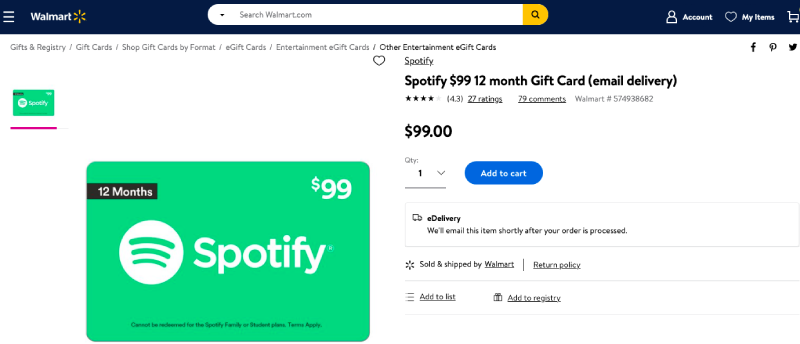
Method 3: Get Spotify Gift Card from Websites Authorized by Spotify
Spotify has also been encouraging its users to purchase gift cards from websites such as PayPal or eBay. Buying cards from such websites is also recommended by Spotify. This is a good way to avoid viruses, errors or any risk possible.
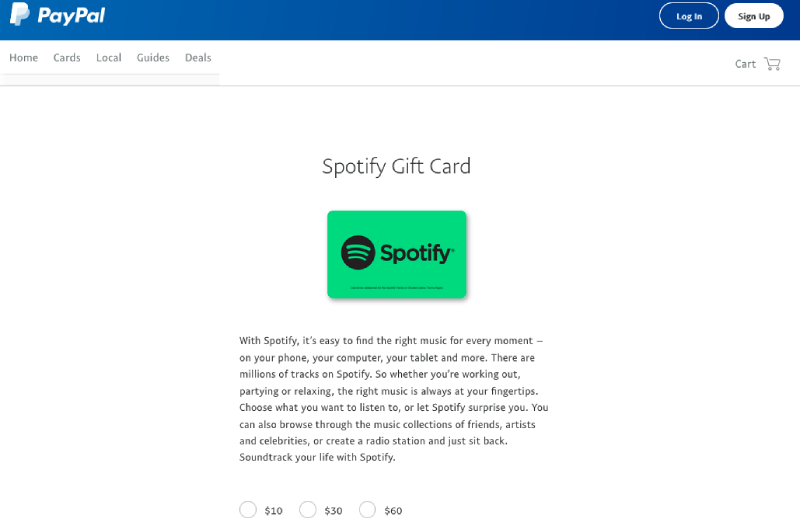
Method 4: Get Spotify Gift Card Free from Trusted Websites
You may also find some websites online that are offering free Spotify gift cards to use. However, it is always better to check in advance whether their claim is true or not. To name some of these websites, you may choose from spotifyfreeaccount.co, spotifycoupon.blogspot.com and onlinespotifycode.com.
Part 3. How to Redeem a Spotify Gift Card for Spotify Premium?
After getting some Spotify gift cards, you still cannot have them used unless you are done with the process on how to redeem Spotify gift cards. Fortunately, this process is very easy to do with a few steps to follow. Check them out below.
Step 1: Get the Pin or Code from Spotify Gift Card
The pin or code is usually located on the back of your physical gift card, or alternatively within the email you received if the gift card is digital. It typically consists of a series of numbers or alphanumeric characters.
Step 2: Visit Spotify's Redeem Page
Using the browser on your computer, navigate to the official website of Spotify and log into your account. Then head to www.spotify.com/redeem.
Step 3: Enter Gift Card's Pin or Code
How to redeem Spotify Gift Card? You will be required to enter the code found in Step 1 in order to redeem the Spotify Premium. Be careful to enter the code correctly to avoid any errors. Once you’ve input your unique code and info required, proceed by selecting either the Continue button.
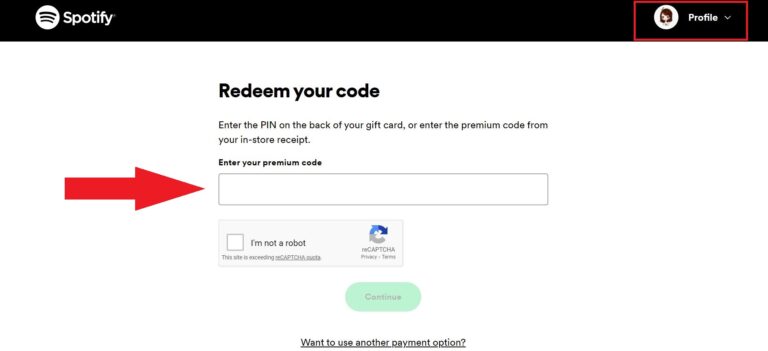
Step 4: Enjoy Your Premium Subscription
Please verify your subscription status to confirm the successful application of your gift card to your Spotify account. If the gift card has been applied accurately, you will now have access to Spotify Premium features, such as ad-free listening, unlimited skips, and offline playback.
Read More: How To Take Spotify Off Shuffle?
Part 4. Bonus: Download Spotify Music Without Premium
As discussed above, a Spotify gift card is very helpful as it can give discounts for a lower subscription fee. All you need to do is to properly do the process of how to redeem Spotify gift card first in order to use the benefits it has. However, gift cards are only applicable to Individual Premium plans and they cannot be used in Duo or Family accounts. But to think about the amount that you will spend for getting cards and for availing a subscription, you will still spend a lot. Is there any way to still enjoy the music without getting a subscription?
You can have this possible by using AMusicSoft Spotify Music Converter. This professional third-party application can assist you in converting and downloading the albums and playlists into supported formats. Once the files are downloaded on your device as local files, you can listen to Spotify unlimitedly offline. You can also have them shared with your friends and family since transferring will be easier.
You will no longer be limited to the type of devices to use when streaming the songs and you can even decide anytime when to play them. It supports many common outputs such as MP3, M4A, WAV, FLAC. So you can add Spotify music to Kinemaster or other video app using these MP3 format files. You can also play them to any device.
Tackling more about AMusicSoft Spotify Music Converter, all of the files that you can get from the process are surely to have the best audio quality. Take note, AMusicSoft can make it possible within the 5x working speed it has. Lastly, the procedure to follow in using this tool is just very easy and simple.
Let us have here the easy steps on how to use AMusicSoft Spotify Music Converter.
- Begin with the download and installation of AMusicSoft Spotify Music Converter. You can get the application from the official website of AMusicSoft, particularly at the Products section. Just tap the Download button under the converter app.
- You should install the music converter right after download is done. Then launch it on your device to get started with the process. A few minutes after, add the files by copying and pasting the link into the converter. The simple drag and drop of files will do as well.

- If everything was uploaded already, you can now choose the format of conversion. Then select the end folder as well.

- Hit the Convert button to have the process started right away.

- Then save all the converted files found in the Converted menu.
Part 5. Conclusion
To conclude, it is very evident that Spotify gift cards can make a user’s experience better. You just have to know the basics on how to use it by learning how to redeem Spotify gift card. This procedure was explained in detail above, so, knowing what to do next will now be easier for you. On the other hand, to enjoy an unlimited offline streaming, you can use AMusicSoft Spotify Music Converter. This is indeed the best tool in getting downloads from Spotify.
People Also Read
- How To Fix Spotify Playing Random Songs In 2024?
- How To Change Spotify Subscription? (The Fastest Way)
- How To Keep Spotify Premium For Free Forever On All Devices
- Spotify Playlist Downloader Online: Things We Need To Know
- How To Play An Album In Order On Spotify In 2024?
- Ways To Fix “Spotify Shuffle Sucks” Error
- How To Listen To Spotify On Discord With Or Without Premium
- How To Play Spotify On Peloton Using Different Methods
Robert Fabry is an ardent blogger, and an enthusiast who is keen about technology, and maybe he can contaminate you by sharing some tips. He also has a passion for music and has written for AMusicSoft on these subjects.