Spotify Tips: How To Put Music On USB Drive For Car Streaming
One of the first things most people do when they start their cars is turn on the music. Who would not enjoy traveling to destinations while listening to good feel music all at once? The majority of the music we listen to is streamed from the Internet. There are plenty of online streaming options to choose from such as Spotify, but is there a way we can access Spotify offline in our cars? Luckily, smartphones and Bluetooth wireless technology have made it possible to stream your favorite songs to your car stereo seamlessly. If you are interested in knowing the steps on how to put music on USB drive for car stereo, we will go through the way to enjoy no-stop music while driving in this guide.
Contents Guide Part 1. Can You Play Spotify Offline in the Car?Part 2. Download Spotify Songs to USB Without PremiumPart 3. Copy Spotify Songs to USB to Play Offline in the CarPart 4. FAQsPart 5. Sum Up
Part 1. Can You Play Spotify Offline in the Car?
Is it possible to play Spotify online in the car? If you're looking to stream Spotify in your car, there's no need to fret. Some automakers are adding Bluetooth-enabled stereos to allow for streaming online music. You can also play Spotify online while driving with Android Auto or CarPlay. Manufacturers like Tesla, Volvo, and BMW have some models that offer a Spotify app built into their car's infotainment system. So if your car has a built-in Spotify app, simply log in and it’s that simple.

With the methods we talked about above, it's now easier than ever to access Spotify online ever made while on the road. However, these ways rely on the compatibility between cars and mobile devices. On the other hand, a stable internet connection is very important while playing Spotify in the car. If you drive through an area with no signal, then Spotify may stop streaming. In this case, you can pay a monthly fee for upgrading to Spotify Premium, which allows you to download songs directly to your phone and play them in the car offline.
Unfortunately, Spotify will increase monthly pricing again in July 2024. You might already have subscriptions to Spotify, and you may be troubled by the high subscription fee. What if you want to play Spotify offline without Premium in the car? Most vehicles today come with USB ports. It can be used to connect your USB drive to the car, and then have its stored audio come through the sound system. How to put music on USB drive for car stereo? In the following part, we will show the working steps to transfer Spotify to a USB flash drive to play offline in the car.
Part 2. Download Spotify Songs to USB Without Premium
How to put music on USB drive for car stereo? Although Spotify premium users can download songs for offline playback, you cannot move the Spotify downloads outside the app since Spotify protects all tracks in DRM encryption technology. Plus, Spotify uses the Ogg Vorbis, a lossy format, for music streaming, while it isn't widely supported on many devices. So, when it comes to adding music to your USB drive, you need to make sure that your songs are DRM-free and converted into USB stick-supported audio files like MP3. Otherwise, the audio can't be played in the car stereo.
To download songs, albums, playlists, or podcasts from Spotify without Premium, AMusicSoft Spotify Music Converter is your best choice. AMusicSoft Spotify Music Converter can remove DRM from Spotify and convert them to plain audio formats like MP3, MP3, AAC, FLAC, WAV, M4A, and more while keeping original audio quality and ID3 tags. In this way, you transfer Spotify downloads to any other device for use on any device or platform you like. Even if Spotify keeps pausing on your device, you can play them on other music players immediately.
Also, AMusicSoft Spotify Music Converter comes with a 5X conversion speed which comes in handy to support the bulk conversion of files. How to put music on USB drive for car stereo? Before copying music to the USB driver, follow the steps below to convert DRM-free Spotify songs to USB flash driver-supported audio files using AMusicSoft.
Step 1. AMusicSoft Spotify Music Converter has its versions for both Windows and Mac. Select the operating system you want and download its installation file. Once that is done, install the AMusicSoft Spotify Music Converter on your computer. Then, launch it after installation.
Step 2. Run AMusicSoft Spotify Music Converter. You will find the integrated Spotify web player. Log in there with your Spotify free or premium account. Now, you can drag and drop the song that you want to play in the car to the "Add" button directly.

Step 3. After doing so, choose any format you want from the available formats and then create a destination folder for the resulting files.
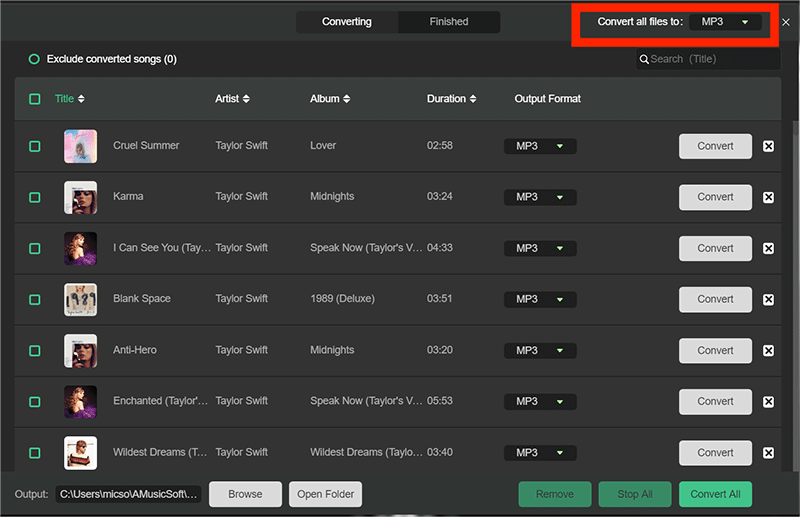
Step 4. A last click on the Convert button. The conversion process will be finished soon.

Part 3. Copy Spotify Songs to USB to Play Offline in the Car
How to put music on USB drive for car's infotainment system? If you have converted Spotify songs to a compatible format for your USB drive, you can follow the steps below to put Spotify music on a USB stick.
On Windows
Step 1. Plug the USB flash drive into your computer. Open Windows Explorer. The USB drive should appear on "My Computer."
Step 2. Open the local folder where your Spotify songs are stored. Right-click the files and then navigate to Send To and choose the USB drive. Wait for the Spotify songs to finish copying to your USB drive. Make sure the files have been fully transferred before ejecting.
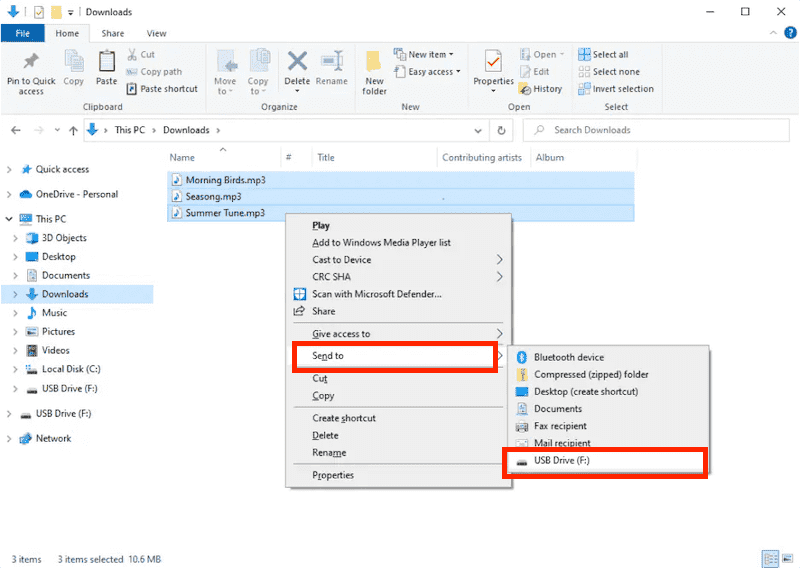
On Mac
Step 1. Connect your USB drive within the USB port on your Mac, this will vary in location depending on the model.
Step 2. Next, open Finder. If your USB drive has been recognized, it will appear on the left-hand menu.
Step 3. Browse to the location of the song files that you'd like to copy to the USB flash drive. When you locate them, drag them to the USB flash drive name in your sidebar. After that, click your USB flash drive in the sidebar, and you'll see the contents of the USB flash drive. If the copy process finished properly, the music items that you just copied will be listed there.
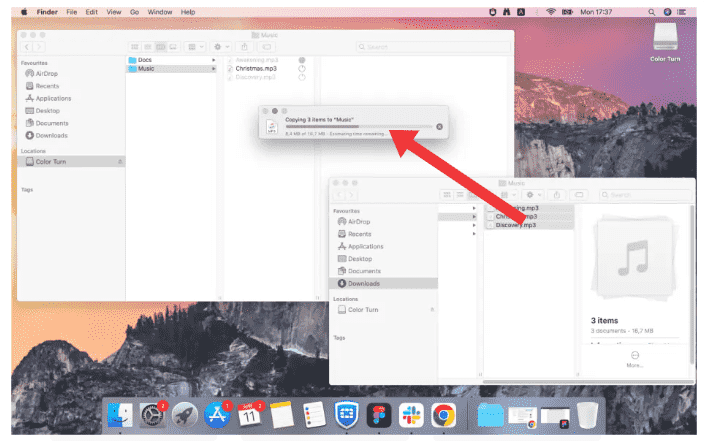
Once you have successfully moved music to USB, it’s time to play audio files offline on your car. Just connect your USB drive to the port in your car and navigate to the folder where your local Spotify songs are stored. From there, you can select the song you want to play and enjoy your Spotify music while driving.
Part 4. FAQs
We have unveiled the proper process of how to put music on USB drive for car stereo. If you want to know more about downloading Spotify songs to a USB flash drive and playing them in the car, you can check the frequently asked questions below.
Q1. Why Spotify Downloads Won't Play with Car's USB?
Sometimes it went wrong when you were trying to transfer Spotify music to a flash drive for playing in the car. This is a relatively common issue, and fortunately, there are also many solutions to the problems.
- Check if the song has DRM protection: Spotify songs can't be transferred to USB or other music players due to DRM. You need to remove encryption via DRM removal tools like AMusicSoft Spotify Music Converter first.
- Check that the USB and port work: If you connect your flash drive and nothing pops up, there could be a problem with the port or the drive itself. Try connecting to a different port, or a different machine. If it still doesn’t show up, it could be a problem with the USB drive.
- Check the space on the USB drive: If you have tried to transfer songs from the computer, and they have not moved onto the USB drive, it could be because of a lack of space. Check there is enough room for the files you want to download.
- Check audio format: Make sure your Spotify music files are in a format compatible with your USB and car's audio system, such as MP3, and AAC.
Q2. Ogg Vorbis vs MP3, which is the better audio format?
Ogg Vorbis and MP3 are both a lossy file format. Whereas MP3 audio can be played on just about any computer, car's infotainment system, or music player, protected Ogg Vorbis files are associated with Spotify only. To enjoy Spotify downloads on more devices, you can convert them to MP3.
You may be interested: What Codec Does Spotify Use >>>>
Q3. Is it legal to convert protected audio files to MP3?
It’s okay to convert protected Spotify songs to MP3 as long as you don't circulate the songs commercially, sell, or share them publicly. All DRM-free music downloaded via the mentioned solutions in this article is only for personal use.
Part 5. Sum Up
Follow our guide to ensure that you know how to put music on USB drive for car speakers. Generally speaking, it is simple to transfer music on a flash drive, but you need to make sure the music files are DRM-free, so you can open the files using USB and car stereo. With the Spotify music downloader apps available like AMusicSoft Spotify Music Converter and the ease of streaming audio through USB, you may never have to keep a paying subscription to play songs offline.
People Also Read
- Save Spotify Music And Get Free Music Download To SD Card
- How To Download Music From Spotify To Android Phone
- Top 4 Spotify Playlist Downloader Online For Windows And Mac
- Top 4 Best Methods On How To Play Spotify In Car
- How To Download Workout Playlist That Suits You
- Spotify Downloader Mac:Top And Free Downloaders
- How To Download Spotify For Mac And Play Music Offline For Free?
Robert Fabry is an ardent blogger, and an enthusiast who is keen about technology, and maybe he can contaminate you by sharing some tips. He also has a passion for music and has written for AMusicSoft on these subjects.