How To Publish Music On Spotify: A Guide for You
In this article, we will be discussing ways on how to publish music on Spotify letting us explore more of our music capabilities. Spotify never stops on adapting on how we live today, just like other music streaming site does. Recently, Spotify began the beta testing of its very new feature that can create an opportunity for those artists who want to upload their own created and composed music directly to Spotify.
Even though artists can directly upload to the platform there are still some things that need to be considered. All of which will be tackle down as we discover how to publish music on Spotify all on our own by reading this article. So, if you are interested to know more about it, reading this article will help you learn essential things about it.
Contents Guide Part 1. How Much Does It Cost To Release A Song On SpotifyPart 2. How To Publish Music On Spotify?Part 3. How To Get Your Music On Spotify For Free?Part 4. To Summarize It All
Part 1. How Much Does It Cost To Release A Song On Spotify
One of the initial things that a music creator will be asking is if there is a fee for uploading or publishing your own songs on Spotify and if there is how much could possibly be the cost of it. When you read more things about how to publish music on Spotify and want to learn its cost you will be delighted to know that for now, it is free.
Most streaming artists upload their songs on Spotify through a distributor; this will incur costs or fees that will be shouldered by the artists. But Spotify has announced that in the meantime they aren’t charging costs which means that the artist could keep all the revenue that his or her music will be able to make.
Another good thing is that they will not impose any cap or limitations on how many an artist can be able to upload songs on the platform. Once you have uploaded or publish a song, the song or recording royalties will automatically be reflected on your bank accounts. But you must also know that to be able to publish a song, one must be a registered artist of Spotify.
You can even generate a report where you will be seeing how much do your recording royalties earn. As Spotify says, the uploading or publishing of songs is free to all artists and that Spotify will not charge any fee or even small commissions even though the artist uploads tons of music on the platform.
Part 2. How To Publish Music On Spotify?
Spotify won’t let you directly upload songs on Spotify if you are not an unsigned artist. If you are not registered with Spotify you need to register through a distributor and these music distributors will be the ones to upload the music on the platform.
This is the same with how you upload your created music to other distribution sites like iTunes, Google Music, Amazon, Pandora, and a lot more. The following steps below are the ones you need to follow if you want to know how to publish music on Spotify.
Find A Music Distributor To Sign Up With

There is a lot of music distributors today, they can help you be a Spotify star if the price is right. There are music streaming sites that allow artists to upload music or songs on their platform but will take a part out of your royalties. While some will let you keep the hundred percent of your royalties but they can charge you monthly or let you pay a fee to be able to upload music.
When you registered through music distributors you can be able services such as the performance and tracking, and even boosting of your songs, promotion of our music, and even the mixing and mastering of songs. There are a lot of music distributors today such as DistroKid, AWAL, RouteNote, TuneCore, LANDR, and CD Baby.
Upload The Music You Have Created Through The Music Distributor
When you registered through a music distributor, they will be the one to upload your music to Spotify or other online music streaming services. It should be noted that the ones you must upload are of higher resolution on the MP3 format. To be able to get the best results that you want you can upload the files in the MP3 format wherein the minimum file quality should be 120 kbps and the highest one could be 320 kbps.
Appropriate Metadata Must Be Provided To The Music Distributor
Take in mind that you need to provide more than just the title of the song and the name of the artist. Some other vital information such as track number, the title of the album, copyright information, and even the genre of the music must be provided. You can also take note that you can directly add metadata to your music using the software for MP3 creation or even your own music.
Artwork Must Also Be Given To The Distributor
Representation is one of the most important things to take note of when you are creating your own music. To be able to represent your music well you should provide artwork to the music distributor. If there is an event that the album is a demo, you can either provide the photo of the artist, and the logo with the name of the artist.
Part 3. How To Get Your Music On Spotify For Free?
Is there a way that you can get your most wanted music on Spotify free? Yes, there is. It should be through the use of AMusicSoft Spotify Music Converter, a type of professional converter. It is one of the best options that you can try if you want to download the music that you want after learning how to publish music on Spotify.
Aside from this professional converter is amazing, it is really something that you should try due to the many perks that it can give you. Here are some of the perks that you will get when you opted to use the AMusicSoft Spotify Music Converter.
- Today’s happenings made us crave more free time to spend with our families. It is needed, and with the use of AMusicSoft Spotify Music Converter, you can be able to save a lot of time. You can now have more time for your hobbies and the other things that you wanted to use for your other activities.
- Aside from having enough time for yourself and for other things that you need to do, you can also save money with the use of this professional converter. You will be letting go of the monthly subscription since you can now have all the songs that you want with you for free.
- You can now transfer your files from a device to another without worrying about DRM encryption or copyright claims. When you have converted the files to more versatile file types you can easily transfer the files. Because the converter will remove the DRM protection.
- You can convert your files to many file types when you use AMusicSoft Spotify Music Converter, you can choose from AAC, MP4, MP3, FLAC, WAV, and a lot more.
- This professional converter is very easy to use and doesn’t have any complicated steps.
To be able for you to use the AMusicSoft Spotify Music Converter the steps aren’t difficult to follow.
1. The first step is to open the professional converter using your desktop computer. Then you can now pre-select all the songs that you want to convert.
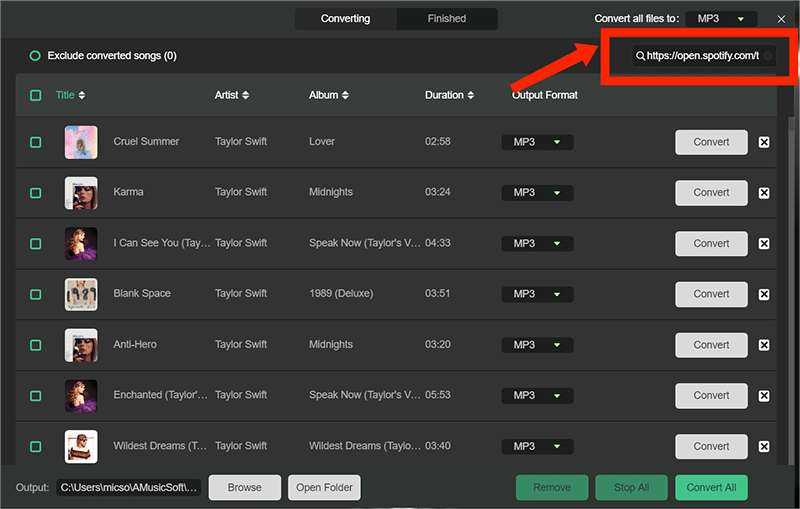
2. The second step is for you to make a folder, it is where you will be storing all the music files that you have converted. You can also personalize the name of the folder based on how you preferred it to be named; it can be the name of the artist, the genre of the song, or you can also use the title of the song.
3. The final step is for you to click “Convert”. This will start the conversion of the music files that you want to download and enjoy for as long as you want.

And finally, these are the steps that you need to follow for you to be able to enjoy songs that you love to listen to whenever your mood wants you to. You can now enjoy a lot of good times while enjoying good music together with your friends and loved ones.
Part 4. To Summarize It All
We all want to express ourselves and music can be a wise way to do that. From a variety of options that you can use based on what we have shared with you, it must be easy and carefree. We hope that you have learned how to publish music on Spotify in this article.
People Also Read
- How to Upload Spotify Music Playlist to YouTube
- Groove Music vs Spotify: Which Is Better
- How to Create A Spotify Playlist from Shazam Tracks
- How To Play Spotify On Peloton Bike [3 Useful Ways]
- Best Spotify Ad Blocker Mac/Windows/Android/iOS
- How to Make a Spotify Ringtone: A Guide for You
- How To Create A Spotify Playlist: The Simplified Guide
- How To Share A Spotify Playlist: Guides And Procedures
Robert Fabry is an ardent blogger, and an enthusiast who is keen about technology, and maybe he can contaminate you by sharing some tips. He also has a passion for music and has written for AMusicSoft on these subjects.