How To Make Music Clips Longer On Instagram Story?
Stories have become an excellent social media tool and can be found on plenty of social media apps like Facebook and Instagram. To help you express you’re feeling in your story, Instagram allows you t add a soundtrack to the story. However, you might find that Instagram has a 5 seconds music limit to the stories. Therefore, if you want to know how to make music clips longer on Instagram, this is the right place.
If you’re new to Instagram or Instagram Stories, you might not be sure how to make Instagram Music Longer than 5 Seconds. Read on and learn the simple procedure to have long music files on Instagram stories.
Contents Guide Part 1. Can You Change the Duration of the Music on Instagram Stories?Part 2. How to Make Music Longer on Instagram Story?Part 3. How to Add Spotify Music for Free to Instagram Stories?Part 4. Conclusion
Part 1. Can You Change the Duration of the Music on Instagram Stories?
Instagram lets Instagram users add clips of songs to their stories. As soon as you decide on the song you want to use to add music to your Instagram Story, you must figure out how long you want it to play. Can you change the length of the song on the Instagram story?
If you’re using a static image, the minimum length of music on your Instagram Story is 1 second. The maximum length when you add music, on the other hand, is 15 seconds. If it’s a video, there’s no option for clip duration adjustment. Each Instagram Story can be 15 seconds in length. How to make music clips longer on Instagram if your Instagram story music is only 5 seconds? Check out our quick guide to learn some new interesting techniques for your Instagram stories.
Part 2. How to Make Music Longer on Instagram Story?
Why is Instagram Story music only 5 seconds duration? Because you had previously set the length of the story music to be 5 seconds. In this part of this article, we want to make the music play for over 5 or 15 seconds. Here are two methods that you need to explore.
Option 1: Make Instagram Music Longer Than 5 Seconds
Adding Instagram music to your stories will spice up your content unconditionally. You can keep your viewers engaged and captivated longer. If you are looking to learn how to make music clips longer on Instagram pictures then try our method! You can use the clip duration feature to choose the exact start and finish time to capture the music to play longer than expected!
- Select up to 10 images or 4 x 15-second video clips from your camera roll to create a new Instagram Story.
- Tap the sticker icon at the top of the screen. Select the Music sticker icon.
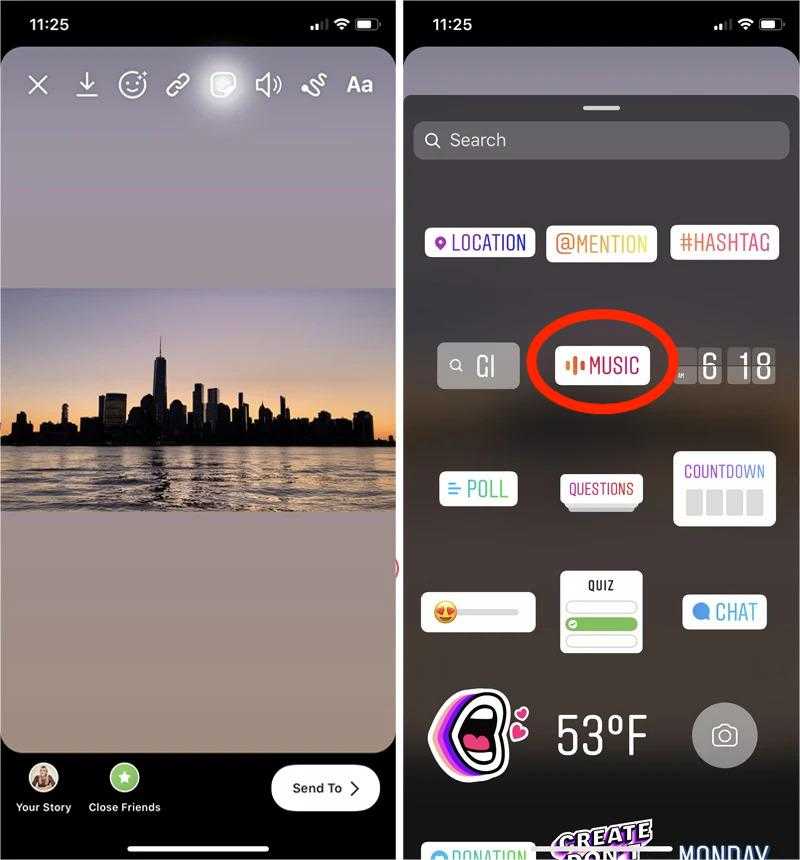
- Then choose a song you like. Choose the portion of the song you want to play.

- Instagram allows you to add music and adjust its time length accordingly. For static images, you can keep your music from 1 second to 15 seconds. To change the music length, tap the Clip Duration icon to pick how long you want the clip from five to 15 seconds.
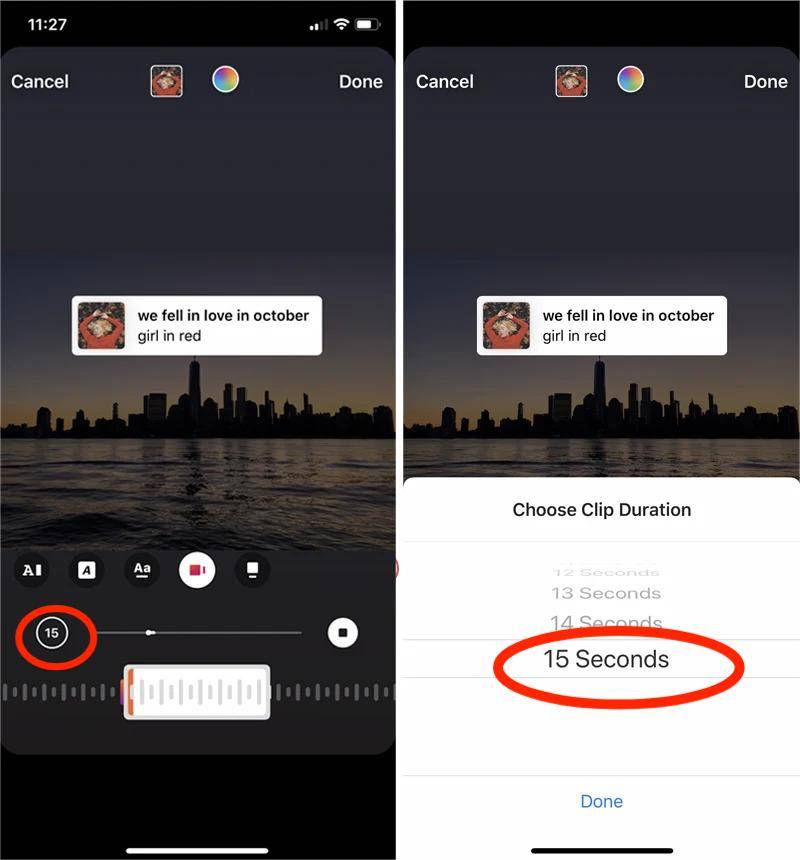
- Tap Done when you finish. You can then continue to share or send your story as normal.
Option 1: Make Instagram Music Longer Than 15 Seconds
We all know the maximum is 15 seconds in the Instagram story now. The question of how to make music clips longer on Instagram over 15 seconds is frequently asked by many people who use Instagram and they need a good answer to this question. If you want to make the music longer than 15 seconds on the Instagram story, you can record multiple 15-second clips at once and then add music to them.
- Open your Instagram app, tap the plus icon with a square, and then click the Story from the pop-up below, and hold the Record button to record 2 or 3 15-second clips.
- Click the first clip, tap the sticker icon, and then click the Music sticker.
- Then select a song, choose which 15 seconds you want, and click Done.
- Next, click the second clip, follow the above steps to open the music library, and choose the same song. Then click the song, choose another 15 seconds from the point where you left, and click Done.
- Then you’ll make the music longer than 15 seconds on your Instagram story. Then click Next and share it with Your Story.
Part 3. How to Add Spotify Music for Free to Instagram Stories?
To level up their service, Instagram is adding new features now and then. And the recent feature it has launched is the feature to add music to your stories. Bringing new music to the users will only add up to the user experience. Now you have learned how to make music clips longer on Instagram. You can discover more new music and add them to your Instagram stories to create a fun engaging impact.
When it comes to the best source of music, Spotify is undoubtedly the best choice. You can discover, manage and share over 100 million tracks and 5 million podcast titles on Spotify. But only Spotify Premium can access exclusive features for music including improved sound quality and an on-demand, offline, and ad-free music listening experience.
If you want to share Spotify music to your Instagram Story, you need to upgrade to the Spotify Premium plan. What's more, you can not download Spotify songs as local files and then add them to Instagram Story even if you are a Premium user. Therefore, you need a toolkit to download music on Spotify. AMusicSoft Spotify Music Converter is a digital solution that comes in handy when downloading music and listening to it offline.
This tool is perfect for conversion, download, and DRM removal procedures. Apart from that, it can provide good audio quality for the songs released right after conversion. It can also convert tracks and playlists into MP3 formats. It also supports FLAC, WAV, AAC, AC3, and M4A. Apart from adding music to Instagram, you can also add a song to TikTok from Spotify. With these converted music files, you can also add your own music to Kinemaster, Quik, or other video editing software to customize your video background music.
See the detailed guide below on how to use AMusicSoft Spotify Music Converter instead of trying to switch to the Spotify Premium plan.
- Download, install, and run AMusicSoft Spotify Music Converter.
- Choose the Spotify songs you want to download and have them on the interface.

- Click the Output Format to choose the output file format.

- Click Convert to start the conversion process and wait until you see the file status and proof of the end of the function.

Do you need to go to any technology school to use this application to download the songs you can use on your Instagram stories?
Part 4. Conclusion
The limitation that many content creators, marketers, and businesses face with Instagram music is that it only allows you to record 5-15 seconds of music to your Instagram Story. Having the complete song or music for your stories can create a fun engaging impact. You now have all the steps on how to make music clips longer on Instagram. If you want to add more new music to your Instagram from Spotify, you should need AMusicSoft Spotify Music Converter to help you!
People Also Read
- Spotify VS Napster: Difference You Need to Know
- How To Start A Spotify Group Session Without Premium?
- Where To Get Free Spotify Pictures For Playlists?
- Quick Ways To Fix Spotify Not Showing Album Cover
- How Does Spotify Connect Local Files?
- Tips On Solving Spotify Random Sign Out Error
- Best Tips On How To Get A Discount On Spotify
- How To Restore Playlists On Spotify? Get Tips Here!
Robert Fabry is an ardent blogger, and an enthusiast who is keen about technology, and maybe he can contaminate you by sharing some tips. He also has a passion for music and has written for AMusicSoft on these subjects.