How To Listen To Spotify Offline Without Downloading?
Spotify Music supports playing music offline. But this is only if you were a Premium subscriber. However, in order to proceed with that, all users are advised to download all their favorite music before going offline, or else, playing the songs won’t be possible. The free users, on the other hand, can only play music if connected to the internet. Playing songs offline is strictly not allowable for them, let alone proceeding with how to listen to Spotify offline without downloading process. If you are still thinking about listening to Spotify offline without downloading, let us see a more detailed discussion below. Is it really possible or not?
Contents Guide Part 1. Can You Listen to Spotify Offline Without DownloadingPart 2. How to Listen to Spotify Offline Without Spotify PremiumPart 3. Conclusion
Part 1. Can You Listen to Spotify Offline Without Downloading
Spotify is the most popular music streaming service in the world, with more than 422 million monthly active users worldwide. Since downloading music files from Spotify requires mobile data or an internet connection, some of you are wondering if there is a possible way how to listen to Spotify offline without downloading. Before we continue tackling that, let us first see the most common differences between Spotify Premium and Spotify free based on the privileges that it can offer the users.
The Spotify Premium subscription will make it possible for you to enjoy music in the best way possible. When you say the best way, it means that you can experience it to the fullest. You can download every song title you want, every album, and playlist as well. After downloading them, you can turn off your mobile data or any network connection utilized to start streaming offline. You can enjoy continuous streaming since no advertisements appear in between and you are given the best audio quality of the songs. As you can see, there were a lot of features offered to enjoy in Spotify Premium. The only concern here is about the limited number of devices that you can use when streaming. Also, you cannot have these downloads transferred to another device and you must have a Spotify app to proceed.

Spotify free is the complete opposite of Premium. First of all, you won’t be required to pay to play the music. You can still play them but not in the same exact way a Premium user does it. The music is limited, you have to bear with the sudden advertisements. Every few tracks you play, you will be forced to be interrupted by one or two short adverts, which will also break your pleasure that you get from the music. Free users cannot stream offline as it can only initiate playing music if internet is present.
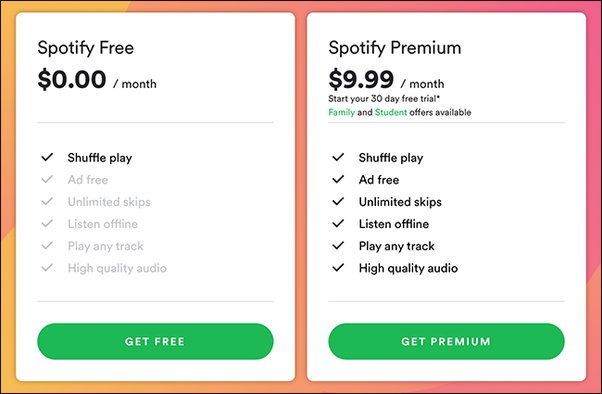
As mentioned, in a Premium account, one of the most useful features is the download feature. This gives every user the opportunity to get a copy and stream their favorites offline. So, if you are not planning to download the playlists and albums beforehand, then there is no possible way that you can play them offline. You must have to use an internet connection to initiate playing the music then. Instead of insisting about how to listen to Spotify offline without downloading, let us know about how to keep the songs even if you do not have a Premium account and how to stream them on multiple devices.
Part 2. How to Listen to Spotify Offline Without Spotify Premium
Based on the explanation above, it is very impossible for free users to download Spotify music to a computer or mobile device and stream them offline. How to listen to spotify offline without downloading if you are a free user? Actually, there is an effective way to use which is via a music converter and downloader. The question now is what could be the best tool for these processes?
As you would know, a third-party application will help you get away from the restrictions set by Spotify itself. This means that you can stream your favorites unlimitedly without thinking about the things that should be avoided when doing it. Thus, you can add a song to TikTok from Spotify without limits, or add your favorite music to Kinemaster and more media players. In order to enjoy it, you have to use the best tool, and the best converter that you can utilize is AMusicSoft Spotify Music Converter. Let us learn more about this tool and how it can help with how to listen to Spotify offline without downloading.
Major Features of AMusicSoft Spotify Music Converter
- It can help with the download and conversion of songs into accessible formats of MP3, FLAC, WAV, AC3, M4A and AAC.
- It can remove the DRM from the files allowing the processes above to proceed.
- When it comes to speed, it can finish every process in just a short period of time. It has a working speed that is 5x faster.
- Makes it possible for users to use any device of their choice in playing the converted files.
- Has simple and easy to follow functions.
- Can preserve the important details from the songs being converted and downloaded.
- Guarantees the good quality of sound even after the procedures undergone.
How to Use AMusicSoft Spotify Music Converter?
- Start with the download of the application. Open your computer and launch any browser available on your device. Navigate directly to the website of AMusicSoft and click the Download button. You can immediately proceed with the installation once the download is finished.
- Right after that, open AMusicSoft and then upload the Spotify songs. In order to do that, you may copy and paste the song links or you may just drag and drop the files into the converter.

- From the supported formats in AMusicSoft, choose one. You must choose the output folder as well.

- Then tap the Convert button to finally have the conversion process started.

- Finally, save all the converted songs from the Converted section.
Part 3. Conclusion
In the previous discussion, you have learned that it is hard to do the procedure about how to listen to Spotify offline without downloading. As what was said multiple times already, downloading in advance is a requirement in order to enjoy offline streaming. If you were a Premium user, then you do not have to worry that much since you just have to follow the steps above and you are good to go. If you were a free user, on the other hand, then the best solution to listen to Spotify offline without downloading is using AMusicSoft Spotify Music Converter and making all the items accessible in most devices.
People Also Read
- How To Turn Off Shuffle On Spotify Android With And Without Premium
- Connect Spotify To Discord On PC, Mac, iPhone, And Android
- Guide On How To Add Friends On Spotify Without Facebook
- Tips To Enjoy Spotify On Squeezebox
- How To DJ With Spotify: Things That You Need To Learn
- Let Us Talk About The 6 Months Free Spotify Promo
- Things To Know About Why Connect Uber To Spotify
Robert Fabry is an ardent blogger, and an enthusiast who is keen about technology, and maybe he can contaminate you by sharing some tips. He also has a passion for music and has written for AMusicSoft on these subjects.