How To Keep Spotify Premium For Free Forever On All Devices
A Premium account will give you access to all the best features of Spotify, but in exchange, you have to pay a monthly fee. Since this is not just a cheap price, you must be thinking about how to keep Spotify Premium for free forever. The free trial offers of Spotify are actually a great help but since it has a limited duration, it will not last forever. So, an alternative way to make this possible must be known then.
Provided below are the options that you may use on how to keep your Spotify Premium for free forever. Learn the procedure on how to use them in order to enjoy the Premium services with a lesser cost.
Contents Guide Part 1. How to Get Spotify Premium for Free ForeverPart 2. How to Get Free Spotify Premium Account OfficiallyPart 3. Conclusion
Part 1. How to Get Spotify Premium for Free Forever
To stream music from Spotify, you must either have a free account or a Premium subscription. If you do not mind the appearance of advertisements in between, limited shuffling and skipping of songs and being connected to the internet throughout, then the free account will suit you just right. But if you wish to upgrade these features and experience the opposite, then subscribing to Premium is the appropriate choice for you. In addition to that, you can even download and listen to Spotify music offline.
As mentioned above, you can only enjoy these features if you will sustain your Premium plan by paying the fee every month. If you cannot commit to that, then you must know how to keep Spotify Premium for free without the need of getting this plan. Actually, there is a way for that and it is through using a professional converter and downloader. The best tool that you can use for this is AMusicSoft Spotify Music Converter.
Aside from the mentioned features, it can also do DRM removal to make the songs unprotected. It supports the formats of MP3, FLAC, AC3, M4A, WAV and AAC for the conversion process. You can play Spotify on Peloton, Alexa, PS4, or any app with Spotify integration. You can even transfer and save the songs to a USB drive.
It can also finish the entire procedure in just a few minutes with its 5x speed. Even the good quality of the songs is guaranteed. Using AMusicSoft is also very convenient and easy as it will require you to follow only 5 simple steps. Let us see them below.
- Start with the download and installation of AMusicSoft Spotify Music Converter. You can get the application from the main page of AMusicSoft. All you have to do is to open your browser and search for its website.
- Add the items to convert by selecting them from your collection. You may choose from using the copy and paste method or the drag and drop method.

- From the available formats, choose one for the process. Select an end folder as well.

- The next step is to select the Convert button below.

- Once the conversion is done, get the resulting files by downloading them from the Converted section above.
Part 2. How to Get Free Spotify Premium Account Officially
In addition to the method discussed previously about how to keep Spotify Premium for free, there are also official offers Spotify has made. New users of Spotify are encouraged to do an initial trial of their services and check if they are satisfied with the entire platform. This could be done via the free trial promo of Spotify, which usually lasts for a month, 2 months, 3 months or 6 months.
However, these offers are consistently changing from time to time. It is always best to check the current offered promos in the official webpage of Spotify. But nonetheless, provided below is the complete guide on how to keep Spotify Premium for free via the free trial promos.
Keep Spotify Premium Free Via Free Trial Account
- On your Mac or Windows computer, launch any browser you have.
- Search and navigate to the official page of Spotify.
- Upon landing on the page, look for the button of Upgrade and select it to be directed to the Premium window. You will immediately see the free trial button as well.
- Before you continue, make sure to sign in with your newly created Spotify account. Right after that, select the Get Premium button.
- You will then be asked to provide the payment details required. Choose from the options given such as via credit card or PayPal.
- A few seconds after that, you will now be able to enjoy all the Premium services for 3 months.

If you are getting a 1-month free trial only, you can just follow the same set of steps. But you have to keep in mind that you must cancel the free trial account before it ends. Once cancelation is forgotten, your account will be charged the monthly subscription fee amounting $9.99 each month.
Keep Spotify Premium Free Via Family Account
Although the Family account of Spotify is not exactly included in the free trial promos of Spotify, being invited as a member of a family subscription plan will lessen the cost that you’ll pay each month. The best way to answer how to keep Spotify Premium for free would be to be invited to a family account for free. You may ask your siblings or friends if they need one more member for the plan.
Keep Spotify Premium Free Via Gift Card
Another way how to keep Spotify Premium for free is through utilizing gift cards. These cards could be awarded to you by your family or friends. When choosing a Spotify premium gift card, $10, $30, and $60 is available. There're two ways to buy a Spotify gift card. You can let your family or friends buy a Spotify gift card from places like Walmart, Staples, and other convenience stores. They can also easily buy one online from a trusted retailer, like Amazon, Walmart, Best Buy, etc. It's easy to position your order, and you'll receive the gift code in a matter of minutes, able to be redeemed straight away.

Spotify gift cards are valid for 1 year from the date of purchase. There are also no service fees or inactivity fees associated with Spotify gift cards. But in order to use that, there are some steps that must be followed. Check them out below.
- Open a browser on your phone or computer, visit "spotify.com/redeem." and log in to your Spotify account
- On the back of your gift card, find the PIN or code and enter the code on redeem page.
- After putting on the code or Pin, click the Redeem button.
- Right after that, you will be awarded a longer duration to enjoy Spotify Premium.
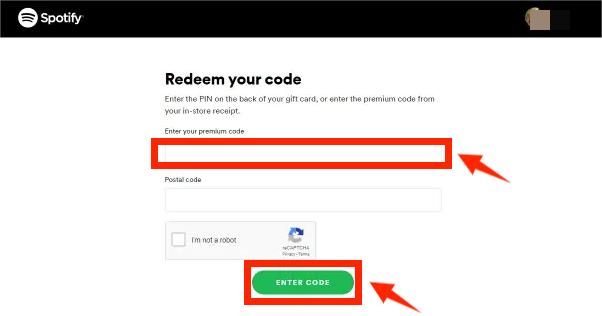
Part 3. Conclusion
The discussion above has shared four ways on how to keep Spotify Premium for free. You can either choose using the free trial offers of Spotify or using AMusicSoft Spotify Music Converter. Registering for the free trial promo of Spotify is just easy as you will only have to follow a few steps to get it. AMusicSoft, on the other hand, is also proven effective and convenient to utilize. With this tool, rest assured that you can have all the files, including playlists and albums that you want even without a Premium account or the application.
People Also Read
- How To Get Rid Of Spotify Keeps Skipping Songs Issue
- How To Get Premium Spotify For iPhone Free?
- How to Listen to Spotify Offline on Computer
- How To Add Friends On Spotify?
- A Comprehensive Review On Spotify Chrome Extension
- Easy Guide: How To Add Music To KineMaster?
- Ultimate Guide About “How To Add Your Own Music To Quik”
Robert Fabry is an ardent blogger, and an enthusiast who is keen about technology, and maybe he can contaminate you by sharing some tips. He also has a passion for music and has written for AMusicSoft on these subjects.