How To Keep Spotify Music Forever Without Spotify Premium
To allow its users to enjoy music, Spotify offered both Premium and free subscriptions. The first one will require you to pay a monthly fee to continue streaming music in the best way possible, while the second one is free but will limit you to a lot of things. Some examples include the limited shuffling of songs and the advertisements appearing suddenly when playing music. However, once your subscription is gone, your downloads will be gone as well. This is why learning about the alternative way how to keep Spotify music forever is very important.
Contents Guide Part 1. How to Download Music from Spotify Premium?Part 2. What Happens to Downloaded Songs When I Cancel Spotify Premium?Part 3. Can You Keep Downloaded Music from Spotify after Cancelling?Part 4. Conclusion
Part 1. How to Download Music from Spotify Premium?
If you are planning to continue your Spotify Premium subscription until the end, then that is one way how to keep your Spotify music forever. You will just have to make sure that your downloaded music is ready before disconnecting your device from the internet.
To proceed with how to keep Spotify music forever, you must learn how to download the Spotify songs first via your Premium account. Fortunately, every Premium user is not limited to the tracks that they can download for offline streaming. Check out the steps given below on how to do it.
- On your mobile phone, launch the Spotify Music app. If you are not signed in yet, provide your email and password, but if you are not signing out and are keeping it connected all the time, then you can continue with ease.
- From the home screen, tap on Your Library tab.
- From here, you can see the playlists and other items that you may download on your account.
- Tap on your chosen playlist and then switch the button right next to Download to initiate the download process. To confirm that the process has started, the toggle switch must appear in color green.
- To see if the items inside the playlist have been downloaded, the downward arrow placed near the title must turn green as well.
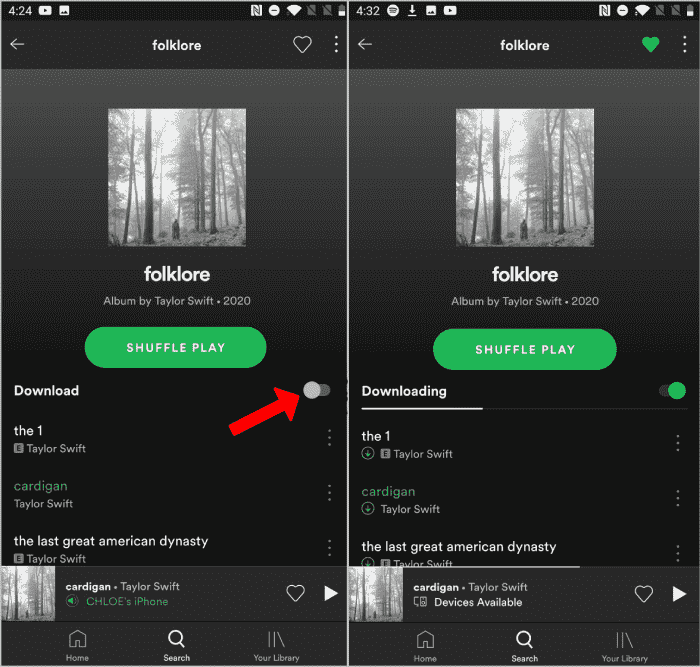
Alternatively, if you have specific song titles in mind, you can use the Search bar above and input the title that you want. A few seconds after, the title will be shown in the results. Click it and then tap the three-dot button beside the song to show the submenu containing the Download option. Hit this button and then wait for its complete download.
Please keep in mind that this way particular to how to keep Spotify music forever will only work if you have a Premium account. Also, this downloaded music can only be streamed if you have the Spotify app and if you are using an authorized device. All items that you can find on Spotify are protected with DRM which means that you have to be capable of removing this before playing them on your preferred device.

Part 2. What Happens to Downloaded Songs When I Cancel Spotify Premium?
Some of you might think that learning about how to keep Spotify music forever is useless if Spotify Premium subscription gets canceled. Actually, this is helpful most especially if you can have them kept on your local computer and be capable of transferring them from any device you want. But what do you think really happens once Premium expires or gets canceled by a user?
If you cancel your Spotify Premium, all of the liked songs, playlists or albums won’t disappear on your account. This goes the same with your followed artists and other saved Spotify contents. However, all of your downloaded songs will disappear and will not be accessible for streaming. If you are not aware though, the download feature is a privilege given only to Premium users. The time your Premium subscription is gone, all of the downloads will automatically turn out grey and they will not be seen in your downloads. You will have to redownload them again once your subscription is back.
Part 3. Can You Keep Downloaded Music from Spotify after Cancelling?
The first method discussed about how to keep Spotify music forever is surely effective, but only if you have an enough amount of money for the forever Spotify Premium subscription. The problem is what if you do not have the means? Are you still capable of keeping Spotify music forever?
To make it possible for them as well, help from a third-party application is needed. The best tool that you can use is AMusicSoft Spotify Music Converter. Aside from its capabilities to download and convert the songs into plain and accessible formats, it has the ability to remove the DRM as well making it allowable for users to use any device of their choice to stream the converted songs. The formats supported in AMusicSoft include MP3, FLAC, AC3, M4A, WAV and AAC. So you can add these DRM-free Spotify songs to Kinemaster, video editing programs or other media players.
Also, you can find convenience when using this tool as it contains simple and easy to manage interface. Follow the steps listed below and make sure to download your saved playlists and albums, making you one step closer to how to keep Spotify music forever.
- Head to the official website of AMusicSoft to download the Spotify Music Converter. Once on the page already, click the Download button and wait until the application is finished. The next thing to do is to install the downloaded application on your device.
- Launch it once done and then start adding the songs to convert. To do this, just drag and drop the music files or select them individually from your song list. You may also copy and paste the song link if this is the method that you prefer.

- From the mentioned formats available, choose one. Follow it with the selection of an output folder to save the resulting files.

- After doing so, click the Convert button and wait for a while until the conversion is done.

- Lastly, download the converted files and save them as local files on your computer.
If the entire procedure above is followed, with the help of AMusicSoft, you were able to succeed with keeping Spotify music forever.
Part 4. Conclusion
The discussion above explained two ways on how to keep Spotify music forever. The first one is through the continuous Spotify Premium subscription while the other one is through AMusicSoft Spotify Music Converter. The second way will not only help you to stream your favorites on any device you want but it can also help you lessen the money to spend just to keep the songs accessible for playing.
People Also Read
- Things To Know About Why Connect Uber To Spotify
- How To Set Ringtone From Spotify (Ultimate Guide)
- How To Make Spotify Louder On Desktop And Mobile Phone
- Guide On How To Add Friends On Spotify Without Facebook
- Easy Way On How To Add A Song To TikTok From Spotify
- Do Downloaded Spotify Songs Use Data? Free Listening Guide
- How To Get Free Spotify Premium Forever In 2024 (4 Ways)
- How To Download Spotify Songs Chrome Extension
Robert Fabry is an ardent blogger, and an enthusiast who is keen about technology, and maybe he can contaminate you by sharing some tips. He also has a passion for music and has written for AMusicSoft on these subjects.