How To Keep Downloaded Spotify Songs After Canceling Premium
Spotify is one of the most popular music streaming services in the world. With its Premium subscription, you can stream over 100 million ad-free songs, exclusive playlists, and audiobooks. At the same time, you can download music to your device to play it offline when the internet is bad. However, if you stop subscribing to Spotify Premium, you will lose access to play downloaded songs. That is common in streaming services. How to keep downloaded Spotify songs permanently even after canceling the subscription? That’s the problem we are going to resolve in this article. Let's get started!
Contents Guide Part 1. Can I Keep Spotify Downloads After Unsubscribing Premium?Part 2. How to Keep Spotify Downloads Forever Without Premium?Part 3. FAQs About Spotify DownloadsPart 4. Summary
Part 1. Can I Keep Spotify Downloads After Unsubscribing Premium?
When you subscribe to Spotify Premium, you download music for offline listening. But, if you ever cancel your subscription, you lose access to all the songs you've downloaded for offline listening. And you'll need to reactivate your Premium subscription in time to get them back. Many subscribers are wondering why they can't keep Spotify downloads after canceling Premium, even though they purchased the membership before downloading.
Simply put, all content on Spotify is limited within its app because of Digital Rights Management (DRM) encryption. The monthly subscription payment is simply for permission to access downloaded content in their library. You just get access instead of owning the content. Therefore, you will lose access to downloaded Spotify songs after unsubscribing.

DRM is a double-edged sword. On one hand, it can curb the detriments of piracy and protect copyright holders' products. On the other, consumers will be greatly inhibited. DRM-encrypted digital files, such as songs, ebooks, and video games, will prevent the consumer from copying, sharing, or using them on a different device other than the one it was purchased for. This can often create irritation on behalf of the consumer. When paying hard-earned money for a product, you want to be able to do whatever you want with it.
So, is it possible to keep Spotify downloads? How to keep downloaded Spotify songs? Luckily, there are already many software tools that can bypass and even remove DRM protection. Keep reading the following article to get a powerful DRM removal tool to help you download Spotify songs and keep them forever after canceling a subscription.
Part 2. How to Keep Spotify Downloads Forever Without Premium?
How to keep downloaded Spotify songs? If you want to keep Spotify downloads forever and enjoy them on more devices, downloading them with a reliable third-party tool is the best and simplest way. AMusicSoft Spotify Music Converter is definitely one of the best Spotify downloading tools.
With its DRM removal feature, AMusicSoft stands out as the top choice for keeping Spotify downloads forever. AMusicSoft Spotify Music Converter is well-designed to download Spotify songs, playlists, albums, and podcasts to lossless MP3, AAC, WAV, FLAC, AIFF, or ALAC formats. AMusicSoft makes playing Spotify audio files on any device as painless as possible. You can also transfer songs to any other device for offline streaming. Even if Spotify keeps logging out on your device, you can play them on other music players immediately.
You don't have to upgrade to Spotify Premium plan because AMusicSoft is available for both Spotify Free and Premium users. AMusicSoft allows you to convert your Spotify music with batches and without any quality and metadata lost in 5X default conversion speed. With this information, you can easily manage your collection of music downloads. How to keep downloaded Spotify songs with AMusicSoft? Follow the step-by-step guide enumerated below.
Step 1. AMusicSoft Spotify Music Converter is fully compatible with the latest Windows & macOS. No need for any Spotify Premium plan! Get it by clicking the free download button!
Step 2. Then open AMusicSoft Spotify Music Converter and log into your account. It will sync the music library. Then you can search for the songs you want to keep forever. Simply by dragging them to the "+" button.

Step 3. There are several output formats supported by this software application. You can select an output that is playable on your devices, perhaps, the MP3 format. Also, by defining an output folder, access to converted Spotify tracks will be easy.
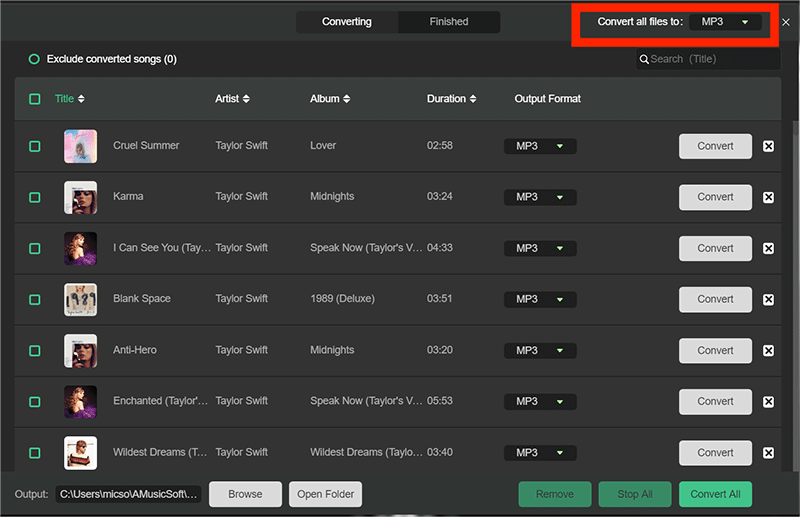
Step 4. How to keep downloaded Spotify songs? After ticking the “Convert” button at the bottom area of the screen, the conversion should happen in a few minutes as well as the DRM removal process.

Part 3. FAQs About Spotify Downloads
The steps of how to keep downloaded Spotify songs forever via AMusicSoft Spotify Music Converter for free are easy. But sometimes you may still encounter some problems. Following are the FAQs which should be helpful for you.
Q1. Where does Spotify store downloads?
Spotify uses your device memory to store parts of music and podcasts as cache, making it play without lagging. If you are a Spotify premium user, downloaded music and podcasts will be also stored on your device. However, it's easy to use Spotify for a while and slowly watch the storage space fill up with cache and download files. Understanding where these cache and downloads live on your device is crucial for a smooth music experience. If you want to know how to find Spotify downloads, you'll like the guide here 👉 Where Do Spotify Downloads Go On iOS/Android/Mac/PC
Q2. How to check for DRM encryption?
Nowadays, most paid digital content is DRM-protected. You’re likely to come across it when purchasing a digital video, music files, and ebooks. To see if your product has been protected by DRM:
Audio/Video File: Right-click the media file. Select Properties. Navigate to the Details tab. Look for Protected. The Yes or No to the right will let you know if the file contains DRM protection.
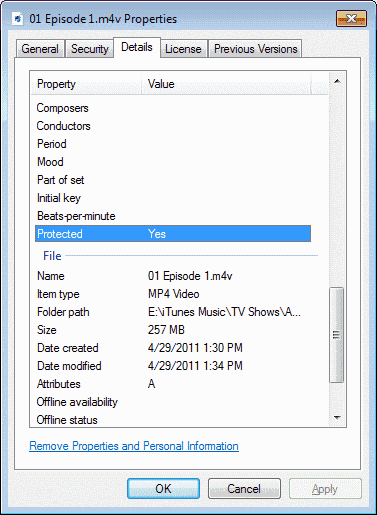
Files on iTunes: Just right-click on the song you wish to check, and click song info > File. If the song is DRM-protected, you will see the "Protected AAC audio file" from the "File" section.
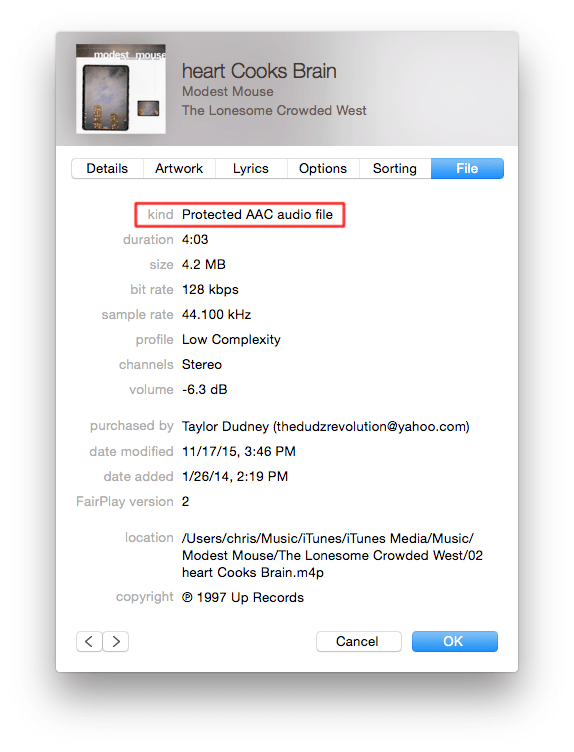
Q3. Is it legal to remove DRM from Spotify?
It’s okay to remove DRM encryption as long as you don't circulate the songs commercially, sell, or share them publicly. All DRM-free music downloaded via the mentioned solutions in this article is only for personal use.
Q4. Why can't I see downloaded songs with Spotify Premium?
To keep your downloaded songs and playlists in your library, you must go online at least once every 30 days during the Premium period.
Part 4. Summary
How to keep downloaded Spotify songs after canceling your Premium subscription? With the help of AMusicSoft Spotify Music Converter, all converted Spotify tracks will be saved to your computer locally, and you can keep them forever after unsubscribing. Are you ready to save your favorite songs forever and transfer them for enjoying anywhere you like? Following the guide above, you can still enjoy a hassle-free listening experience after unsubscribing. Act now!
People Also Read
- How To Get 1/3/4/6 Months Free Spotify Premium Account?
- Spotify Free vs Premium: Should You Pay To Upgrade?
- How To Clear a Queue On Spotify On Desktop and Mobile?
- How To Remove DRM From Spotify Music Free (3 Ways)
- Top 5 Spotify DRM Music Converter To Remove DRM From Spotify
- How To Burn CD From Spotify For Free On Windows/Mac
- How To Play Spotify On Discord Using Spotify Discord Bot
Robert Fabry is an ardent blogger, and an enthusiast who is keen about technology, and maybe he can contaminate you by sharing some tips. He also has a passion for music and has written for AMusicSoft on these subjects.