How To Get Artist Radio On Spotify: Get It Here
Spotify is an online music streaming platform with over 50 million songs. It is trying to stay on the market with strong competition from other streaming services. It created a web player that enables you to listen to Spotify music on any web browser. It also has free and premium accounts that give a chance to anybody to listen to Spotify music. The best update was the Spotify artist radio. This is an automatic playlist generated by the Spotify application. It generates the playlist from the common searches that you do. How to get artist radio on Spotify is a big challenge to many Spotify users.
Read through part one of this article and understand how to get an artist radio on Spotify. It is a simple procedure that you can also do on portable devices or desktop app. Part two has extra information for your thoughts on how to play Spotify music offline without premium.
Contents Guide Part 1. How to Get an Artist Radio on SpotifyPart 2. Bonus: How to Play Spotify Songs OfflinePart 3. Summary
Part 1. How to Get an Artist Radio on Spotify
Spotify Radio playlists are available for both Free and Premium users and are automatically created for any artist, album, playlist, or song that is available on Spotify. Other Spotify algorithm playlists that are similar to Radio include Release Radar, Discover Weekly, and Daily Mix. However, how to get artist radio on Spotify is a challenge to many people.
In 2019, Spotify Stations rolled out in the US. Stations is a “lightweight” app available for free and paid subscribers. Though it had fewer features than the main Spotify app, users could customize their listening experience with small tweaks such as genre, artist, or era. But the Stations app has disappeared from both the iOS App Store and the Google Play Store. With Stations gone, you can use the Spotify Radio feature.
Get Artist Radio on Spotify with Android, iPhone, and iPad
How to get artist radio on Spotify using your mobile device? Users can create Spotify Radio stations from within Spotify’s mobile app. Alternatively, there’s also the standalone Spotify Stations app, which is focused solely on radio station creation.
- Open the Spotify application on your mobile device. Then navigate to the main menu and tap on the "Radio" button.
- Choose an artist's song you want.
- Locate the three-dot menu that’s usually located in the upper-right corner of the display or next to the song’s name and tap on it. Then choose Go to Song Radio.
- Spotify will create a playlist of songs inspired by the song you've selected.
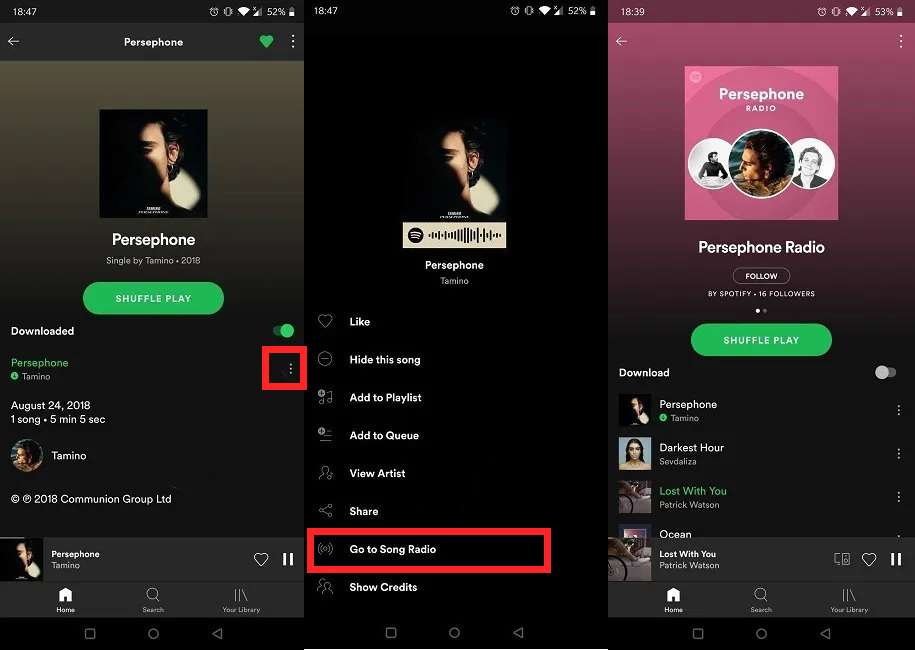
Get Artist Radio on Spotify with a Desktop
How to get artist radio on Spotify if you prefer enjoying music on the computer? This is the scenario where you vibe more with the artist’s style and genre. You can directly listen to more artists that are all about similar genres and styles.
- Open the Spotify application on your computer.
- Choose an artist. Click the three-dot button and select Go to Artist Radio from the context menu.
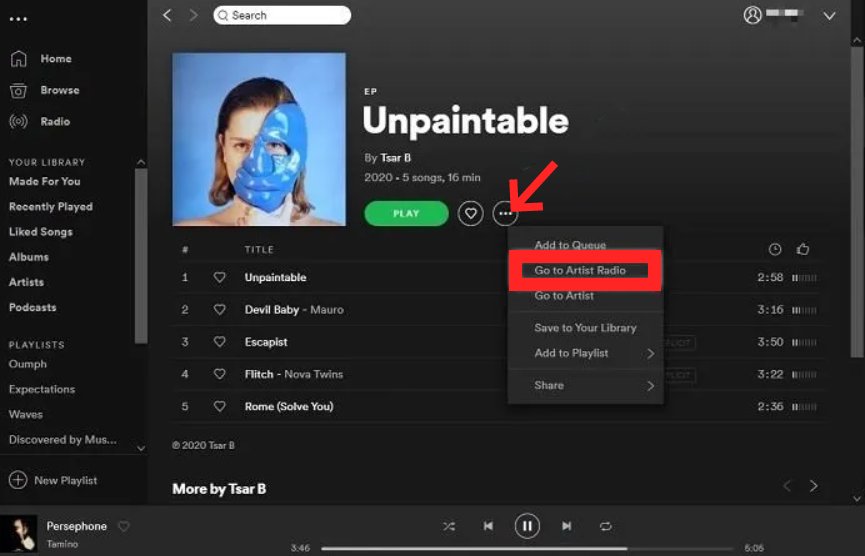
- Spotify will create a new playlist for you within seconds.
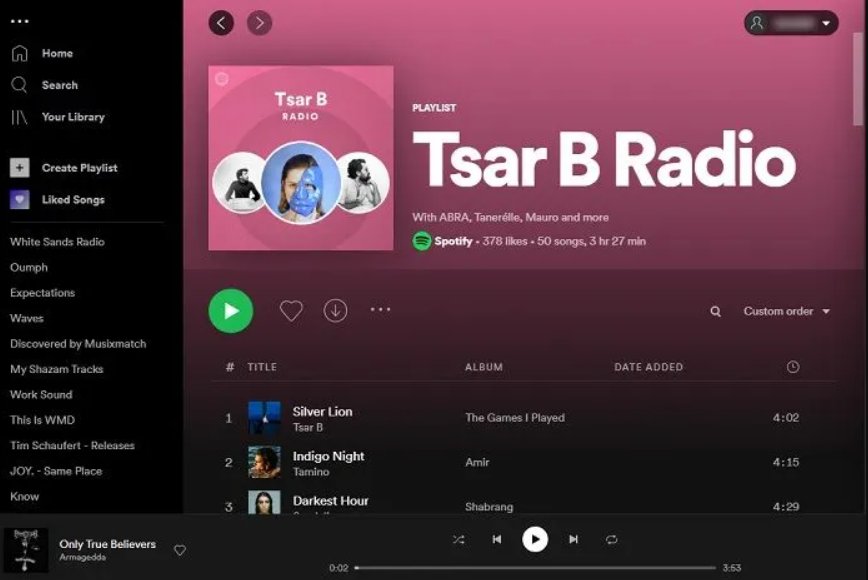
How to get artist radio on Spotify manually? There is another way to get artist radio on Spotify. If you’re manually searching for the artist, type the name in the search field and then double-click on the artist. Choose Go to artist radio here as well. You will now reach the artist’s radio – a song collection of similar artists. Every item that has a radio would have a corresponding playlist radio. To access an artist’s playlist radio, click the three dots icon below the artist’s profile credentials. Select Go to playlist radio from the menu.
Part 2. Bonus: How to Play Spotify Songs Offline
Part one has a comprehensive procedure on how to get artist radio on Spotify. Did you know you can play songs on Spotify artist radio offline? Spotify premium account is the best because the premium account allows you to download Spotify songs, albums and playlists then play them later offline. But Spotify music files have DRM protection hence the downloaded music is saved as cache files. You can only play the songs using the Spotify application. Such files cannot be shared with friends.
The best way to play Spotify songs offline is by making them local music files. AMusicSoft Spotify Music Converter will make all this possible. Spotify encrypts its downloaded music files in a special OGG Vorbis format. In this case, it is possible to remove all restrictions like DRM protection from Spotify Music freely via AMusicSoft.
It allows you to download and manage your Spotify songs offline. It can also download all the original Spotify tracks with up to 320Kbps and convert Spotify music to MP3, M4A, AAC, M4B, FLAC, WAV, and so on. By using this tool, even if you have the Spotify app uninstalled, you can still use these tracks since you already have them downloaded as local files on your own computer. You can also set up Spotify downloaded files as your alarm clock.
The application will keep all ID tags from the original song. This will also include any other metadata information of the original song. This is important when you are trying to identify the converted files. Many people shy away from converting Spotify songs because it is a time-consuming process. But with this application, you will save a lot of time because of the 5X conversion speeds. Here is the simple procedure to follow.
Step #1. Get a valid program and install it on your computer. Launch the application and import Spotify music files by drag and drop technique.

Step #2. Navigate to the output formats and choose the desired output format from the list. You also have to choose the output folder for the converted files.

Step #3. Finish up the process by clicking on the "Convert" button. Once the conversion is done, open the output folder and play the files offline.

Part 3. Summary
How to get artist radio on Spotify is not a problem anymore. Just select your song, artist, or playlist and place it in the search box for radio stations. Spotify app will automatically create a new playlist with songs related to your initial search. You can play the artist's radio playlist inline or choose to shuffle them up. An artist's radio can start with 50 songs but it will increase with time. You can save the artist radio files on the Spotify library or download and play offline. AMusicSoft Spotify Music Converter can also help you play Spotify music offline and on any device or media player.
People Also Read
- 5 Top Free SoundCloud Playlist Downloader
- Three Best Methods On How To Add Spotify Music To Google Slides
- Will I Lose My Playlists If I Cancel Spotify Premium?
- Step By Step Guide In Embedding Spotify Playlist On Website
- Sync Spotify to iPod Using the Easiest Way
- 5 Best YouTube Music Downloaders for You
- Shuttle Music Player: An Introduction to You
- How To Find Good Music: An Easy Guide for You
Robert Fabry is an ardent blogger, and an enthusiast who is keen about technology, and maybe he can contaminate you by sharing some tips. He also has a passion for music and has written for AMusicSoft on these subjects.