How To Find Good Music On Spotify? 6 Quick Tips
Have you ever found yourself stuck listening to the same sort of music on a loop with absolutely no idea how to break the cycle and discover new tunes? As one of the most popular music streaming services in the world, Spotify offers a vast library of music to its users. So, whatever your age or existing tastes, you can find surprise and enjoyment from Spotify. In this guide, we will share the ultimate top tips on how to find good music on Spotify. Okay, let’s get to it then.
Contents Guide Tips 1. Find Good Music from Spotify Personalized PlaylistsTips 2. Find Good Music from via Spotify AI DJTips 3. Find Good Music via Smart ShuffleTips 4. Find Good Music from Spotify RadioTips 5. Find Good Music from Unique CategoriesTips 6. Find Good Music from Friend ActivityBonus Tips: Download Good Music from Spotify Without PremiumTo Summarize It All
Tips 1. Find Good Music from Spotify Personalized Playlists
How to find good music on Spotify? If you’re tired of listening to the same old songs and albums, Spotify’s personalized playlists can add a welcome splash of variety. Personalized playlists are different for each listener because they are created by Spotify’s algorithm, basing on users' listening history. These playlists are updated regularly and feature new music that users might enjoy based on their previous streams. Here are some popular personalized playlists on Spotify that you can find good music:
- Discover Weekly: Every Monday, your Discover Weekly ushers in a new offering of 30 songs to explore based on your listening habits. The more you use Spotify throughout the week, the better the curation of songs will be. But is a hit or miss usually as sometimes it will be filled with music you probably haven’t heard before.
- Release Radar: It is updated every Friday. Spotify’s Release Radar gives you a playlist of 30 songs that have only been released in the last few weeks. It’s built from new releases from artists you’ve followed or listened to in the past and some other new releases that the Spotify algorithms think you’ll like. This is a nice way to find good music from your favorite artists without having to keep track of all of their releases.
- Daily Mixes: Based on your different musical tastes, the Daily Mix function creates up to six personalized playlists daily. As your music tastes change, so do the Daily Mixes on offer. Each list is updated every day. With around three hours of tracks in each of those lists, you certainly won’t run dry of music. This makes for a great chance to find new music in specific genres.
- Niche Mixes: A new set of personalized playlists that combine familiar songs and new recommendations into weirdly specific categories. These mixes are inspired by the artists, genres, and decades you love, but Spotify throws in songs it thinks you'll like, too, so expect some surprises.
There are also many personalized playlists on Spotify for you, including On Repeat, Repeat Rewind, Artist Mixes, Genre Mixes, Decade Mixes, Daily Drive, etc. Better yet, all of them are almost avaliable for Spotify Free and Premium Spotify users. To access these Spotify’s personalized playlists, navigate to Search > Made for You.
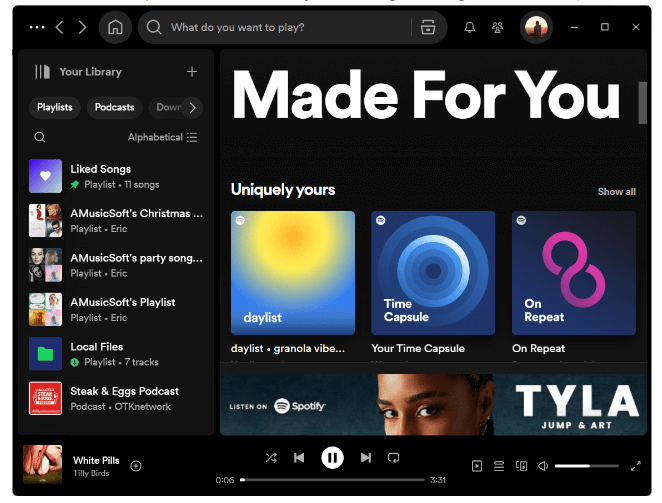
Tips 2. Find Good Music from via Spotify AI DJ
In a musical rut? How to find good music on Spotify? Try to use Spotify's new AI DJ feature! Blending artificial intelligence and music curation, Spotify AI DJ gives a tailored listening experience. This feature curates a fresh and familiar playlist through analyzing your listening habits, preferences, and time of day. Beyond algorithms and data, Spotify’s AI DJ provides better recommendations the more you listen, offering a perfect balance between your favorite jams and discoveries.
Not only are the results personalized, but the voice and complete throw-back experience to terrestrial radio is oddly satisfying. The DJ feature is available for all Premium subscribers on the iOS and Android app. Just make sure Spotify is up-to-date, so you can find the DJ feature under the Music feed. Once you tap play, the DJ card will also show up in the Recently Played section.
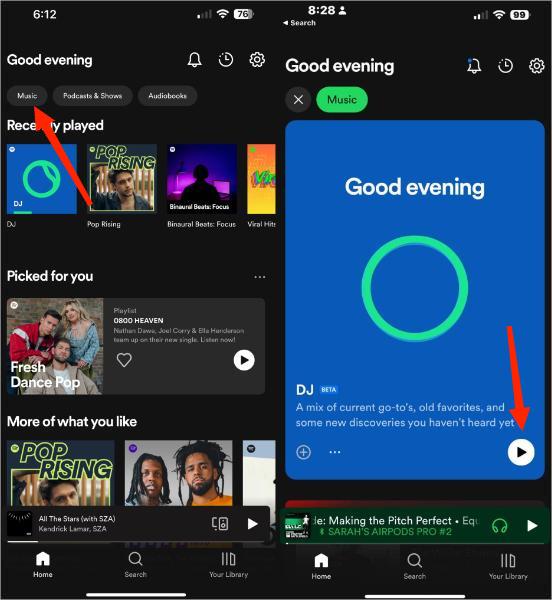
RELATED TOPICS ➡️ Spotify AI DJ: How To Use Spotify DJ Mode?
Tips 3. Find Good Music via Smart Shuffle
How to truly discover new music on Spotify? If you are Premium subscriber, Spotify’s Smart Shuffle is a new way to add new music into your life by adding new tracks into existing playlists you have already made. Smart Shuffle tries to match the style of the songs in your playlist so the new jams aren't too jarring.
Spotify’s Smart Shuffle is only available for Premium subscribers. Premium users is now available on even more playlists including Collaborative Playlists and playlists created by your squad. Also, at the time of writing, you can use it only on Android or iOS devices. To engage Smart Shuffle, open a playlist in your library and tap the Shuffle icon. Spotify will ask whether you want to use the standard shuffle feature, which mixes your saved songs, or Smart Shuffle, which will add new tracks daily.
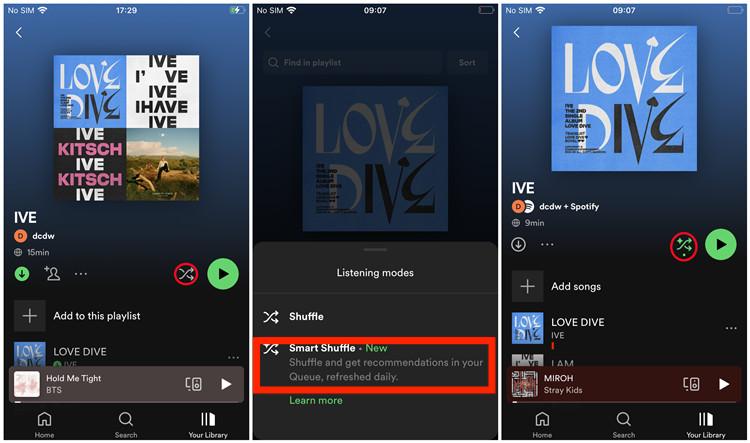
LATEST UPDATED: Free users in Brazil, Canada, Colombia, Egypt, India, Indonesia, Nigeria, Pakistan, South Africa, Thailand, the Philippines, Turkey, and Vietnam can start using Smart Shuffle too. Don't have Premium and you are not included in these countries? Browse our guide for getting 1 to 6 months free Spotify Premium to enable Smart Shuffle.
Tips 4. Find Good Music from Spotify Radio
How to find good music on Spotify and want more of the same? Head to a Radio playlist! Spotify's Radio feature serves up music based on your interest in a particular artist, song, or album. Songs are updated and added on a routine basis, and diving into the radio experience often results in discovering new artists or tracks. The good thing is that all Spotify users can start a Radio station from a song, an artist, or an album.
A Radio playlist will bring up playlists with 50 songs and over 2 hours of new music. You can save these playlists to your library and download them if you’re a Premium user. To access Spotify Radio playlist, tap the three-dot menu next to the track, artist, or album, and select Go to song/artist radio.
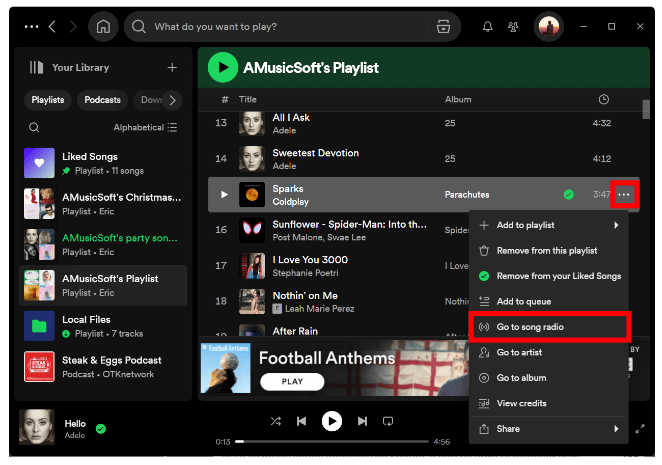
Tips 5. Find Good Music from Unique Categories
How to find good music on Spotify? Ready for a playlist refresh? Search for some unique categories to find good music. Beyond things like charts, music styles, and new releases, there are some unique music categories. Spotify has curated sections for Disney, for example. On top of having some of the most iconic characters, many Disney movies have incredibly catchy soundtracks. Any song from the Disney Canon can be accessed on Spotify at the touch of a button.
Tips 6. Find Good Music from Friend Activity
Whether you’re curious about your friend’s latest favorite track or looking for new inspiration for your playlists, viewing your friends’ listening activity can be a fun way to explore good music. In Spotify's desktop app, the Friend Activity tab displays what music your friends are listening to. You can discover new music or bands your friends may listen to that you’ve never heard of. And if you know you have the same musical tastes as specific friends, those friends can be a great source of inspiration for what you should listen to next. If you have no interest in seeing the Friends Activity pane, you can disable it.
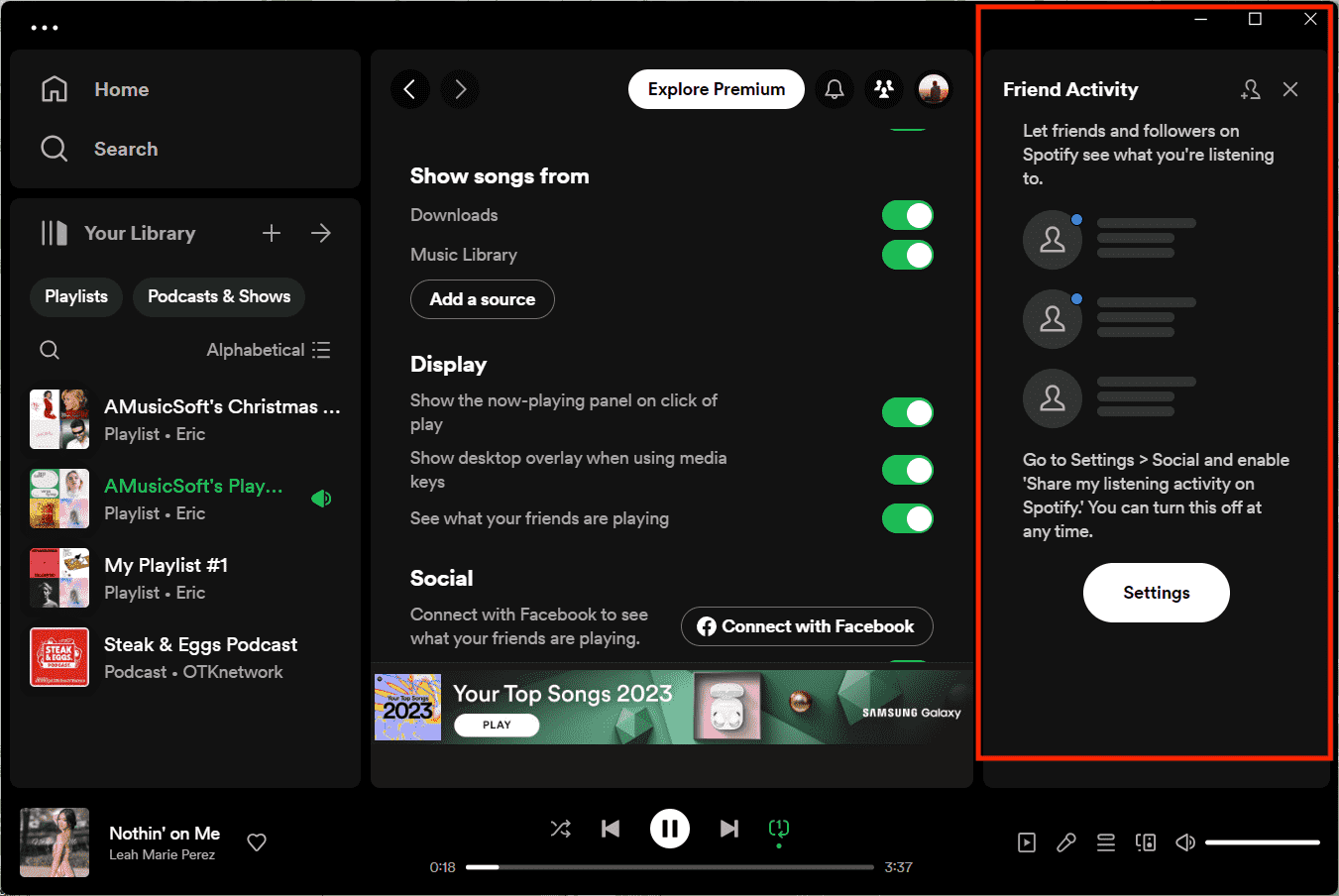
Bonus Tips: Download Good Music from Spotify Without Premium
Knowing how to find good music on Spotify is a breeze. The tricky part is figuring out how to download good music without Spotify Premium. As we all know, Spotify Free users cannot download songs for offline listening, requiring a continuous internet connection for music streaming. To download good music for offline listening, you need to upgrade to Spotify Premium. If you are looking for a way to make Spotify songs available offline even without paying for Premium, you've come to the right place!
It is very simple to download good music from Spotify for free, you just need to use AMusicSoft Spotify Music Converter. This tool is specially designed for all Spotify users. In other words, by using AMusicSoft Spotify Music Converter, downloading songs for offline playing is no longer a privilege for Spotify Premium subscribers only, you are capable of downloading Spotify songs, albums, playlists, and podcasts with a free account. You can save money every month.
AMusicSoft can convert music from Spotify to MP3 and other popular audio formats, including MP4, AAC, WAV, FLAC, M4A, and more. It provides an absolutely pleasant convenience to stream good music on any media player as you wish. It works up to 5 times faster while ensuring the original sound quality and the original metadata.
Let us take a look at the steps of how can we enjoy all good music from Spotify through the use of the AMusicSoft Spotify Music Converter below.
Step 1. Click the free download button below. AMusicSoft Spotify Music Converter offers a free trial now! Work with Mac and Windows!
Step 2. Then log in to your Spotify account on built-in Spotify web player right away. Search for the music you wish to listen to offline and drag them to the bubble plugin on the right side of the converter.

Step 3. After that select the output format that you want. It is recommended that you choose MP3 if you are converting music files. Then, choose the destination folder where you want the files to be saved for later use.
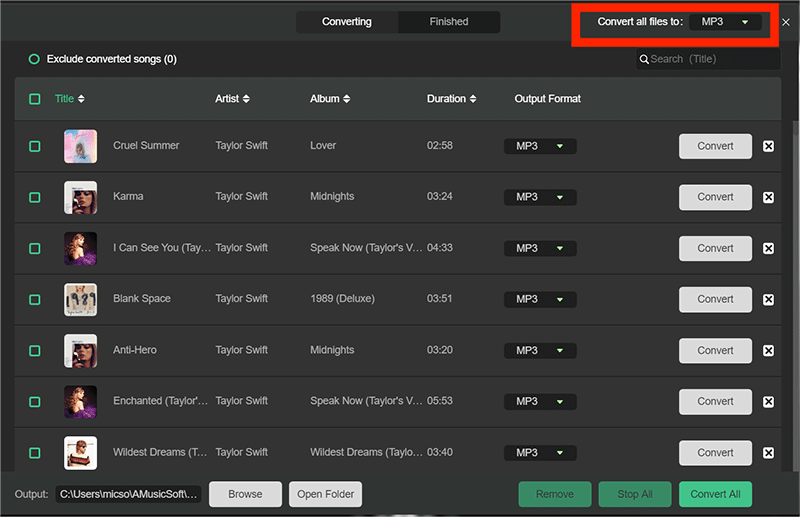
Step 4. The last and final step is to go tap the “Convert” button. This will start the conversion of files and you will have the downloaded songs with you in just a few minutes.

To Summarize It All
In this article, we have introduced how to find good music on Spotify. If you are a Spotify Premium user, you can use AI DJ and Smart Shuffle to discover new music. And suppose you are a free user, you can head to personalized playlists and Friend Activity directly. To download good music from Spotify without Premium, AMusicSoft Spotify Music Converter will be your best partner for its fast downloading speed, simple steps, and user-friendly UI design. It helps you download songs, albums, and playlists from Spotify for offline listening forever. Free download from the links below and have a try!
People Also Read
- How To Get Adele MP3 Download Music From Spotify?
- How To Make Your Dream Spotify Music Festival Poster?
- How To Publish Music On Spotify: A Guide for You
- How To Redeem Spotify Gift Card
- How To Download Spotify For Chromebook?
- How To Enhance Spotify Bitrate And Stream High Quality Music?
- How To Copy A Playlist On Spotify [3 Methods]
- The Best Way To Get Spotify Premium Free iOS
Robert Fabry is an ardent blogger, and an enthusiast who is keen about technology, and maybe he can contaminate you by sharing some tips. He also has a passion for music and has written for AMusicSoft on these subjects.