How To Extract Spotify Songs To MP3 [Most Recommended Tools]
With millions of users of Spotify, it can definitely be considered as the most popular streaming service nowadays. Its collection of music, from artists, to albums, to playlists and individual songs, is surely very well commendable. This is why more users are being attracted to Spotify. The number of Premium users is getting larger as time passes by.
However, accessing the files outside of the app is not allowed. This is when the importance of learning how to extract Spotify songs is appreciated. Once you were able to produce such results, then streaming them would be effortless and unlimited. Shown in the discussion below are the top recommended tools on how to extract songs from Spotify to MP3 and other formats. Select which tool would give you the best results that you wish to have.
Contents Guide Part 1. The Best Method to Extract Music from Spotify to MP3Part 2. How to Extract MP3 Files from Spotify FreePart 3. Conclusion
Part 1. The Best Method to Extract Music from Spotify to MP3
Spotify Music files are encoded in the format of OGG Vorbis which is known to be accessible only on authorized devices. Also, they are DRM protected and can be played on the Spotify application alone. So, if you prefer other devices to use when streaming them, you have to first convert them into another format that can definitely be played anywhere. The DRM protection should be removed as well.
To do this, you will have to use the tool of AMusicSoft Spotify Music Converter. This is not just capable of DRM removal but is also good in conversion and download processes. In short, AMusicSoft is an all-in-one tool, which is definitely a complete package when it comes to such processes. The converter will ensure you get the expected results and play Spotify music offline without the Spotify app.
this software can also convert Spotify music to MP3, WAV, FLAC, AAC, AC3, and many others. To add, the resulting quality of the songs after using AMusicSoft for conversion is surely satisfying to hear. You can also feel at ease when using this as it is composed of simple functions that are very convenient to do. Lastly, its working speed is 5x quicker than the normal conversion speed.
Let us now see the steps that must be followed when using this tool for the process of how to extract Spotify songs.
- For the application, launch your computer’s utilized browser and go to AMusicSoft website to download the Spotify Music Converter application. The installation will follow next once download is complete.
- If it is done, add the songs to convert by copying and pasting the URL or the link into the converter. You can also just do the drag and drop method as it is easier and faster.

- Select the format to use for the process. The formats that are supported in AMusicSoft include MP3, FLAC, WAV, AAC, AC3 and M4A. The output folder should be chosen as well.

- If everything is ready, initiate the conversion process by clicking the Convert button below.

- A few minutes after, the process will be done and the files are ready for download. Select the Converted section above and save the results on your local computer.
Part 2. How to Extract MP3 Files from Spotify Free
If you wish to know more tools that can be utilized on how to extract Spotify songs for free, I will be sharing with you below four recommended applications that are supported on iPhone, Android, Web player and desktop. The only drawback of using these tools is that they are not capable of giving a good audio quality, unlike the free method that was discussed above which can effortlessly produce the best audio quality even after the conversion process.
How to Extract Songs from Spotify on Desktop
If the process on how to extract Spotify songs is to be done using your desktop computer, you may use AllToMP3 application. This tool can also be used on Windows and Mac to produce MP3 files from online streaming services such as Spotify. When using this tool, all you have to do is to search for the particular song that you want and AllToMP3 will generate the MP3 copy for you. Although it is very convenient to use this tool, there are some cases when it does not work well.

How to Extract Songs from Spotify on iPhone
For iOS users, you may use the Telegram app for the process of how to extract songs from Spotify for free. This is actually supported as well on Android devices. If this application is utilized, direct download of Spotify files to MP3 format is possible.
How to Extract Songs from Spotify on Android
As mentioned above, for Android devices, you can also use the Telegram Bot on how to extract Spotify songs, but apart from that, SpotiFlyer is also recommended. The good thing about SpotiFlyer is that it is supported as well on other devices such as on Windows and Mac. Also, it can be used on other streaming services like YouTube and Gaana. In SpotiFlyer, you can easily download the MP3 files even without signing in with your Spotify account. The direct process of downloading will just happen quickly.
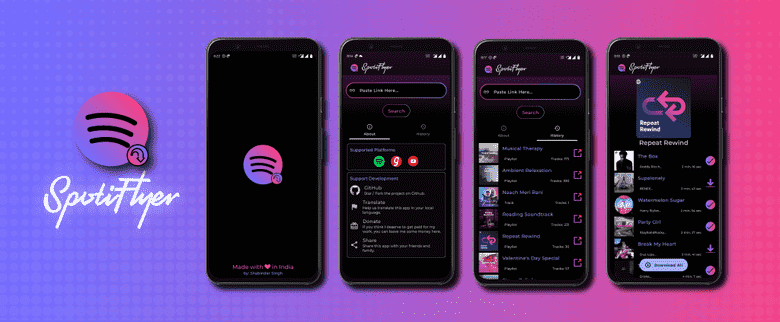
How to Extract Songs from Spotify on Web Player
When it comes on how to extract Spotify songs on a web player, you can rely on using the DZR Music Downloader application. This tool can be downloaded as a Chrome extension tool and can be utilized to get MP3 copies of the songs from the web player.

Part 3. Conclusion
The discussion above has offered you a lot of options to choose from if you’ll consider doing the procedure of how to extract Spotify songs. Depending on the device that you plan on using for the process, you may freely select whichever among the above-mentioned is the best to utilize. But if you are after the good quality of sound, the most secured way would be through AMusicSoft Spotify Music Converter. With the help of this tool, every Spotify favorite of yours could be kept forever.
People Also Read
- The Best Way To Modify The Spotify Play Speed For All Items
- Best Free Equalizer App For iPhone Spotify
- How To Get Premium Spotify For iPhone Free?
- Guide On How To Add Friends On Spotify Without Facebook
- Easy Way On How To Add A Song To TikTok From Spotify
- “Can You Play Spotify On Twitch” – Find Out How!
- How To Listen To Spotify On Discord With Or Without Premium
- The Best Alternative To Spotify Change Plan
Robert Fabry is an ardent blogger, and an enthusiast who is keen about technology, and maybe he can contaminate you by sharing some tips. He also has a passion for music and has written for AMusicSoft on these subjects.