How To Download Podcasts On Spotify On Mobile/Desktop
A lot of users now have been starting to stream podcasts as part of their daily routine. Spotify is very much known for having a huge collection of both music and podcasts. It also allows its users to stream the content offline or online. In order to stream the podcasts offline, you have to download them on your device. How to download podcasts on Spotify for offline listening? To help you with that, I will be sharing below the discussion about how to download Spotify podcasts on your devices.
Contents Guide Part 1. Can You Download Spotify Podcasts for Offline Listening? Part 2. How to Download Spotify Podcasts on Mobile & Desktop?Part 3. How to Download Spotify Podcast to MP3 for Free?FAQs about Downloading Spotify PodcastsConclusion
Part 1. Can You Download Spotify Podcasts for Offline Listening?
There are more than 2 million podcasts on Spotify for you to enjoy your favorite podcasts online, and you will discover many more funny including music shows. Can I listen to Spotify podcasts offline? Yes. Both Spotify Premium and free users can download podcasts on Spotify for offline listening. If you upgrade to a Premium user, both playlists and albums could be also saved on your device, which is not allowed for free users. How to download podcasts on Spotify using desktop and mobile apps? No worries, the following part will show you how.
Part 2. How to Download Spotify Podcasts on Mobile & Desktop?
There are very few simple steps on how to download podcasts on Spotify on your computer and mobile phones. You will just have to follow the simple steps that are to be discussed below. But before you proceed with the downloading process, you have to make sure first that you have an internet connection, more preferably a WIFI connection. Saving items from Spotify is a little bit data-consuming if you will be doing the procedure over your cellular data.
Download Spotify Podcasts on Mobile
- Run the Spotify app on your mobile and tablet.
- Under Browse All, tap Podcasts.
- Then browse by category or type the name of the podcast to select the selection of titles to play offline.
- When you have decided already which title to download, select it in order to see all the episodes within it.
- Now choose the episode and click on the Download button.
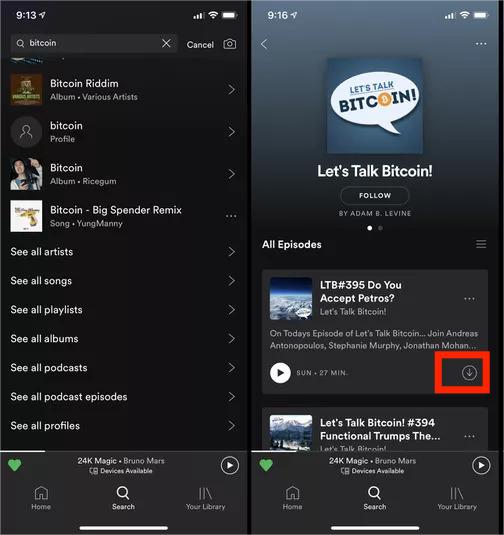
Note: Note: Some podcasts may include advertising, host-read endorsements, or sponsorship messages. Spotify Premium plans can't block these ads. To block ads that interrupt the music listening experience, see Best Spotify Ad Blocker Mac/Windows/Android/iOS.
Download Spotify Podcasts on Windows, Mac, and Web
- Open the Spotify app or web player on your computer.
- Under Browse All, tap Podcasts.
- Then browse by category or type the name of the podcast to select the selection of titles to play offline.
- When you have decided already which title to download, select it in order to see all the episodes within it.
- Now scroll to the episode you want to download from Spotify.
- Hover over your mouse to an episode and click on the Download button.
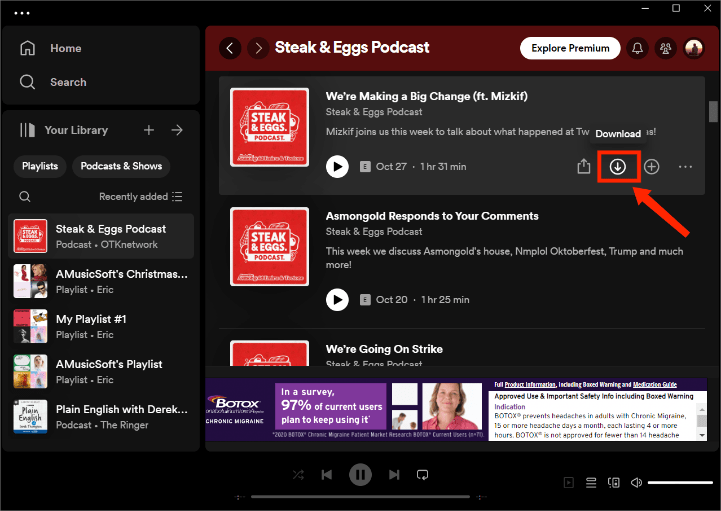
After a few minutes, the podcasts will be saved to your account. To access the download podcasts, just tap on the Your Episodes tab on Your Library and listen to them offline.
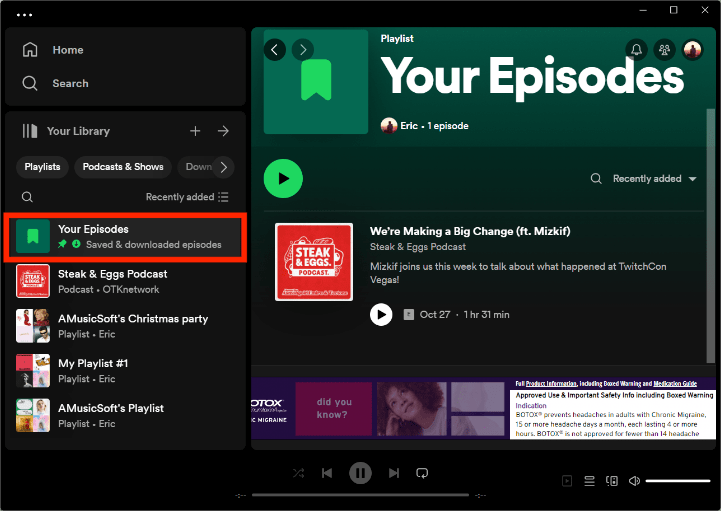
Both free and Premium users can do the process on how to download podcasts on Spotify. The only problem left for you to think of is how to play these downloaded titles on other music players. Can you download podcasts to MP3 on Spotify? Unfortunately, Spotify podcasts are originally encoded in the format of OGG Vorbis, which is encrypted by Digital Rights Management (DRM) and can only be played on the Spotify app. So you are not entitled to save albums, playlists, and podcasts as MP3 files and play Spotify content on unauthorized devices.
Part 3. How to Download Spotify Podcast to MP3 for Free?
In order to download Spotify podcast to MP3 for free, you will need help from a powerful and professional tool named AMusicSoft Spotify Music Converter. AMusicSoft Spotify Music Converter empowers the powerful ability to download songs, playlists, and podcasts from Spotify without hassle, even if you are Spotify free user. It can remove DRM copy-protection from Spotify albums, playlists, and podcasts from Spotify items enabling you to play them on any device. AMusicSoft program also allows you to download Spotify music to MP3, AAC, M4A, WAV, FLAC, AIFF, and more mainstream audio formats in high quality.
AMusicSoft Spotify Music Converter has enabled integration with the official Spotify web player so that you are able to access all podcasts provided in Spotify's library. The most important is that AMusicSoft software can keep 100% original audio quality and metadata information.
AMusicSoft Spotify Music Converter supports both Windows and Mac OS. How to download podcasts on Spotify to MP3? Click the download button to try its free trial!
Download Spotify Podcasts to MP3 Via AMusicSoft
Step 1. Launch the AMusicSoft program when the installation process is over. Log into your account on its Spotify web player to access your music library directly. Now, you can drag and drop the podcast you want to download to MP3 to the "Add" button directly.

Step 2. How to download podcasts on Spotify to MP3? After adding podcasts, choose a suitable output file format like MP3. Then you can pick the output location for your converted podcasts.

Step 3. Click on “Convert” to start to download Spotify podcasts to MP3. Wait for it to finish, and check for the files in the output folder you chose.

Conversion might take minutes, depending on the size and the number of podcasts you’re converting. After that, you are able to transfer con Spotify podcasts to all devices and play them offline without any limitations, such as USB driver, car stereo, MP3 portable player, CD and more.
Related Topics:
FAQs about Downloading Spotify Podcasts
Q1. How Many Podcasts Can You Download from Spotify?
You can download as many as 10,000 tracks on each of up to 5 different devices. You also need to keep online at least once every 30 days to keep your downloads. How to download podcasts on Spotify without being limited in number? You can try to use AMusicSoft Spotify Music Converter to download music and podcasts as many as you want.
Q2. How Do I Listen to Spotify Podcasts Offline?
Downloads play automatically when you lose WiFi or internet, but you can use Offline Mode to make sure only your downloads play.
Conclusion
Compared with other subscription-based services like Apple Music, Spotify is already very user-friendly because free users can also download podcasts. Follow our guide above, I think you have learned how to download podcasts on Spotify using desktop and mobile devices. Although Spotify’s free version is already helpful, it is still best if you could learn about downloading Spotify podcasts to MP3. Using AMusicSoft Spotify Music Converter to convert Spotify podcasts to MP3, WAV, FLAC, AAC, or other formats, you can enjoy the podcasts on any player without limit. You may have a try!
People Also Read
- COMPLETE GUIDE: Get Free Download Options For Spotify Music
- How To Remove Downloaded Songs From Spotify
- Descargar Spotify Premium: Download Tracks For Offline
- How To Download Spotify Songs To Music Library In 2023
- Spotify Playlist Downloader Chrome Extension You Can Try
- Can You Keep Downloaded Music from Spotify After Canceling?
- How To Listen To Spotify Offline Without Downloading?
- 6 Best Spotify Playlist Downloader Online Free
Robert Fabry is an ardent blogger, and an enthusiast who is keen about technology, and maybe he can contaminate you by sharing some tips. He also has a passion for music and has written for AMusicSoft on these subjects.