How To Download Music From Spotify Without Premium (PC/Mobile)
The music streaming service is booming and now we’ve got a lot of options from Spotify to Deezer, to Apple Music. Everybody loves music and it’s a no-brainer why we want to grab these tracks for use anywhere, anytime. Want to grab your albums, playlists, and tracks on Spotify? This will allow you to listen to the songs without an Internet connection. And, if you can grab these songs, you can transfer them to any device you personally own.
We’ll help you learn the ropes on how to download music from Spotify to your computer, Android, and iPhone. We’ll give you a rundown of the top software you can use to get music free. Read more below and learn how to grab your favorite songs and playlists from the music streaming giant!
Contents Guide Part 1: Can I Download Music from Spotify and Keep It?Part 2: How to Download Spotify Music with Premium?Part 3: How to Download Spotify Music Without Premium (Windows/Mac)?Part 4: How to Download Spotify Music Without Premium (Android/iPhone)?Conclusion
Part 1: Can I Download Music from Spotify and Keep It?
How to download music from Spotify? Once you purchased the Premium plans, you can download a song from Spotify via its web player or application. To get a Premium subscription from Spotify, you should pay the membership at $10.99 a month at least. Can I keep my downloads? Yes, you can download as many as 10,000 tracks on each of up to 5 different devices. In the next part, we will teach you how to download Spotify music for offline listening. So whether you're on the train, at the school, or in another country altogether, your favorite tunes will always be with you!
Part 2: How to Download Spotify Music with Premium?
How to download music from Spotify with Premium? If you are new to Spotify, read this part on how to use Spotify for a smooth offline music experience on your computer, Android, or iOS devices.
Download Songs from Spotify on Your Computer
- Launch the Spotify app on the desktop and sign in to your account.
- Look for any song, playlist, or album you'd like to download locally.
- On that song or playlist homepage, you will see a down arrow which you can click to download the playlist to your device.
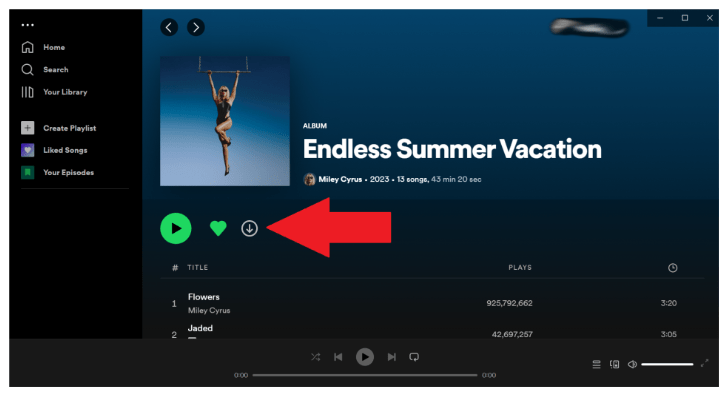
Download songs from Spotify on Android/iPhone
- First, open the Spotify app on your Android and iOS devices.
- Then, find the song that you want to download.
- Once you've found it, tap the downward-facing arrow next to the title.
- They'll turn green as the download completes. How long it takes depends on your internet speed.
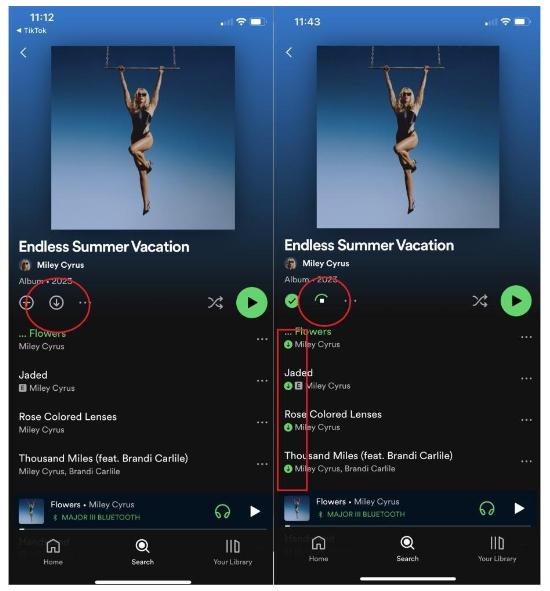
However, you need to go online at least once every 30 days to keep your downloads. Your downloads can be only played on the Spotify app. The OGG music files protected by DRM do not allow you to play them on other devices, such as MP3 players. How to download music from Spotify if you are a free user and play it anywhere? The alternative would be to use a music converter in order to download music from Spotify. This will allow you to grab the songs from the music streaming giant even if you have a free subscription only. In the next section, we’ll teach the best tool to use on your devices.
Part 3: How to Download Spotify Music Without Premium (Windows/Mac)?
With an active Premium account, you can easily download songs from Spotify for offline listening. However, once you cancel it, you will lose those songs. Here you can download and convert Spotify songs to MP3. What’s more, you can enjoy music offline even with a free Spotify account. Here we will share some professional third-party software for starters to download any Spotify content you desire to download for free. You can choose the one after viewing their pro and cons.
1. AMusicSoft Spotify Music Converter: Top Spotify Music Downloader
How to download music from Spotify without Premium on Windows/Mac? The best software you can use to download Spotify music and grab it for offline use is AMusicSoft Spotify Music Converter. This tool eliminates the DRM protection from your tracks and grabs them to various output formats such as MP3, FLAC, AAC, and WAV. If you want to try downloading Spotify music to MP3, you can free download AMusicSoft via the below button. AMusicSoft offers a free trial now.
The original audio quality is kept 100%. This means, that no loss of quality is experienced once the tracks are downloaded. In addition, the ID3 tags and metadata are preserved. You are sure of an organized library since the title, artist, album, artwork, genre, and other data are maintained. Once you purchase the tool, you are entitled to a lifetime of free updates. So, even though Spotify and your computer upgrades, you can still use the software.
Now all you need to bring is your Spotify music library you built up with your free account since AMusicSoft can connect your Spotify music library with its built-in browser to open it in the Spotify Web Player. You have direct access to them on your device's storage even without the Spotify application. Then you can transfer them to all your devices for personal use, such as if you want to backup them on the USB drive. Here’s how to use the tool on how to download music from Spotify:
Step 1. Download, Install And Launch AMusicSoft
From its official website, you can download the tool and grab the installation package. There are versions for both Mac and Windows operating systems. After this, it is necessary to open the installation file and follow the prompts on the screen to install the software. Once that is finished, you have to launch the software on your macOS or Windows computer.
Step 2. Drag-And-Drop And Select Output File Type
The next step would be to drag and drop the songs, playlists, or albums you wish to convert towards the interface of the AMusicSoft Spotify Music Converter.

Step 3. Select Output File Type
Then, you can choose the output format that you wish. For music tracks, it is suggested that you choose MP3. However, you can also opt for FLAC, AAC, or WAV. You can adjust other settings as well. Then you have to choose a destination folder where you want your files to be placed after downloading or converting the tracks.

Step 4. Convert Spotify Tracks And Save to Destination Folder
The final step involves clicking “Convert” in order to start converting your Spotify music, albums, and playlists to your chosen output format. The conversion speed is blazing fast. However, it will still depend on the number of files you wish to download or convert. When the downloading and conversion processes are finished, you will see the files on the destination folder you have chosen previously.
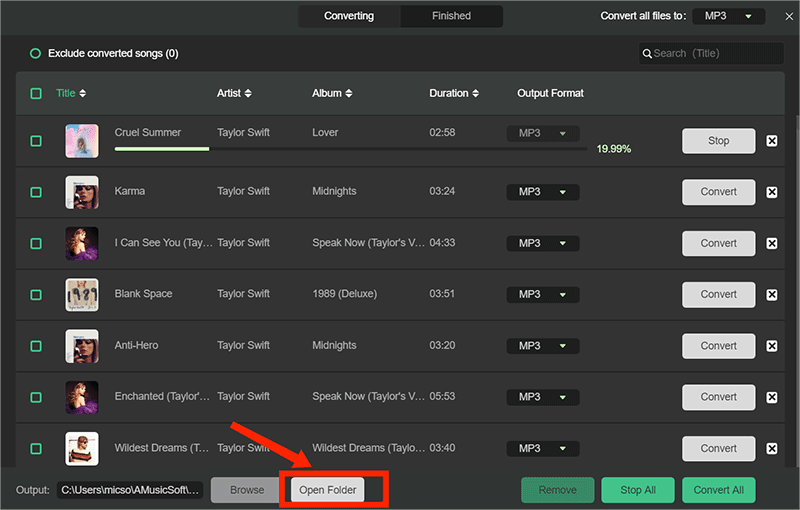
2. DRmare Spotify Music Converter
DRmare also allows you to implement the process of downloading music from Spotify. It enables you to remove the Digital Rights Management (DRM) protection from your tracks and grab entire songs, albums, and playlists. It comes in both Windows and Mac operating systems and supports the latest version of Spotify.
DRmare Spotify Music Converter has a free trial for users who’d like to test the product. But unlike AMusicSoft, the trial version will not help you convert the whole length of the tracks.
3. AppleMacSoft Easy Spotify Music Converter
It advertises itself as the “fastest and easiest” method on how to download music from Spotify. Your tracks, albums, and playlists will be free from its DRM protection and convert to formats including MP3 and FLAC. It comes in both Windows and macOS versions and provides you with a step-by-step guide on their website on how to use the tool.
The system requirements of the tool include an app for Spotify. This is different from other tools that don’t require Spotify to be installed on your system. It comes with a free trial if you want to check out how it works first. You can purchase it for $39.95.
Part 4: How to Download Spotify Music Without Premium (Android/iPhone)?
There is a multitude of options to choose from when you want to know how to download music from Spotify without a premium subscription. These options are in the form of different software brands you can select from. The best software option would be AMusicSoft Spotify Music Converter. However, for informational purposes, we would put out other software to download free music on mobile here. Some of them can be seen below:
1. SpotiFlyer
SpotiFlyer is a multiplatform music downloader for free that supports Spotify, YouTube, and Gaana. It aims to help all users download Spotify tracks, albums, and playlists for free. SpotiFlyer is an Android-based application that lets you download music from Spotify free to Android.
How does SpotiFlyer work? Users can browse the music streaming apps they want and download songs stored in SpotiFlyer. After that, whenever you want to listen to music, simply launch SpotiFlyer and choose a song. This is currently the quickest, most convenient, and simplest way to listen to offline music using your mobile phone. However, iPhone users can not download the app.
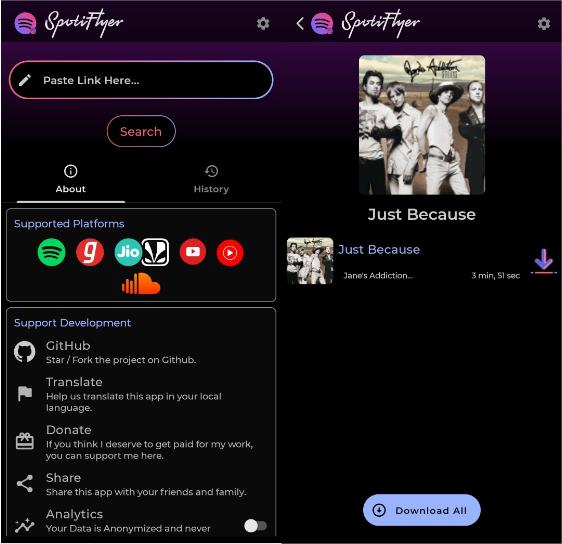
2. Telegram Bot
How to download Spotify songs for free on iPhone? Here we share the Telegram bot. Telegram is a cloud-based instant messaging and voice-over IP service which are available for Android, and iOS. There is a bot on Telegram with which you can search the Spotify Database and download your favorite music tracks from Spotify. With the assistance of the Telegram Spotify downloader, you don't need to subscribe to the Premium plan for offline listening.
Conclusion
You’ve learned how to download music from Spotify in two different ways. The first method involves paying for a subscription. The second one is through the use of third-party tools to help you grab the tracks and listen to them offline on a computer, Android and iPhone.
The best Spotify Music Converter that we recommend is that of AMusicSoft Spotify Music Converter. This is because it is rich in features that you need to get the best tracks for offline listening. It allows you to adjust output settings and has a variety of output file formats to choose from. Plus, once you get the tool, you are entitled to a lifetime of upgrades so you can keep up with the demands of changing operating systems and the demands of the constantly-updating Spotify platform.
People Also Read
- How to Keep Downloaded Spotify Songs: Learn More Here
- COMPLETE GUIDE: Get Free Download Options For Spotify Music
- Descargar Spotify Premium: Download Tracks For Offline
- Spotify Playlist Downloader Chrome Extension You Can Try
- Can You Keep Downloaded Music from Spotify After Canceling?
- How To Listen To Spotify Offline Without Downloading?
Robert Fabry is an ardent blogger, and an enthusiast who is keen about technology, and maybe he can contaminate you by sharing some tips. He also has a passion for music and has written for AMusicSoft on these subjects.