How To Download Music From Spotify To Android Phone
Spotify gives all users access to millions of songs online whenever and wherever they want, making it one of Android's best music apps. What if you wish to listen to Spotify offline? How to download music from Spotify to Android phones? To download Spotify music for offline playback, you need to upgrade to the Spotify Premium plan. Today's guide teaches you how to download Spotify songs on your Android device with Premium if you are new to Spotify. If you are interested in how to download Spotify music to Android, iOS, Windows, or Mac without Premium, we will be discussing the method here too.
Contents Guide Part 1. Download Spotify Music to Android Phones with PremiumPart 2. Download Spotify Music to Android Phones Without PremiumPart 3. FAQs About Playing Spotify on AndroidPart 4. Conclusion
Part 1. Download Spotify Music to Android Phones with Premium
Can you get Spotify on Android? Sure, you can download and install Spotify from the Google Play Store app. It is free to use. However, can you download Spotify music from your Android phone? If you have a Spotify Premium account, it is so easy to do the downloading. How to download music from Spotify to Android phones? Please make sure that you have an active Spotify Premium subscription, a stable network, and the latest version of Spotify application.
Download Spotify Music with Premium
- Open the Spotify application on your Android device and log in using your Spotify Premium account.
- Look for the playlists, albums, or podcasts that you wish to download.
- Tap the "Download" icon to start downloading Spotify music on your Android device. Once the progress is done, there will be a green arrow beside each song.
Tips: How To Upgrade To Spotify Premium?
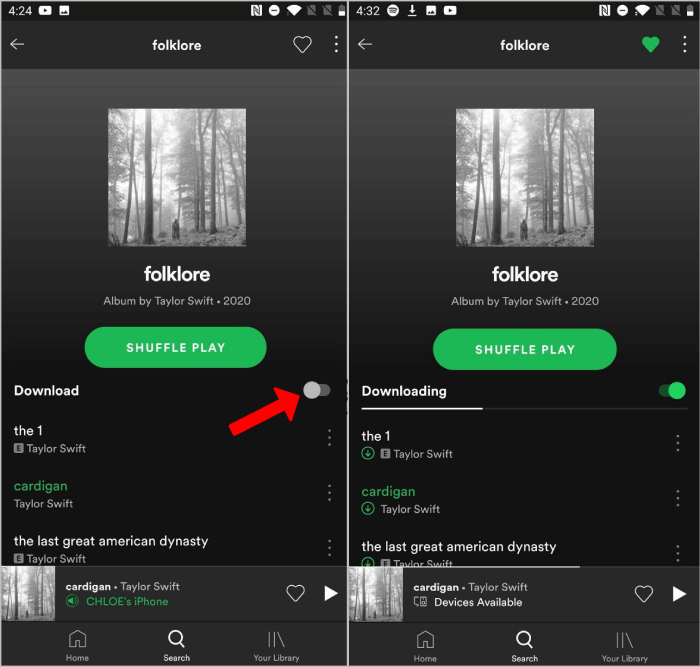
Turn on Offline Mode with Premium
Now, Spotify downloads will play automatically when you lose internet on Android phones, but you can use Offline Mode to make sure only your downloads play. To turn on Offline Mode, tap your profile picture > Settings and privacy > Playback. Then switch Offline on.
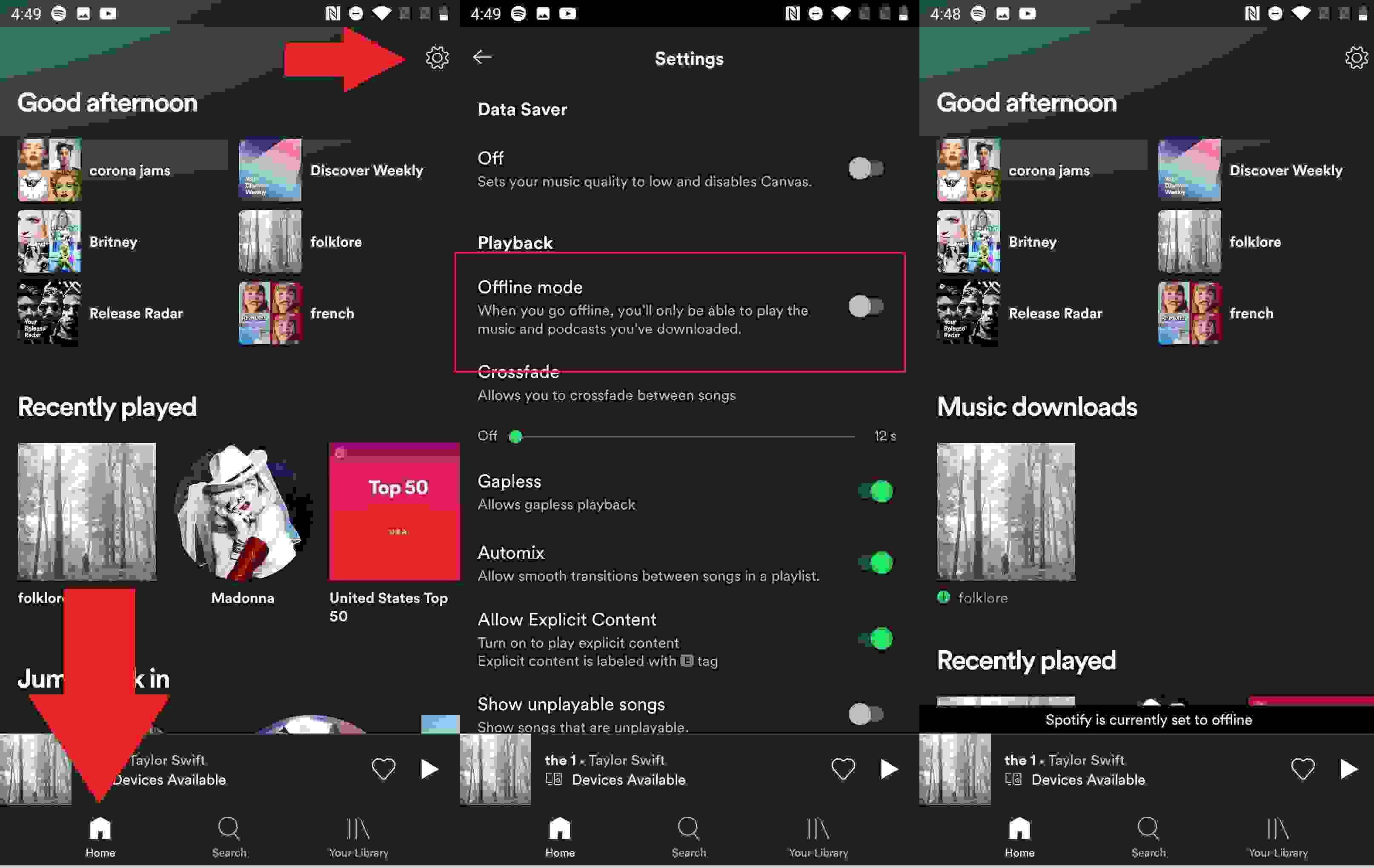
Having a Spotify Premium account is definitely a big advantage, especially for playing music without a network. You need to go online at least once every 30 days to keep your downloads. And these downloads only can be played within the Spotify app because all audio files from Spotify are encoded in Ogg Vorbis format and protected by Digital Rights Management (DRM).
More importantly, once your Spotify Premium subscription ends, all Spotify downloads can't be accessed. Spotify has increased the price of all Premium plans. Can you still afford the fee for paying music service? How to download music from Spotify to Android phone for free? Well, you will be learning about a third-party music downloader in the second part of this article that can download Spotify music for free with ease (without having to keep your premium subscription).
Part 2. Download Spotify Music to Android Phones Without Premium
After discussing a procedure to download Spotify tracks on your Android phone using your Premium account, we will now be focusing on how to download music from Spotify to Android phone if you are a free user. This can be done through the help of applications like this AMusicSoft Spotify Music Converter.
Why Choose AMusicSoft Spotify Music Converter?
AMusicSoft Spotify Music Converter is an all-in-one free Spotify online converter and downloader that allows you to download Spotify songs, playlists, albums, and podcasts to MP3, AAC, M4B, M4A, WAV, and FLAC. This application also can remove DRM encryption from Spotify audio files. So you can achieve the dream of listening to Spotify music offline on any device.
Not only does the AMusicSoft software offer 320kbps audio download quality, but it can also handle batch conversions that boast a 5X faster download speed. AMusicSoft Spotify Music Converter also preserves all ID3 tags, including titles, artwork, and more. More importantly, this AMusicSoft software provides a built-in Spotify web player, which is super to most other Spotify downloaders.
Get this safe and free AMusicSoft Spotify Music Converter by clicking the download button below. The software can be installed on your Windows or Mac device.
Steps to Download Spotify Music without Premium
Step 1. After installing the AMusicSoft Spotify Music Converter on your PC, you just have to launch it and begin importing the chosen Spotify songs that you wish to convert and download on your Android device.

Step 2. There are several output formats supported by this software application. You can select an output that is playable on your Android devices, perhaps, the MP3 format. Also, by defining an output folder, access to converted Spotify tracks will be easy.
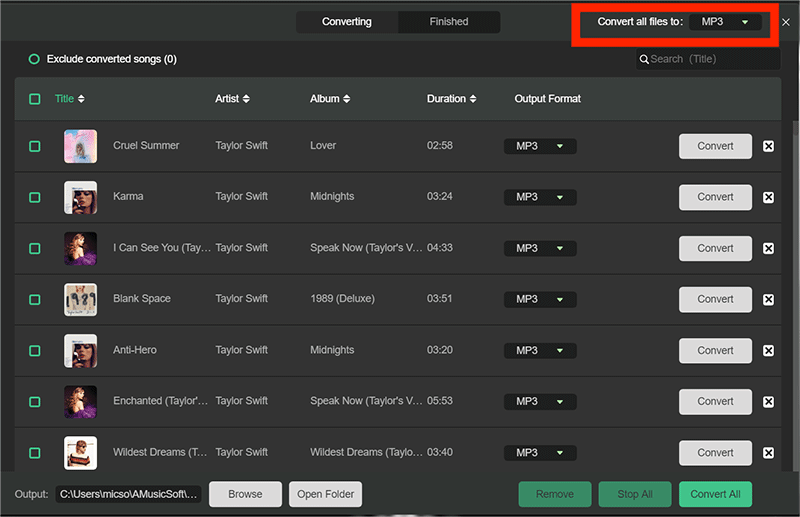
Step 3. How to download music from Spotify to Android phone for free? After ticking the “Convert” button at the bottom area of the screen, the conversion should happen in a few minutes as well as the DRM removal process.

After the successful conversion, you can transfer converted Spotify songs to your Android phone either via a USB cable or any transferring app. With this, listening to Spotify tracks in offline mode for free users will be easy and achievable! You can also add or transfer converted music to any device or player for playing and editing, such as video editing software, portable MP3 players, car stereos, USB drives, etc.
You may be interested:
Part 3. FAQs About Playing Spotify on Android
The steps of how to download music from Spotify to Android phone via AMusicSoft Spotify Music Converter for free are easy. But sometimes you may still encounter some problems. Following are the FAQs which should be helpful for you.
Q1: Can I download individual songs on Spotify to my Android phone?
No. On the free version, you can only download podcasts. With Spotify Premium, you can download albums, playlists, and podcasts. See How To Download Individual Songs On Spotify >>
Q2: How many songs can I download from Spotify?
Using a Spotify Premium account, you can download albums, playlists, and podcasts as many as 10,000 on each of up to 5 different devices. If you want to enjoy unlimited downloads, you can try AMusicSoft Spotify Music Converter.
Q3: Why is my Spotify music waiting to download on Android phone?
Why does my Spotify get stuck in "waiting to download"? It might be due to many reasons. If you have problems with your Internet connection the tracks won't be downloaded smoothly. Or the Spotify service is down, you will also fail to use Spotify because the Spotify app on your Android phone is losing connection. To fix this issue, you can follow the guide here: 7 Ways To Fix Spotify Waiting To Download Songs.
Q4: Can I delete Spotify downloaded songs from my Android phone?
As downloads increase, managing your music library may rapidly become burdensome, not to mention the fact that Spotify downloads use up important storage space on your device. To free up storage space and download new music on your Android phone, you can delete some unneeded songs from Spotify. See How To Remove Downloaded Songs From Spotify.
Part 4. Conclusion
How to download music from Spotify to Android phones with your paid membership? With our guide, you'll enjoy listening to your favorite single songs offline. Also, keep in mind the songs you download on your device can only be played using your Spotify account and the app. To get Spotify downloads for free and play them on another device, you can try the AMusicSoft Spotify Music Converter. It can download individual songs, playlists, and podcasts to MP3, even if you don’t have a Premium subscription. You can keep downloaded Spotify music files forever and move them to any device or platform for offline listening.
People Also Read
- Three Best Methods On How To Add Spotify Music To Google Slides
- How To Play Spotify Offline Without Premium In 2024?
- How To Transfer Spotify Music To iPad For Offline Playing
- How To Download Spotify On iPod Nano In 2024
- Spotify Downloader Mac:Top And Free Downloaders
- How To Play Spotify On Samsung TV (2024 Updated)
- How To Add Local Files To Spotify Mobile/Desktop? [2024]
Robert Fabry is an ardent blogger, and an enthusiast who is keen about technology, and maybe he can contaminate you by sharing some tips. He also has a passion for music and has written for AMusicSoft on these subjects.