How To Download Individual Songs On Spotify (2025)
Nowadays, both free and Premium users can easily search and enjoy more than 100 million songs that they want to listen to from different artists on Spotify. However, not all features of Spotify can be accessible for free. For example, only Premium users can download music from Spotify for offline listening. If you are a free user, how to download individual songs on Spotify?
In addition, Spotify increased prices for its Premium subscription plans in mid-2023. So, some are searching for methods to download Spotify music for free. Suppose you are one of the people who are interested in knowing about it. In that case, you are just in the right place because this article will provide information about downloading single songs on Spotify to your device with or without Premium. So, Are you excited to learn all of this? Then, let’s begin!
Contents Guide Part 1. Can You Download Individual Songs on Spotify?Part 2. Download Individual Songs on Spotify with PremiumPart 3. Download Individual Songs on Spotify Without PremiumFAQs on Downloading Songs from SpotifyConclusion
Part 1. Can You Download Individual Songs on Spotify?
As a Spotify free user, you’ll probably experience some restrictions with the service and one of these is downloading music for offline playback which is only limited to Premium accounts. On the free version, you can only download podcasts. But with Spotify Premium, you can download albums, playlists, and podcasts as many as 10,000 on each of up to 5 different devices.
Can you download individual songs with Spotify Premium? Actually, you can only download playlists, not individual songs. Is there no way to download individual songs from Spotify? How to download individual songs on Spotify? The workaround shared here is creating a custom playlist, then adding individual songs to it, and selecting the option to download it. We will share simple and easy steps below to do it in minutes.
Part 2. Download Individual Songs on Spotify with Premium
As a Spotify user, you have probably been wondering if you can download or get a single or individual song on Spotify. So, how to download individual songs on Spotify with Premium? We provided below an easy explanation of steps that you can follow for you to download individual songs on Spotify. Here we use the mobile app as a reference.
- Launch your Spotify app on a mobile device.
- To download individual songs on Spotify, you must first create a new playlist.
- Browse for the song that you like to download.
- Next, tap the three dots button just beside the song and select "Add to playlist".
- Then, add it to the new playlist and change your desired name for the playlist.
- After that, click the "Download" button from the playlist. Since you’ll only have one song in that playlist, that song will be individually downloaded.
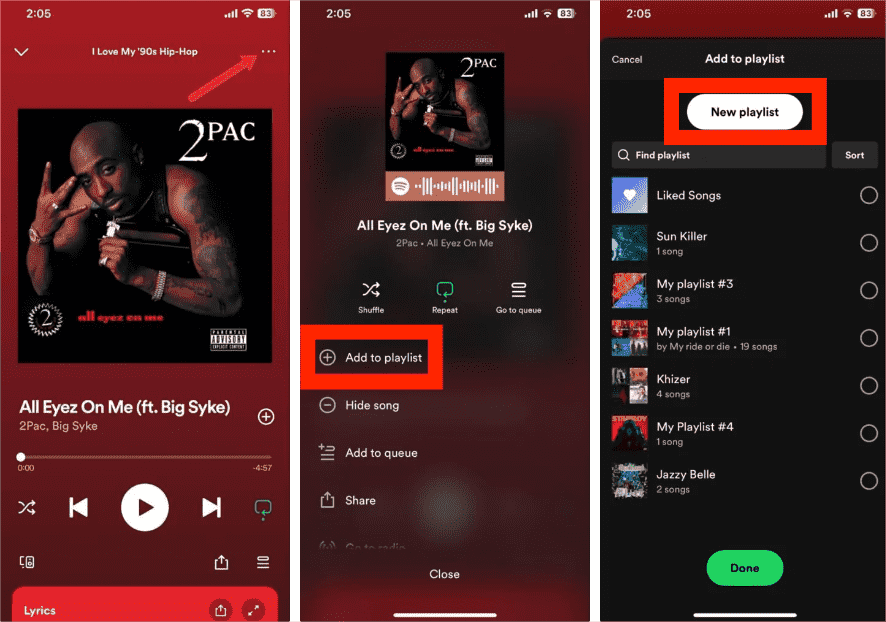
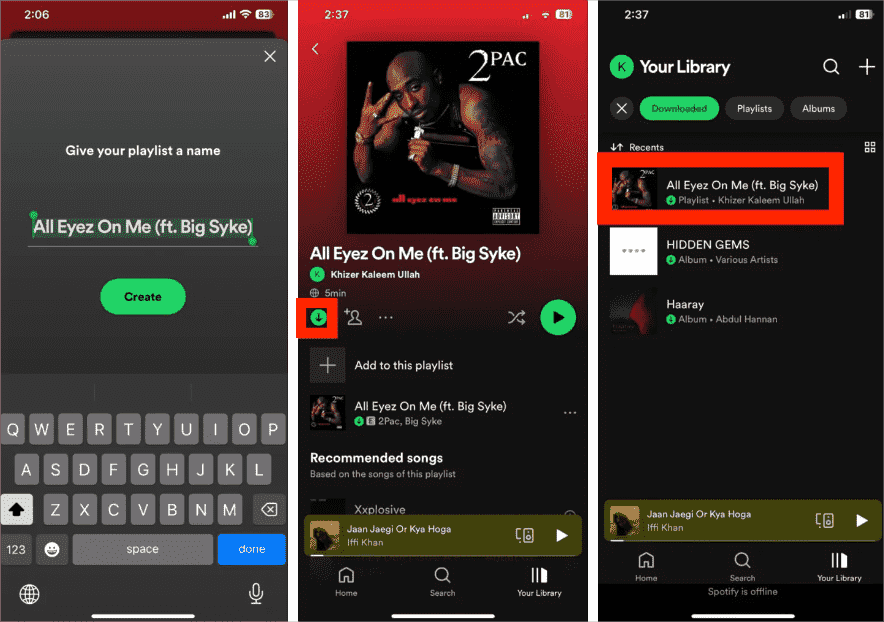
Congratulations! You already know how to download a single song on Spotify. You may repeatedly do these steps with the other songs you wish to download individually. To keep your downloaded songs and playlists in your library, you must go online at least once every 30 days.
This seems complicated to repeat this download process. It would waste your time to create playlists again and again. What's more, all content from Spotify is DRM (Digital Rights Management) protected which makes it impossible for users to transfer and play downloader tracks outside the Spotify app. Is there any easy way to download individual songs on Spotify at once and play them as you need? In this regard, you will need to have third-party software that will remove its protection. Let's dive in the next part!
Part 3. Download Individual Songs on Spotify Without Premium
There is another way for you to download individual songs, albums, playlists, and podcasts on Spotify at once time and the good thing about this method is you don’t need to have a Premium account for you. So, how to download individual songs on Spotify without Premium? Well, you will need a special tool for that and the one I recommend is the AMusicSoft Spotify Music Converter.
This Spotify music downloader is a powerful software that can help you download music from Spotify for free because one feature of this is it can remove the DRM protection from Spotify that is encrypted on each track on Spotify. At the same time, you can also use this if you plan to convert any audio format that you want such as MP3, AAC, WAV, FLAC, etc because it is also an all-in-one converter that converts almost everything. Wonderful right? So you won’t have to worry about your tracks not playing on your device.
Moreover, this program is also known for its conversion speed of 5X and can still maintain the quality of the song as if it were the original track. Another feature of this is it keeps the ID3 tag and metadata of the songs which means that the tracks that you have converted will remain organized. Using AMusicSoft Spotify Music Converter, you can download individual songs or batches.
If you are interested in using this program then just click the download button below to get the installer for free that is compatible with your Windows or Mac.
Don’t worry if it is your first time using this software because it is designed to be very user-friendly and easy to understand plus we are here to guide you. See the steps below on how to download individual songs on Spotify without Premium.
Download Individual Spotify Songs for Free via AMusicSoft
Step 1. Run AMusicSoft Spotify Music Converter then wait until it loads the Spotify web player, and enter your log-in details if asked to access your account. Next, you can select individual songs and transfer them to the software’s interface either by dragging or dropping them.

Step 2. Once you are done transferring single Spotify songs on the software, you can now choose the output format that is compatible with your device. Use the dropdown list for navigation. Also, you can set where you want the converted songs to be saved.
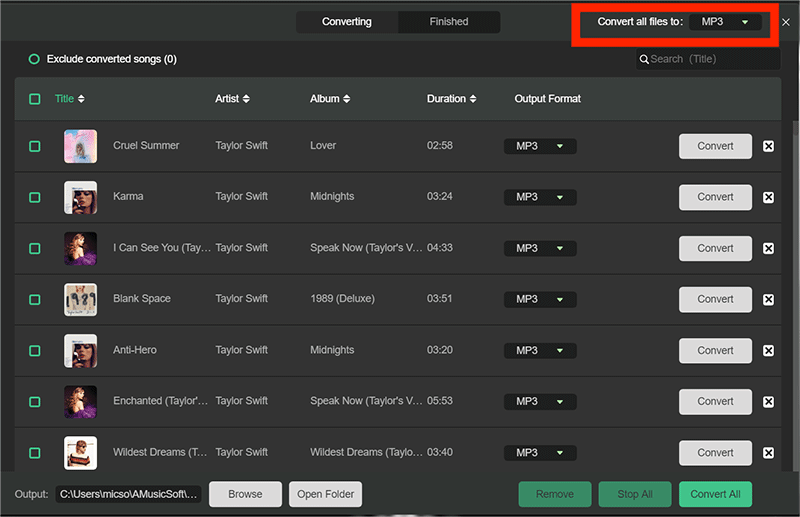
Step 3. If you are satisfied with the songs that you want to download as well as with the output format, just simply click the "Convert" button, and the app will do the conversion and DRM removal. You just have to wait until the conversion process is over.

Now, you finally have downloaded individual songs on Spotify without Premium. What’s good about this is that you can freely transfer and play them to any device or player for playing and editing, such as video editing software, car stereos, smart TVs, portable MP3 players, USB drives, etc.
You may be interested:
- >> How To Play Spotify On Roku Device?
- >> How To Play Spotify On Sonos Speaker
- >> How To Play Spotify Music On Galaxy Watch
FAQs on Downloading Songs from Spotify
Q1: Can you download from Spotify to MP3?
Although we know how to download individual songs on Spotify, but can you download them to MP3? Sadly, even though Premium users can not download Spotify songs to MP3 format since Spotify uses Ogg Vorbis format, which has applied DRM encryption protection to all audio content. Third-party apps like AMusicSoft Spotify Music Converter can download Spotify songs as MP3s or other file types to your local folder.
Q2: Why did my downloads disappear on Spotify?
Please go online at least once in 30 days to keep downloads. If you download to more than 5 devices, downloads are removed from the device you've used least recently. More importantly, if your Premium subscription has expired, ended, or was canceled, it could result in the loss of your Spotify downloads.
Q3: How do I delete downloaded Spotify songs?
As downloads increase, managing your music library may rapidly become burdensome, not to mention the fact that Spotify downloads use up important storage space on your device. To free up storage space and keep your library organized, you can delete some unneeded songs from Spotify. See How To Remove Downloaded Songs From Spotify.
Conclusion
How to download individual songs on Spotify with your paid membership? With our guide, you'll enjoy listening to your favorite single songs offline. Also, keep in mind the songs you download on your device can only be played using your Spotify account and the app. To play Spotify downloads on another device and share them with others, you can try the AMusicSoft Spotify Music Converter. It can download individual songs, playlists, and podcasts to MP3, even if you don’t have a Premium subscription. You can keep downloaded Spotify music files forever and move them to any device or platform for offline listening.
People Also Read
- Three Best Methods On How To Add Spotify Music To Google Slides
- How To Play Spotify Offline Without Premium In 2024?
- How To Transfer Spotify Music To iPad For Offline Playing
- How To Download Spotify On iPod Nano In 2024
- Spotify Downloader Mac:Top And Free Downloaders
- How To Play Spotify On Samsung TV (2024 Updated)
- How To Add Local Files To Spotify Mobile/Desktop? [2024]
Robert Fabry is an ardent blogger, and an enthusiast who is keen about technology, and maybe he can contaminate you by sharing some tips. He also has a passion for music and has written for AMusicSoft on these subjects.