How To Change Bass On Spotify PC/iPhone/Android In 2025
If you are a Spotify premium user, you should know that you can stream music at 320Kbps, which is the highest audio setting on Spotify. However, unlike Tidal Music or Apple Music, Spotify doesn't offer any lossless or high-resolution audio. If you have a good pair of headphones and want better audio quality, how to make your music sound superb? Fortunately, Spotify allows users to customize the app’s settings to improve their listening experience better. For example, you can boost or reduce the bass levels within the app to match your music genre and output device. How to change bass on Spotify? Spotify has a quick fix for it – Spotify equalizer.
Do you know that you can even set such that you have different sound settings for a specific playlist? The Spotify equalizer is the go-to option that you need to explore and get to know some of the settings to ensure you have quality sound. Read on if you’re wondering how to set it up.
Contents Guide Part 1. What is Spotify Equalizer and Bass EQ Setting?Part 2. How to Change Bass Level on Spotify on Android?Part 3. How to Change Bass Level on Spotify on iOS?Part 4. How to Play Spotify with Third-party Spotify Equalizer?Part 5. Conclusion
Part 1. What is Spotify Equalizer and Bass EQ Setting?
Before learning how to change bass on Spotify and treble in each song, let's know what an equalizer is. An equalizer is a filter to amplify, reduce, or otherwise alter the volume of individual sound frequencies in a musical recording. Modifying the amount of bass or treble can enjoy the best possible experience. This is where the equalizer comes in.
Although hardware equalizers are available, the Spotify app offers a built-in equalizer that may aid with adjusting the volume, bass, and treble of every song in your library. Which EQ is bass? Bass ranges between about 20Hz and 200Hz. Adjusting your bass affects lower-frequency sounds, making your music sound deeper with increased bass or flat with less bass. There are different ways you can access Spotify Equalizer for different devices, including iOS, Android, Windows, and macOS devices.
Related: If you need to use Spotify Equalizer on PC devices, you can read this guide here: Spotify Equalizer Mac: Things You Should Know
Part 2. How to Change Bass Level on Spotify on Android?
Is the Spotify equalizer on Android from the Spotify app or does it use the built-in Android equalizer in the system? Depending on the manufacturer, when selecting the equalizer, Spotify may take you to the phone’s native EQ rather than Spotify’s in-built EQ. Do you know how to change bass on Spotify using Spotify Equalizer if you are an Android user? To bass boost music playback with Spotify equalizer, simply follow these easy steps.
- Open the Spotify app on your Android device.
- Tap your profile picture and select Settings and privacy.
- Under Audio Quality, tap Equalizer.
- To bass boost on Spotify, tap on the Bass Booster to enhance your audio experience.
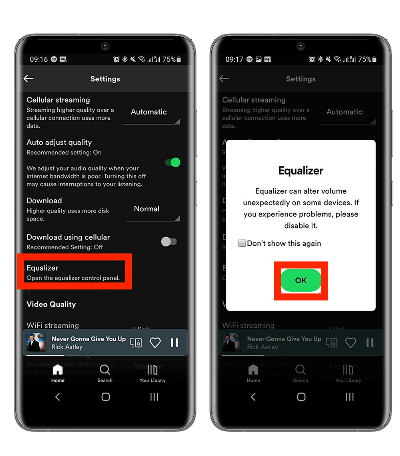
Related: You can also find the best equalizer setting on Spotify for specific music genres and sound signatures. To view the best EQ settings, click here.
Part 3. How to Change Bass Level on Spotify on iOS?
How to change bass on Spotify for iOS devices? There are significantly more presets in the iOS version of Spotify compared to its Android counterpart. One of these presets is the Bass Booster. Just tap a preset to apply it. Here is a simple procedure you can use.
- Open the Spotify application on your iPhone/iPad.
- Tap the Settings icon in the upper right corner.
- Go to Settings and privacy > Playback. Scroll down and select Equalizer.
- To turn up the bass on Spotify, toggle on Equalizer and choose Bass Booster.
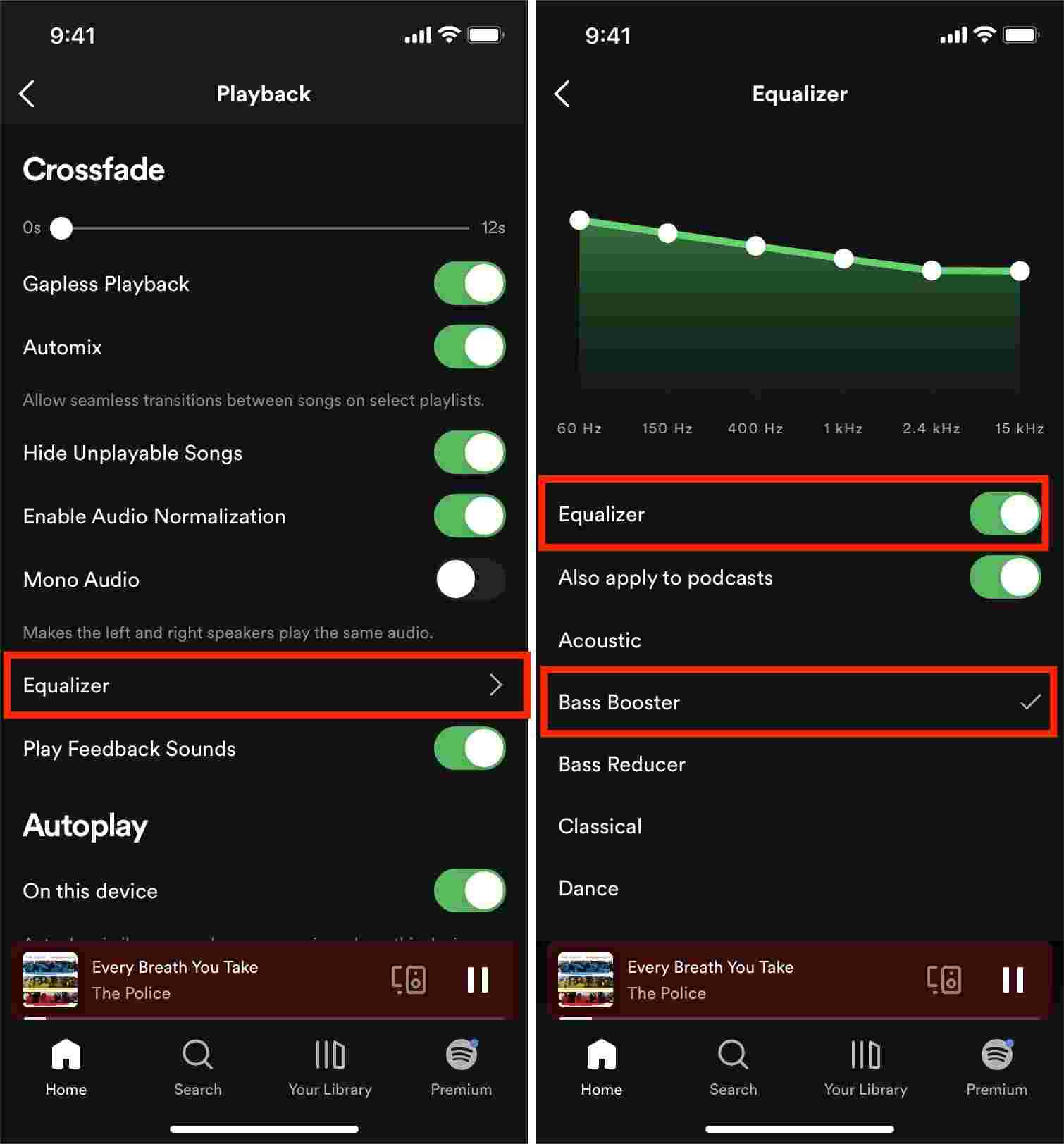
Apart from changing the Equalizer feature on the Spotify app, you can also increase the bass with a bass-boosting setting on your iOS devices if you want to optimize your music-listening experience when using external headphones or speakers. In fact, the EQ settings in iOS devices only affect Apple Music playback and music played from the 'Music' app. iOS music EQ doesn't work on Spotify.
Part 4. How to Play Spotify with Third-party Spotify Equalizer?
Craving more bass out of your Spotify listening experience? This part will help you boost your bass on all devices. As we all know, the highest quality level for compressed streaming audio on Spotify is 320 kbps. However, it is only the perk of a Spotify premium account, free users can not get this "High Quality" streaming option. Moreover, when you have an unstable internet connection, streaming your Spotify playlist is likely to cause stuttering and an overall bad listening experience.
How to change bass on Spotify music? An effective way to maximize your sound quality is downloading Spotify songs to adjust on third-party equalizer applications, which can improve audio clarity and detail. But the contents of Spotify have been encoded in OGG Vorbis making it impossible for you to access them outside of the Spotify app. It would really be difficult to access songs from Spotify on devices you want since the said songs are protected by Digital Rights Management or DRM. How to download songs without upgrading to Spotify Premium?
We are going to share with you one of the best professional converters that would definitely help you. This tool is known as the AMusicSoft Spotify Music Converter. AMusicSoft Apple Music Converter also comes in handy to download Spotify songs for offline versions. The toolkit comes with a simple interface ideal for all users both the novices and the experts in equal measure. It removes the DRM protection such that it minimizes compatibility issues. Thus, you can download your favorite tracks or playlists from Spotify without Premium.
AmusicSoft Spotify Music converter can handle the format conversion of Spotify so you can save Spotify music to several popular formats like MP3, WAV, and FLAC. Then you can stream Spotify music to any device or media player anytime. Now, let's see how to download music from Spotify to PC locally.
- Download and install AmusicSoft Spotify Music Converter on the device. This toolkit is available for both Windows or Mac so you would have options.
- Add all the chosen Spotify songs to convert. This can be done by copying and pasting the link of songs into the converter. Alternatively, just drag and drop the songs into AMusicSoft.

- After doing so, select the MP3 format among the options available. Aside from MP3, you can also get the formats of FLAC, WAV, AAC, AC3 and M4A.

- Navigate down to the bottom of the window, click on the “Convert” button, and wait for the application to perform the magic.

Part 5. Conclusion
How to change bass on Spotify songs? If the sound quality of your Spotify songs is subpar, you can try adjusting the equalizer settings on both Android and iOS to see if that helps. As soon as you become accustomed to the deep sounds, you’ll never return to the lower level of quality that you were listening to before.
But unfortunately, they won’t always deliver the sound that you prefer. If you have got a good pair of headphones and want to enjoy music without the Spotify app, you can use a professional application like AMusicSoft Spotify Music Converter to download music and keep them on any device you desired. In any case, we hope this article was helpful to you in choosing the best equalizer settings for playing Spotify music.
People Also Read
- Best Apps To Listen To Free Songs With No Wifi In 2024
- Can I Use Spotify On 2 Devices At The Same Time? Yes!
- How To Set Spotify Connections In Waze [Updated 2024]
- How To Delete Spotify History (Desktop/Web/Mobile)
- How To Play Spotify On Firestick (2024 Edition)
- Where Does Spotify Store Offline Music on Mac? (Answered)
- How To Fix Spotify Playing Random Songs In 2024?
- The Easiest Ways To Do A Samsung Sound Bar Setup
Robert Fabry is an ardent blogger, and an enthusiast who is keen about technology, and maybe he can contaminate you by sharing some tips. He also has a passion for music and has written for AMusicSoft on these subjects.