All-in Guide: How To Change Album Cover On Spotify
Have you ever uploaded your music to Spotify and realized that the album cover doesn't quite fit with the vibe of your music? Or maybe you've recently updated your branding and need to change your album covers accordingly? Whatever the reason may be, knowing how to change album cover on Spotify is a quick and easy process that can have a significant impact on how your music is perceived by listeners. In this article, we will guide you through the steps in changing album cover on Spotify, as well as provide information you must also know. So, let's get started and give your music the visual representation it deserves!
Contents Guide Part 1. Overview of Spotify Album CoverPart 2. How to Change Spotify Album Cover?Part 3. Extra Tips: How to Keep Spotify Songs and Album Covers Forever?Conclusion
Part 1. Overview of Spotify Album Cover
Spotify album cover is the first visual element that a listener sees when browsing music on the platform. The album cover is essential as it helps to capture the attention of the listener and provides a visual representation of the music contained within. The front cover of an album provides musicians with the chance to exhibit their creative side and communicate something meaningful about their work.
The name of the artist, the name of the album, and a picture that is representative of the music on the album will generally be included on the album cover. What are the requirements for a Spotify Album Cover? There are guidelines that must be followed before we start the process of how to change album cover on Spotify, and we set out some considerations to bear in mind you need to know.
Tips for Choosing the Right Album Cover:
- TIFF, PNG, or JPG format using lossless encoding.
- A square image (At least 640px wide and tall).
- Encoded with an sRGB color space, 24bits per pixel, with color profiles applied directly.
- The text on the cover needs to exactly match the info you entered for your release (artist name, title of the album or single, etc.).
- Make sure the style and mood of the song are reflected in the artwork for the album cover.
- Make use of photographs of high quality that are both aesthetically attractive and captivating to the viewer.
- If you use a stock image, PAY to download the image without the watermark.
- The album cover should be kept simple and straightforward, with a distinct point of focus.
Part 2. How to Change Spotify Album Cover?
Many people don't know how to change Spotify album cover using mobile, desktop, and web. In this part, we share how to change your Spotify album cover. Here is a step-by-step guide on how to change album cover on Spotify on desktop as well as on mobile phone:
Change Spotify Album Cover on Desktop App
- Launch the Spotify on your PC.
- Find the album whose artwork you want to modify as well as click on it. To edit the current album, you must then use the pencil symbol located next to the album cover.
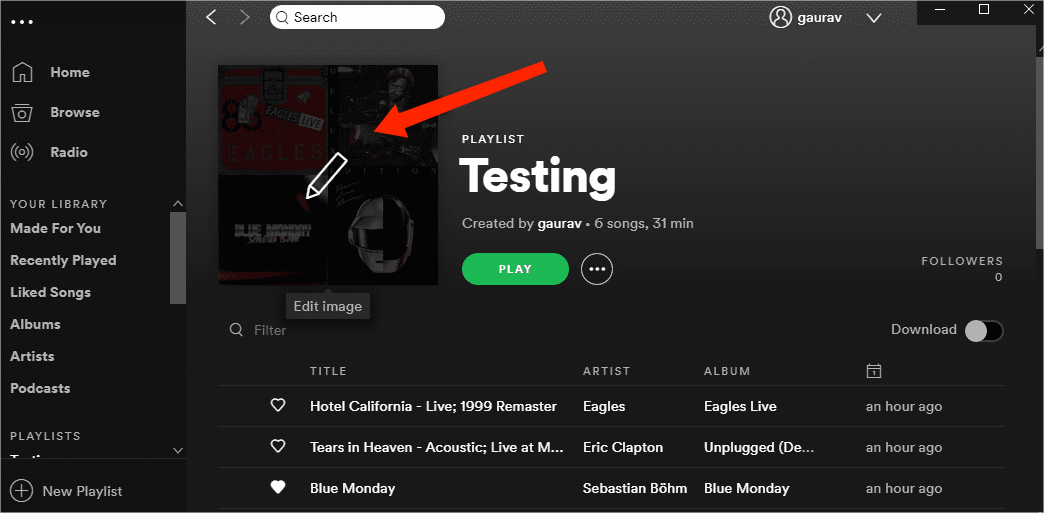
- To change album cover on Spotify, choose your favorite image as a Spotify cover and save the settings.
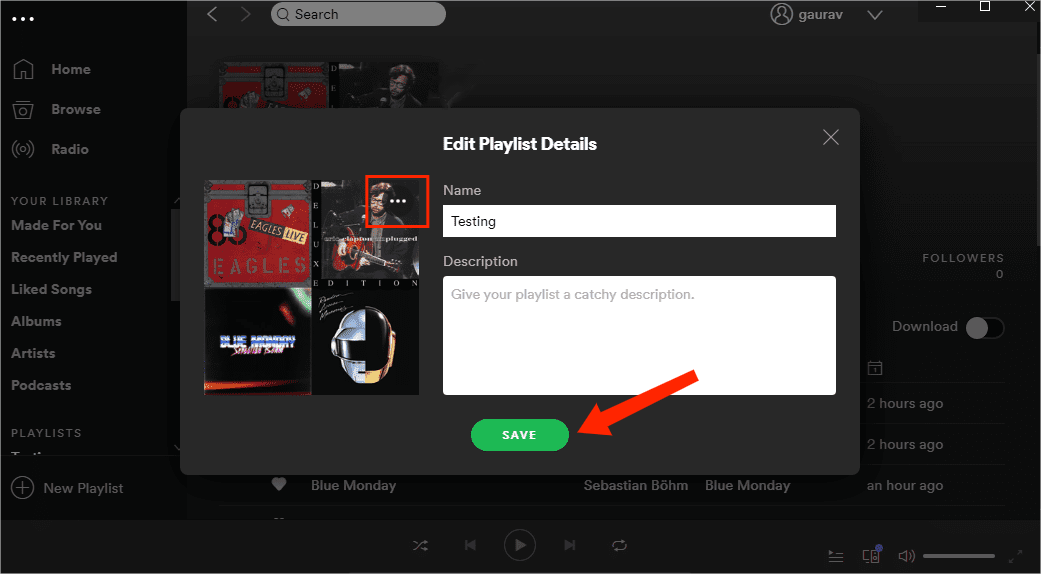
- This new playlist cover image will update, sync, and reflect on all your devices where you use this Spotify account.
Change Spotify Album Cover on Mobile App
Once you change the playlist image using your computer, the change will sync to your phone, too. You should see the new playlist imagery everywhere you use Spotify. That being said, changing the Spotify playlist cover image directly from the mobile app is easy as well. Here’s how to change album cover on Spotify using iOS or Andorid devices:
- To get started, you must first open the Spotify application within your mobile device and after which, you must then navigate right into your profile.
- Select the playlist created by you.
- To change album cover art on Spotify, choose the three dots button and choose Edit.
- To upload custom art or a photo, tap Change Image under the current cover art. Tap Choose from library or Take photo. For the library option, tap to select a photo from your iPhone's image library, then Choose, then Save.
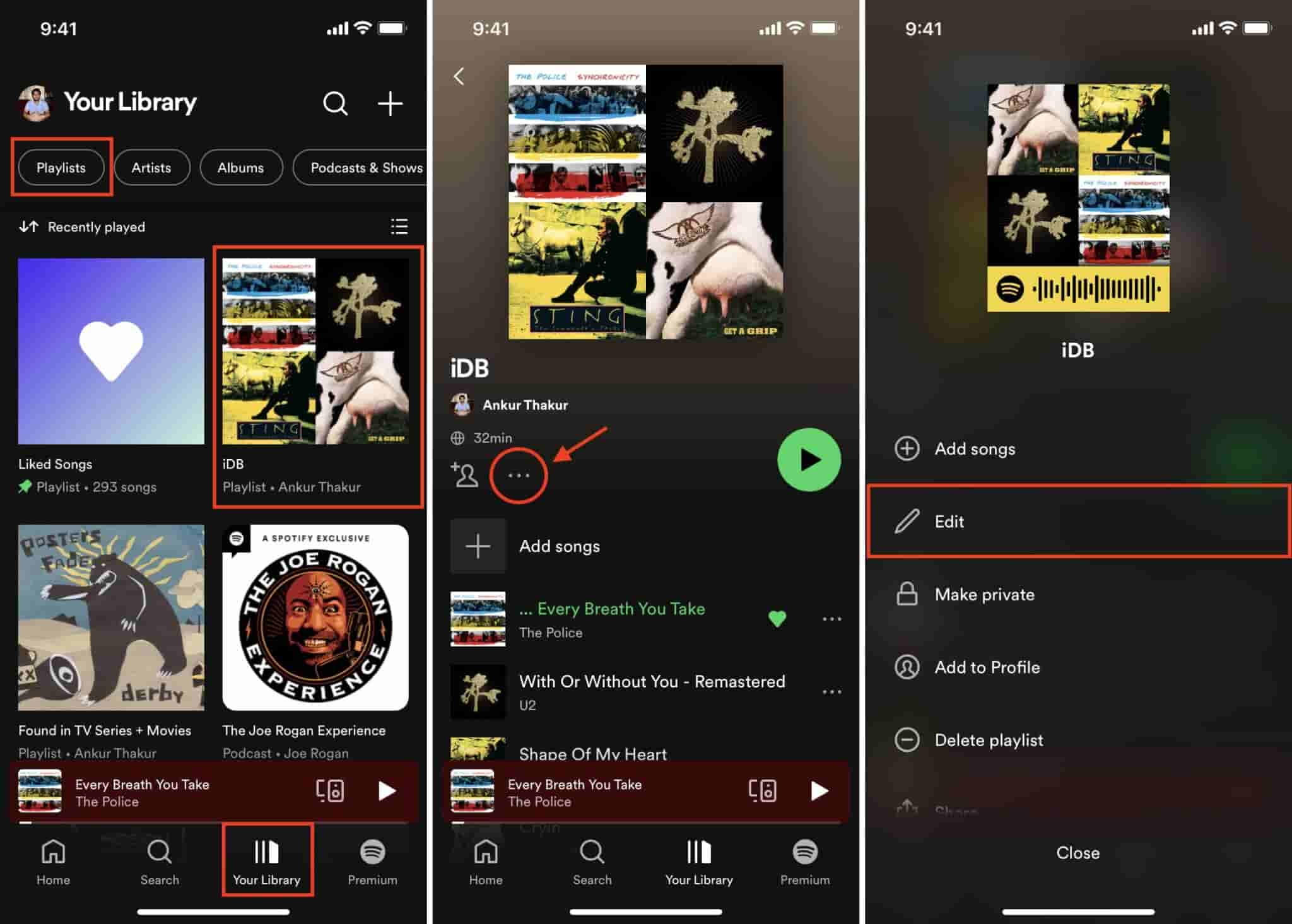
RELATED TOPICS: How To Change Spotify Playlist Cover
Part 3. Extra Tips: How to Keep Spotify Songs and Album Covers Forever?
In this guide on Spotify about how to change album cover on Spotify, we will give you a bonus tip. In some cases, Spotify not showing album covers. The only way to fix this error is to download the song and its metadata information. However, Spotify is a music online streaming service. You need a stable network and a Premium plan to download Spotify songs because it is one of the perks of the Premium plan.
AMusicSoft Spotify Music Converter comes with great flexibility and high compatibility with any device. It indeed enables you to download and convert Spotify music to various audio formats like MP3, FLAC, WAV, and AAC. It can preserve the original quality of the music while removing the DRM protection which then makes it possible for you to listen to your favorite Spotify tracks on any device, even when you are not connected to the internet.
Download Spotify Music with Album Cover Kept
- To get started, you must first download as well as you must install AMusicSoft Spotify Music Converter on your computer. Try it free!
- After doing that, you have to launch the software. You can either use the drag-and-drop option to continue loading tracks into the converter. Or you can copy-paste the URL of the songs, you wish to download to your computer.

- Then, you have to simply choose the output format as well as the quality settings you mush prefer.

- Upon that, you to also click on the "Convert" button to start the conversion process.

- Thereafter, whenever the conversion is complete, you could then transfer the converted files to any device as well as enjoy listening to your favorite Spotify tracks offline.
Conclusion
To wrap it up, having knowledge about how to change album cover on Spotify can be done easily by following the provided guide. It's important to choose the right album cover that represents your music and reflects your brand.
Additionally, using such music converter like AMusicSoft Spotify Music Converter can provide a cost-effective way to enjoy your favorite Spotify tracks offline and on different devices. AMusicSoft offers a user-friendly interface, customizable settings, fast conversion speed, and other features that can enhance your music listening experience.
People Also Read
- Latest Ways To Use Spotify djay Pro App And Add Music To It
- Multiple Ways To Get Spotify On VIZIO TV
- How To Fix Spotify Not Opening On Windows 10?
- How To Get Free Spotify Premium iOS No Jailbreak?
- Why Won’t A Song Play On Spotify? How To Fix?
- How To Unblock Spotify At School Without VPN
- How To Extract Spotify Songs To MP3 [Most Recommended Tools]
- How To Get Rid Of Spotify Keeps Skipping Songs Issue
Robert Fabry is an ardent blogger, and an enthusiast who is keen about technology, and maybe he can contaminate you by sharing some tips. He also has a passion for music and has written for AMusicSoft on these subjects.