Easy Way On How To Add A Song To TikTok From Spotify
Do you love capturing all the good places where you have been? How about creating a reel or videos out of these captures? If you do, then you would agree that putting music on it can make the video entirely better. Nowadays, TikTok has been the most popular platform where people upload videos to show their viewers. However, music in TikTok is limited, so Spotify would be a greater choice as a source for tracks. Let us discuss below the procedure on how to add a song to TikTok from Spotify.

Contents Guide Part 1. Can You Put Spotify Songs on TikTok?Part 2. How to Download Spotify Music to TikTok Without Limits?Part 3. How to Add Spotify Music to TikTok?Conclusion
Part 1. Can You Put Spotify Songs on TikTok?
Can you add your Spotify music to TikTok? Yes! If the Spotify song you want is in the TikTok library, you can easily add it to your video. If not, you can't add Spotify songs on TikTok directly because they are protected by digital rights management (DRM). In this case, how to add a song to TikTok from Spotify? Don't worry. Here we'll walk you through how to add Spotify music to TikTok with useful third-party tools. Let's jump to the next part!
Part 2. How to Download Spotify Music to TikTok Without Limits?
So, how to add a song to TikTok from Spotify? To make this possible, you must use AMusicSoft Spotify Music Converter. AMusicSoft is very capable of giving free users the chance to listen to Spotify offline. The processes that it is capable of doing include conversion, download and DRM removal. The formats that it supports include MP3, FLAC, AC3, M4A, WAV and AAC. They are all supported in multiple devices, so, this is definitely another advantage. With these DRM-free and flexible format files, you can play Spotify on any device.
With a speed of 5x faster, you can quickly have high-quality results. The good audio quality of the converted files which are just the same as the original. By using the AMusicSoft Spotify Music Converter, you can set your own desired file location to store Spotify audio files.
STEP 1: From AMusicSoft website, download the Spotify Music Converter app. Just head to the Products section and select the Download button. Wait until it’s done, then follow it with installation.
STEP 2: Open the application and load your collection. Copy the link of the tracks you selected and then paste them into the converter. You may also do the drag and drop method which is easier and faster.

STEP 3: Select an output format from the available ones. The next step would be choosing the destination folder.

STEP 4: Tap the Convert button and let the process start.

STEP 5: Lastly, download the converted files and use them for your TikTok videos.
With AMusicSoft you can not only add Spotify music to TikTok but also to another music platform. For example, maybe you want to move from Spotify to a new music service like Apple Music for some reason. See How To Transfer Spotify Playlist To Apple Music >>
Part 3. How to Add Spotify Music to TikTok?
After using the AMusicSoft Spotify Music Converter and getting all your selected music files ready for uploading, you may now proceed with the process of how to add a song to TikTok from Spotify. But before that, all these locally saved music files on your computer must be transferred first into your mobile phone to use, which could be either an Android or iOS, so that adding them to music videos would be easier.
Using InShot Video Editor
InShot is famous among users because it is very easy to use due to simple functions that can be understood quickly. This tool can edit both your videos and photos into a high-definition quality in a very fast speed. This was made possible because of its amazing features. You can even post the resulting video with Spotify music on your TikTok account within InShot’s system alone. Most importantly, this tool is supported in both Android and iPhone.
Follow the steps below and see how to add a song to TikTok from Spotify via InShot. To get started, you need to navigate to either App Store or Google Play Store and then search for the InShot Video Editor application on your mobile phone. If already seen in the search results, select it and click the Download button.
- Open the InShot app and create a new video. For better results, muting the initial audio of the video is highly recommended.
- From the menu options, tap on "Music".
- Drag the timeline where you want to add the converted Spotify music to then tap on the "Tracks" button.
- Next, tap on the "Imported Music" button and choose the "Files" button to start adding songs. You can add all the songs you want to the video with InShot.
- Upon doing this, options which in particular are applications and platforms will be displayed. Choose the TikTok app from this window. After a few seconds, you may already check the video that has been posted.
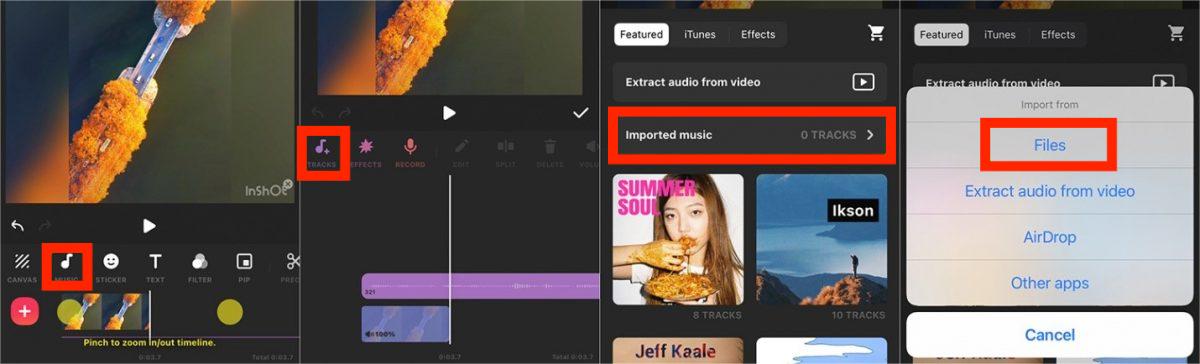
Using iMovie
iMovie is the official video editing software that was introduced for iOS devices such as iPhones, iPad and Mac. This software has a variety of themes available where you can freely choose which of them fits your video. To add, it even has a set of templates and transitions that are readily available for use. All you have to do is to add the video that you captured into the said software. As you continue editing the video, you can gradually check your progress through the provided preview window.
Here is how iMovie works as you do the process of how to add a song to TikTok from Spotify. Check out the procedure and have it followed for the results you need.
- Launch the iMovie app on your device.
- Once the application has opened, from the main interface, select the "Project" button. This must be followed by clicking the New Project button.
- You must then select the "Movie" button and proceed to add the video you captured a while ago.
- Wait for a few seconds until the video has been completely loaded on iMovie. Notice the plus button right below the video preview and select it.
- Upon doing this, a new window will show up wherein you have to choose the "Audio" option.
- In the Audio tool window, select the "Songs" button. This will allow you to add the converted Spotify Music that you have prepared.
- Then, apply some edits through the editing features of iMovie. You can even add some transitions if you want to.
- If you are already good with your edits, then tap on the Upload button located at the lower part of the window.
- Hitting the Save Video button will come up next. As soon as you click this button, the edited video will automatically be saved on your iPhone or iPad’s photo library.
Using Via CapCut
Here comes another popular video editor, CapCut. This software allows you as well to directly upload the video you edited into TikTok’s system. If the other two applications are not available for you, you can use the CapCut app alternatively. Just like the two previously discussed, this tool will generate amazing videos, too. Tackled below is the complete guide on how to add music to TikTok from Spotify through the use of CapCut.
- Open the installed CapCut application on your device.
- To begin editing, select the "New Project" button. You will be allowed then to add the video you have.
- On your current screen, hit the "Audio" button.
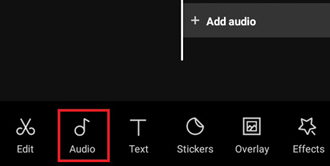
- After doing so, click "Sounds" and then proceed to "Your Sounds" section. This is where you can view the converted music files that have been saved on your device.
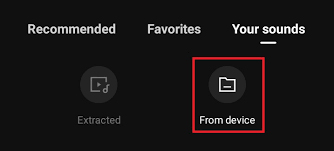
- After browsing your list and finally found the music that you want to use, just hit the Add button. This will automatically add the music to the video.
- Just do some adjustments on the video and then click Save once you are finished.
- Then a few seconds after, it is now ready for uploading to TikTok.
Conclusion
Adding music on your TikTok videos makes them catchier and more interesting to play. In fact, it can make the contents much better as it will allow the viewers to watch them along with the corresponding music that can portray the correct emotion of the video. And when it comes to the tracks that you may add, Spotify could be the best source. But as mentioned, there are restrictions to get through in order to add them into your videos. That is when you must use AMusicSoft Spotify Music Converter. This is a promising tool that will let you do the process of how to add a song to TikTok from Spotify.
People Also Read
- Tips To Enjoy Spotify On Squeezebox
- The Best Spotify Music Converter You Should Try
- Indicators That You Are Using A Hacked Spotify Account And How To Solve It
- How To Turn Off Shuffle On Spotify Android With And Without Premium
- How To DJ With Spotify: Things That You Need To Learn
- How To Play Spotify On Switch As Background Music?
- Let Us Talk About The 6 Months Free Spotify Promo
- “Can You Play Spotify On Alexa” - The Complete Guide
Robert Fabry is an ardent blogger, and an enthusiast who is keen about technology, and maybe he can contaminate you by sharing some tips. He also has a passion for music and has written for AMusicSoft on these subjects.