How Much Data Does Spotify Use And How To Save Data Usage?
Almost all media services rely on a stable Internet connection, such as WiFi or cellular data, such as Spotify, a popular and common online music service. Like any other streaming application on mobile devices, Spotify also deducts your data every time you use it on phone or tablet.
Are you curious about how much data does Spotify use per hour or per song? Is your data plan enough to support you in playing Spotify online for a long time? Can I listen to Spotify without using data? Here, we will talk about How much data Spotify uses while streaming music, ways you can reduce data consumption, and a bonus tip on how you can listen to Spotify without data. Ready? Let’s jump to the text.
Contents Guide Part 1. How Much Cellular Data Does Spotify Use?Part 2. How to Save Data Usage While Playing Spotify?Part 3. How to Listen to Spotify Without Data?FAQs
Part 1. How Much Cellular Data Does Spotify Use?
How much data does Spotify use? It depends on the song quality on Spotify you set. Spotify now offers 4 different audio quality on mobile devices, including Low (24Kbps), Normal (Kbps), High(160Kbps), and Very High (320Kbps, only for Spotify Premium users).
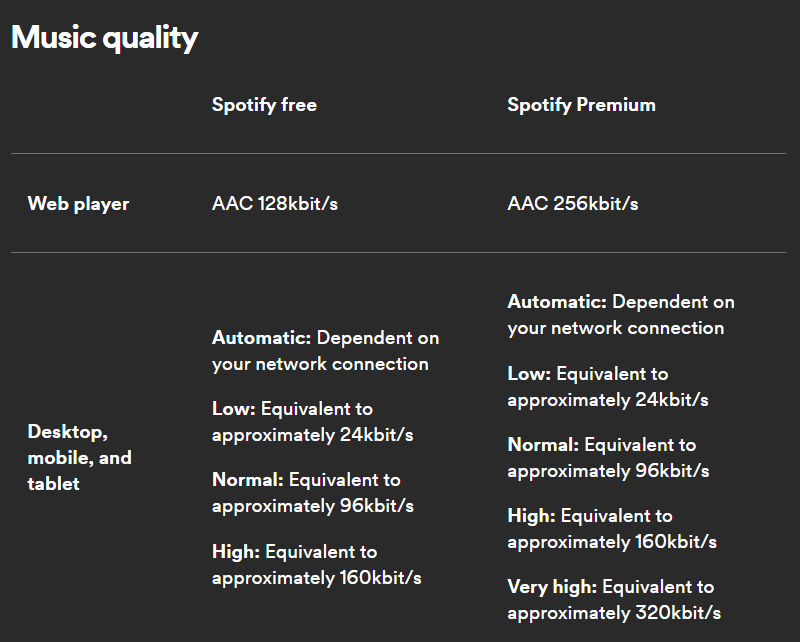
Spotify doesn’t offer any concrete numbers on data usage. Mostly because each stream on audio quality is different so even though we can give rough data usage estimates based on each quality tier’s bitrate, data usage is likely to fluctuate.
How much data is used per Spotify song?
How much data does Spotify use per song? Typically, a Spotify song consumes around 60KB up to 500 KB of data if you are using the lowest audio quality. For higher-quality songs, it usually consumes about 4.2MB to 8MB of data.
How much data is used for Spotify per hour?
How much data does Spotify use per hour? For low audio quality, a full hour of streaming music can use up to 10MB of data. That doesn't sound like a lot, but just a single hour of streaming per day can use up 500 MB of mobile data over a month. If you're a Spotify Premium subscriber, streaming music at the highest quality can consume around 150MB per hour. It would be required to reach up to 6GB of your mobile data per month which I guess is not a low digit for some.
So, one thing to remember is that the higher the audio quality of your streams, the more data Spotify will use. Now the cheapest Unlimited data plan you can search for online is from Mint Mobile, which costs $30 per month. The drawback is that your data speeds will cap out at 45GB of usage per month. After this, you'll be reduced to just 128KBps, which is sufficient for light browsing and messaging only. If you only play music for one hour every day with a Spotify Premium account, it is enough. But playing for more time, you can not get smooth music playback.
Part 2. How to Save Data Usage While Playing Spotify?
Now that you know how much data does Spotify use, let’s discuss further how you can save or reduce your data usage while playing Spotify music on mobile devices, here are the solutions that you can apply.
Method 1. Downloading Songs for Offline Playing Using Spotify Premium
One of the benefits for being Spotify’s Premium users is downloading songs for offline playback. Once songs are kept on your mobile, you can turn off cellular data or WiFi to play them. However, when it comes to a podcast, you can only download the audio ones. Video podcast still requires you to stream them online.
To download songs from Spotify on mobile to play offline and save data, tap Your Library on the Spotify app and select songs, playlists, or albums or playlists you want to download. Tap the arrow icon next to the playlist name to start downloading music.
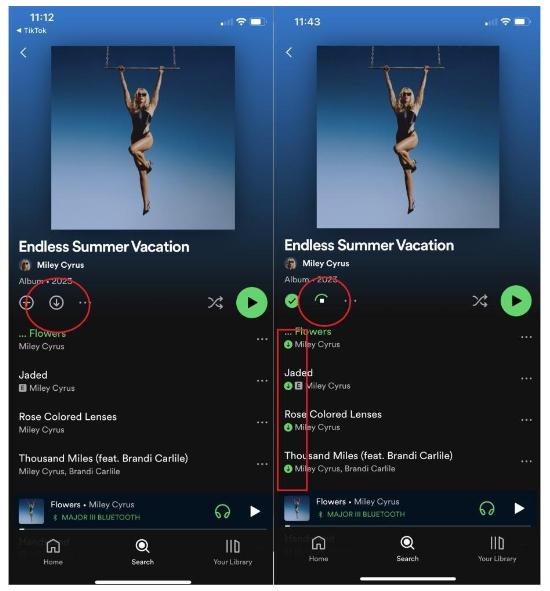
Tips: If you’ve never upgraded to a Premium account before, you’ll get a one-month free trial of Spotify. See How To Upgrade To Spotify Premium >>
Method 2. Enable the Data Saver Mode on Spotify
The second solution to save data usage on Spotify is turning on the data saver mode. Data Saver can reduce the Spotify app’s data usage by showing fewer images and reducing audio quality. If you don't mind streaming music at a low audio quality, you can tap your profile picture on the Spotify mobile app, find the "Settings and privacy" option, and switch Data Saver on.
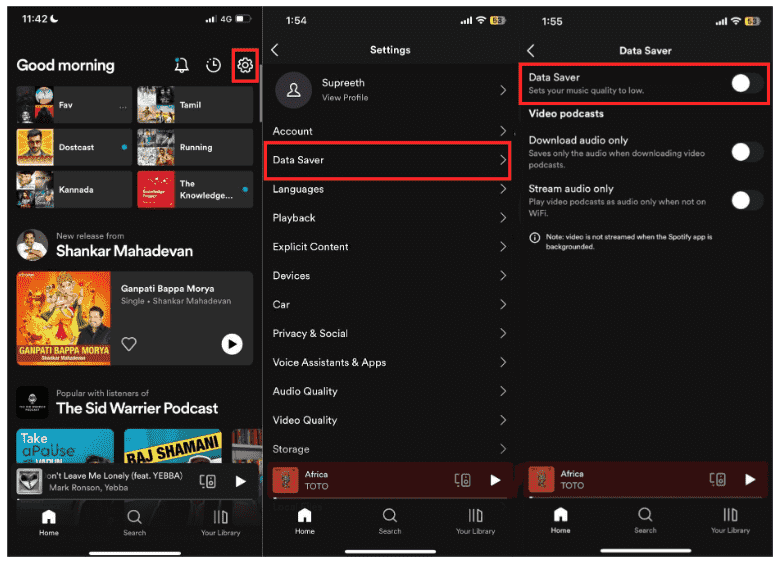
Method 3. Change the Audio Quality on Spotify
As we know how much data does Spotify use is according to the audio settings of the app. If you want to save more data, just adjust the quality of your Spotify music to a low tier. But of course, expect that the sound of the music is not good as it is.
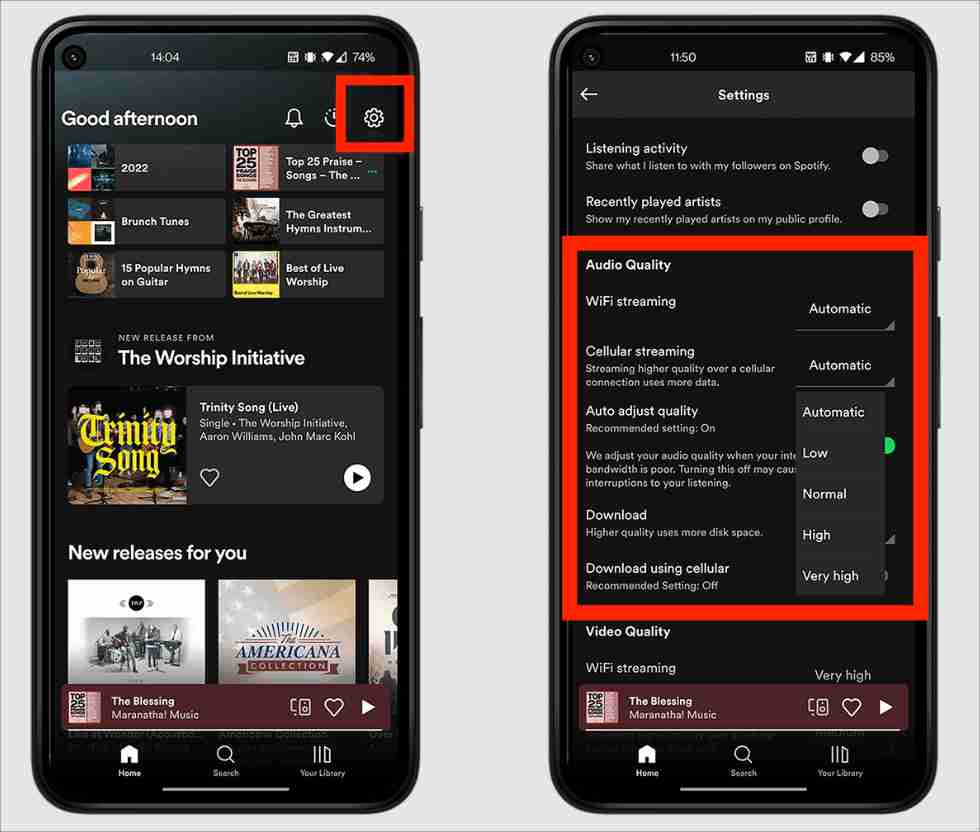
Tips: Spotify has other playback settings to make sound better, such as a built-in equalizer. Once you change the audio quality, you can still check the Best Equalizer Setting on Spotify to enhance the music experience.
Method 4. Disable Spotify App Refresh Automatically
Background app refresh is a feature on mobile that allows apps to idle in the background in order to send convenient alerts and implement updates. However, these background apps drain your battery and can chug cellular data. You should turn this function off to save data while you’re not using the Spotify app. This setting varies depending on the phone brand and OS version. You can search the phone manual to set it up.
Part 3. How to Listen to Spotify Without Data?
If you are curious to know whether you can listen to Spotify without data, then the answer is yes! After knowing, how much data does Spotify use, I can say that the method mentioned here is the best alternative to saving data while playing Spotify songs.
One useful method to listen to Spotify without data is to download songs for offline playing. With AMusicSoft Spotify Music Converter, you don't have to buy any Spotify Premium plan to enjoy the song-downloading feature. AMusicSoft Spotify Music Converter comes with a built-in Spotify web player, you can download any song, playlist, album, or podcast to your computer once logged into your free or Premium account in MP3, MP4, WAV, and more common audio formats.
In addition, this program maintains the quality of the songs as if they are the original tracks, as well as, the ID3 tag and metadata which keep them organized after download. Moreover, it is also known for its conversion speed of x5 which won’t take so much of your time waiting for the process to complete.
Download Spotify Songs Free for Offline Listening
Step 1: If you want to try this marvelous software, its installer is readily downloadable on the AMusicSoft website for both Mac and Windows. AMusicSoft offers a free trial. Try it for free by clicking the download button below!
Step 2: Run the AMusicSoft app, then it will automatically load the Spotify web player. Drag the songs you want to download from Spotify to the AMusicSoft interface.

Step 3: Set the output format, bit rate, sample rate, and channel you want.
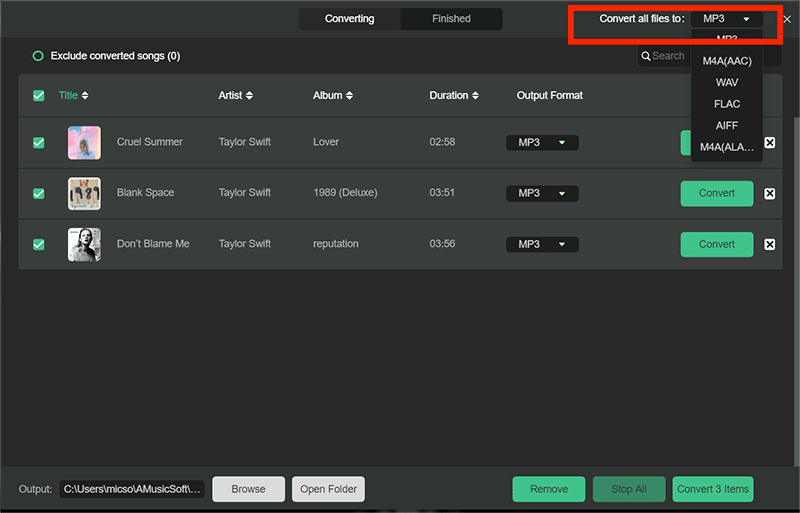
Step 4: Once the selections of output are all set, you can begin the conversion of Spotify by clicking the Convert button on the converter. After that, you can browse the converted Spotify songs and put the music on any device you wish for playback offline.

FAQs
1. Can Spotify shut off automatically when data is overused?
No. Spotify can not be closed automatically. But you can use the Spotify sleep timer function to stop your music playing before it starts to use more data than you’d like.
2. How to see how much cellular data I've used?
Perhaps you are wondering how much data is used if you are listening to your favorite tracks on Spotify. Fortunately, you can see how much data apps have used from your phone settings. On your iPhone or iPad, you can go to Settings > Cellular or Settings > Mobile Data. Scroll down to find which apps are using cellular data. For Android users, you can tap Network & internet on your phone's Settings app. Find your carrier and you'll see how much total data you use. If you think you already consumed more than enough data, then you can simply toggle it off so that Spotify won’t use your cellular data again.
3. How much is Spotify Premium?
Some users will choose Spotify Premium to download songs to reduce data usage on Spotify. But do you know the price of Spotify Premium now? Spotify officially hiked the prices of Premium plans in 2023. The new Individual plan monthly cost will be $10.99. The price of Spotify’s Premium Duo plan will go up by $2 to $14.99 per month, while the Family plan and Student plans rise by $1 to $16.99 and $5.99, respectively.
To save fees for data plan and subscription, you can try AMusicSoft Spotify Music Converter. AMusicSoft software is the best Spotify music downloader designed for both Premium and free users to download Spotify music files to a computer it's always a great idea to play Spotify music library offline and create a local backup music with AMusicSoft.
People Also Read
- Amazon Music Unlimited vs Spotify: Which Is Better
- Spotify Premium APK Download: Everything You Need To Know
- How To Change Spotify Profile Picture: An Easy Guide
- How to Upload Songs to Spotify: An Easy Guide
- Spotify No Ads: The Things That You Need To Learn
- How to Backup Spotify Playlists: A Guide for You
- How to Stop Spotify from Opening on Startup
- How to Delete Spotify Account: Here Is an Easy Way
Robert Fabry is an ardent blogger, and an enthusiast who is keen about technology, and maybe he can contaminate you by sharing some tips. He also has a passion for music and has written for AMusicSoft on these subjects.