How Do I Turn Off Spotify Shuffle Play With/Without Premium?
Although both Spotify free users and Premium subscribers can access a vast library of content, only Premium users can enjoy some key functional features of Spotify. One advantage of streaming with Premium is that you've got more control of music playback like shuffle play. The shuffle feature in Spotify allows you to listen to different playlists and songs out of sequence. That creates a new listening experience each time you kick back to hear your playlists.
However, shuffle playback sometimes might ruin the groove you have going on. Imagine listening to a cozy and slumbery song, and when you’re completely engrossed in it, the next song rocks your ear with party music. How do I turn off Spotify shuffle playback? In this article, we will share simple steps to turn off Spotify's shuffle on your mobile and desktop in seconds.
Contents Guide Part 1. How to Turn off Shuffle on Spotify Using Desktop?Part 2. How to Turn off Shuffle on Spotify Using Mobile?Part 3. Bonus: Get Full Playback Control of Spotify Without PremiumFAQs About Shuffle Play on SpotifyConclusion
Part 1. How to Turn off Shuffle on Spotify Using Desktop?
Spotify has shuffle play as default on both free and Premium accounts. Shuffle play can be annoying at some point it can choose songs that you do not love. How do I turn off Spotify shuffle play on my computer? If you’re only using Spotify on the Spotify desktop app or web player, you can turn off shuffle regardless of your subscription type. Here is how to turn off shuffle on Spotify using the computer.
Turn off Shuffle on Spotify for Desktop/Web Player
Step 1. Launch the Spotify app or web player on your computer. Select the song or playlist to play.
Step 2. Now navigate to the bottom and click on the "Now Playing" bar. Click the Shuffle button to disable it. If shuffle mode is off, the button will be greyed out.
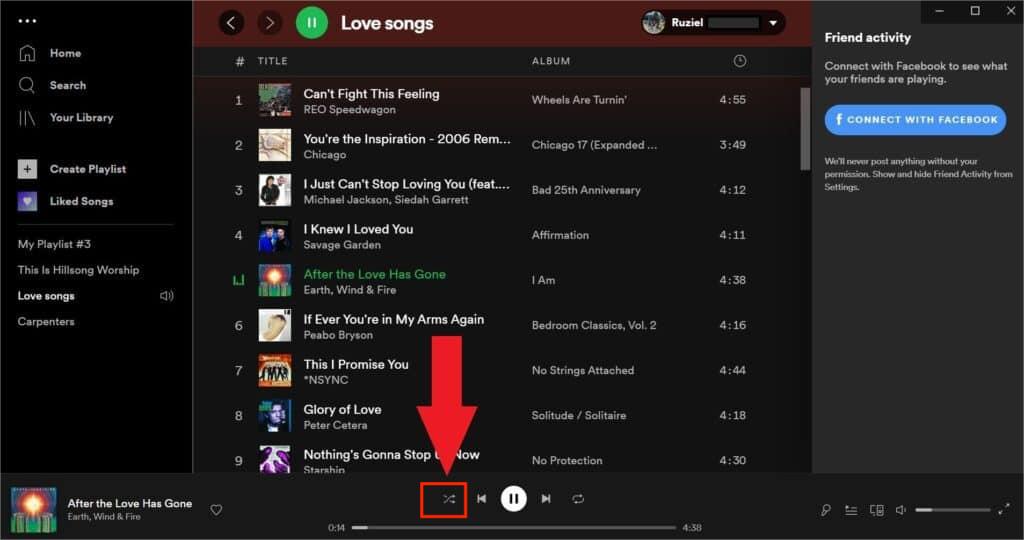
Part 2. How to Turn off Shuffle on Spotify Using Mobile?
Unlike Spotify desktop or web player, the ability to turn shuffle on or off is a function afforded only to Spotify Premium subscribers. How do I turn off Spotify shuffle play if I am listening to Spotify from iOS/Android device? Here’s how to do it:
Turn off Shuffle on Spotify for iOS/Android
Step 1. Launch the Spotify app on your iOS or Android. Pick the playlist or song you want to play.
Step 2. Now tap the minimized song window to bring it to full screen.
Step 3. Press the Shuffle button in the media controls until it turns grey. This button looks like two intertwined arrows.
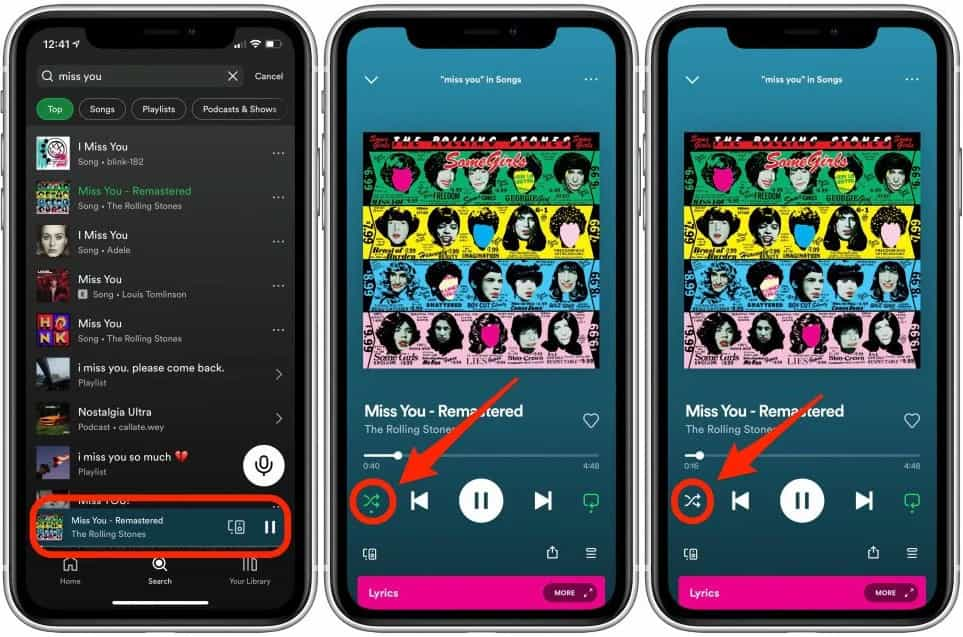
Part 3. Bonus: Get Full Playback Control of Spotify Without Premium
We have answered your question "How do I turn off Spotify shuffle play", and share a step-by-step guide with you. Apart from the shuffle play feature, free users get less control over their music. First of all, free users get just six skips per hour and enjoy on-demand listening on the desktop only. With Premium, you can skip as many songs as you deem necessary and get full on-demand playback on mobile and desktop.
To get full control of your Spotify, you should keep the membership with Premium. However, there's another free method that can enable all users to get full playback control from Spotify regardless of free or Premium users. Using a powerful Spotify music downloader like AMusicSoft Spotify Music Converter can help you download Spotify music to other media players to get more playback options.
What makes AMusicSoft Spotify Music Converter outstanding is its DRM removal. The DRM protection on Spotify Ogg audio files is what prevents you from saving songs on your external storage. AMusicSoft Spotify Music Converter can remove the DRM protection from Spotify music files, and then convert them into various mainstream formats like MP3, MP4, AAC, WAV, FLAC, and many more, enabling to increase audio compatibility so that you can play songs on any device you want. To add more, AMusicSoft is equipped with up to 5x faster conversion and download speed that can finish all processes involved in the shortest time possible. AMusicSoft Spotify Music Converter also enables top-quality output, any Spotify music will be saved in up to 320kbps.
AMusicSoft Spotify Music Converter offers a free trial. Be you a free user or a Spotify subscriber, you can download Spotify music to MP3 at no cost. Install the tool for free and get more control over your music immediately!
Download Spotify Music and Transfer to Other Media Player
Step 1 . Open The AMusicSoft Spotify Music Converter and log into its built-in Spotify web player. Once you are at the main screen, do the dragging and dropping of Spotify tracks to add those to convert.

Step 2. Select one from the output formats. You can choose MP3 format or any other compatible with your media player depending on your preference. You can also set output quality, conversion speed, and output path.
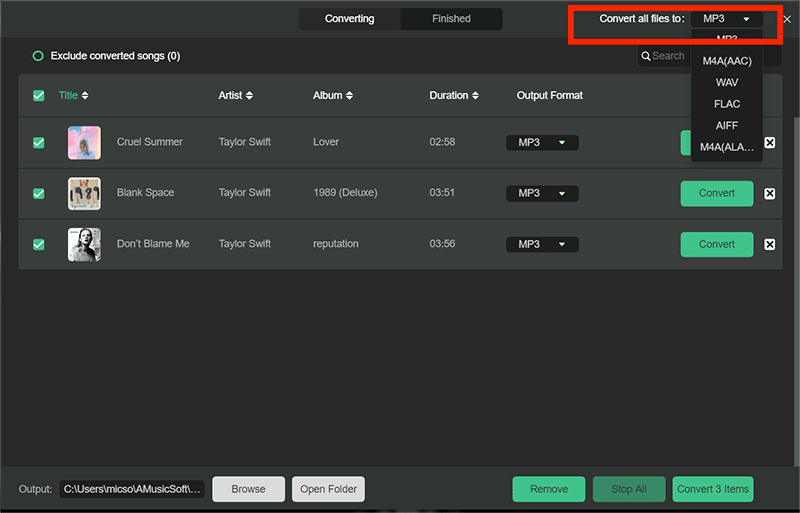
Step 3. Tick the button at the bottom “Convert.” Now AMusicSoft program will transform all the Spotify tracks and at the same time remove the DRM protection of those.

Once you have the converted files, you need to go to the "Converted" tab and click the "View Output Files" to find well-downloaded Spotify music files from the folder you set. Once Spotify music is on your computer, you can play it anytime and anywhere you want. You will also save a lot of data and money because you can play Spotify music offline without Premium.
FAQs About Shuffle Play on Spotify
Q1: What Is Smart Shuffle on Spotify?
Although I know how do I turn off Spotify shuffle playback, can I keep those track lists evergreen? Yes! Spotify launched a new play mode for Premium subscribers, called Smart Shuffle. It can keep your listening sessions fresh by mixing in recommendations that match the vibe. Premium subscribers can activate Smart Shuffle in any of the playlists they've created or Liked Songs.
Q2: What if Spotify Is Stuck in Shuffle?
If stuck in Spotify shuffle, you can do the fixes, including restarting the Spotify app, updating the Spotify App, or checking your network connection. To get more solutions, see Ways To Fix “Spotify Shuffle Sucks” Error.
Q3: Is Spotify Shuffle Random?
Yes. If you have shuffle on, all of the music you listen to will be randomized. For example, if you had five Taylor Swift songs and five Bruno Mars songs in a playlist, there’s a chance that Cruel Summer and Blank Space won't come back to back, followed by Talking to the Moon. There’s almost zero chance you will get more than one song in a row from the same artist with this shuffle play.
Tips: If you want a smoother listening experience, try crossfading songs. Check out How To Use Spotify Crossfade Songs Feature to get some inspiration.
Conclusion
Though shuffle playback on Spotify can randomize your streaming experience and it will ruin the mood in some situations. How do I turn off Spotify shuffle playback? With the free version, you can turn it off using the desktop or web player. To turn off shuffle on Spotify using desktop and mobile, you have to upgrade to the Premium plan.
To get full music control of Spotify for free, you can download Spotify music to your computer via AMusicSoft Spotify Music Converter. It can ensure you get high-quality Spotify music on your computer. It can convert big files like Spotify albums and playlists. It will save you time with its good conversion speeds. And you will easily identify your output files and can even customize them.
People Also Read
- How Many Skips On Spotify Free? Get Unlimited Skips Here!
- How To Get Rid Of Spotify Keeps Skipping Songs Issue
- Spotify AI DJ: How To Use Spotify DJ Mode?
- How To DJ With Spotify On Pacemaker (Pacemaker Spotify Guide)
- Djay App Spotify: Things That You Have To Know
- Equalify Spotify Free App: Equalizer for Your Spotify
- How To Set The Best Equalizer Setting Spotify?
- How To Loop A Playlist On Spotify Without Premium?
Robert Fabry is an ardent blogger, and an enthusiast who is keen about technology, and maybe he can contaminate you by sharing some tips. He also has a passion for music and has written for AMusicSoft on these subjects.