How To Get High Quality Download Of Spotify Music?
Are you tired of compromising on audio quality when downloading your favorite tunes from Spotify? Say goodbye to subpar sound and hello to a whole new level of music enjoyment! We're here to unveil the secrets of acquiring high quality download of Spotify music which was the world's leading music streaming platform.
Whether you're a devoted audiophile, a discerning music lover, or simply someone who craves the utmost sonic perfection, this article is your ticket to unlocking the ultimate listening experience. So, tighten your headphones and join us on a melodic journey as we reveal the tried-and-true techniques to get your hands on those crystal-clear, high-fidelity tracks that will make your ears sing with delight. Get ready to elevate your Spotify experience like never before!
Contents Guide Part 1. Basic Information About Audio Quality on SpotifyPart 2. How to Get High Quality Music from Spotify?Part 3. How to Download High Quality Spotify Music Without Premium?Conclusion
Part 1. Basic Information About Audio Quality on Spotify
Spotify has gained immense popularity as a music streaming platform for several reasons. The combination of a vast music library, user-friendly interface, social features, and widespread availability has made Spotify a popular choice for music streaming among millions of users worldwide.
Spotify has a range of audio quality options to suit your device, plan, and preferences. For Spotify Premium users, the music quality is up to 320kbit/s on desktops, mobile, and tablets, and the web player where it’s 256kbit/s. You can get the high quality download of Spotify music with Premium plans. On the other hand, Spotify Free users have a lower default music quality. When streaming music with a free account, the bitrate is only up to 160kbit/s across all Spotify apps except the web player where it’s 128kbit/s.
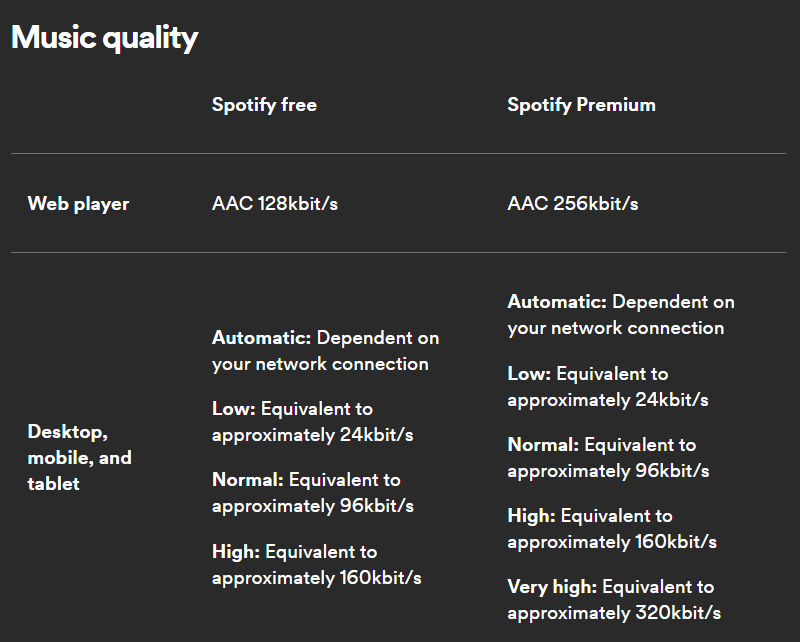
🔸For music lovers who want the best experience, go with Tidal, Apple Music, or Amazon Music Unlimited. With their subscription, you can play music with HiRes FLAC, Dolby Atmos, and more. For further info, we also have a Tidal vs Spotify head-to-head, giving you the audio quality on how they compare.
Pros of Spotify's Low Audio Quality:
- Storage Efficiency: By using lower bitrates, the downloaded songs occupy less storage space on the device. This is beneficial for users with limited storage capacity or those who want to download a large number of songs without significantly impacting their device's storage.
- Smooth Streaming: Lower-quality downloads require less bandwidth, making it easier to stream music without interruptions, especially in areas with weaker network connections. This is particularly advantageous for users who frequently listen to music on the go or in areas with limited internet access.
- Faster Downloads: Lower-quality downloads can be completed more quickly compared to higher-quality downloads. This is beneficial for users who want to download songs efficiently, especially when they have a time constraint or limited internet speed.
Cons of Spotify's Low Audio Quality:
- Audio Quality Compromise: The default quality settings of Spotify sacrifice some audio quality for the sake of smaller file sizes. Lower bitrates can result in a loss of detail, clarity, and depth in the music. Audiophiles and users with high-quality audio equipment may find the default quality lacking in providing an optimal listening experience.
- Limited Dynamic Range: Lower-quality downloads may not accurately reproduce the dynamic range of music, leading to a somewhat compressed sound. This can diminish the impact and richness of the music, particularly for genres that rely heavily on dynamics like classical music or high-energy electronic tracks.
- Inadequate for High-fidelity Systems: Users with high-end audio equipment or dedicated audio setups may not fully appreciate the default quality of Spotify downloads. Higher-quality downloads or lossless audio formats are often desired to maximize the potential of their audio systems and headphones.
High-quality music offers better audio fidelity, capturing more of the original details, dynamics, and nuances of the music, and retaining more clarity and detail in the music. This means you can hear subtle instrumentations, intricate vocal performances, and delicate production elements that may be lost in lower-quality downloads. If you have invested in high-quality headphones, speakers, or audio systems, the high quality download of Spotify music is essential to fully leverage the capabilities of your equipment. These setups are designed to reproduce the nuances and details present in high-quality audio files, ensuring that you can fully enjoy the benefits of your premium audio equipment.
Part 2. How to Get High Quality Music from Spotify?
What you might not know is that you can increase the music quality to hear more details or turn it down to save more data on your device manually. To achieve high-quality Spotify music, you can utilize the settings available within the Spotify app.
Change Audio Quality
Within the Spotify app itself is an audio setting that allows users to change the music quality to their liking. Accessing and modifying this setting may be done in the following manner:
On Mobile App:
- Open the Spotify app on mobile and tablet.
- Tap the gear icon from the top right to open the Setting menu.
- Select Audio Quality from the list.
- From here, you can change the audio quality you want to stream at Wi-Fi and Cellular streaming. You can also set the download quality.
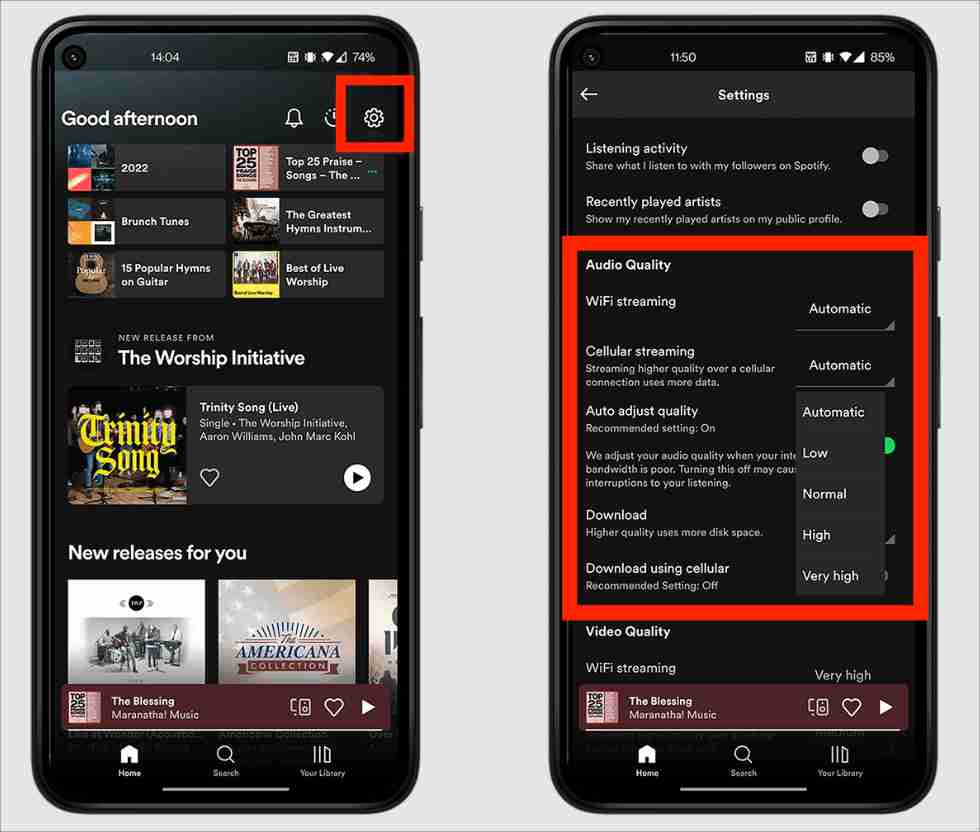
On Desktop:
You can't adjust music quality on the web player. If you wish to get a high quality download of Spotify music on your computer, learn how to do it on the desktop app here.
- Launch the Spotify desktop app onto the computer you're using.
- Tap the gear icon in the top-right corner to open the Setting menu.
- From here, scroll down to the section marked Audio quality.
- After that, you can select the desired audio quality level by either going with the music quality option.
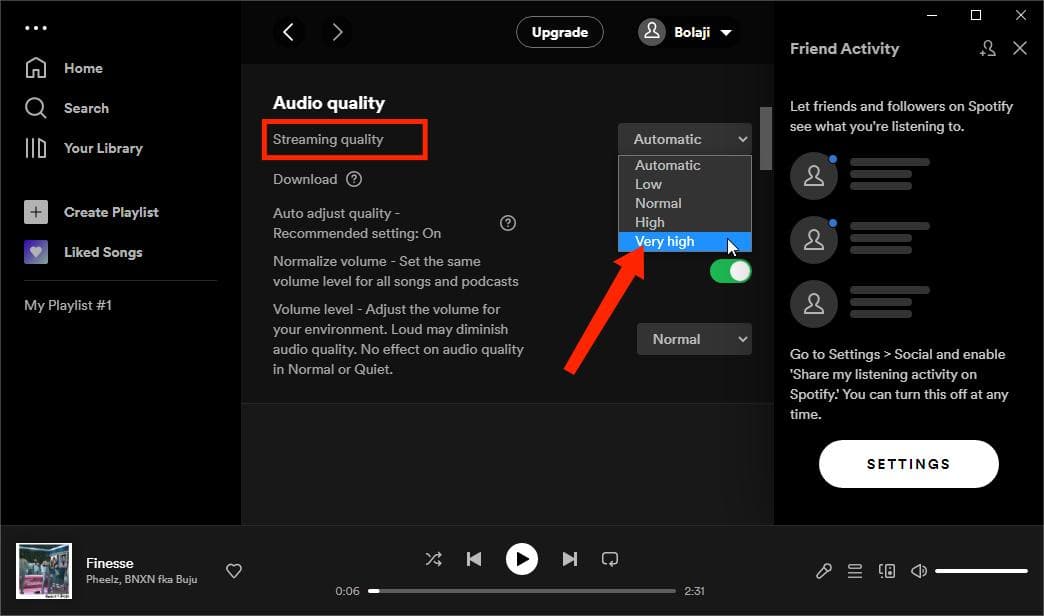
Take into account that the quality settings you have access to may differ based on the device you use and the subscription plan you have. Audio quality at 320 kbps is Spotify Premium users exclusive. When the quality settings are increased, the file size will also increase.
Turn off Data Saver
The Data Saver feature might also affect the sound quality of the music you stream and download. Once you enabled the Data Saver feature, the streaming music quality will be lowered to save cellular data. To get high quality download of Spotify music or video file, follow these steps to turn off it:
- To get with this, you just simply navigate into the Settings menu right within the Spotify app.
- In the settings menu, click on the Data Saver option. Toggle off Data Saver.
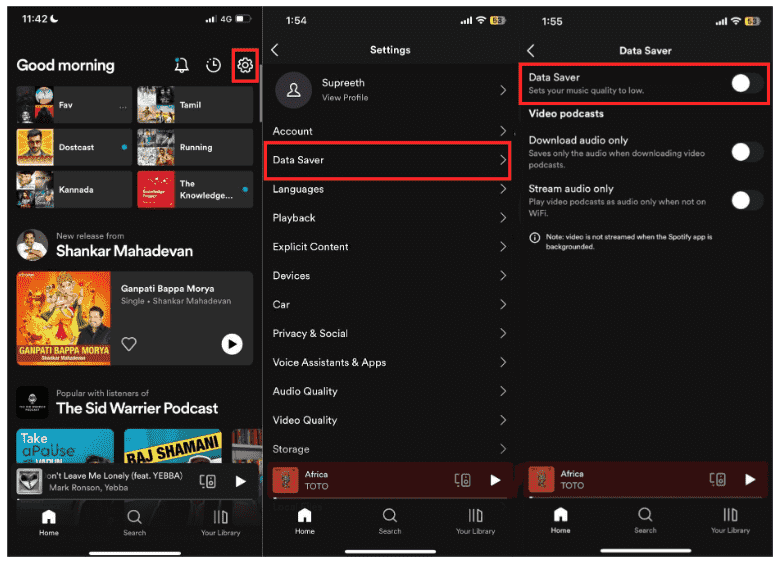
By turning off Data Saver, you can be certain that the music you stream and, later, the download will be of a higher quality.
It is essential to be aware that the quality settings available inside the Spotify app are subject to certain constraints and may not always deliver the greatest possible audio quality. It is possible that you will need to investigate third-party software and programs that provide extra features and possibilities for personalization in order to get an even higher quality of downloads. Nevertheless, it is of the utmost importance to check that any third-party tools you employ are not only legal but also comply with Spotify's terms of service.
Part 3. How to Download High Quality Spotify Music Without Premium?
AMusicSoft Spotify Music Converter is a specialized software tool created to assist users in converting and downloading music from the popular streaming platform Spotify. Its primary purpose is to enable Spotify offline listening by allowing users to convert their favorite tracks and playlists into downloadable files, freeing them from the reliance on an internet connection or the Spotify app.
The software offers a range of features to enhance the conversion experience. Users can convert not only individual Spotify songs but also entire albums and playlists into various popular audio formats like MP3, FLAC, AAC, WAV, and M4A, expanding the compatibility of the converted files with different devices and media players. Not only set a ringtone using Spotify music, but you can also set up a Spotify alarm with these converted music files.
One of the key advantages of AMusicSoft Spotify Music Converter is its ability to preserve the original audio quality of the Spotify tracks throughout the conversion process. This ensures that the converted files maintain the same fidelity, clarity, and richness as the original Spotify streams, delivering an exceptional high-quality listening experience. Now you can get the high quality download of Spotify music without any Premium plans.
Moreover, the converter supports batch conversion, allowing users to convert multiple songs or even entire playlists in a single operation. This feature is particularly valuable for individuals with extensive Spotify music collections, as it saves time and effort by streamlining the conversion process.
Step 1. To utilize AMusicSoft Spotify Music Converter effectively, users can follow a straightforward set of steps. First, they need to download and install the software from the official website and launch it on their computer.
Step 2. Once installed you have to open the tool and then look for the option to add the songs that you wanted to convert. It is also the time that you have to pre select the songs you love.

Step 3. Next, users can configure the output settings to suit their preferences. This includes selecting the desired output format, such as MP3 or FLAC and adjusting parameters.

Step 4. Click on the "Convert" button. The converter will then begin converting the selected Spotify music into the chosen output format.

With the converted Spotify music files at their disposal, users have the freedom to transfer them to their preferred devices, such as MP3 players or smartphones. They can also burn the files onto CDs or import them into their preferred media libraries or audio editing software for further customization and organization.
Conclusion
In conclusion, high quality download of Spotify Music are crucial for an optimal Spotify experience. By utilizing AMusicSoft Spotify Music Converter, users can convert and download their favorite tracks in the highest possible quality, ensuring that they enjoy the full richness and detail of their music collection. With its features and capabilities, AMusicSoft Spotify Music Converter empowers users to take full control of their Spotify music, enabling offline listening, customization, and unrestricted access to their favorite tracks.
People Also Read
- How To Clear/Reset Spotify History Or Recently Played?
- All-in Guide: How To Change Album Cover On Spotify
- All About How To Listen To Spotify Offline Without Premium On Phone
- How To Download Spotify Songs Chrome Extension
- How To Download Spotify Songs Without WIFI?
- Do Downloaded Spotify Songs Use Data? Free Listening Guide
- 5 Best Converters To Download Spotify Songs To MP3 Online
- Will I Lose My Playlists If I Cancel Spotify Premium?
Robert Fabry is an ardent blogger, and an enthusiast who is keen about technology, and maybe he can contaminate you by sharing some tips. He also has a passion for music and has written for AMusicSoft on these subjects.