How To Move Groove Music Download Songs To Spotify?
There are many platforms in the market to download music and listen to them offline. Groove Music is one of the options that you can explore. Groove's sound quality is quite good. You can enjoy crisp audio over a pair of headphones. However, since 2017, you can not buy Groove Music download songs anymore because Microsoft pulls the plug on its streaming service.
Don't worry, you can still use the player to play music. In this article, we will explore what is Groove Music in part one and go further and look for how you can upload local Spotify songs to Groove Music. Want to know more? Read on and get to know more details.
Contents Guide Part 1. What Is Groove Music?Part 2. How to Convert Spotify Songs to Groove Music Supported Audio Files?Part 3. How to Play Spotify Music on Groove Music?Conclusion
Part 1. What Is Groove Music?
Microsoft Groove Music is an audio player software application. Microsoft offers Groove on many platforms, including website, Android, iOS, Windows Phone, PC, and Xbox One. Groove Music lets users create a collection of songs and playlists that roam through the cloud on all the supported devices. The $9.99 per month Groove Music Pass subscription lets you enjoy its satisfying audio quality, deep library, and easy-to-navigate interface.
However, the streaming Music Pass and ability to purchase music directly from the Windows Store were disappeared at the end of 2017. You can't buy Groove Music download songs anymore. Groove Music itself will live on. Its app will still be the default music player in Windows 10. That means you can still use the app to play your own music collection as well as any music you’ve uploaded to OneDrive or FLAC files (Spotify can’t play them).
If you own a mount of Spotify local music files, you can still upload them to Groove Music. After that, you can easily listen to songs to Groove Music for offline playback. This is advantageous since it’s ideal when you are in an area that is poorly connected to the internet. The main audio file format supported on the Groove Music is MP3, FLAC, AAC, M4A, WAV and more. But Spotify music is protected in OGG format. How to get the local files of Spotify music?
Part 2. How to Convert Spotify Songs to Groove Music Supported Audio Files?
Let’s look at how best can you move Spotify local music to the Groove Music download songs in this part. To get the local files of Spotify music, you need the best application to download songs on Spotify is the AMusicSoft Spotify Music Converter.
AMusicSoft Spotify Music Converter is a simple application ideal for all users to download your favorite Spotify songs, playlists, and podcasts for offline usage. It supports several file formats which include AAC, MP3, AC3, WAV, FLAC, and M4A among others. They can all be easily played on any device and can be transferred from one user to another. Now you can also add song to TikTok from Spotify with these flexible music files, you can also add them to Kinemaster, Instagram Story, or other video editing app to edit your own background music.
The 5X conversion speed is something to love and appreciate about the toolkit. Moreover, it also maintains the original quality of the songs that that also includes the metadata. That means that you can send the songs to multiple devices without paying any more premium plans. The unique advantage of the toolkit is the ability to remove the DRM protection which is what makes one not able to download the songs.
Unlike Groove Music download songs required subscription, it’s a simple procedure which can also download an album or playlist for free. Here is the simple procedure that you need to use to download of Spotify songs.
- Download, install, and run the AMusicSoft Spotify Music converter on your device until its set and ready to play the songs on the interface
- Use the drag-and-drop function to add Spotify songs or playlists or albums on the interface

- Choose the output format on the drop-down list

- Click Convert to start the conversion process to have the songs in an MP3 format

Part 3. How to Play Spotify Music on Groove Music?
After the conversion is complete, you will find the converted Spotify songs on your computer. You may now easily import Spotify local song files into Groove Music even you can't buy Groove Music download songs. Here is the simple procedure to do it.
- Run Groove Music on your Windows PC.
- Then go to Settings.
- Tap on the "Choose where to look for music" link.
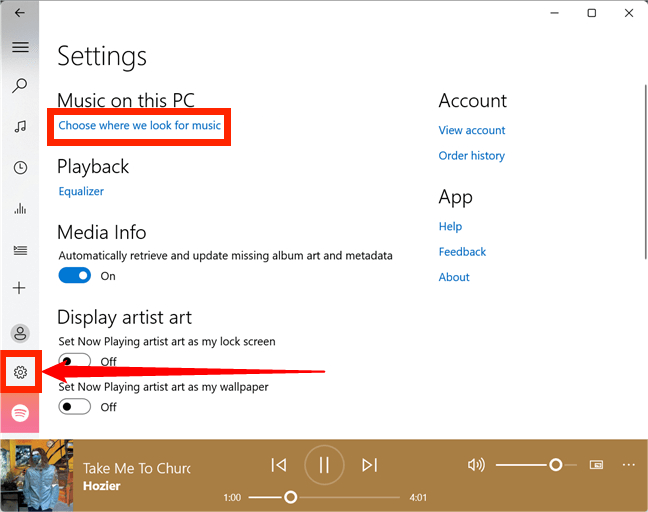
- When the "Build your collection from your local music files" popup appears, click the + button.
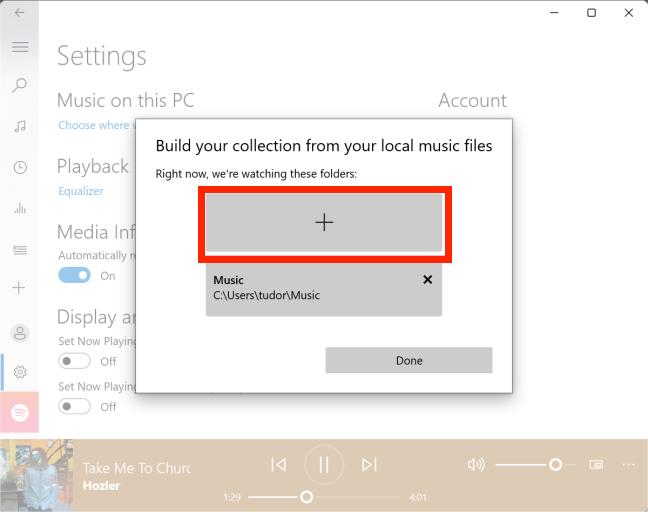
- Navigate to the music folder location, select it, and press "Add this folder to Music." The songs in the selected folder are automatically added to the music library in Groove Music.
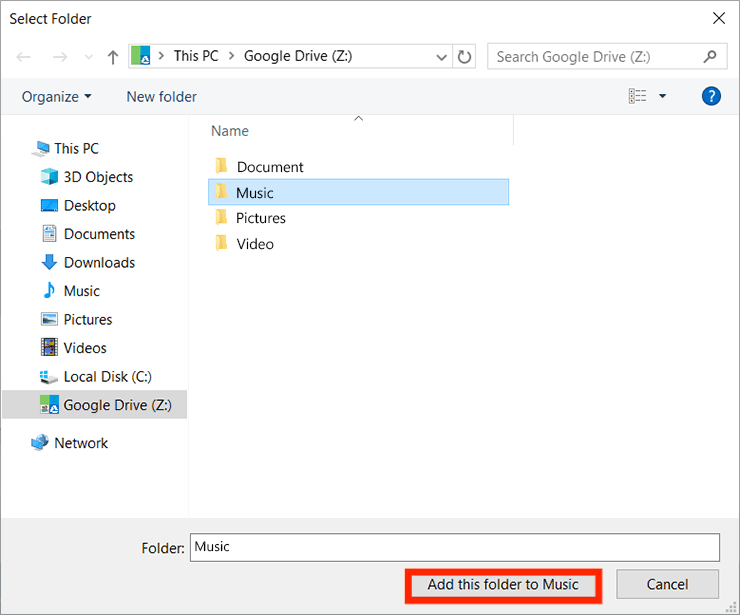
- Confirm the selected folder path and click the Done button.
- The music files contained in the selected folder are added to My Music.
Conclusion
Though the Groove Music service was shutting down and you can not buy Groove Music download songs anymore, you can use the Groove app on your Windows 10 desktop. To upload local music files to Groove Music, AMusicSoft Spotify Music Converter is the best and the most reliable application in the market for all Spotify downloaders. It comes with a simple interface ideal for both novices and experts in equal measure.
People Also Read
- Spotify Or SoundCloud Music Quality: Which Is Better?
- How To Access Showtime With Spotify Premium?
- GUIDE: How To Loop A Playlist On Spotify?
- Solved: How To Repeat Songs On Spotify Without Premium?
- How To Upload Sound On TikTok And Create The Best Videos
- Is It Possible To Download MP3 From Spotify?
- How To Make A Spotify Scan Code
- Learning The Easy Way To Download And Play Hindi Songs
Robert Fabry is an ardent blogger, and an enthusiast who is keen about technology, and maybe he can contaminate you by sharing some tips. He also has a passion for music and has written for AMusicSoft on these subjects.