Best Apps To Listen To Free Songs With No Wifi In 2025
Technology has evolved in listening to music from turn tables to radio cassettes to CDs to MP3 players and now cloud streaming. Gone are the days when you have to walk with portable storage devices in the name is carrying your favorite songs. Using music apps is a popular way to listen to music, podcasts, and radio in 2024.
Everything is on the internet. Which apps can offer free songs with no WiFi available? How can enjoy free music offline? Most of the music paltforms require an internet connection to access the songs, However, they come with an offline version that allows you to download the tracks and listen to them offline. In this article, we will look at some of the best music apps in the market that gives you the option to listen to songs even without an internet connection.
Contents Guide Part 1. Why Listen to Free Songs That Don't Need Wifi?Part 2. 3 Apps That Offer Free Songs Without Internet or WifiPart 3. How to Download Spotify Songs for Free Without Premium PlanPart 4. Summary
Part 1. Why Listen to Free Songs That Don't Need Wifi?
Nowadays, we live in an age where we like to listen to music wherever we go or whatever we do. A wide variety of subscription-based music streaming services now grant access to millions of songs that you can access online on any device you own. Most of us use online music streaming services, but cloud streaming services require the internet to function, do you have an internet connection all the time? Do you have a guarantee of the stability of the internet? Do you know that the internet comes with a specific bandwidth and signal strength that determines the quality of the music streaming? If you do not have Wifi or if you are traveling somewhere with unstable internet access, you may be wondering which apps are best to listen to free songs with no wifi.
Moreover, you may have a good music app now but when you have poor internet connectivity you have to use a mobile data network to access the internet for online music listening. The amount of data your music streaming services use depends on the streaming quality settings in the music application. The higher the quality of the stream, the more data you'll use. For example, Apple Music streams at 256 Kbps, meaning you'd use approximately 1 GB per hour. 256kbps rate translates to 115.2 MB per hour of audio. So what does that mean in terms of your data usage? If you were to stream music for an entire eight-hour workday, you would use about 1GB each day (30 GB of data usage a month).
The data plan is expensive now. For example, as one of the carriers, T-Mobile‘s Essentials plan gives you a 50GB data cap every month for $65/month. If you prefer to use a cheap data plan, you should rather download the songs and store them on your device and listen to them offline. So today, we bring you some of the best music apps that work offline on your device.
Part 2. 3 Apps That Offer Free Songs Without Internet or Wifi
The digital market comes with several streaming applications. The dilemma here is among the hundreds in the market which is the best that also offers free music with no WiFi? Have a look at the top 3 of them.
Spotify
Spotify is the leading music streaming service in the market. It comes with a simple interface ideal for novices. You can access Spotify by launching the web player, installing the desktop apps (available for Chromebook, Linux, Mac, and Windows), or installing one of the mobile apps (available for Android, and iOS). You can also find Spotify on TVs, set-top boxes, smartwatches, and home video game consoles.
Spotify allows the user to enjoy free songs with no WiFi because it offers a free version. However, the free version also comes with banner ads when you run the application, and lets you listen at 160Kbps. Fortunately, Spotify offers a free trial too, so you can access the millions of songs available and listen to music without an internet connection for 30 days, as well as enjoy an ad-free experience. If you want to download music and podcasts to listen to offline, you’ll need to upgrade to the Premium account.

Spotify Premium costs $10.99/month. This tier also increases audio quality to 320Kbps. Spotify's Family Plan grants six people individual premium accounts for an incredibly wallet-friendly $16.99 per month and includes several cool features, such as Spotify Kids. If you need a Spotify plan that only covers two people, Spotify Duo is the way to go ($14.99/month). Spotify Student costs $5.99/month and comes with free subscriptions to Hulu’s ad-supported tier.
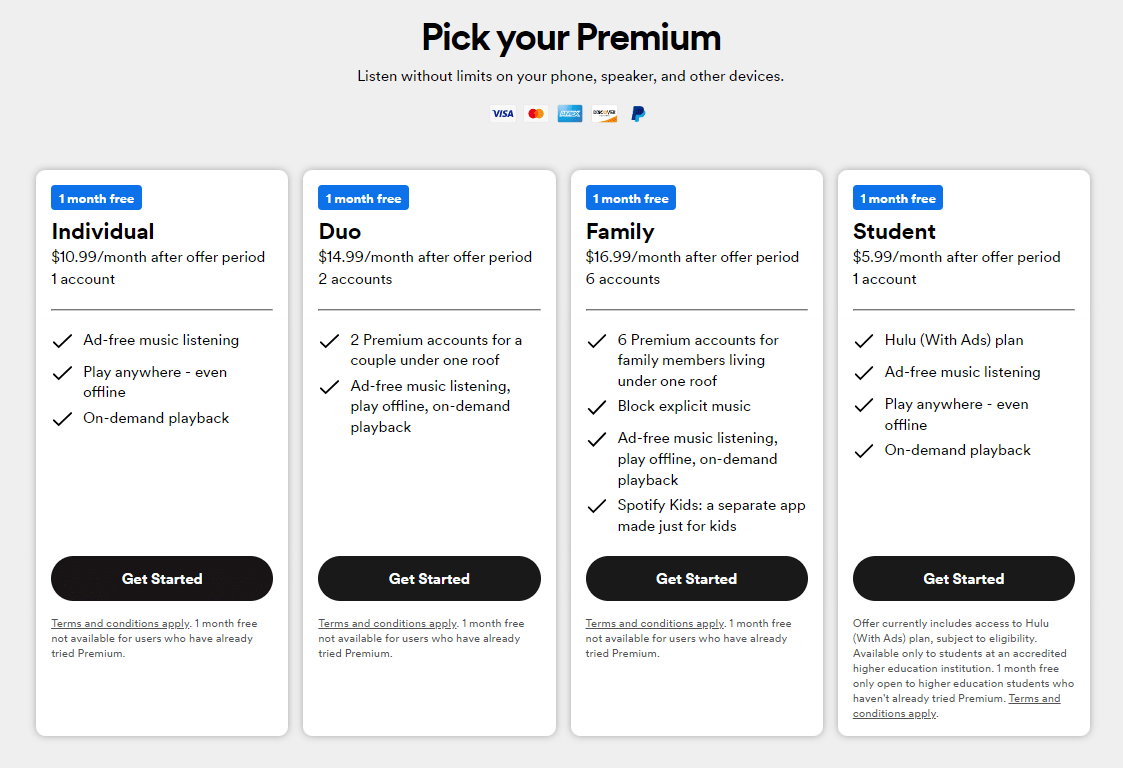
TIDAL Music
This is also another music streaming app that offers free songs with no wifi. Unlike Spotify, there’s no free version of Tidal. But you can try a free 30-day trial. You’ll need to upgrade to their premium memberships to access free music offline and other cool features such as radio stations, TIDAL Connect, curated mixes, and an ad-free experience. You have two options with Tidal premium plans: HiFi (USD 9.99/month) and HiFi Plus (USD 19.99/month). HiFi Plus members can access to MQA files and immersive sound formats (Dolby Music and Sony 360 Reality Audio).
A notable strike against TIDAL is its lack of social features. It added Instagram and Facebook story integration but lacks native social features as seen on Spotify. There are also no podcasts on Tidal, so you'll want to look elsewhere if that's a requirement.
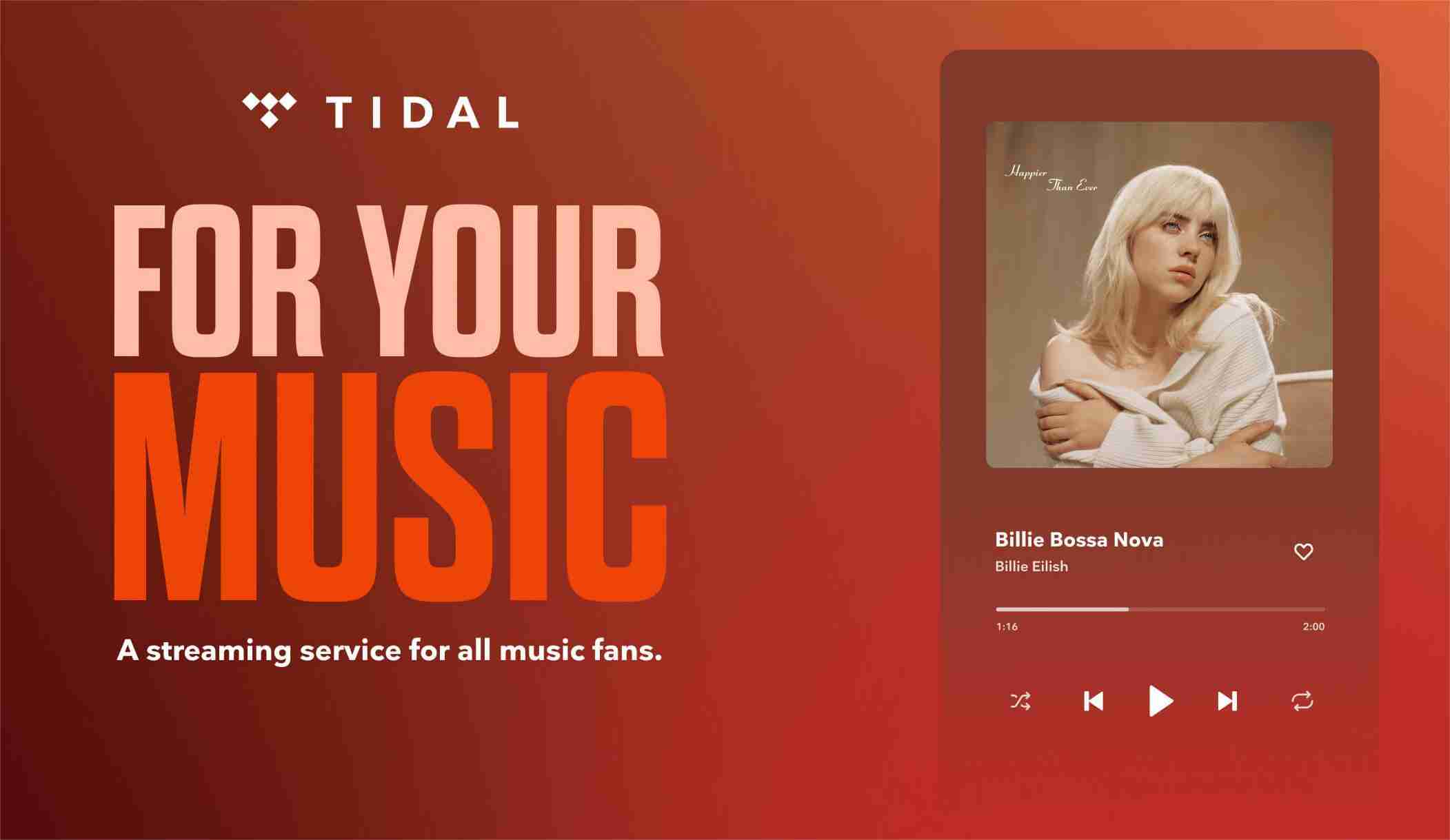
SoundCloud
Another music app that offers free songs with no wifi is SoundCloud. SoundCloud is the people's audio service, one that lets you listen to music and podcasts or upload them as a creator. If you are a musician, an important feature is to distribute unlimited tracks to Amazon Music, Instagram, Spotify, YouTube Music, and other streaming audio platforms to promote your tracks, and earn money.
For listeners, it comes with three plan tiers: Free, Go ($4.99 per month), and Go+ ($9.99 per month). Generally, SoundCloud streams tracks at 128kbps MP3 or equivalent. But the SoundCloud Go+ will give you high-quality audio encoded in 256kbps AAC. The cons of SoundCloud is that some major-label music isn't available via the free tier. Somewhat confusing search results blend user content and official. SoundCloud also lacks lyrics. The only way to listen ad-free is to sign up for SoundCloud Go or Go+.
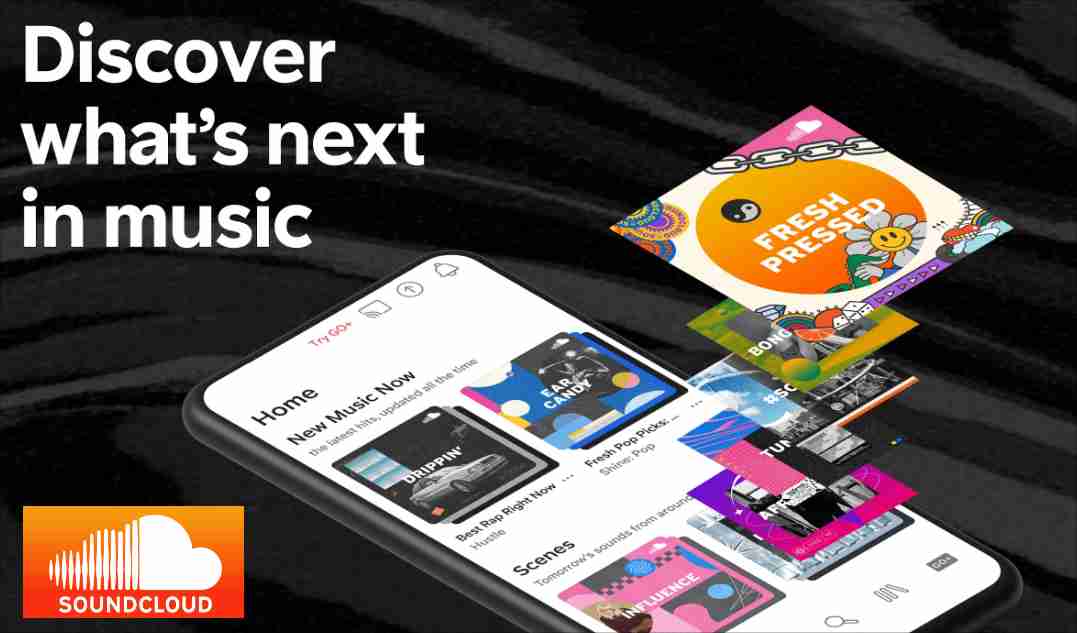
Part 3. How to Download Spotify Songs for Free Without Premium Plan
Music streaming service is only available over a strong internet connection or a Wi-Fi network, if not you will experience buffering. This will limit the music listening experience. When you want free songs with no WiFi then you need to use the offline versions. Spotify is the most reliable streaming service in the market, as it comes with a download option for premium users. How to download Spotify songs without premium or WiFi? You have to make Spotify songs to be local music on your phone with the professional tool and you can listen to the without data. But how can you do it? Just download AMusicSoft Spotify Music Converter and you are ready to listen without data.
With AmusicSoft, you can break the download limit. it removes the DRM protection such that it minimizes compatibility issues. Thus, you can download your favorite tracks or playlists from Spotify without Premium. Can you play Spotify songs on Alexa? Of course! AmusicSoft Spotify Music converter can handle the format conversion of Spotify so you can save Spotify music to several popular formats like MP3, WAV, and FLAC. Then you can stream Spotify music to any device or media player anytime.
With the help of this smart Spotify playlist downloader, you can truly possess Spotify music files. In this case, you can use them in your wanted way without limits. Now, let's see how to download music from Spotify to PC locally with 4 steps.
- Visit AMusicSoft official website through your browser and then tap on the Spotify Music Converter tab once landed on the page. Click the Download button that you will see in there.
- Next is to upload the songs by tapping the Add button and then start copying and pasting the link of the songs into the search bar. You can also just drag and drop the files into the converter.

- Choose the Output Format to select the music files to get the best file formats supported by your device.

- Click the “Convert” icon to start the conversion process and wait until you get to view the status of the music files on the drop down list on the interface.

With the songs downloaded on your device, you now need no internet connection to stream the Spotify songs.
Part 4. Summary
Each app we mentioned above is still worth a look at, as they each have their pros and cons. Payment plans are also different and some of them even offer free music listening. We hope you enjoyed this guide to choosing the app which suits your budget and also the right kind of music. But the effective method to enjoy free songs with no WiFi is to download the music to MP3 players or other media devices by using AMusicSoft Spotify Music Converter. This way, you can listen to songs offline without having to worry about data usage. More importantly, you get to enjoy a music party without any interruptions like buffering.
People Also Read
- How To Stream Spotify Music At The Best Audio Quality
- Can I Use Spotify On 2 Devices At The Same Time? (Answered)
- How To Set Spotify Connections In Waze [Updated 2024]
- How To Delete Spotify History (Desktop/Web/Mobile)
- Where Does Spotify Store Offline Music on Mac? (Answered)
- How To Play Spotify On Firestick (2024 Edition)
- Do I Keep Spotify Music After Family Upgrade In 2024?
- How To Get Rid Of Spotify Keeps Skipping Songs Issue
Robert Fabry is an ardent blogger, and an enthusiast who is keen about technology, and maybe he can contaminate you by sharing some tips. He also has a passion for music and has written for AMusicSoft on these subjects.