The Best Free Song Downloader For Mobile Of 2025
People nowadays love free song downloader for mobile rather than MP3 players that you have to bring with you all the time. People mostly the young ones; love the convenience of carrying their phones along with them as they also contain their most loved songs. There are a lot of benefits when it comes to downloading your music, one of which are you do not need to have a stable internet connection to plug in your headphones and hum to the music of your day-to-day experiences.
In this article, we are ought to discover some of the free song downloaders for mobile that you can use to conveniently get a hold of the playlists you want to listen to every day. We are also going to share with you an easier way you can download all your favorite songs, so you have to stay tuned!
Contents Guide Part 1. Free Song Downloaders for Android and iOSPart 2. How to Download Songs from Spotify for Free?Part 3. To Summarize It All
Part 1. Free Song Downloaders for Android and iOS
We have made a list of some of the free song downloader for mobile. Each of these downloaders offers a different taste of services, so you have to be keen on choosing the best one that suits your needs.
Audials Play
This free song downloader for mobile can be used using your iOS, Android, Windows, and Desktop computers. The app is a collective of radio stations in which listeners are allowed to download their tunes. Aside from music, the app also offers a Podcast section. With the use of this app, it is possible to record an entire broadcast, the app is able to separate the stream wherein the song is automatically separated. The app can also easily filter the stations where your favorite artists are currently being featured. If you have media files on your local storage or DropBox, you can easily add them to your Audials Play playlists.

Audiomack
The next one on our list is the Audiomack. This one is available on the web, and on your Android and iOS devices. This app is open to artists that do not have official distribution outlets. On the other hand, listeners can still be confident that the contents offered here are of good quality since it has a content-filtering system. Users of the app can also play and access the tracks in Audiomack through the use of a browser that can be accessed on a PC. But the downloading option is only possible for mobile users. This app can also be used as a music player, wherein you can also add local files to the said music app. But if you want to download any Android app including Audiomack on your macOS device you have to use an emulator.
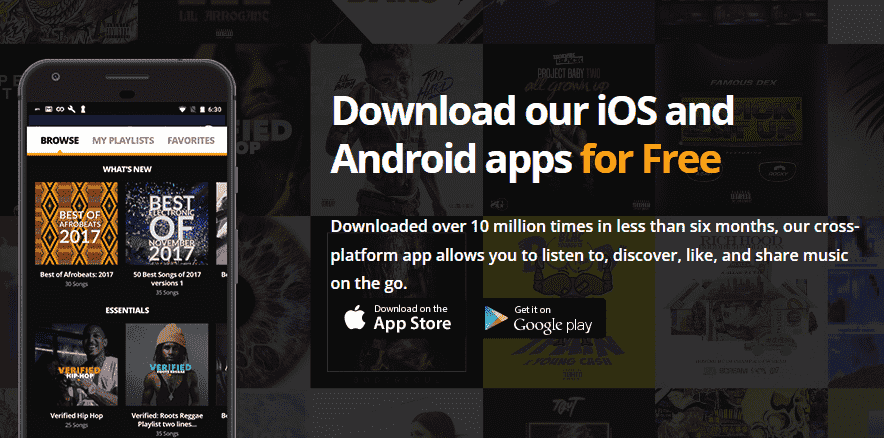
YMusic
Another free song downloader for mobile is the YMusic. This one is only available on Android. If you are looking for a more elegant downloader that looks like an official one, you can go for this one. YMusic lets you play YouTube videos as audio files. It also lets you run the said audio file in the background of your device. With the use of this app, you are able to download video files as audio files. You can even choose an option on how you wanted the file to be downloaded. You can choose from MP3 or M4A formats. You can easily access all the songs that have been downloaded using the app since they are saved to your phone. They are even on the quest of upgrading their interface wherein you can hit the hamburger menu found on the top left corner of the interface and by selecting the YMusic beta.
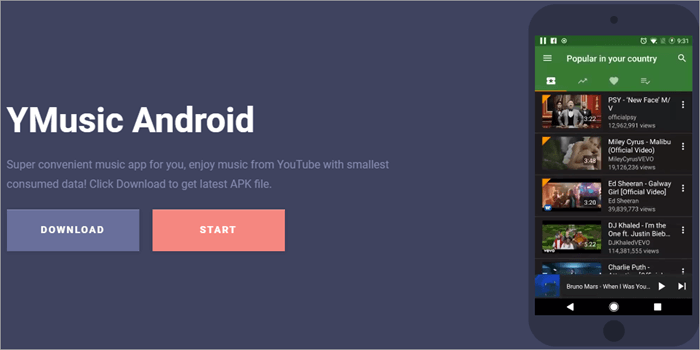
These are only some of the most popular free song downloader for Android and iOS that music lovers can try using. Aside from these ones, there are even more when you try to use the web and search for them. But, other than the use of these song downloaders, is there an easier way to download any song that you want and enjoy them for limitless streaming? Let us find out below.
Part 2. How to Download Songs from Spotify for Free?
We have shared some free song downloader for mobile app for you.Looks like you are looking for a wise way to enjoy listening to songs you love while making sure not much of your effort is needed. Well, there is nothing more fulfilling than being able to get what you want while enjoying the process as well.
As we have discussed, one of the many ways to enjoy music is through the use of online platforms like Spotify, and by this, we also know how popular this platform is. However, you can only get to enjoy downloading songs for offline listening if you have enough money. In order for you to enjoy listening to Spotify while offline, you have to get a paid subscription otherwise you will be restricted in doing so since tracks here are protected by DRM encryption.
But we can do something about it, and it can be possible through the use of the AMusicSoft Spotify Music Converter. This tool has a lot of features to share with avid music listeners. See some of these features below.
- The AMusicSoft Spotify Music Converter can get rid of the DRM encryption alongside the process of conversion.
- Through the use of this professional converter you can convert your music tracks to a variety of file formats such as MP3, WAV, FLAC, MP4, and a lot more.
- Once all the songs are converted and DRM is removed as well, you can enjoy offline listening wherever you are or whenever you wanted. It means that you can save money from paying monthly dues to Spotify.
- Through the use of the AMusicSoft Spotify Music Converter you can also save time, the tool can convert your music tracks at a faster conversion rate compared to basic converters out there. So, it is not just the time that you will be saving, you also get to enjoy the best quality songs like no other.
- All the original information of the track will be kept, like the metadata and ID tags. Also, even at a faster pace of conversion, the quality of the music tracks will remain the same as the original ones.
This professional tool is also easy to use and has a few uncomplicated steps to follow. It is for sure that even beginners using the tool will be amazed at how easily the tool can be used. See them below.
Step 1. It is a must to download the converter and install it on your personal computer. Open the AMusicSoft Spotify Music Converter once installed, and then you can now start adding all the music tracks that you wanted to convert. You can choose a bunch of files if you want.

Step 2. You then have to select the format of the file that you need or wanted. Also, you have to create a folder where all the files will be stored once the process of conversion is finished. You can name the folder anything you wanted.

Step 3. The third step is for you to choose the Convert button to begin the process of conversion. The length of the process will depend on how many files have you selected otherwise the process will not take too long as promised.

And after some minutes you will see all the music tracks in the folder that you have created and they are finally DRM-free! You can save as many songs as you want and listen to favorite Spotify songs offline on any music player. You do not have to use any type of downloader anymore, all the songs that you wanted to listen to will be free and easily accessed through the use of any device that you have.
Not only it is available on Spotify-authorized device, but you can listen to Spotify on Apple Watch, Alexa, and more devices. There is no need to worry about device incompatibility since we have the best professional converter to serve us today and for the rest of the time that you wanted.
Part 3. To Summarize It All
It is always fun to listen to music. People who love it would definitely be delighted having read all the information that we have shared above. Through the use of the free song downloader for mobile, it has become easier to access music tracks that you really wanted to get a hold of most of the time. Also, the emergence of professional converters like the AMusicSoft Spotify Music Converter has made everything more convenient and comfortable. Today, there is no doubt that music can be reachable as ever.
People Also Read
- How Much Is Spotify Premium Family Plan? Is It Worth It?
- Solved: Can I Play Music While Streaming On Twitch?
- Top Places To Visit To Download Bollywood Song For Free
- Spotify Cast To TV Process – Everything That You Must Know
- Top 5 Solutions To Fix “Why Is My Spotify Stopping” Issue
- Top Places To Listen To Albums For Free Online In 2024
- Descargar Spotify Premium: Download Tracks For Offline
- What Is Cache On Spotify: Things That You Have To Know
Robert Fabry is an ardent blogger, and an enthusiast who is keen about technology, and maybe he can contaminate you by sharing some tips. He also has a passion for music and has written for AMusicSoft on these subjects.