Save Spotify Music And Get Free Music Download To SD Card
Are you a big fan of music and stored plenty of songs on your mobile device? What will you do next when running out of the storage space on your device's memory? These days, many people use SD cards to expand the storage of their devices. SD cards, with their small size but powerful storage capabilities, are a great way to move songs to free up your device. Furthermore, it's convenient to recover music from an SD card. Now, let’s learn how to download Spotify songs for free and move free music download to SD card! So, gear up because we will provide you with the best and most efficient solution.
Contents Guide Part 1. Can You Download Free Music from Spotify to SD Card?Part 2. How to Download Spotify Songs to SD Card Without Premium?Part 3. How to Transfer DRM-free Spotify Songs to SD Card?Part 4. Conclusion
Part 1. Can You Download Free Music from Spotify to SD Card?
If you have ever tried to transfer Spotify downloads to SD cards or USB drivers directly, you will find that it seems to be an impossible task. So before downloading Spotify songs and getting free music download to SD card, here are some things we need to know.
1. Can you download music from Spotify for free?
For the most part, both free and paying users have the same access to Spotify’s library of all songs and podcast titles. However, only Spotify Premium users can easily download playlists and podcasts to listen to offline. They can download up to 10,000 songs on five different devices and enable Offline Mode. It is difficult to download Spotify music for free.
2. Can you move downloaded music from Spotify to SD card?
A major perk of Spotify Premium is the ability to download songs to your device and listen to them anywhere. Sadly, the downloaded song files from Spotify are encrypted by digital rights management (DRM), protecting the copyright holder’s rights and preventing content from unauthorized distribution and modification. So you can only play downloads on Spotify's authorized devices and platforms. What's more, if you cancel your subscription or if it expires one day, all of your downloaded files will not be accessible anymore. Plus, Spotify uses the Ogg Vorbis, a lossy format, for music streaming. which isn't compatible with most devices.

In these cases, how to save Spotify songs without Premium and transfer free music download to SD card? To make songs from Spotify playable on devices and music players as many as possible, you do need the help of a third-party tool like AMusicSoft Spotify Music Converter. AMusicSoft allows users to download any song, album, podcast, or playlist from Spotify and convert them into normal audio formats. Then you can keep music on your SD card. Let's see how to get DRM-free music to your SD card in the next part!
Part 2. How to Download Spotify Songs to SD Card Without Premium?
Moving free music download to SD card is very simple. The first step is to download Spotify songs as DRM-free audio files. AMusicSoft Spotify Music Converter is a versatile Spotify DRM Music Converter and music downloader, which is capable of removing DRM from Spotify and converting them to MP3, MP4, AAC, M4A, FLAC, WAV, or other mainstream format files with high-quality audio. With these DRM-free songs, you can back up them on any device and play with any media player you want. Even if songs are deleted accidentally, you can recover deleted Spotify playlists and songs from your SD card or other devices immediately.
With AMusicSoft, you can download Spotify songs 5X quicker while maintaining 100% original music quality, even if you don't subscribe to Spotify Premium. Also, the actual ID3 tags and metadata information will be preserved, ensuring that you never let go of the title, artist, album, or artwork. How to download Spotify songs without Premium and transfer free music download to SD card? Both beginners and experts will enjoy using this software because of the easy-to-use interface. The software is compatible with both Windows and Mac operating systems. Below is how to download DRM-free Spotify music for free with the help of AMusicSoft.
Step 1. Download and install the AMusicSoft software on your computer. Try it free below! Then launch the software and log in to your Spotify account.
Step 2. Drag and drop the songs, playlists, or podcasts you want to download to your SD card to the program.

Step 3. Click on the Output Format dropdown to select MP3 or other formats as your output format, as well as the folder according to your requirements.

Step 4. Click the "Convert" button. AMusicSoft Spotify Music Converter will help you remove DRM protection from Spotify songs immediately by batch converting them with 5X quick speed.

Now that your Spotify songs are in DRM-free audio format, you can transfer them to any device you like.
Part 3. How to Transfer DRM-free Spotify Songs to SD Card?
Now that you know how to download DRM-free Spotify songs for free, transferring free music download to SD card will be easier. If you don't try this before, follow the steps below.
On Windows
Step 1. Insert your SD card into the card reader and then plug the card reader into your computer. If your computer has a suitable card slot, you needn't the card reader.
Step 2. Open Windows Explorer. A folder of the card reader should appear on "My Computer" or "This PC."
Step 3. Open the local folder where your Spotify songs are stored. Select the songs you want to transfer and right-click to choose the "Copy" option. Next, you can paste them to a location on the SD card. Make sure the files have been fully transferred before ejecting.
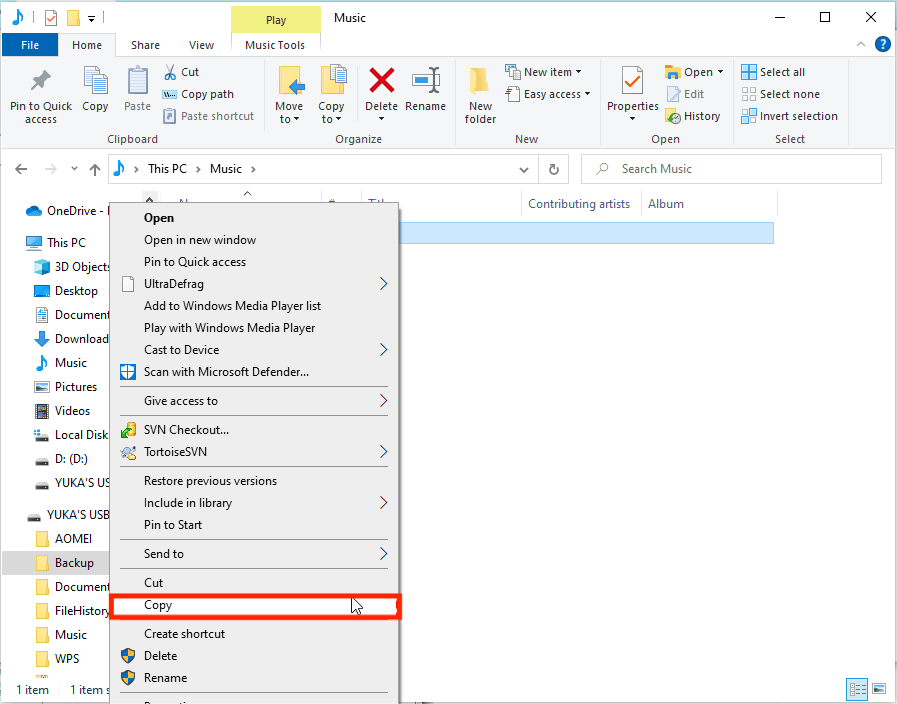
On Mac
Step 1. Place the SD card in the card reader and then connect the card reader to your Mac. Wait as it would anatomically be detected by Mac. Open Finder. If your card reader has been recognized, it will appear on the left-hand menu.
Step 2. Go to the location where your Spotify songs are stored. Drag and drop any songs you want onto the SD card in the sidebar. After the files have been transferred, eject your SD card before removing it from your Mac by clicking the eject button next to your card's name.
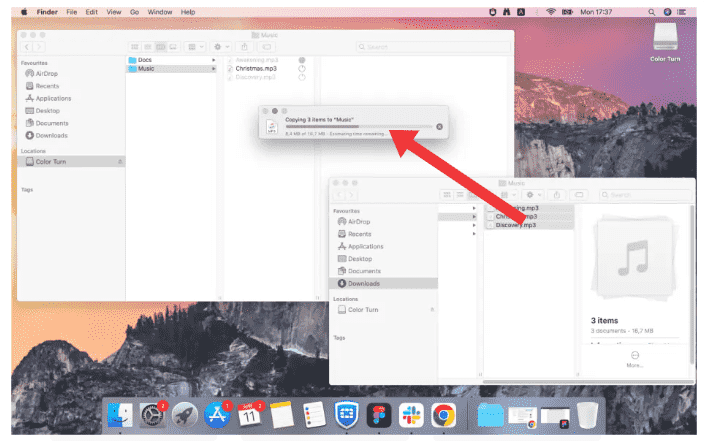
Once you have successfully transferred music to your SD card, it’s time to play Spotify downloads offline on any device with SD card slot. In this way, you can keep your favorite music forever and free up your device.
Part 4. Conclusion
Keeping tracks on SD cards or USB drives is the savior for those who don't want to lose mountains of songs after canceling Spotify Premium. With the help of AMusicSoft Spotify Music Converter, you can get free music download to SD card without much effort. When running out of storage space on your device, you can play Spotify downloads offline on other devices with SD card slot, saving the device's storage space. Furthermore, you can recover your deleted songs from your SD card.
People Also Read
- Spotify Tips: How To Put Music On USB Drive For Car Streaming
- Steps To Keep Spotify Music On USB Drive To Play Anywhere
- 6 Methods To Transfer Spotify Playlist To Another Account
- How To Download Spotify On iPod Nano
- Tools For Transferring Music From Spotify To Other Platforms
- Will I Lose My Playlists If I Cancel Spotify Premium?
- Download Spotify Songs To Apple Watch Without Premium
- How To Download Individual Songs On Spotify
Robert Fabry is an ardent blogger, and an enthusiast who is keen about technology, and maybe he can contaminate you by sharing some tips. He also has a passion for music and has written for AMusicSoft on these subjects.