How To Export Spotify Playlist To CSV/Excel/Text File?
Despite Spotify delivering personalized playlists and fantastic features, since its recent price hike, many users want to switch to another music service or cancel their subscription after backing up the playlists for offline listening. However, Spotify does not have a built-in feature to export your playlists. Can I export my Spotify library?
How do I export a Spotify playlist as a list? Don't worry! In this tutorial, we will walk you through the steps to export Spotify playlist to CSV, Excel, Text, and MP3 files, so that you can play music on any platform or device. It is also a method that you can restore your playlists if ever you lose them. Please read on!
Contents Guide Part 1. Export Spotify Playlists to CSV Online - ExportifyPart 2. Export Spotify Playlists to Excel/CSV Online - SoundiizPart 3. Export Spotify Playlists to XLSX/CSV - FreeYourMusicPart 4. Bonus: Export Spotify Playlist to MP3 for FreeTo Summarize It All
Part 1. Export Spotify Playlists to CSV Online - Exportify
Spotify uses Ogg Vorbis format, which has applied Digital Rights Management (DRM) encryption protection to all audio contents, so you are not allowed to transfer and play downloaded songs on unauthorized devices. So how do I export a Spotify playlist as a list? To export Spotify playlist to CSV, you can try Exportify to backup your Spotify playlists to local files.
Exportify is a web-based application that can help you with exporting your Spotify music files to CSV making your music data backup a lot easier. Here are the details of the steps that you should follow if you choose to use Exportify. It is extremely easy to use. Follow the steps below.
- Go to the Exportify website and start by clicking the “Get Started” tab.
- Then, you have to log in to your Spotify account.
- Once your log-in to Spotify is successful all your curated playlists and downloaded albums will be shown. You can see an “Export” button next to your playlists, if you want to export your Spotify playlist to CSV, click it.
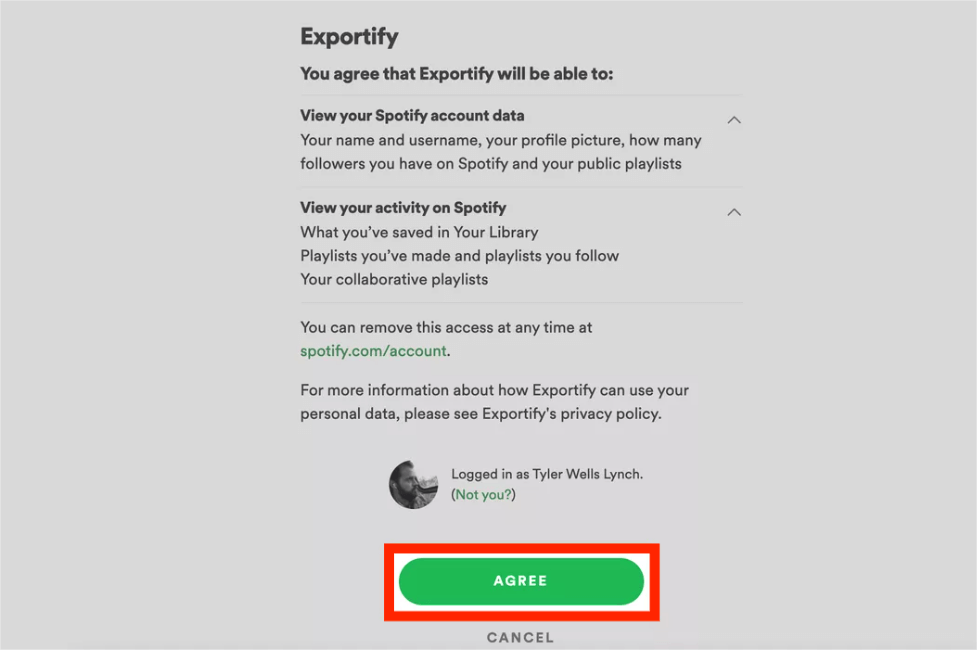
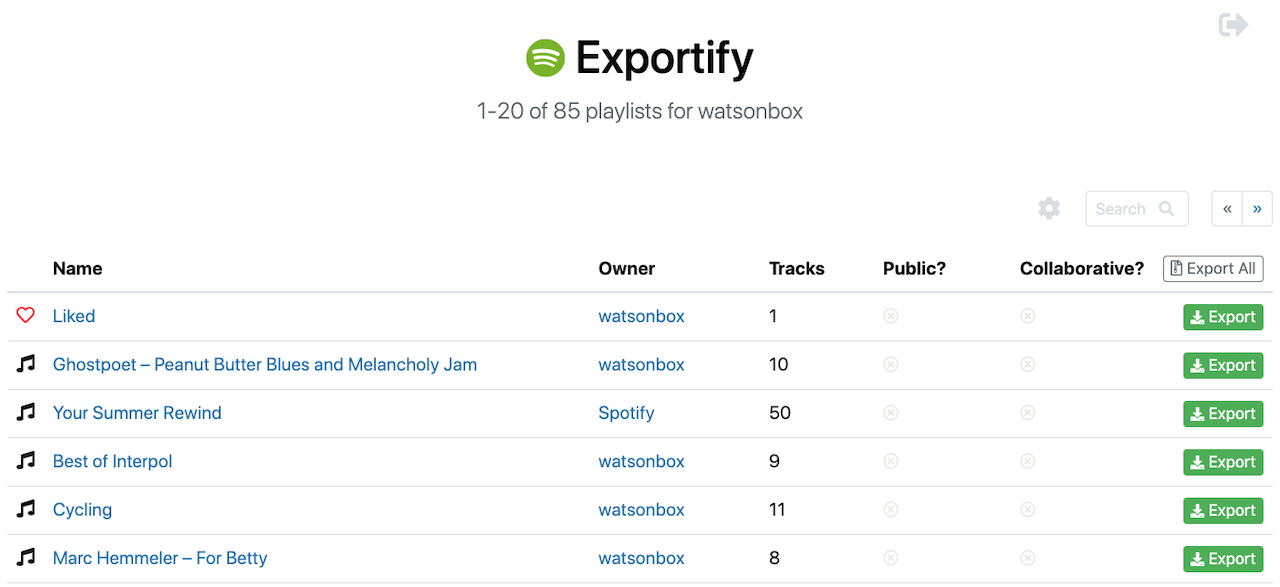
You can also may a backup of your files you can do this to your playlists and export them all at once. The files will be saved as a zip file which will contain all your exported Spotify playlists.
Part 2. Export Spotify Playlists to Excel/CSV Online - Soundiiz
Soundiiz is also one of the popular playlist converters and managers that could help you export Spotify playlist to CSV, Excel, or any other spreadsheet format online. Here are the steps that you need to follow if you opt to use Soundiiz.
- Head to Soundiiz website and sign into your account.
- Once you're logged in, click on the "Platform to Platform" tab on the left.
- Select Spotify as the source platform and link your Spotify account.
- You can now select which playlists you wish to export and select Export as File.
- Select the export file type you like, such as CSV, XML, or JSON.
- Confirm your choice and click on Download File to start the conversion process.
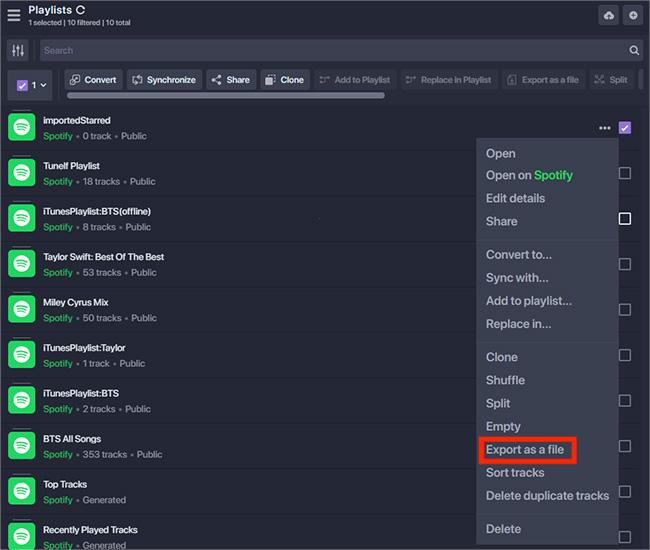

Additionally, Soundiiz makes it easy to migrate your playlists between different music streaming services, so you can easily move your music collection to a new platform, including Apple Music, Spotify, TIDAL, YouTube Music, SoundCloud, Napster, Pandora, etc.
You may be interested: To learn more about how to move your playlists between different music streaming services, see our guide: Transferring Music From Spotify To Other Platforms.
Part 3. Export Spotify Playlists to XLSX/CSV - FreeYourMusic
If you're looking for a quick and free way to export Spotify playlist to CSV or XLSX files, FreeYourMusic is a great choice. It's user-friendly and versatile. It is especially useful if you want to manage your music library or back up your playlists. How to use FreeYourMusic?
- Download and install the FreeYourMusic app on your computer or mobile device.
- Open the app, choose Spotify as your source platform, and connect your account.
- Select the “Backup” button as the destination music service
- Then choose the folder to save the file on your device.
- Now, select the Spotify playlist you want to export and click on the "Begin transfer" button.
- Once it's completed, tap on the created files to export your Spotify playlists to XLSX/CSV file.
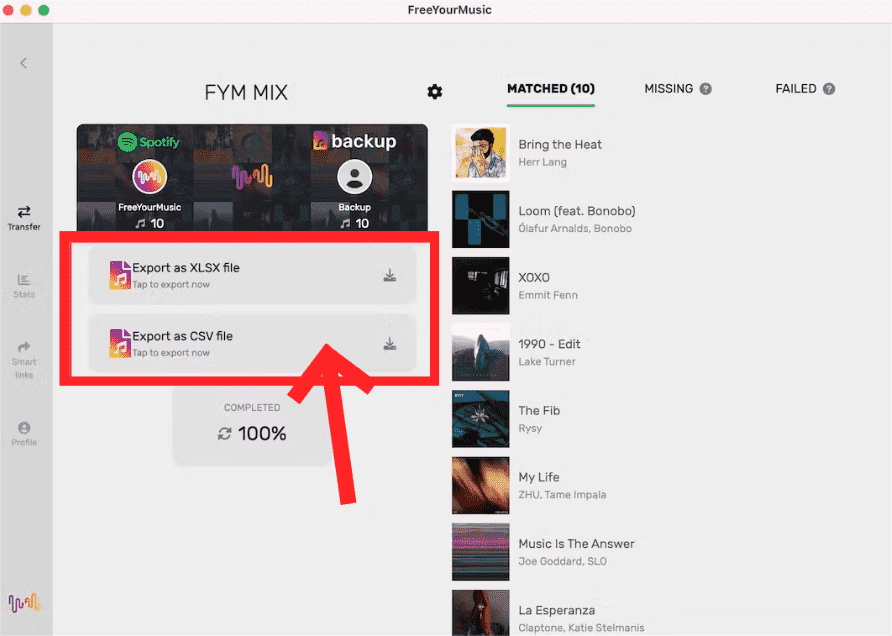
Part 4. Bonus: Export Spotify Playlist to MP3 for Free
Now we have learned how to export Spotify playlist to CSV, Excel, or Text files, do you wonder about other ways to export Spotify playlists? Can I export Spotify playlists to MP3? As we all know, MP3 is most likely to be compatible with most music players or devices, regardless of the platform, operating system, or software. By doing this, downloaded Ogg Vorbis music from Spotify can be able to play Spotify songs offline on any device.
Can you download Spotify to MP3 even without subscribing to it? To help you export Spotify playlists to MP3 for offline listening, you can use AMusicSoft Spotify Music Converter. If you are worried that you cannot easily transfer your music files from Spotify to other platforms or devices due to DRM, AMusicSoft Spotify Music Converter will ease your worries. AMusicSoft software can remove DRM from Spotify for free which can help you manage and use song files freely. This professional converter also offers a lot of output file types depending on the purpose that you want. From FLAC to MP3, MP4, AAC, AC3, WAV, and a lot more, the AMusicSoft program has got your back. Moreover, the ID3 tags and information on the playlists will be preserved.
It is a type of professional converter that helps you save a lot of your time. You can convert a whole playlist all at once in just a matter of a few minutes when you use this tool. Downloading music from Spotify via AMusicSoft Spotify Music Converter doesn't require a Premium account, which means that you can save money to be subscribed to Spotify Premium plans.
Simply click on the "Free Download" button to download and install this powerful software on your Windows or Mac computer. Use AMusicSoft Spotify Music Converter to download MP3 Spotify music for playing offline!
Export Music from Spotify to MP3 for Free
Step 1: This professional converter is very easy to use and does not have any complicated steps for you to be able to utilize it. Once you have downloaded the program, launch it using your personal computer. Then drag the songs to the conversion window.

Step 2: To export Spotify music to MP3, choose "MP3" as the output format from the format list. Then make a folder where you will be putting all the output files that you have converted.
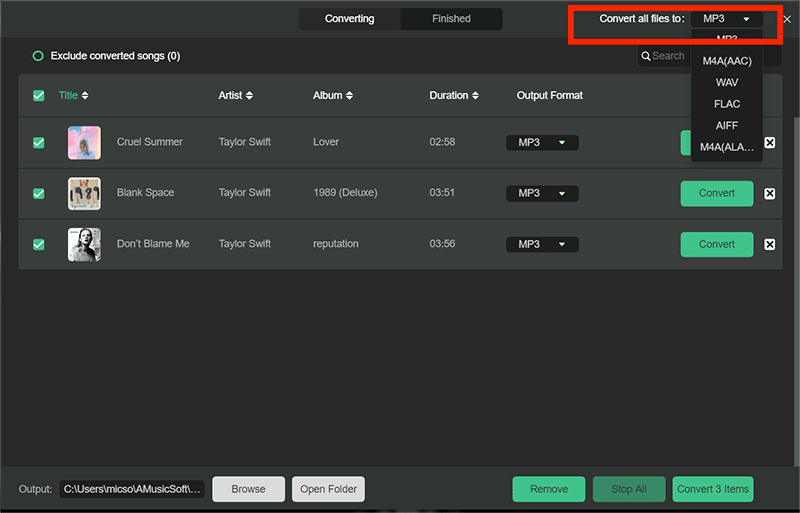
Step 3: The final and last step is to tap the "Convert' button. In just a matter of a few minutes, you can be able to enjoy the lossless quality of songs that you want to listen to. AMusicSoft Spotify Music Converter can surely offer you convenience while enjoying things that you truly like.

The files can be located in the output folder you set. In turn, you can save the Spotify playlist forever and play it offline on your MP3 player or other desired device for free.
You may be interested: Best Portable Spotify Player MP3 Devices
To Summarize It All
Well, we have shared with you ways that you could export Spotify playlist to CSV, Excel, Text, and MP3 files for keeping or transferring. There could be more of them when you search the web for other ways. It is also a good thing that professional converters like AMusicSoft Spotify Music Converter come our way to make our lives easier especially when it comes to the conversion of music.
To listen to songs we love on more devices, compatibility can be the important thing we need to consider. With AMusicSoft, you can use this excellent third-party tool for all your Spotify music conversions. It works well with both free and premium Spotify accounts. Now you can play your Spotify music anywhere and on any device.
People Also Read
- How To Download Drake Views Free To MP3 From Spotify
- 5 Top Free SoundCloud Playlist Downloader
- Top 10 Spotify Downloader Windows PC And Mac
- Spotify Downloader Mac: Top And Free Downloaders
- How To Remove Downloaded Songs From Spotify
- 5 Best Free Spotify Rippers For Windows/Mac/Android/iPhone
- How To Use Spotify Equalizer Mac/Windows/iOS/Android
Robert Fabry is an ardent blogger, and an enthusiast who is keen about technology, and maybe he can contaminate you by sharing some tips. He also has a passion for music and has written for AMusicSoft on these subjects.