Top 5 Spotify DRM Music Converter To Remove DRM From Spotify
These days, it’s easy to listen to music. The only issue is that digital music is not that easy to access and download. Take for example Spotify, though its Premium subscribers can download songs for offline playback, you can not play them outside the Spotify app, such as MP3 players. Because all audio from Spotify is encrypted with the use of a technology called Digital Rights Management (DRM).
DRM is used to prevent users from using protected Spotify audio files on other devices or platforms. How can I share music with my friend? How to play Spotify music on a portable player? To play music on any device you want, you can bypass a DRM in music via legal Spotify DRM music converters. Is there a free Spotify DRM removal for removing DRM? This article will show you the best program you can use to remove DRM from Spotify songs and convert Spotify songs to MP3.
Contents Guide Part 1. Why Do You Need Spotify DRM Removal Tool?Part 2. 3 Best Spotify DRM Removal Software for Windows & MacPart 3. 2 Top Online Spotify DRM Removal SoftwarePart 4. Conclusion
Part 1. Why Do You Need Spotify DRM Removal Tool?
For starters, you’re probably wondering what is DRM and why you need to remove DRM from Spotify songs.
1. What Is DRM?
Digital Rights Management (DRM) is a technology that protects digital copyright by managing and limiting access to copyrighted digital media. DRM technology gives publishers and content creators full control over who can access their content and what they can do with it. It protects their IPs and prevents their work from theft and illegal distribution online. Here is a real-life example of DRM: audio files from Spotify are heavily DRM-ed.
2. Why You Should Remove DRM from Spotify Songs?
Although Premium users are allowed to download songs. But it doesn't mean that you own the files because DRM only allows you to play downloaded Spotify songs on the Spotify app. You can't transfer, save, and play them on other unauthorized devices. To have full control and management of the Spotify songs you've downloaded, you can use Spotify DRM music converter to bypass DRM.
3. Is It Legal to Remove DRM from Spotify Songs?
Is bypassing DRM illegal? Spotify DRM removal is perfectly legal only if done for personal use. As long as you only download DRM-free music for yourself, and do not distribute and sell it further, you're fine. Every country has different attitudes and policies toward removing DRM. Before bypassing DRM from Spotify, please check the laws in your country and region.
To remove Spotify's DRM, you will need to use a DRM removal. You have fewer restrictions when the DRM is removed. In the following parts, we will show some of them to you to bypass DRM from Spotify songs. Please read on.
Part 2. 3 Best Spotify DRM Removal Software for Windows & Mac
It's not easy to remove DRM from Spotify songs, but with a reliable DRM removal tool, you can get it done smoothly. Here we will introduce 4 powerful Spotify DRM removal software for Windows and Mac.
Option 1. AMusicSoft Spotify Music Converter [Hot Recommended]
Working as a Spotify DRM music converter tool, AMusicSoft Spotify Music Converter can easily remove DRM from Spotify songs in a flash during the downloading process, thus producing DRM-free music and audiobooks that can be played and saved on MP3 music players, computers, etc. This is the most recommended program since it’s very easy to use. Except for removing DRM from Spotify, you can get additional features from the AMusicSoft program.
Key Features of AMusicSoft Spotify Music Converter
- Convert Spotify songs to MP3, MP4, WAV, AAC, FLAC, etc.
- Offer high audio quality for better listening experience
- Keep all the music metadata and ID3 tags
- Support batch conversion at 5X fast speed
- Both Spotify free and Premium users can download music
- The file conversion time is unlimited during the trial period
- No Spotify app installation is needed, processing in the built-in web player
How to Remove DRM from Spotify via AMusicSoft
Step 1. Download and install AMusicsoft Spotify Music Converter on your Windows or Mac computers from its official website. Or click the download button below to try it free!
Step 2. Sign into your Spotify account and select the song you want to remove DRM on the built-in Spotify web player.

Step 3. Then, you can choose the output format that you wish. For music tracks, it is suggested that you choose MP3. Other settings can be modified too. Then you have to choose a destination folder where you want your files to be saved. You don’t need to do anything technical to remove the DRM from the Spotify song or songs.

Step 4. The final step involves clicking “Convert” in order to start removing DRM and converting your Spotify playlists to your chosen output format.

Now click the "Converted" button, and it will open the output folder. All the DRM-free Spotify songs will be saved there. After that, you can transfer those converted Spotify songs to other devices for playing.
Related Articles:
- How to Transfer Spotify Music to iPad >>
- How To Play Spotify On Firestick >>
- How To Play Spotify On Sonos Speaker >>
Option 2. Sidify Music Converter
The second choice for Spotify DRM music converter is the Sidify Music Converter. Sidify can convert and remove DRM from Spotify songs. It’s a very straightforward program. It gives you a lot of options to enhance audio quality.
Key Features of Sidify Music Converter
- Convert Spotify music to MP3, AAC, or ALAC
- Preserve the quality of the original sound
- Keep ID3 Tags and all metadata
- 10X fast conversion speed
- 1-click to burn Spotify music to CD.
However, the trial version of Sidify Music Converter enables users to convert the first minute of each audio file for sample testing. If you want to unlock the time limitation, you should purchase the full version. And Sidify only offers a 1-Year plan ($59.95) and a lifetime plan ($129.9). It is more expensive than other converters like AMusicSoft Spotify Music Converter (a one-month license only costs $13.95).
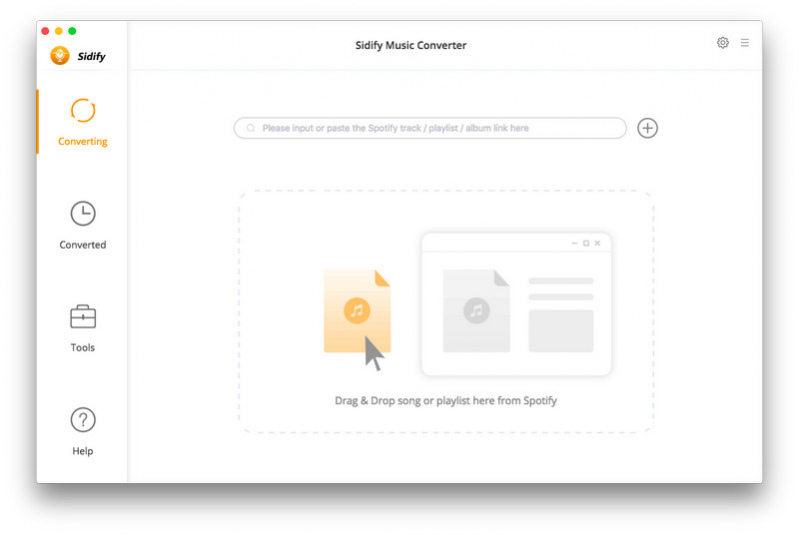
Option 3. iSkysoft Audio Recorder
The iSkysoft Music Recorder is the third choice for Spotify DRM music converter, which can also be used to remove DRM. This feature-rich utility comes in handy if you wish to record songs from various music services, like Pandora, Spotify, Grooveshark, and many others.
Key Features of Sidify Music Converter
- Available for Mac
- The intuitive interface makes navigation very easy
- Preserves the audio quality
- Lets you add info to the recordings (artist name, album, track name, etc.)
- Helps you burn recordings to CDs
- Comes with a built-in audio player
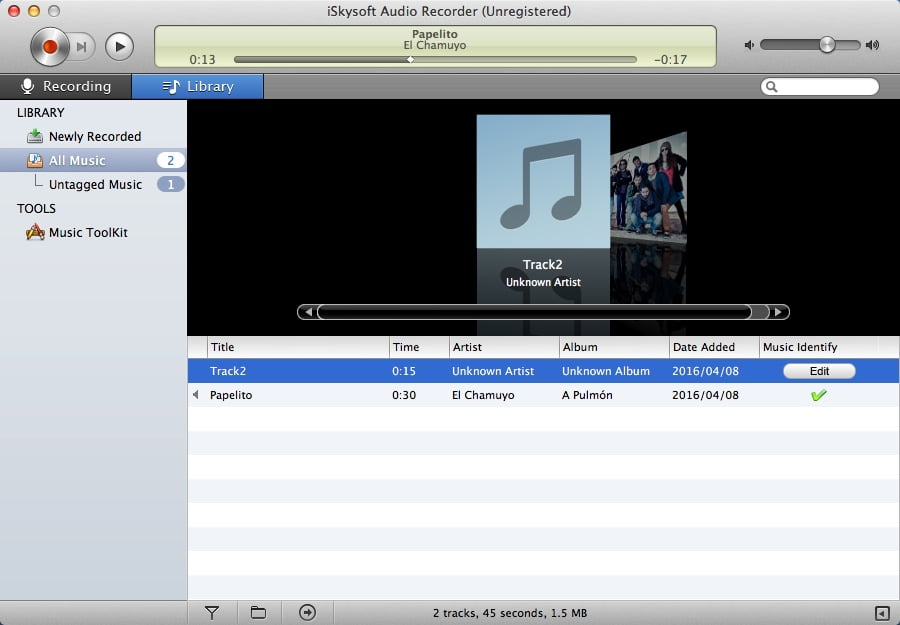
In iSkysoft Music Recorder, you cannot trim the recordings or add Fade-In or Fade-Out effects. Unlike the other DRM music removal tools, this particular program only has two output file formats. It only supports M4A and MP3. It occasionally fails to identify the tracks.
Part 3. 2 Top Online Spotify DRM Removal Software
Apart from desktop software, there is online freeware to remove DRM from Spotify songs. In this part, we will introduce 2 popular online Spotify DRM music converter. To learn the way around them, let's kick in.
Option 1. Spotiload Music Downloader (Chrome Extension)
Previously it was called Spotify VK downloader because it is a Chrome extension linked to vk.com. Simply copy the Spotify link and paste it into this Chrome extension software and it will search for the song or playlist on vk.com. This extension has high download speeds and does not take up a lot of space on your device.
All downloaded music files are DRM-free and it is a free extension. However, it is an illegal extension in some countries and it only supports MP3 output format. And you can only download 10 songs at once. If you need more alternatives to this Chrome extension for downloading DRM-free Spotify songs, see Spotify Playlist Downloader Chrome Extension You Can Try >>
Option 2. SpotifyMate
SpotifyMate is an online free music downloader that allows you to download your playlists and music from Spotify. It's completely unlimited on the downloads of SpotifyMate you can download any Spotify playlist to MP3 files. But sometimes it can not retrieve the song you are seeking on occasion. You have to make sure that the network connection is stable.
Part 4. Conclusion
That's the end of the tutorial on choosing DRM removal for Spotify. We have shared the top 5 Spotify DRM music converters. Keep in mind that an extension doesn’t work all the time. For starters, the AMusicsoft Spotify Music Converter is safe to use and gets the job done in seconds. It is more valuable than other converters. With this marvelous software, you can download DRM-free Spotify music without Premium. Now you can get more discounts from AMusicSoft's website.
People Also Read
- How To Play Spotify On Steam Deck: Steam Deck Spotify Guide
- Play Spotify On Oculus Quest: Is Spotify On Oculus Quest 2?
- How To Play Spotify Music On Galaxy Watch?
- How To Play Spotify On Switch As Background Music?
- “Can You Play Spotify On Twitch” – Find Out How!
- “Can You Play Spotify On Alexa” - The Complete Guide
- How To Play Spotify On Peloton Using Different Methods
Robert Fabry is an ardent blogger, and an enthusiast who is keen about technology, and maybe he can contaminate you by sharing some tips. He also has a passion for music and has written for AMusicSoft on these subjects.