How to Download Spotify Songs to MP3 for Free? Best Way Here!
Spotify is a pioneer in music streaming and is arguably the best-known music service. When it comes to enjoying its service there are two main ways, Free and Premium. You can get the best value for your money depending on your needs. However, you may not be able to access Spotify's music library on your device because of network connectivity issues, format, or country restrictions.
To access Spotify songs on any device, you have to download your songs in MP3 format, at least. MP3 output format being mentioned is one of the most widely used output formats because of its accessibility in almost all devices. How can I download Spotify songs to MP3? In today’s post, let us learn the tools to use in downloading Spotify audio files and converting them into MP3 format.
Contents Guide Part 1. Can I Download Spotify Music to MP3?Part 2. Best Spotify Downloader - AMusicSoft Spotify to MP3 DownloaderPart 3. Effective Music Downloader - AllavsoftPart 4. Spotify Chrome Extension - SpotiloadPart 5. Online Spotify Music Downloader - SpotidownConclusion
Part 1. Can I Download Spotify Music to MP3?
With a Spotify Music Premium subscription, you can shuffle and skip songs. You are also able to download songs and get them offline playback. Spotify music files are encoded in OGG Vorbis format. What's more, files from Spotify, are protected by DRM. So you can only play downloaded tracks in the Spotify app or on authorized devices.
It means that if you wish to play Spotify-downloaded songs on other media players, MP3 players, or devices, removing the DRM from the audio files is the first thing you need to do. Then having them encoded in MP3 format. The process to do so is only possible if you will be making use of a professional tool that is specially designed for such procedures. If the files are downloaded MP3 songs from Spotify using a third-party tool, you will now be able to transfer them to the devices of your choice.
With that being said, let me help you find the perfect tool to download Spotify songs to MP3 format. If you wish to know about it, just keep on reading the next section.
Part 2. Best Spotify Downloader - AMusicSoft Spotify to MP3 Downloader
As mentioned above, I will be tackling in this part the most recommended tool that you may use to download Spotify tracks to MP3. The tool that I am talking about is the AMusicSoft Spotify Music Converter.
Tips: Get AMusicSoft Spotify to MP3 Downloader to download Spotify songs to MP3. You get to play your playlists, music, and albums on any device you desire. It is 100% safe and helps download Spotify audio with a high success rate. Get it free:
When you care about music quality and music download speed, you can utilize a simple and reliable tool called AMusicSoft Spotify Music Converter. AMusicSoft Spotify to MP3 Downloader can help you download MP3 files from Spotify no matter if you’ve subscribed to Spotify Premium. The tool is available in a free trial version for Mac and Windows PC.
Features of AMusicSoft Spotify to MP3 Downloader:
- Spotify DRM removal.
- Proceed with the conversion of music files into multiple formats such as MP3, WAV, AAC, FLAC, AC3, and M4A.
- Converting songs at 5X faster speed with 100% lossless quality.
- Built-in Spotify web player.
- Keep Original ID3 Tags and Metadata Info.
- Ease to use and support batch conversion.
Step-by-step Tutorial to Download MP3 Files from Spotify
Step 1. After you have downloaded and installed the AMusicSoft Spotify Music Converter, launch the app. Next, log into your account in the built-in Spotify web player.
Step 2. To download Spotify songs for free, select the button “Add Files” and then start dragging the song files from your Spotify music collection into the music converter.

Step 3. The next step would be the selection of the output format. To download Spotify songs to MP3, take a look at the upper right corner and then choose MP3. Decide on the output path as well.

Step 4. Then locate the Convert button and then click it to start the conversion.

To see all the converted songs, just select the Converted menu at the top. Once they are converted, you may now be able to play the songs offline anytime and anywhere you want. Aside from the professional tool AMusicSoft Spotify Music Converter, I have here some sites or tools working online that can also be used to download Spotify music to MP3. You should not use any of these tools to pirate or distribute music. Some of the tools may be illegal to use in your country, so be informed.
Part 3. Effective Music Downloader - Allavsoft
Some of you may already have an idea about Allavsoft but for those who still do not know about it yet, it is an MP3 downloader that you can find from the web and then add it on your Windows and Mac. Allavsoft allows you to download songs from Spotify directly to MP3, FLAC, WAV, M4A, WMA, etc. Besides Spotify, Allavsoft allows you to download music from SoundCloud, and Deezer and download videos from YouTube, Lyda, Udemy, Facebook, etc.
How to use Allavsoft progarm? Once you get it installed, you can copy the song URL from Spotify, and then launch Allavsoft. The program will automatically paste the URL and you just need to click Download to start downloading.
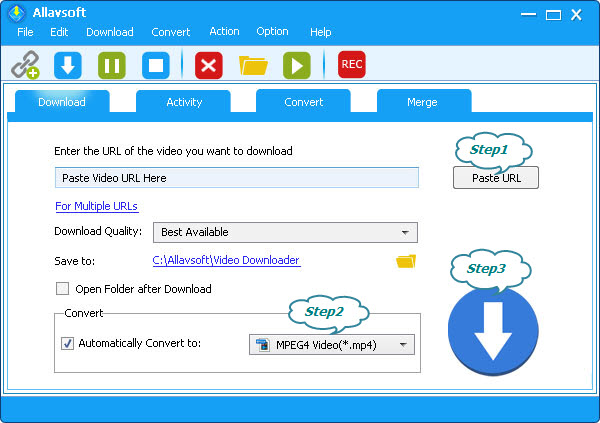
However, not all processes are to get finished smoothly. Sometimes there are also some cases in which your searched song is not available. This is possibly because it has limited sources of Spotify songs. The online MP3 library songs that it utilizes might not be enough to extract Spotify songs.
Part 4. Spotify Chrome Extension - Spotiload
Another tool that can be used to download Spotify songs to MP3 for free is Spotiload (Spotify VK Downloader). It is a Chrome extension tool, so you can just also add this to your Chrome browser and then make use of Spotify Web Player to add the Spotify tracks.
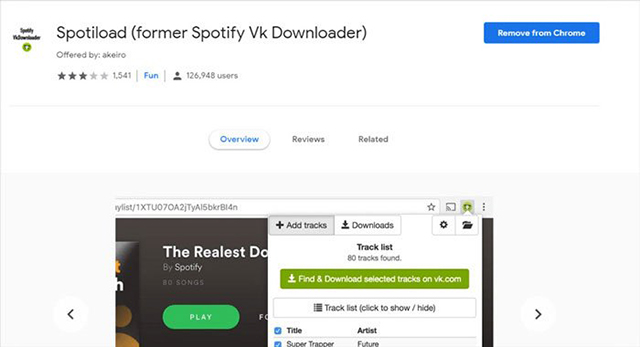
As mentioned, you can use Spotiload for free and you do not have to install some other software on your computer just to be capable of using it to download Spotify music to MP3. You just have to prepare your active internet connection. However, in Spotiload, you have to be prepared already that the results might be possibly far from your expectations. The audio quality might not be that good as well and also, some technical issues might arise while you were using the tool.
Part 5. Online Spotify Music Downloader - Spotidown
In addition to the tools that were skilled enough to download Spotify songs to MP3 for free is Spotidown. Spotidown is an online MP3 converter. Spotidown offers downloading songs at speeds up to 320 kbps. How to use Spotidown? Spotidown is actually very convenient to use. After adding the song's URL to it, within a few minutes, Spotidown will then start to download Spotify music to MP3.
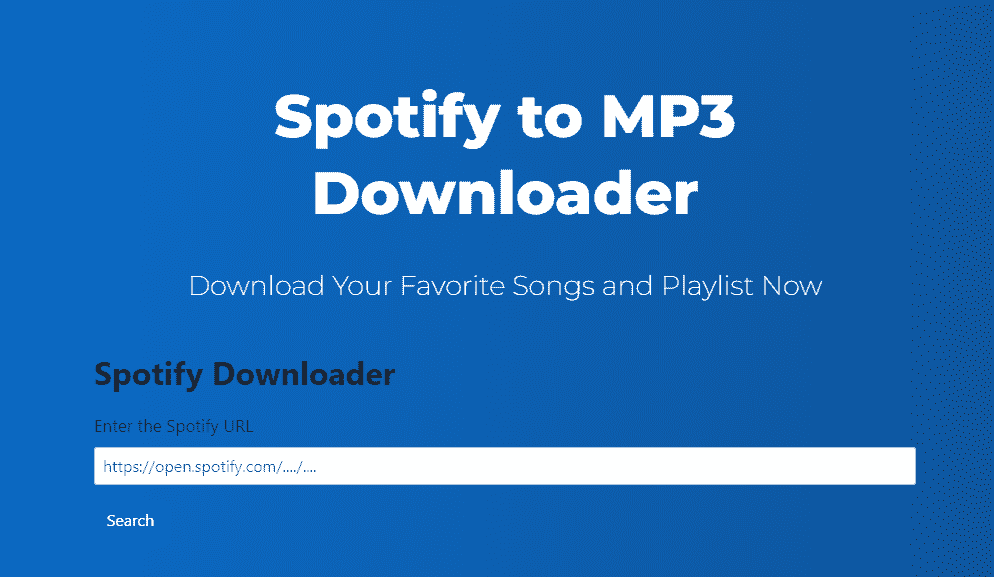
Conclusion
Now that you have reached the last part of this post, you must have learned already the most recommended tools on how to download Spotify songs to MP3. Some of the tools above like Allavsoft or Spotiload could be used enough as an alternative especially if you do not mind the audio quality. But of course, I will still recommend that you use the tool of AMusicSoft Spotify Music Converter because it is still the best among those that were discussed above, given its features and simple steps to follow in downloading Spotify music files to MP3.
People Also Read
- Learning How To Download Music To Sandisk Clip Sport!
- Web Player Help: Can You Play Spotify Without Flash?
- How To Play Spotify On Firestick
- Where Does Spotify Store Offline Music on Mac? (Answered)
- How To Post Spotify Song On Instagram With Simple Steps
- Tips About How To See Most Played Song On Spotify
- Two Ways On How To Move Songs In Spotify Playlist
- The Ultimate Guide About How To Upload A Podcast To Spotify
Robert Fabry is an ardent blogger, and an enthusiast who is keen about technology, and maybe he can contaminate you by sharing some tips. He also has a passion for music and has written for AMusicSoft on these subjects.