5 Best Converters To Download Spotify Songs To MP3 Online
Spotify is an online music service that allows its users to stream favorite songs. An Internet connection is needed if you are using the free account. If you have a Spotify Premium account, you are allowed to download the songs for offline playback, but only in the Spotify app.
Can I download Spotify songs without Premium? How do I convert Spotify songs to MP3 for free, or other common audio formats supported by most media players? To make it possible for you to enjoy your Spotify favorites with ease, I have collected 5 best music converters that can download Spotify songs to MP3 online. Have a try and find your best Spotify song downloader!
Contents Guide Part 1. What Format Does Spotify Download Songs?Part 2. Option 1 - SpotifyMate (Web Browser)Part 3. Option 2 - Spotify & Deezer Music Downloader (Chrome Extension)Part 4. Option 3 - AMusicSoft Spotify to MP3 Converter (Windows/Mac)Part 5. Option 4 - Fildo (Android)Part 6. Option 5 - Spotifydl (iOS)Summary
Part 1. What Format Does Spotify Download Songs?
Only Premium users can download music as local files. Even if the songs are downloaded via your Premium account, the songs are still protected with Digital Rights Management. You can not play them outside of Spotify app. Can I download Spotify songs to MP3? No Spotify users can download songs in MP3 format because downloaded songs on Spotify are coded in the Ogg Vorbis format.
In summary, downloaded songs are not accessible on other devices that are not authorized by Spotify. That is why, help from online Spotify converters is very much needed as it can break the DMR limitations. How do I download Spotify songs to MP3 online for free? Fortunately, there were a lot of free Spotify to MP3 converters that can be found on the internet. So let's get started!
Part 2. Option 1 - SpotifyMate (Web Browser)
First on the list of converters that can download Spotify playlists to MP3 online is SpotifyMate. SpotifyMate is completely free to use, fast, and secure. No need to install any apps or extensions. You can access it on all browsers and personal devices such as phones, computers, and tablets. Here's how to use SpotifyMate:
- Open the Spotify app, or the Spotify website in your browser.
- Select the song you want to download. Then copy its Link.
- Visit the SpotifyMate website.
- To download Spotify songs to MP3 online, paste the Link into the search box.
- Click the Download button on the right to download MP3 Spotify music.
However, the sound quality offered by SpotifyMate is not as good as the original. SpotifyMate also does not support batch downloading Spotify playlists and albums at one click. If you want to download a mount of playlists and songs, it will waste your time!
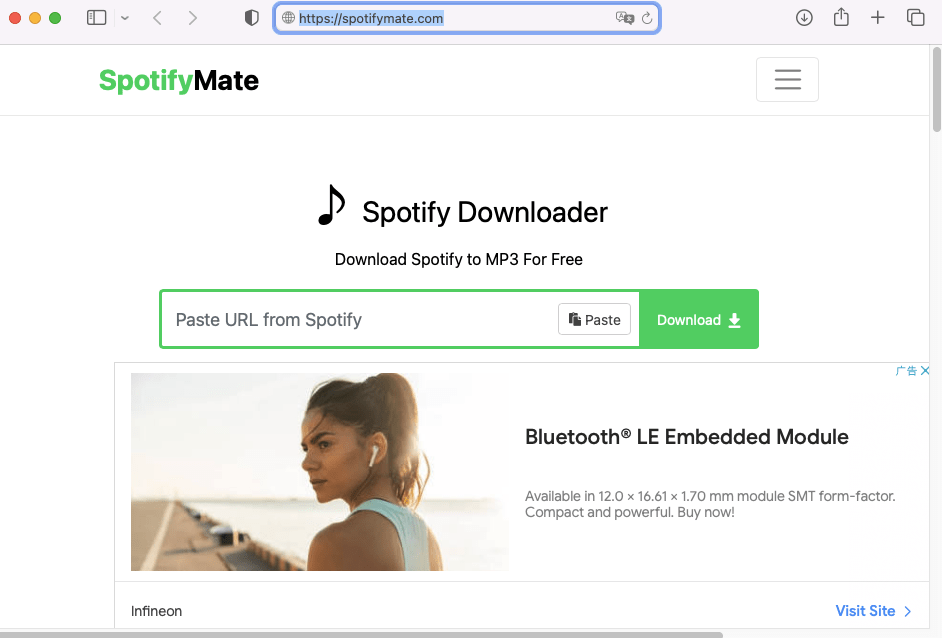
Part 3. Option 2 - Spotify & Deezer Music Downloader (Chrome Extension)
Spotify & Deezer Music Downloader is an extension of Chrome that is introduced to download Spotify songs to MP3 online. Not just Spotify, but it can also convert music from other web players such as Deezer. ID3 tags and other important details such as the artists involved, are all saved even after the download process.
But the music that will be used for conversion will come from multiple music collections and not from the real server, so, failure to recognize some is very possible to happen. It only supports MP3 format. And this downloader is no longer available on the Chrome Store. Don't worry, if you still want to try some new Chrome Extension to download Spotify songs and playlists, see Spotify Playlist Downloader Chrome Extension >>
Part 4. Option 3 - AMusicSoft Spotify to MP3 Converter (Windows/Mac)
When choosing the best Spotify to MP3 downloaders, you must consider a lot of factors. Here are some:
- Downloaded files can be played on any device
- Best audio sound
- Quick and fast downloading speed
- Stable and clean
- Free and easy to use
Taking these elements into consideration, I think AMusicSoft Spotify Music Converter is the best pick. All of the aspects mentioned above can be found in AMusicSoft Spotify Music Converter. It is a tool designed for Spotify Free and Premium users to download Spotify songs to MP3 online. Try it free:
AMusicSoft can remove the DRM from Spotify songs making your streaming experience unlimited and free from restrictions. When downloading Spotify songs and playlists, AMusicSoft can convert them to MP3, M4A, FLAC, WAV, ALAC, and AAC. Another one is that it can finish the conversion at a very fast working speed because it can work up to 5x faster. It also supports batch conversion.
How to download 320 kbps from Spotify? AMusicSoft can keep all the important details of songs such as ID3 tags and metadata info and can guarantee that the audio quality of converted songs is very good to stream. This will ensure that listening to the Spotify songs offline will give you a good playback of music.
Now let's see how to use AMusicSoft Spotify Music Converter to convert Spotify music to MP3 for free.
Step 1: Open your device and launch the browser on it. Go to the official website of AMusicSoft and then download the Spotify Music Converter application. Once the download is successful, continue with the installation and launching of app.
Step 2: Add all the chosen Spotify songs to convert. This can be done by copying and pasting the link of songs into the converter. Alternatively, just drag and drop the songs into AMusicSoft.

Step 3: After doing so, select the MP3 format among the options available. Aside from MP3, you can also get the formats of FLAC, WAV, AAC, AC3 and M4A.

Step 4: Then tap the Convert button and wait for a while until the process is done.

Step 5: Select the Converted tab and see all the converted songs that are ready for download.
AMusicSoft Spotify Music Converter provides an easy way to download Spotify music for free for Windows and Mac users. If you want to download Spotify playlists to MP3 online using your mobile device, you can check the next part!
Part 5. Option 4 - Fildo (Android)
If you are using an Android device instead, Fildo is the application that you may utilize to download Spotify songs to MP3 online. It has an APK file and it can be downloaded from its official website. Fildo is the most appropriate music converter if conversion is done over an Android device. One commendable thing about using Fildo is that it can give you a 320-kbps audio quality.
Due to region restrictions, sometimes, songs that are not available in your location cannot be downloaded and converted. Batch conversion in Fildo is not offered. If you need a more trustworthy way to download music on Android, see Download Music From Spotify To Android Phone >>
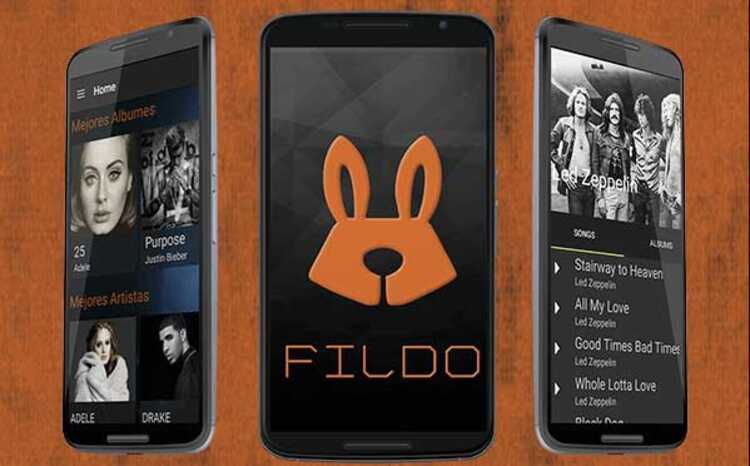
Part 6. Option 5 - Spotifydl (iOS)
For iOS, you can try Spotifydl. This program is specially designed for all iOS users who wish to download Spotify songs to MP3 online as well. Spotifydl has a very simple interface that can easily be understood by users. Downloaded songs are guaranteed to have the best audio quality.
Spotifydl lacks the capability to save all the important information related to the converted Spotify songs. ID3 tags and Metadata info could not be saved after the download process. Not all converted playlists can be saved in the set output folder. The number of items that can be saved is limited.
Summary
There are multiple Spotify to MP3 converters that can do a good job of helping you to download Spotify songs to MP3 online. Among the discussed music converters, the best one is the AMusicSoft Spotify Music Converter. With the help of this tool, you can enjoy all of your favorite Spotify songs without limitations and maintain high-quality audio.
People Also Read
- Descargar Spotify Premium: Download Tracks For Offline
- Can You Keep Downloaded Music from Spotify After Canceling?
- How To Download Spotify Songs Without WIFI?
- Download Spotify Songs To Apple Watch With And Without Premium
- Do Downloaded Spotify Songs Use Data? Free Listening Guide
- Where Do Spotify Downloads Go On iPhone, Android and PC
Robert Fabry is an ardent blogger, and an enthusiast who is keen about technology, and maybe he can contaminate you by sharing some tips. He also has a passion for music and has written for AMusicSoft on these subjects.